New packaging in the Evolve2 series is friendly to both users and the environment
Jabra continues to innovate not only its products, but also its packaging. The new Evolve2 series has headsets with the latest in technology and design features, and their product boxes are equally impressive.
 First, we noticed the sleeve that slides over the top of the box has a picture of the product you'll find inside the box. Another nice touch is the list of features that the headset has, on the side of the sleeve. For example, this headset is an Evolve2 40 variant that is Certified for Microsoft Teams.
First, we noticed the sleeve that slides over the top of the box has a picture of the product you'll find inside the box. Another nice touch is the list of features that the headset has, on the side of the sleeve. For example, this headset is an Evolve2 40 variant that is Certified for Microsoft Teams.
That information, along with these quick hits
• 3-microphone call technology
• Designed for all-day comfort
• Built-in busylight
• Wear on either ear
• 40mm speaker for exceptional audio
give the user an overview of the product found inside.
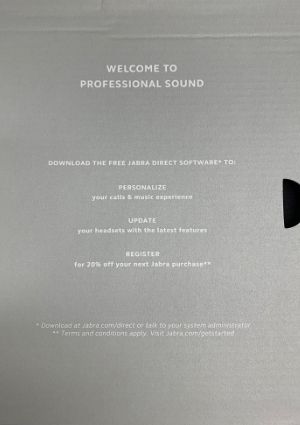
After you slide the sleeve off the box, the top of the box welcomes you to professional sound, and invites you to download the FREE Jabra Direct Software. We recommend this to all of our customers with Jabra USB products, and this is a great reminder!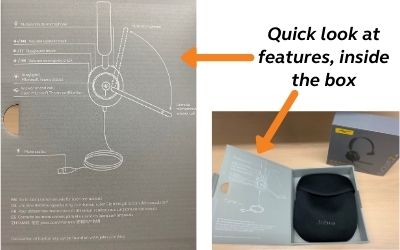
The user guide and instructions are printed directly on the inside flap of the box and give the user a great onboarding experience for all of the rich features the product offers.
In addition to the useful guidance for users, the packaging is 100% sustainably sourced from 80% recycled materials. And, the ink on the box is 100% water-based. Well done, Jabra!
 First, we noticed the sleeve that slides over the top of the box has a picture of the product you'll find inside the box. Another nice touch is the list of features that the headset has, on the side of the sleeve. For example, this headset is an Evolve2 40 variant that is Certified for Microsoft Teams.
First, we noticed the sleeve that slides over the top of the box has a picture of the product you'll find inside the box. Another nice touch is the list of features that the headset has, on the side of the sleeve. For example, this headset is an Evolve2 40 variant that is Certified for Microsoft Teams. That information, along with these quick hits
• 3-microphone call technology
• Designed for all-day comfort
• Built-in busylight
• Wear on either ear
• 40mm speaker for exceptional audio
give the user an overview of the product found inside.
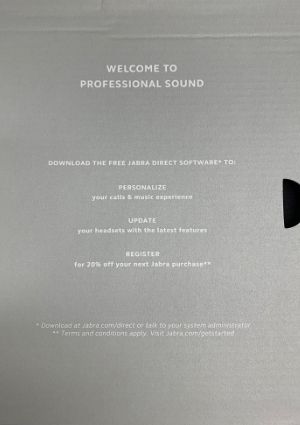
After you slide the sleeve off the box, the top of the box welcomes you to professional sound, and invites you to download the FREE Jabra Direct Software. We recommend this to all of our customers with Jabra USB products, and this is a great reminder!
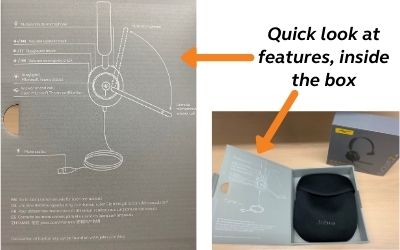
The user guide and instructions are printed directly on the inside flap of the box and give the user a great onboarding experience for all of the rich features the product offers.
In addition to the useful guidance for users, the packaging is 100% sustainably sourced from 80% recycled materials. And, the ink on the box is 100% water-based. Well done, Jabra!
If you're ready for a new Evolve2 headset, contact our Headset Experts at 1-866-998-9991 or Chat us now.
Work from anywhere with Jabra Evolve and Evolve2 Bluetooth headsets
Our team recommends Jabra Evolve wireless headsets for a variety of reasons, and most especially for the superior Active Noise  Canceling (ANC) found in the Evolve 75. This is our go-to headset for working in the office, working from home, and traveling. Yet, this is just one of the many reasons why we like Evolve wireless. The portfolio accommodates a variety of wearing preferences, from true wireless to the traditional over-the-head headband. All of these Evolve headsets connect to two devices at the same time: both mobile and PC; a Link 370 USB dongle is included with each of the headsets. Each Evolve carries a two-year warranty, longer than the typical Bluetooth headset warranty of a year or less, and all are available in both Certified for Microsoft and UC variants. To decide which variant you need, this blog post has the information.
Canceling (ANC) found in the Evolve 75. This is our go-to headset for working in the office, working from home, and traveling. Yet, this is just one of the many reasons why we like Evolve wireless. The portfolio accommodates a variety of wearing preferences, from true wireless to the traditional over-the-head headband. All of these Evolve headsets connect to two devices at the same time: both mobile and PC; a Link 370 USB dongle is included with each of the headsets. Each Evolve carries a two-year warranty, longer than the typical Bluetooth headset warranty of a year or less, and all are available in both Certified for Microsoft and UC variants. To decide which variant you need, this blog post has the information.
If you work in a noisy office (or, work at home amidst cute children and pets), Active Noise Canceling headsets increase productivity by providing a "cone of silence" for dedicated work and interruption-free calls. Noise-canceling microphones block background noise so that your callers will hear only you and not your environment. You can wear the Evolve 75 all day — the cushioned rubber headband and large padded leatherette ear cushions provide extreme comfort. Get up to 15 hours of talk time on a single charge. Mute the mic as you lift the boom arm up.
The Evolve 75 also has a charging stand that can be purchased with the headset, or without. If you later decide that you need the charging stand, it is available as an accessory purchase. We recommend the version with the charging stand for those who work primarily from their desk. Otherwise, the headset is charged with the included micro USB to USB cord.
 For those who prefer an alternate wearing style with Active Noise Canceling, the Evolve 75e is a neckband with ear buds. Wear one ear bud to be aware of your environment, or both earbuds with the ANC turned on for complete concentration. The lightweight design rests comfortably enough that you don't even realize you're wearing it. The neckband will vibrate at incoming calls, so you're assured not to miss anything. A great feature: when the ear buds are together (they are magnetized), your music pauses or your call ends. There is up to 14 hours talk time in this battery life, and a 2-hour time for a full recharge.
For those who prefer an alternate wearing style with Active Noise Canceling, the Evolve 75e is a neckband with ear buds. Wear one ear bud to be aware of your environment, or both earbuds with the ANC turned on for complete concentration. The lightweight design rests comfortably enough that you don't even realize you're wearing it. The neckband will vibrate at incoming calls, so you're assured not to miss anything. A great feature: when the ear buds are together (they are magnetized), your music pauses or your call ends. There is up to 14 hours talk time in this battery life, and a 2-hour time for a full recharge.
 If ANC is unnecessary, Evolve 65 headsets have three wearing choices. Evolve 65 is the over-the-head headband style; Evolve 65e is the neckband with ear buds (similar to the Evolve 75e above, without ANC), and Evolve 65t are true wireless ear buds in a charging case.
If ANC is unnecessary, Evolve 65 headsets have three wearing choices. Evolve 65 is the over-the-head headband style; Evolve 65e is the neckband with ear buds (similar to the Evolve 75e above, without ANC), and Evolve 65t are true wireless ear buds in a charging case.
Evolve 65 offers a choice between mono and duo ear versions, and comes with a charging stand, or without. The Evolve 65 has a smaller profile and ear cushions than the Evolve 75, and is a comfortable option. We like the freedom of a mono Bluetooth headset with a traditional headband style, leaving an ear on the call and an ear on your surroundings.
Jabra Evolve2 wireless headsets are the latest additions to the Jabra portfolio that you will want to consider.
 Evolve2 85 are wireless, Bluetooth, Active Noise Canceling headsets with ear cushions that completely surround the ears. The folding mic boom arm is handy when you need it; and when you don't, simply fold it up and store it in the ear speaker. The ear speakers also have microphones, so it isn't necessary to have the mic boom in place, if you don't like that look on Zoom calls, Teams meetings and more. The hard-sided zip case stores the headset, cords, flight adapter, and USB dongle, and if you are part of the current "hybrid work" force, you can easily transport your headset, safely. There is an optional charging stand, if you would like a place to store and charge the headset when not in use. It is available in both Black and Beige, USB-A or USB-C, as well as UC and Certified for Microsoft Teams variants.
Evolve2 85 are wireless, Bluetooth, Active Noise Canceling headsets with ear cushions that completely surround the ears. The folding mic boom arm is handy when you need it; and when you don't, simply fold it up and store it in the ear speaker. The ear speakers also have microphones, so it isn't necessary to have the mic boom in place, if you don't like that look on Zoom calls, Teams meetings and more. The hard-sided zip case stores the headset, cords, flight adapter, and USB dongle, and if you are part of the current "hybrid work" force, you can easily transport your headset, safely. There is an optional charging stand, if you would like a place to store and charge the headset when not in use. It is available in both Black and Beige, USB-A or USB-C, as well as UC and Certified for Microsoft Teams variants.
 The Evolve2 65 headsets give you 37 hours of battery life and it takes only 15 minutes to charge for 8 hours of talk time (full charge time is 90 minutes). The soft memory foam ear cushions mold to your ears, for supreme comfort. and the brightly-lit busy lights are integrated into the ear speakers. If you do not need Active Noise Canceling, we recommend this headset, rather than the Evolve2 85. Within the Evolve2 65 line, you have choices: Black or Beige, USB-A or USB-C, UC or Certified for Microsoft Teams, with a charging stand or without the stand.
The Evolve2 65 headsets give you 37 hours of battery life and it takes only 15 minutes to charge for 8 hours of talk time (full charge time is 90 minutes). The soft memory foam ear cushions mold to your ears, for supreme comfort. and the brightly-lit busy lights are integrated into the ear speakers. If you do not need Active Noise Canceling, we recommend this headset, rather than the Evolve2 85. Within the Evolve2 65 line, you have choices: Black or Beige, USB-A or USB-C, UC or Certified for Microsoft Teams, with a charging stand or without the stand.
 Canceling (ANC) found in the Evolve 75. This is our go-to headset for working in the office, working from home, and traveling. Yet, this is just one of the many reasons why we like Evolve wireless. The portfolio accommodates a variety of wearing preferences, from true wireless to the traditional over-the-head headband. All of these Evolve headsets connect to two devices at the same time: both mobile and PC; a Link 370 USB dongle is included with each of the headsets. Each Evolve carries a two-year warranty, longer than the typical Bluetooth headset warranty of a year or less, and all are available in both Certified for Microsoft and UC variants. To decide which variant you need, this blog post has the information.
Canceling (ANC) found in the Evolve 75. This is our go-to headset for working in the office, working from home, and traveling. Yet, this is just one of the many reasons why we like Evolve wireless. The portfolio accommodates a variety of wearing preferences, from true wireless to the traditional over-the-head headband. All of these Evolve headsets connect to two devices at the same time: both mobile and PC; a Link 370 USB dongle is included with each of the headsets. Each Evolve carries a two-year warranty, longer than the typical Bluetooth headset warranty of a year or less, and all are available in both Certified for Microsoft and UC variants. To decide which variant you need, this blog post has the information.If you work in a noisy office (or, work at home amidst cute children and pets), Active Noise Canceling headsets increase productivity by providing a "cone of silence" for dedicated work and interruption-free calls. Noise-canceling microphones block background noise so that your callers will hear only you and not your environment. You can wear the Evolve 75 all day — the cushioned rubber headband and large padded leatherette ear cushions provide extreme comfort. Get up to 15 hours of talk time on a single charge. Mute the mic as you lift the boom arm up.
The Evolve 75 also has a charging stand that can be purchased with the headset, or without. If you later decide that you need the charging stand, it is available as an accessory purchase. We recommend the version with the charging stand for those who work primarily from their desk. Otherwise, the headset is charged with the included micro USB to USB cord.
 For those who prefer an alternate wearing style with Active Noise Canceling, the Evolve 75e is a neckband with ear buds. Wear one ear bud to be aware of your environment, or both earbuds with the ANC turned on for complete concentration. The lightweight design rests comfortably enough that you don't even realize you're wearing it. The neckband will vibrate at incoming calls, so you're assured not to miss anything. A great feature: when the ear buds are together (they are magnetized), your music pauses or your call ends. There is up to 14 hours talk time in this battery life, and a 2-hour time for a full recharge.
For those who prefer an alternate wearing style with Active Noise Canceling, the Evolve 75e is a neckband with ear buds. Wear one ear bud to be aware of your environment, or both earbuds with the ANC turned on for complete concentration. The lightweight design rests comfortably enough that you don't even realize you're wearing it. The neckband will vibrate at incoming calls, so you're assured not to miss anything. A great feature: when the ear buds are together (they are magnetized), your music pauses or your call ends. There is up to 14 hours talk time in this battery life, and a 2-hour time for a full recharge. If ANC is unnecessary, Evolve 65 headsets have three wearing choices. Evolve 65 is the over-the-head headband style; Evolve 65e is the neckband with ear buds (similar to the Evolve 75e above, without ANC), and Evolve 65t are true wireless ear buds in a charging case.
If ANC is unnecessary, Evolve 65 headsets have three wearing choices. Evolve 65 is the over-the-head headband style; Evolve 65e is the neckband with ear buds (similar to the Evolve 75e above, without ANC), and Evolve 65t are true wireless ear buds in a charging case.Evolve 65 offers a choice between mono and duo ear versions, and comes with a charging stand, or without. The Evolve 65 has a smaller profile and ear cushions than the Evolve 75, and is a comfortable option. We like the freedom of a mono Bluetooth headset with a traditional headband style, leaving an ear on the call and an ear on your surroundings.
Jabra Evolve2 wireless headsets are the latest additions to the Jabra portfolio that you will want to consider.
 Evolve2 85 are wireless, Bluetooth, Active Noise Canceling headsets with ear cushions that completely surround the ears. The folding mic boom arm is handy when you need it; and when you don't, simply fold it up and store it in the ear speaker. The ear speakers also have microphones, so it isn't necessary to have the mic boom in place, if you don't like that look on Zoom calls, Teams meetings and more. The hard-sided zip case stores the headset, cords, flight adapter, and USB dongle, and if you are part of the current "hybrid work" force, you can easily transport your headset, safely. There is an optional charging stand, if you would like a place to store and charge the headset when not in use. It is available in both Black and Beige, USB-A or USB-C, as well as UC and Certified for Microsoft Teams variants.
Evolve2 85 are wireless, Bluetooth, Active Noise Canceling headsets with ear cushions that completely surround the ears. The folding mic boom arm is handy when you need it; and when you don't, simply fold it up and store it in the ear speaker. The ear speakers also have microphones, so it isn't necessary to have the mic boom in place, if you don't like that look on Zoom calls, Teams meetings and more. The hard-sided zip case stores the headset, cords, flight adapter, and USB dongle, and if you are part of the current "hybrid work" force, you can easily transport your headset, safely. There is an optional charging stand, if you would like a place to store and charge the headset when not in use. It is available in both Black and Beige, USB-A or USB-C, as well as UC and Certified for Microsoft Teams variants. The Evolve2 65 headsets give you 37 hours of battery life and it takes only 15 minutes to charge for 8 hours of talk time (full charge time is 90 minutes). The soft memory foam ear cushions mold to your ears, for supreme comfort. and the brightly-lit busy lights are integrated into the ear speakers. If you do not need Active Noise Canceling, we recommend this headset, rather than the Evolve2 85. Within the Evolve2 65 line, you have choices: Black or Beige, USB-A or USB-C, UC or Certified for Microsoft Teams, with a charging stand or without the stand.
The Evolve2 65 headsets give you 37 hours of battery life and it takes only 15 minutes to charge for 8 hours of talk time (full charge time is 90 minutes). The soft memory foam ear cushions mold to your ears, for supreme comfort. and the brightly-lit busy lights are integrated into the ear speakers. If you do not need Active Noise Canceling, we recommend this headset, rather than the Evolve2 85. Within the Evolve2 65 line, you have choices: Black or Beige, USB-A or USB-C, UC or Certified for Microsoft Teams, with a charging stand or without the stand. If you need a recommendation for an Evolve headset that fits your work style, call our headset experts at 1-866-998-9991 or Chat us now.
Elevate employees' work from home experience
When the Pandemic caused businesses to close last spring, many employees were sent home with a computer, a few office supplies, and no idea of when they would be able to return to the building. Communication devices such as headsets, speakers, and cameras (if they were even considered) were haphazardly ordered, or employees were left to use their personal ear buds and the built-in cameras in laptops.
Now that we've had some time to work through these issues and many employees remain in their home work spaces, they most likely are continuing to use the same thrown-together set-ups that they were sent home with in the spring. With the benefit of this past year as a teacher, we have a better idea of what works at home, and find many companies and individuals are starting to think of ways to enhance their WFH experience. We’ve put together some products for you to consider that will surely improve your work from home setup.
 complete silence while working, we recommend the Jabra Evolve 75 headset with Active Noise Canceling. It connects to both computers (with the included Link 370 USB adapter) and mobile phones via Bluetooth. The hear through feature lets you listen in to your surroundings, without removing the headset. We like the option to walk and talk, so you're able to take your calls on the go (up to 100 feet), whether it's to the kitchen to grab a glass of water, or to answer the front door to accept your FedEx package. The large, cushioned leatherette ear cushions rest comfortably on your ears for even the longest of calls and Zoom meetings. When you need to work in a new location, the included hard-sided zippered carry case will protect the Evolve 75 on the go. Available in both UC and Microsoft variants, you can also purchase the headset with a charging stand, if you would like to have a convenient place to store and charge the headset on a desk, when not in use.
complete silence while working, we recommend the Jabra Evolve 75 headset with Active Noise Canceling. It connects to both computers (with the included Link 370 USB adapter) and mobile phones via Bluetooth. The hear through feature lets you listen in to your surroundings, without removing the headset. We like the option to walk and talk, so you're able to take your calls on the go (up to 100 feet), whether it's to the kitchen to grab a glass of water, or to answer the front door to accept your FedEx package. The large, cushioned leatherette ear cushions rest comfortably on your ears for even the longest of calls and Zoom meetings. When you need to work in a new location, the included hard-sided zippered carry case will protect the Evolve 75 on the go. Available in both UC and Microsoft variants, you can also purchase the headset with a charging stand, if you would like to have a convenient place to store and charge the headset on a desk, when not in use.
 digital headset with a powerful processing chip in the ear cup that delivers advanced functionality including call analytic data. The 3-microphone system with intelligent noise-cancelation blocks out background noise and breathing sounds, so customers hear only the agents voice thereby delivering a superior call experience,
digital headset with a powerful processing chip in the ear cup that delivers advanced functionality including call analytic data. The 3-microphone system with intelligent noise-cancelation blocks out background noise and breathing sounds, so customers hear only the agents voice thereby delivering a superior call experience,  whether you work from home or a physical contact center. The call control unit accessory enables agents to adjust volume levels and mute, speed dial, answer and end calls, and update their status lights at the touch of a button. The control unit is easy to use and designed to stay in place. Two programmable buttons can be customized in Jabra Direct; out of the box they are programmed for Speed Dial and Busylight (green: available; red; busy). The volume dial, and mute and answer/end buttons are intuitively placed and easy to use at a touch.
There are Microsoft Teams-certified and UC variants in both USB-A and USB-C options. The Engage 50 headset ends in a USB-C connection, so if you are using these headsets in a computer with USB-A sockets only, you will need to purchase a Link unit.
whether you work from home or a physical contact center. The call control unit accessory enables agents to adjust volume levels and mute, speed dial, answer and end calls, and update their status lights at the touch of a button. The control unit is easy to use and designed to stay in place. Two programmable buttons can be customized in Jabra Direct; out of the box they are programmed for Speed Dial and Busylight (green: available; red; busy). The volume dial, and mute and answer/end buttons are intuitively placed and easy to use at a touch.
There are Microsoft Teams-certified and UC variants in both USB-A and USB-C options. The Engage 50 headset ends in a USB-C connection, so if you are using these headsets in a computer with USB-A sockets only, you will need to purchase a Link unit.
We recommend the Engage 50 if you take calls and participate in team meetings primarily from your computer, and do not use a desk or mobile phone.
Turn smaller or flexible spaces into powerful conference rooms; the Sync 40 provides premium sound. The multi-microphone array focuses on what’s being said and helps keep echo and noise out of meetings. And, full duplex audio lets conversations flow naturally, even when users talk over each other.

We like the flexibility that the Sync 40 offers. You can connect to either USB-A or USB-C computers with the same unit, thanks to the integrated cable that has both connections included. The Sync 40+ models include the BT600 USB dongle and a USB-A to USB-C adapter. When you go into the office, you can wirelessly pair two units together for larger meeting space needs.
It is certified for Zoom and Microsoft Teams, for seamless experiences, as well as other major UC communication platforms.
 For a clear picture on all of your Teams and Zoom calls, we recommend the JPL Vision Mini camera, which is a diminutive device with some great features, including automatic low light correction, integrated privacy cover and 2-year warranty. The Field of View is 67° and you have full 360° camera rotation including 90° tilt for over-desk viewing.
For a clear picture on all of your Teams and Zoom calls, we recommend the JPL Vision Mini camera, which is a diminutive device with some great features, including automatic low light correction, integrated privacy cover and 2-year warranty. The Field of View is 67° and you have full 360° camera rotation including 90° tilt for over-desk viewing.
The plug-and-play Vision Mini is designed to suit the way you like to make a video call, whether it’s one to one or conference, you can place the Vision Mini webcam where you want it - on a computer monitor, desktop or tripod. It is compatible with all major platforms and the price is pretty nice: $49.95 MSRP.
 Use this at home now, and in the office when/if you return. The design of the Omega Kuando Busylight makes it highly visible from across a room and is an instant notification of your status: Red for Busy; Green for Available; and other colors that can be programmed to suit your work style. It will also: Ring and flash on incoming calls; Beep & flash – Indication for IMs; and there's a Flash notification for missed calls/IMs. Everyone can benefit from an Omega Busylight at their work space.
Use this at home now, and in the office when/if you return. The design of the Omega Kuando Busylight makes it highly visible from across a room and is an instant notification of your status: Red for Busy; Green for Available; and other colors that can be programmed to suit your work style. It will also: Ring and flash on incoming calls; Beep & flash – Indication for IMs; and there's a Flash notification for missed calls/IMs. Everyone can benefit from an Omega Busylight at their work space.
We have become quite adept at collaborating with colleagues, customers, and students from a distance, and these products will raise your communications game — whether you remain at home, or return to the office building. Contact our team for personalized recommendations to elevate your communication devices at 1-866-998-9991 or Chat us now.
Now that we've had some time to work through these issues and many employees remain in their home work spaces, they most likely are continuing to use the same thrown-together set-ups that they were sent home with in the spring. With the benefit of this past year as a teacher, we have a better idea of what works at home, and find many companies and individuals are starting to think of ways to enhance their WFH experience. We’ve put together some products for you to consider that will surely improve your work from home setup.
Wireless Headset
To experience complete silence while working, we recommend the Jabra Evolve 75 headset with Active Noise Canceling. It connects to both computers (with the included Link 370 USB adapter) and mobile phones via Bluetooth. The hear through feature lets you listen in to your surroundings, without removing the headset. We like the option to walk and talk, so you're able to take your calls on the go (up to 100 feet), whether it's to the kitchen to grab a glass of water, or to answer the front door to accept your FedEx package. The large, cushioned leatherette ear cushions rest comfortably on your ears for even the longest of calls and Zoom meetings. When you need to work in a new location, the included hard-sided zippered carry case will protect the Evolve 75 on the go. Available in both UC and Microsoft variants, you can also purchase the headset with a charging stand, if you would like to have a convenient place to store and charge the headset on a desk, when not in use.
complete silence while working, we recommend the Jabra Evolve 75 headset with Active Noise Canceling. It connects to both computers (with the included Link 370 USB adapter) and mobile phones via Bluetooth. The hear through feature lets you listen in to your surroundings, without removing the headset. We like the option to walk and talk, so you're able to take your calls on the go (up to 100 feet), whether it's to the kitchen to grab a glass of water, or to answer the front door to accept your FedEx package. The large, cushioned leatherette ear cushions rest comfortably on your ears for even the longest of calls and Zoom meetings. When you need to work in a new location, the included hard-sided zippered carry case will protect the Evolve 75 on the go. Available in both UC and Microsoft variants, you can also purchase the headset with a charging stand, if you would like to have a convenient place to store and charge the headset on a desk, when not in use. Corded Headset
Jabra Engage 50 mono, or Engage 50 duo, and the optional Link call control take communication to a new level. The Engage 50 is a digital headset with a powerful processing chip in the ear cup that delivers advanced functionality including call analytic data. The 3-microphone system with intelligent noise-cancelation blocks out background noise and breathing sounds, so customers hear only the agents voice thereby delivering a superior call experience,
digital headset with a powerful processing chip in the ear cup that delivers advanced functionality including call analytic data. The 3-microphone system with intelligent noise-cancelation blocks out background noise and breathing sounds, so customers hear only the agents voice thereby delivering a superior call experience,  whether you work from home or a physical contact center. The call control unit accessory enables agents to adjust volume levels and mute, speed dial, answer and end calls, and update their status lights at the touch of a button. The control unit is easy to use and designed to stay in place. Two programmable buttons can be customized in Jabra Direct; out of the box they are programmed for Speed Dial and Busylight (green: available; red; busy). The volume dial, and mute and answer/end buttons are intuitively placed and easy to use at a touch.
There are Microsoft Teams-certified and UC variants in both USB-A and USB-C options. The Engage 50 headset ends in a USB-C connection, so if you are using these headsets in a computer with USB-A sockets only, you will need to purchase a Link unit.
whether you work from home or a physical contact center. The call control unit accessory enables agents to adjust volume levels and mute, speed dial, answer and end calls, and update their status lights at the touch of a button. The control unit is easy to use and designed to stay in place. Two programmable buttons can be customized in Jabra Direct; out of the box they are programmed for Speed Dial and Busylight (green: available; red; busy). The volume dial, and mute and answer/end buttons are intuitively placed and easy to use at a touch.
There are Microsoft Teams-certified and UC variants in both USB-A and USB-C options. The Engage 50 headset ends in a USB-C connection, so if you are using these headsets in a computer with USB-A sockets only, you will need to purchase a Link unit. We recommend the Engage 50 if you take calls and participate in team meetings primarily from your computer, and do not use a desk or mobile phone.
Speakerphone
If you're working in a private space, you will be able to use a speakerphone. We recommend the Poly Sync 40 or Sync 40+ models and you can find all of the Sync 40 variants, here: Poly Sync 40 Speakerphones.Turn smaller or flexible spaces into powerful conference rooms; the Sync 40 provides premium sound. The multi-microphone array focuses on what’s being said and helps keep echo and noise out of meetings. And, full duplex audio lets conversations flow naturally, even when users talk over each other.


We like the flexibility that the Sync 40 offers. You can connect to either USB-A or USB-C computers with the same unit, thanks to the integrated cable that has both connections included. The Sync 40+ models include the BT600 USB dongle and a USB-A to USB-C adapter. When you go into the office, you can wirelessly pair two units together for larger meeting space needs.
It is certified for Zoom and Microsoft Teams, for seamless experiences, as well as other major UC communication platforms.
Camera
 For a clear picture on all of your Teams and Zoom calls, we recommend the JPL Vision Mini camera, which is a diminutive device with some great features, including automatic low light correction, integrated privacy cover and 2-year warranty. The Field of View is 67° and you have full 360° camera rotation including 90° tilt for over-desk viewing.
For a clear picture on all of your Teams and Zoom calls, we recommend the JPL Vision Mini camera, which is a diminutive device with some great features, including automatic low light correction, integrated privacy cover and 2-year warranty. The Field of View is 67° and you have full 360° camera rotation including 90° tilt for over-desk viewing. The plug-and-play Vision Mini is designed to suit the way you like to make a video call, whether it’s one to one or conference, you can place the Vision Mini webcam where you want it - on a computer monitor, desktop or tripod. It is compatible with all major platforms and the price is pretty nice: $49.95 MSRP.
Busylight
 Use this at home now, and in the office when/if you return. The design of the Omega Kuando Busylight makes it highly visible from across a room and is an instant notification of your status: Red for Busy; Green for Available; and other colors that can be programmed to suit your work style. It will also: Ring and flash on incoming calls; Beep & flash – Indication for IMs; and there's a Flash notification for missed calls/IMs. Everyone can benefit from an Omega Busylight at their work space.
Use this at home now, and in the office when/if you return. The design of the Omega Kuando Busylight makes it highly visible from across a room and is an instant notification of your status: Red for Busy; Green for Available; and other colors that can be programmed to suit your work style. It will also: Ring and flash on incoming calls; Beep & flash – Indication for IMs; and there's a Flash notification for missed calls/IMs. Everyone can benefit from an Omega Busylight at their work space. We have become quite adept at collaborating with colleagues, customers, and students from a distance, and these products will raise your communications game — whether you remain at home, or return to the office building. Contact our team for personalized recommendations to elevate your communication devices at 1-866-998-9991 or Chat us now.
BYOD: Bring Your Own Device
Has your company implemented a BYOD (Bring Your Own Device) policy and you’re not sure what type of audio and video product to purchase? Our team has put together a few suggestions at a variety of price points, for typical BYOD scenarios. These products will beat the audio and video quality found in a standard laptop or computer. Each individual environment and preference may require a modification, and our team is ready to provide specialized suggestions for your unique work space and situation. Call us at 1-866-998-9991 or Chat us now for help.
A speakerphone with extra features, such as the Poly Sync 20+: This USB-A with BT600 USB dongle speakerphone connects to computers and mobile phones.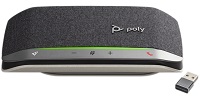 When you're not on a call or in a video conference, you can use the Sync 20 to play music. It's simple to connect and portable for use anywhere. The
When you're not on a call or in a video conference, you can use the Sync 20 to play music. It's simple to connect and portable for use anywhere. The  programmable Rocket Button can bring up a Voice Assistant, play music, and more. Customize this in the Hub Desktop software, a free download.
programmable Rocket Button can bring up a Voice Assistant, play music, and more. Customize this in the Hub Desktop software, a free download.
If you'd rather use a headset with your computer, the Poly Blackwire 5210 is a corded headset with call controls at your fingertips for call answer and end, volume adjustments, and mute. The lightweight headset has a large ultrasoft leatherette ear cushion, and it offers connection both via USB and 3.5mm; however, for best performance, it is recommended to connect to computers via USB. A noise-canceling microphone is integrated in the bendable mic boom so that your voice comes through loud and clear.
Other great options for a single-ear corded headset include the Jabra Evolve II 30 which offers USB and 3.5mm connections; Poly Blackwire 3310-M which has a USB connection, and Blackwire 3315-M, which is a dual connection to USB and 3.5mm. All three of these headsets are Certified for Microsoft Teams, which means that when you connect this headset to your computer and you're logged into your Teams account, Teams will immediately recognize the device as the default sound device.
If you would prefer a wireless headset for computer only, the Poly Savi 8200 UC has wearing style options (mono, duo or convertible), ANC in the duo variant, and unlimited talk time in the Savi 8245 UC. For a wireless Bluetooth headset with dual connectivity for both mobile phone and computer, we recommend the Jabra Evolve2 65 which seamlessly transitions between the two connections so you're always on.

If you are working in a space with one (or more) family members, such as at the kitchen table, we recommend an Active Noise Canceling headset that will block background noise so that you are able to concentrate on your work. EPOS Adapt 660 has adaptive Active Noise Canceling that monitors your working environment and adjusts noise reduction accordingly. Talk Through technology for listening to colleagues without removing the headset, for a quick check-in to your environment. These ear speakers completely surround the ears.
Jabra Evolve 80 has large ear speakers that completely surround the ear, and bright Busylights on the ear cups that provide a visual notification if you are on a call or do not want to be disturbed. This connects via both USB and 3.5mm jack for mobile phones equipped with that port.
equipped with that port.
For a wireless ANC headset option from Jabra, the Evolve2 85 has an advanced digital chipset for the clearest calls, a microphone boom that can be folded up and stored away when not in use, and Busylights that are more visible than ever, allowing you to be seen from every angle, for even fewer interruptions. These headsets have a "Listen In" feature for when you need to check in on your surroundings without taking off your headset.
A corded USB headset with advanced Active Noise Cancellation, the Poly Blackwire 8225 has three settings for optimal productivity. Acoustic Fence Technology in the noise-canceling microphone keeps calls free from background noise, and improves vocal clarity for clear conversations.
A standard recommendation in noisy environments is to wear a duo headset with both ears covered, which helps to block ambient noise, for passive noise cancellation. The Jabra Biz 2400 II Duo USB headset has a Kevlar cord for durability, luxury leatherette ear cushions, an unbreakable 360° FreeSpin boom arm and call controls at your fingertips, thanks to the in-line call controller.

Poly Blackwire 5220 has a sling headband design in this dual ear headset, and connects via USB or 3.5mm. The in-line call controls are a handy feature, and let you answer/end calls, adjust volume and mute. The corresponding LED lights on the call controller provide a great visual reminder: Triple flash green=Incoming call; Double flash green=Call on hold; Solid green=On a call; Solid red=Headset is muted.
The Poly EncorePro 320 is a lower cost option that plugs into your computer (either USB-A or USB-C), with in-line call controls for volume and mute.
For personalized recommendations, contact our Headset Experts at 1-866-998-9991 or Chat us and they will find the best solutions for your unique requirements.
Quiet work spaces
If you are working in a private home office, private office, or in a hotel room, and you are able to close the door on noise, we suggest these devices:A speakerphone with extra features, such as the Poly Sync 20+: This USB-A with BT600 USB dongle speakerphone connects to computers and mobile phones.
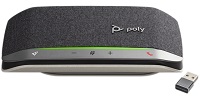 When you're not on a call or in a video conference, you can use the Sync 20 to play music. It's simple to connect and portable for use anywhere. The
When you're not on a call or in a video conference, you can use the Sync 20 to play music. It's simple to connect and portable for use anywhere. The  programmable Rocket Button can bring up a Voice Assistant, play music, and more. Customize this in the Hub Desktop software, a free download.
programmable Rocket Button can bring up a Voice Assistant, play music, and more. Customize this in the Hub Desktop software, a free download. If you'd rather use a headset with your computer, the Poly Blackwire 5210 is a corded headset with call controls at your fingertips for call answer and end, volume adjustments, and mute. The lightweight headset has a large ultrasoft leatherette ear cushion, and it offers connection both via USB and 3.5mm; however, for best performance, it is recommended to connect to computers via USB. A noise-canceling microphone is integrated in the bendable mic boom so that your voice comes through loud and clear.
Other great options for a single-ear corded headset include the Jabra Evolve II 30 which offers USB and 3.5mm connections; Poly Blackwire 3310-M which has a USB connection, and Blackwire 3315-M, which is a dual connection to USB and 3.5mm. All three of these headsets are Certified for Microsoft Teams, which means that when you connect this headset to your computer and you're logged into your Teams account, Teams will immediately recognize the device as the default sound device.
If you would prefer a wireless headset for computer only, the Poly Savi 8200 UC has wearing style options (mono, duo or convertible), ANC in the duo variant, and unlimited talk time in the Savi 8245 UC. For a wireless Bluetooth headset with dual connectivity for both mobile phone and computer, we recommend the Jabra Evolve2 65 which seamlessly transitions between the two connections so you're always on.
Noisy work spaces

If you are working in a space with one (or more) family members, such as at the kitchen table, we recommend an Active Noise Canceling headset that will block background noise so that you are able to concentrate on your work. EPOS Adapt 660 has adaptive Active Noise Canceling that monitors your working environment and adjusts noise reduction accordingly. Talk Through technology for listening to colleagues without removing the headset, for a quick check-in to your environment. These ear speakers completely surround the ears.
Jabra Evolve 80 has large ear speakers that completely surround the ear, and bright Busylights on the ear cups that provide a visual notification if you are on a call or do not want to be disturbed. This connects via both USB and 3.5mm jack for mobile phones
 equipped with that port.
equipped with that port.For a wireless ANC headset option from Jabra, the Evolve2 85 has an advanced digital chipset for the clearest calls, a microphone boom that can be folded up and stored away when not in use, and Busylights that are more visible than ever, allowing you to be seen from every angle, for even fewer interruptions. These headsets have a "Listen In" feature for when you need to check in on your surroundings without taking off your headset.
A corded USB headset with advanced Active Noise Cancellation, the Poly Blackwire 8225 has three settings for optimal productivity. Acoustic Fence Technology in the noise-canceling microphone keeps calls free from background noise, and improves vocal clarity for clear conversations.
A standard recommendation in noisy environments is to wear a duo headset with both ears covered, which helps to block ambient noise, for passive noise cancellation. The Jabra Biz 2400 II Duo USB headset has a Kevlar cord for durability, luxury leatherette ear cushions, an unbreakable 360° FreeSpin boom arm and call controls at your fingertips, thanks to the in-line call controller.

Poly Blackwire 5220 has a sling headband design in this dual ear headset, and connects via USB or 3.5mm. The in-line call controls are a handy feature, and let you answer/end calls, adjust volume and mute. The corresponding LED lights on the call controller provide a great visual reminder: Triple flash green=Incoming call; Double flash green=Call on hold; Solid green=On a call; Solid red=Headset is muted.
The Poly EncorePro 320 is a lower cost option that plugs into your computer (either USB-A or USB-C), with in-line call controls for volume and mute.
For personalized recommendations, contact our Headset Experts at 1-866-998-9991 or Chat us and they will find the best solutions for your unique requirements.
Remote health care with a human touch: Improve patient satisfaction with outstanding calls
Health care in the age of technology
With the recent boom in virtual health care, the need for outstanding technology solutions that keep patients and health care practitioners connected has never been greater.
As remote health care becomes more widely available, technology has a key role to play in ensuring these virtual services are at a consistently high standard. The right devices keep health care workers connected, both to their patients and to each other. With 90% of people believing that remote health care is as good or better than traditional services, there’s never been a better time to ensure that the technology you’re using to deliver remote health care options is the best that it can possibly be, specifically audio and video solutions.
We recommend the Jabra devices, designed to bring a natural human touch to these interactions. From the immersive 180° video you get with Jabra PanaCast, to the world-leading professional-grade audio of Jabra Evolve2 65 headsets, and the outstanding 2-way audio of the Jabra Speak 750, there’s a product that’s perfect for protecting the genuine human connection that’s so vital to healthcare interactions.
And that’s exactly where Avcomm Solutions comes in. As a Jabra Premium Partner, we are uniquely positioned to provide product recommendations, special pricing, and support after purchase, to ease your transition into professional grade audio and video communication devices.
 Our team provides specialized recommendations to each customer, for the best set-ups possible. Whether you need cameras, headsets, or speakerphones, we will configure the best devices for your needs.
Our team provides specialized recommendations to each customer, for the best set-ups possible. Whether you need cameras, headsets, or speakerphones, we will configure the best devices for your needs.Contact us at 1-866-998-9991 or Chat us now.



