Introducing the Jabra LINK 265, a first in class USB training Y-cord
Tags: LINK 265, Y-cord, Training
The Jabra LINK 265 is a brand new USB connection Y-training cable that boosts productivity and streamlines the equipment needed for training. This is a unique product in the market for training purposes. Not only does it allow two Jabra Quick Disconnect (QD) style headsets to connect to one PC, but it also provides inline volume and mute control, as well as customization of buttons based upon user preference. Call center agents, trainers, and supervisors alike will appreciate the ease of use of the LINK 265.
*Please note that the "X" and triangle buttons are programmable and can be set according to your preference through PC Suite. The functionality of these programmable options is dependent upon the softphone that is being used. The first time you plug in the LINK 265 to the USB port on your computer, the three round buttons light up green. The audio-link status button turns to red and the others turn off.
You'll also notice that each side of the Y cord is tagged with a different color: green and red. The green side allows for voice transmission at all times and has the option of being muted. The red side is designed for the supervisor/trainer to connect to and is muted by default (red light around audio-link status button indicates mute). Should the supervisor need to activate or unmute their microphone, simply press and hold the audio-link status button on the LINK 265 for 1-2 seconds, until the light turns green. The supervisor is now live and able to join the conversation. To mute the supervisor's side again, hold the same button for 1-2 seconds, and the light will turn red.
Mute both headset microphones at the same time by pressing the Mute button.
Two additional features worth mentioning:
Your agents' safety is a priority for Jabra. The LINK 265 has Jabra SafeTone™, including Jabra PeakStop and Jabra IntelliTone™, the enhanced hearing protection technology. These technologies prevent stress and hearing injuries. The LINK 265 delivers acoustic shock protection and is compliant with the Noise at Work legislation in the EU.
If your organization is looking for workplace flexibility – such as hot desking – the LINK 265 is an ideal connector. Free and downloadable Jabra Direct and Jabra Xpress software allow you to set up and personalize devices in a minimal amount of time.
Here's a quick view at the many options that the LINK 265 programmable buttons offer through Jabra Direct:
We tested the LINK 265 using Vidyo, our in-house videoconferencing solution. During the call, we transitioned from one headset live, to two, and then back to one. The process was seamless. The lighted buttons are the perfect size – not too big, nor too small. The conversation was clear and voices were easy to hear. The LINK 265 passed our test with flying colors!
This USB training Y-cord streamlines the equipment needed for your training needs; provides inline call controls with the ability to toggle the mute microphone function between both headsets; and utilizes the no-cost Jabra Direct and Jabra Xpress software. Jabra packed this training Y-cord with functionality and compatibility, making this an easy choice for training with your PC softphones. Contact us for more information about the LINK 265!

*Please note that the "X" and triangle buttons are programmable and can be set according to your preference through PC Suite. The functionality of these programmable options is dependent upon the softphone that is being used. The first time you plug in the LINK 265 to the USB port on your computer, the three round buttons light up green. The audio-link status button turns to red and the others turn off.
You'll also notice that each side of the Y cord is tagged with a different color: green and red. The green side allows for voice transmission at all times and has the option of being muted. The red side is designed for the supervisor/trainer to connect to and is muted by default (red light around audio-link status button indicates mute). Should the supervisor need to activate or unmute their microphone, simply press and hold the audio-link status button on the LINK 265 for 1-2 seconds, until the light turns green. The supervisor is now live and able to join the conversation. To mute the supervisor's side again, hold the same button for 1-2 seconds, and the light will turn red.
Mute both headset microphones at the same time by pressing the Mute button.
Two additional features worth mentioning:
- Digital Signal Processing (DSP) removes background noise and echo, as well as protects users against sudden high peaks in volume.
- HD Voice – Wideband Audio is high quality audio for crystal clear, intelligible conversations. Life-like, vibrant conversations help you to focus on the content of the conversation.
Your agents' safety is a priority for Jabra. The LINK 265 has Jabra SafeTone™, including Jabra PeakStop and Jabra IntelliTone™, the enhanced hearing protection technology. These technologies prevent stress and hearing injuries. The LINK 265 delivers acoustic shock protection and is compliant with the Noise at Work legislation in the EU.
If your organization is looking for workplace flexibility – such as hot desking – the LINK 265 is an ideal connector. Free and downloadable Jabra Direct and Jabra Xpress software allow you to set up and personalize devices in a minimal amount of time.
Here's a quick view at the many options that the LINK 265 programmable buttons offer through Jabra Direct:
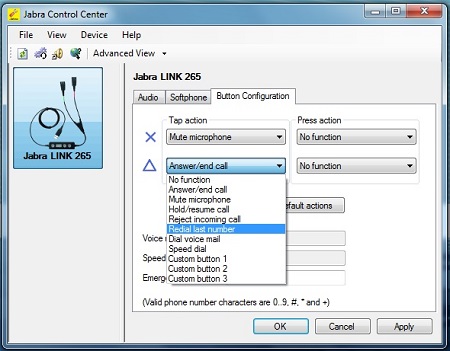
We tested the LINK 265 using Vidyo, our in-house videoconferencing solution. During the call, we transitioned from one headset live, to two, and then back to one. The process was seamless. The lighted buttons are the perfect size – not too big, nor too small. The conversation was clear and voices were easy to hear. The LINK 265 passed our test with flying colors!
This USB training Y-cord streamlines the equipment needed for your training needs; provides inline call controls with the ability to toggle the mute microphone function between both headsets; and utilizes the no-cost Jabra Direct and Jabra Xpress software. Jabra packed this training Y-cord with functionality and compatibility, making this an easy choice for training with your PC softphones. Contact us for more information about the LINK 265!

