There were 8 posts tagged: Training
Train with wireless headsets and maintain social distancing
The COVID-19 pandemic has fundamentally changed the work place: some were sent home to work and will stay there; others working in the office have new rules to follow.
To limit virus spread, the CDC recommends limited face-to-face contact. As people return to the office, the CDC-recommended social distancing, also called “physical distancing,” (keeping a safe space between yourself and other people who are not from your household) is in effect. To practice this distancing, workers must stay at least 6 feet (about 2 arms’ length) from others.
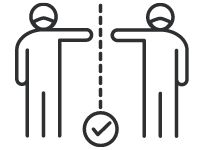 For call centric employees, side by side training is a necessity; yet, how can we accomplish this in the office, at a safe distance?
For call centric employees, side by side training is a necessity; yet, how can we accomplish this in the office, at a safe distance?
Fortunately, the technology in most DECT wireless headsets allows "call conferencing" between units. This is a great feature that allows employees to drop into calls for training or conference call purposes, with minimal contact.
1. Remove the primary/host headset from the base.
2. Drop the secondary/guest headset into the headset cradle. The host headset will hear a tone to accept the new headset. The host headset will click the "Answer/End" button.
3. Remove the guest headset from the host base. The headsets are now paired and ready to work together. This process can be repeated for an additional 2 headsets, for a total of 4 headsets on the same call.
4. The guest headset can be muted for listening purposes; simply unmute if necessary.
5. To end the conference/pairing feature, press the End button on the primary/host headset. It's that simple!
If you deploy corded headsets to your employees, you’ll want to explore options beyond traditional side by side training. Perhaps your current softphone solution offers listen-in type features that you can take advantage of for training purposes.
For questions about wireless headsets in the contact center environment, or suggestions for the best wireless headsets for your unique set-up, call our Headset Experts at 1-866-998-9991 or Chat us now!
To limit virus spread, the CDC recommends limited face-to-face contact. As people return to the office, the CDC-recommended social distancing, also called “physical distancing,” (keeping a safe space between yourself and other people who are not from your household) is in effect. To practice this distancing, workers must stay at least 6 feet (about 2 arms’ length) from others.
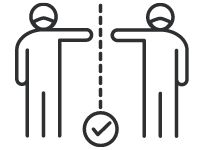 For call centric employees, side by side training is a necessity; yet, how can we accomplish this in the office, at a safe distance?
For call centric employees, side by side training is a necessity; yet, how can we accomplish this in the office, at a safe distance?Fortunately, the technology in most DECT wireless headsets allows "call conferencing" between units. This is a great feature that allows employees to drop into calls for training or conference call purposes, with minimal contact.
Call training is easy — and safe — when you use wireless headsets.
Here's how:1. Remove the primary/host headset from the base.
2. Drop the secondary/guest headset into the headset cradle. The host headset will hear a tone to accept the new headset. The host headset will click the "Answer/End" button.
3. Remove the guest headset from the host base. The headsets are now paired and ready to work together. This process can be repeated for an additional 2 headsets, for a total of 4 headsets on the same call.
4. The guest headset can be muted for listening purposes; simply unmute if necessary.
5. To end the conference/pairing feature, press the End button on the primary/host headset. It's that simple!
If you deploy corded headsets to your employees, you’ll want to explore options beyond traditional side by side training. Perhaps your current softphone solution offers listen-in type features that you can take advantage of for training purposes.
For questions about wireless headsets in the contact center environment, or suggestions for the best wireless headsets for your unique set-up, call our Headset Experts at 1-866-998-9991 or Chat us now!
Recommendations for Softphone Side by Side Training
USB headsets simplify the set-up for daily use at the agent's PC, Thin Client, etc. It's easy to plug-and-work with these headsets for daily use; however, when side-by-side training is necessary, a frequent question that we receive is: "Can I do side-by-side training using USB headsets?"
The answer: You cannot!
 While there are USB hubs and USB adapters/splitters (male USB to dual female USB plugs) on the market, they are not built for the distribution of sound. These cables are typically for power transfer and some carry data.
While there are USB hubs and USB adapters/splitters (male USB to dual female USB plugs) on the market, they are not built for the distribution of sound. These cables are typically for power transfer and some carry data.
Another thought is to simply plug 2 USB headsets into the PC at the same time; unfortunately, the PC can only push sound through 1 device at a time.
When our customers ask us how to achieve side-by-side training in a softphone environment, our recommendation and only option is to purchase QD headsets.
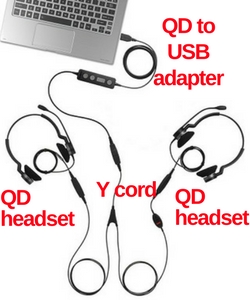
The image to the right shows how this training set-up would look. In this example, Jabra Biz 2300 headsets and the Link 260 with call controls are pictured; however, it would be a similar arrangement for Plantronics, Sennheiser and VXi products.

There is a USB Y cord unique to Jabra, the Link 265, which connects 2 QD headsets and ends in USB. This cuts out one step in the above pictured set-up, but is only available from Jabra, and is compatible with Jabra QD headsets. The Link 265 has a module that controls sound distribution, and the in-line call controls are a nice touch. This QD USB Y cord was created for softphone training!
We are happy to discuss your unique training needs, and provide recommendations based on your requirements. Contact us today: 1-866-998-9991 or email us.
The answer: You cannot!
 While there are USB hubs and USB adapters/splitters (male USB to dual female USB plugs) on the market, they are not built for the distribution of sound. These cables are typically for power transfer and some carry data.
While there are USB hubs and USB adapters/splitters (male USB to dual female USB plugs) on the market, they are not built for the distribution of sound. These cables are typically for power transfer and some carry data. Another thought is to simply plug 2 USB headsets into the PC at the same time; unfortunately, the PC can only push sound through 1 device at a time.
When our customers ask us how to achieve side-by-side training in a softphone environment, our recommendation and only option is to purchase QD headsets.
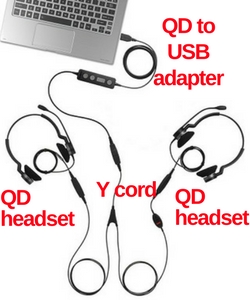
Our recommendations for side-by-side training:
The least expensive Training setup is to utilize the Jabra BIZ 1500 QD’s, the Jabra Link 230 (no volume control) and the VXi Training Y cord. If you need volume control while training, then we would recommend purchasing the Jabra Link 265, along with 2 Biz 1500 QD headsets.The image to the right shows how this training set-up would look. In this example, Jabra Biz 2300 headsets and the Link 260 with call controls are pictured; however, it would be a similar arrangement for Plantronics, Sennheiser and VXi products.

There is a USB Y cord unique to Jabra, the Link 265, which connects 2 QD headsets and ends in USB. This cuts out one step in the above pictured set-up, but is only available from Jabra, and is compatible with Jabra QD headsets. The Link 265 has a module that controls sound distribution, and the in-line call controls are a nice touch. This QD USB Y cord was created for softphone training!
We are happy to discuss your unique training needs, and provide recommendations based on your requirements. Contact us today: 1-866-998-9991 or email us.
Train for Success
While some professions require ongoing training for recertification and licensing, such as pharmacy technicians, medical professionals, and accountants, it is truly beneficial for all industries to consider staff training and development as part of their mission. Why? The benefits seem to outweigh the drawbacks, and lead to positive outcomes for both employer and employees.
Here are just a few of the benefits to providing ongoing training and development:
•Staff Retention. Employees see the investment that their organization makes when they provide training opportunities. The employees feel that they can contribute to the organization by attending the training and learning about the ideas presented to them. Hiring new staff, and training them, is a much bigger investment to an organization, compared with a day (or even a week) of sending current employees to a training opportunity.
•Increase skills and productivity. When employees know more, they do more. And, they do it better. For example, providing excellent customer care can get a boost from learning new ways to handle customers and situations. Computer and technical skills can be polished and enhanced with training in the newest technologies and processes available.
•Less supervision. Employees who are confident in their job duties can be trusted to handle those responsibilities independently. This frees supervisors to focus on other areas.
•Increase morale and motivation. Happy employees are successful employees. In a study by the University of Warwick in the United Kingdom, researchers found that happy employees are 12% more productive than those who are not. When employees see the investment a company makes in the employee's career, this makes them feel valued and appreciated.
•Break from day-to-day duties. Taking time away from the daily grind also gives employees the chance to look at situations at work with fresh eyes. Sometimes when sitting in the same spot day after day, year after year, it can be difficult to step back and see the big picture. A day or two away from the workplace can make a huge difference.
Training at the workplace for a few hours, or an entire day
One staff member trains another
An online course
A webinar
These are just a few of the many training possibilities available. Is staff training and development a priority for your organization? Let us know on the Comments tab, above.
Here are just a few of the benefits to providing ongoing training and development:
•Staff Retention. Employees see the investment that their organization makes when they provide training opportunities. The employees feel that they can contribute to the organization by attending the training and learning about the ideas presented to them. Hiring new staff, and training them, is a much bigger investment to an organization, compared with a day (or even a week) of sending current employees to a training opportunity.
•Increase skills and productivity. When employees know more, they do more. And, they do it better. For example, providing excellent customer care can get a boost from learning new ways to handle customers and situations. Computer and technical skills can be polished and enhanced with training in the newest technologies and processes available.
•Less supervision. Employees who are confident in their job duties can be trusted to handle those responsibilities independently. This frees supervisors to focus on other areas.
•Increase morale and motivation. Happy employees are successful employees. In a study by the University of Warwick in the United Kingdom, researchers found that happy employees are 12% more productive than those who are not. When employees see the investment a company makes in the employee's career, this makes them feel valued and appreciated.
•Break from day-to-day duties. Taking time away from the daily grind also gives employees the chance to look at situations at work with fresh eyes. Sometimes when sitting in the same spot day after day, year after year, it can be difficult to step back and see the big picture. A day or two away from the workplace can make a huge difference.
Staff development and training could include:
Attending training as an individual, or with a teamTraining at the workplace for a few hours, or an entire day
One staff member trains another
An online course
A webinar
These are just a few of the many training possibilities available. Is staff training and development a priority for your organization? Let us know on the Comments tab, above.
Options for Side by Side Training with Headsets
Contact center staff members are at the front lines of engagement with your customers. Their success translates into happy customers, which is is why it's imperative to provide valuable, hands-on training from the start. If the new staff members will work on the phone, side by side training is especially a must; however, how the training is delivered depends upon several factors. Here's what you need before your new staff members arrive!
Training new staff, ongoing staff training, and supervisor drop-ins are all situations that are common in contact centers. Training cables (also known as supervisory cords, Y cords, or splitters) connect to Quick Disconnect (QD) headsets only. So if you are planning to roll out USB all-in-one headsets for your environment, make sure to order separate QD training set-ups. Currently, there is no side by side training set-up for all-in-one USB headsets.



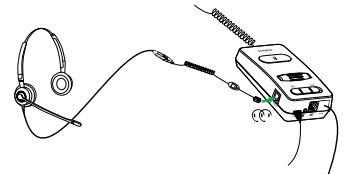
 The conferencing feature of wireless headsets allows connection of up to 4 (the primary headset + 3 additional) wireless headsets to a single base.
The conferencing feature of wireless headsets allows connection of up to 4 (the primary headset + 3 additional) wireless headsets to a single base.
With the primary headset in use, simply drop the second headset into the base. Once the secondary headset has been paired to the base, a tone will sound in the primary headset, and that headset must hit "Answer" to accept the secondary headset. To unpair, or disconnect the secondary headsets, simply dock them back into their own bases.
Read our complete blog post on how to accomplish training with wireless headsets, here: How to: Side by Side Training with Wireless Headsets.
We are always happy to walk you through this over the phone as well – give us a call anytime at 1.866.998.9991.
Training new staff, ongoing staff training, and supervisor drop-ins are all situations that are common in contact centers. Training cables (also known as supervisory cords, Y cords, or splitters) connect to Quick Disconnect (QD) headsets only. So if you are planning to roll out USB all-in-one headsets for your environment, make sure to order separate QD training set-ups. Currently, there is no side by side training set-up for all-in-one USB headsets.
Desk Phone Training
To begin, here's a traditional training set-up: a desk phone, 2 QD headsets connected to one direct connect lower cable by way of a Y cord. The Y cord shown has an inline mute switch, so that the second person can be either muted for listening to the conversation, or live, depending upon the situation. Depending upon the brand, Y cords can also have one side that's always muted.
Softphone Training
Training setups for the computer can be done a couple of ways. One is similar to the above mentioned desk phone setup. For example, in this image, there are two quick disconnect headsets, one Y-cord, and one QD to USB connection cable to the laptop (in this case, a Link 260). Another option is the Jabra Link 265.
Link 265
This Y-cord is the only one of its kind. The Link 265 from Jabra is a Y-cord that ends in USB. Connect two QD headsets to the Link 265 and connect via USB. It's that simple ... and cuts out one cord from the set-up above.
Amplifier Training
The Jabra Link 860 amplifier has a guest port for supervisors to connect into. Using the Link 850/860 QD Supervisory Cord with in-line mute, supervisors can immediately drop into a call and have the same functions as the primary headset.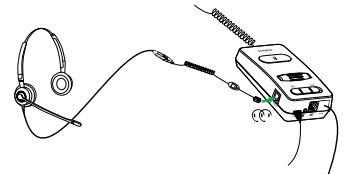
Wireless Headsets
 The conferencing feature of wireless headsets allows connection of up to 4 (the primary headset + 3 additional) wireless headsets to a single base.
The conferencing feature of wireless headsets allows connection of up to 4 (the primary headset + 3 additional) wireless headsets to a single base. With the primary headset in use, simply drop the second headset into the base. Once the secondary headset has been paired to the base, a tone will sound in the primary headset, and that headset must hit "Answer" to accept the secondary headset. To unpair, or disconnect the secondary headsets, simply dock them back into their own bases.
Read our complete blog post on how to accomplish training with wireless headsets, here: How to: Side by Side Training with Wireless Headsets.
We are always happy to walk you through this over the phone as well – give us a call anytime at 1.866.998.9991.
All-In-One Headsets Explained

The term "all-in-one" brings to mind 2-in-1 Shampoo and Conditioner, sporks, and other consumer products. Dictionary. com defines "all-in-one" as something that combines two or more items or functions in a single unit. The very term implies simplicity.
When applied to headsets, the term all-in-one refers to the headset and the USB call control unit together forming a single solution that does not require an additional piece for functionality.
 For USB connection, there are two types of corded headsets: Quick Disconnect (QD) and All-in-One. Quick Disconnect headsets end in a proprietary connector and require a QD cable to USB adapter cable for softphone. All-in-one USB headsets plug directly into a USB port. Call controllers are standard in these all-in-one solutions,
For USB connection, there are two types of corded headsets: Quick Disconnect (QD) and All-in-One. Quick Disconnect headsets end in a proprietary connector and require a QD cable to USB adapter cable for softphone. All-in-one USB headsets plug directly into a USB port. Call controllers are standard in these all-in-one solutions,  for user-friendly one-touch call answer/end, mute, and volume.
for user-friendly one-touch call answer/end, mute, and volume.  There are benefits to all-in-one headsets: easier inventory management (1 piece rather than 2 or more); easy distribution to staff; and set up on softphones can be controlled from the IT Manager's desk, depending upon which brand of headset is used. One issue that must be examined is how side by side training and monitoring will take place. All-in-one USB headsets DO NOT allow a second headset to plug in anywhere. You must use QD setups for training which allow two headsets to be connected to one station.
There are benefits to all-in-one headsets: easier inventory management (1 piece rather than 2 or more); easy distribution to staff; and set up on softphones can be controlled from the IT Manager's desk, depending upon which brand of headset is used. One issue that must be examined is how side by side training and monitoring will take place. All-in-one USB headsets DO NOT allow a second headset to plug in anywhere. You must use QD setups for training which allow two headsets to be connected to one station. Here are some of the training set-ups that we recommend to our customers: 2 QD headsets used with a standard QD Y-cord and a QD to USB connector cable; wireless headsets; or when using Jabra headsets, 2 QD headsets, with a Link 265 USB Y-cord.
Contact us today for help determining the very best headsets for your environment and budget: 1-866-998-9991.




