Surviving (and even Thriving) in the Open Office Environment: Tips to Increase Productivity
Tags: Open office, Plantronics, Business, Background Noise, Jabra, Evolve
In part 1 of this series about the open office environment, we established that open office work environments are pervasive, distracting and generally not conducive for work that requires concentration – in fact, a Plantronics study found that overall productivity is reduced by 40%.
As the saying goes, “the show must go on” and with deadlines to meet (plus the paycheck associated with the expectation of work being accomplished), here are some tips to help you navigate the environment to your advantage:
As the saying goes, “the show must go on” and with deadlines to meet (plus the paycheck associated with the expectation of work being accomplished), here are some tips to help you navigate the environment to your advantage:

- Establish expectations of a quiet office environment. Talk to your manager and ask if this policy can be implemented. If there is the expectation that the office will be quiet, conversations will be held at low volumes, and those walking through the environment should be quiet, with prolonged conversations held elsewhere. Reminders of this policy can be in the form of signs that are hung up throughout the entire work space.
- Ear plugs. While this may look slightly ridiculous, sometimes it can be the only way to find true quiet, especially if you have no obligation to being on the phone. You can pick up ear plugs at any discount store for very little cost.
- Headsets. With the variety of active noise cancelling headsets on the market today, and the “cool” factor that wearers of large headphones are enjoying, wearing a headset can provide a solid audial barrier. Active noise cancelling quiets ambient sounds by creating frequencies that block the noise at your ear. Not all sounds are blocked; overall, they will be significantly reduced.
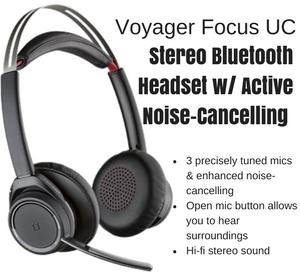 Headsets also serve a practical purpose in your business environment because you can answer phone calls with them. The headsets are equipped with noise-cancelling microphones so that your caller will hear you, and not your noisy neighbor who laughs a bit too enthusiastically.
Headsets also serve a practical purpose in your business environment because you can answer phone calls with them. The headsets are equipped with noise-cancelling microphones so that your caller will hear you, and not your noisy neighbor who laughs a bit too enthusiastically.
The Voyager Focus UC from Plantronics is a Bluetooth wireless headset that gives you dual ear coverage, an on/off Active Noise Cancelling switch, and an Open Mic button to tune into the environment when you need to. This headset connects seamlessly across PCs (with the included USB adapter), smartphones, and tablets. When you listen to music (delivered with incredible bass and natural midtones) the Focus UC pauses the music whenever you take the headset off, and resumes play when you put it back on. MSRP is $299.95.
For a corded headset with Active Noise Cancelling, the Jabra Evolve 80 UC has speakers that are built for style and comfort with large leatherette ear cushions, specifically designed to reduce office noise. When combined with active noise-cancelling technology, you get maximum protection against office noise. A busy-light indicator on the headset signals user availability to colleagues. The Evolve 80 connects via 3.5mm and USB for use with smart phones, tablets, and PCs. MSRP is $329.00.
built for style and comfort with large leatherette ear cushions, specifically designed to reduce office noise. When combined with active noise-cancelling technology, you get maximum protection against office noise. A busy-light indicator on the headset signals user availability to colleagues. The Evolve 80 connects via 3.5mm and USB for use with smart phones, tablets, and PCs. MSRP is $329.00.
Listening to music in your headset can be a great productivity booster. What type of music is best? Studies show that classical music or music without lyrics (such as an Ambient channel on iTunes Radio) can increase productivity, because it provides a mindless distraction. Music with lyrics can be distracting, especially when writing.
Or, if music just isn't your thing, "white noise" can be a great alternative. The app Noisli (also available to stream at http://www.noisli.com/ provides 16 audio samples of nature, a coffee shop, a fireplace, white noise, and others). There is a special mix for Productivity, available by selecting that choice. Other options include Rainy Mood or Simply Noise. Ultimately, it is an individual preference and something that can be determined through trial and error until you find your concentration zone. - Use busy lights or hang a “Do Not Disturb” sign on your chair or in your office space. Use this judiciously; it may appear that you are not a team player if your “Do Not Disturb” sign is displayed more often than it isn’t.
- Work from home. If this is a possibility, it may be worth looking into; however, a lack of infrastructure at your workplace might not allow for this solution.
Ultimately, we are responsible for how we react in any type of environment. How can we best adapt to this newer concept of open office space? Considering the variety of solutions available to combat open offices, hopefully you’ll find the right solution that helps you along the way. If you have any questions regarding this topic, please reach out to us. We’d love to chat!

