There were 39 posts tagged: Business
How to choose between a Microsoft Certified and UC device
As you are shopping the Avcomm Solutions web site, you may notice that many of our products such as USB headsets and speakerphones, are labeled as "Microsoft," "MS," or "Certified for Microsoft," while others are labeled "UC." We are often asked the difference between a Microsoft and UC (Unified Communications) product, and how to choose between them.
Our answer: If you are using a Microsoft platform (such as Microsoft Teams, Skype for Business, or Lync), you should purchase the Microsoft certified variant.
What this means: the models certified for Microsoft support Microsoft platforms as a Plug and Play experience. The Plug and Play experience includes:
•automatic selection as the default audio device and
•features to answer and end calls, adjust volume, and mute.
If you are using another communications platform, such as Cisco Jabber, Ring Central, or other softphone, you should purchase the standard UC version of the headset or speakerphone. If you do use a model that is certified for Microsoft Skype for Business with a different computer softphone client, the product should work the same as a UC model regarding audio and features (such as answer and end calls, adjust volume, mute).
To set up your headset or speakerphone to work with Microsoft Skype for Business (or Teams, or Lync), install the headset manufacturer's free software:
Jabra Direct for Jabra products;
Hub Desktop for Plantronics, now Poly, products or Poly Lens App for newer Poly devices;
and EPOS Connect (formerly Sennheiser HeadSetup Pro) for EPOS | Sennheiser products.
All of these are free from the manufacturers.
For further help with your unique headset and speakerphone needs, reach out to our dedicated customer care team at 1-866-998-9991, via email, or Chat with us now.
Our answer: If you are using a Microsoft platform (such as Microsoft Teams, Skype for Business, or Lync), you should purchase the Microsoft certified variant.
What this means: the models certified for Microsoft support Microsoft platforms as a Plug and Play experience. The Plug and Play experience includes:
•automatic selection as the default audio device and
•features to answer and end calls, adjust volume, and mute.
If you are using another communications platform, such as Cisco Jabber, Ring Central, or other softphone, you should purchase the standard UC version of the headset or speakerphone. If you do use a model that is certified for Microsoft Skype for Business with a different computer softphone client, the product should work the same as a UC model regarding audio and features (such as answer and end calls, adjust volume, mute).
To set up your headset or speakerphone to work with Microsoft Skype for Business (or Teams, or Lync), install the headset manufacturer's free software:
Jabra Direct for Jabra products;
Hub Desktop for Plantronics, now Poly, products or Poly Lens App for newer Poly devices;
and EPOS Connect (formerly Sennheiser HeadSetup Pro) for EPOS | Sennheiser products.
All of these are free from the manufacturers.
For further help with your unique headset and speakerphone needs, reach out to our dedicated customer care team at 1-866-998-9991, via email, or Chat with us now.

Alternative headset styles: Choices that go beyond the headband
Do headband-style headsets give you headaches? Or, do you prefer an on-ear or over-the-ear headset? We are fortunate to partner with brands that offer a multitude of wearing styles sure to meet the unique preferences of many.
Some of our customers like the over the ear wearing style which can be worn on either ear, and have cushions or ear gels that keep the headset secure to the ear. Customers like the versatility and lightweight design, as well as the ease of use. Connection styles vary, either corded or wireless, for truly the most optimized experience for each user.
Here are some choices for corded headsets:
 Plantronics StarSet H31 CD has a small ear tip that is placed directly into the ear canal, and the headset rests lightly behind the ear. The voice tube microphone will be sufficient for those working in a closed-door space by themselves; any background noise will be clearly conveyed to the person on the other end of the line. The headset is shipped with 6 different sized pliable ear tips.
Plantronics StarSet H31 CD has a small ear tip that is placed directly into the ear canal, and the headset rests lightly behind the ear. The voice tube microphone will be sufficient for those working in a closed-door space by themselves; any background noise will be clearly conveyed to the person on the other end of the line. The headset is shipped with 6 different sized pliable ear tips.Plantronics EncorePro 530
 headset has an ear hook that can be bent to conform to the ear, and can be worn on either the right or left side. The foam ear cushion rests lightly, and securely,
headset has an ear hook that can be bent to conform to the ear, and can be worn on either the right or left side. The foam ear cushion rests lightly, and securely,  on the ear. Or, if you prefer to have several wearing styles for the same headset, the EncorePro 540 is a 3-in-1 headset that comes with these wearing styles: ear hook, neckband and headband. It is extremely easy to switch wearing styles, thanks to the design of the snap-on clip.
on the ear. Or, if you prefer to have several wearing styles for the same headset, the EncorePro 540 is a 3-in-1 headset that comes with these wearing styles: ear hook, neckband and headband. It is extremely easy to switch wearing styles, thanks to the design of the snap-on clip.Here are some choices for wireless headsets:
The EPOS | Sennheiser Impact SDW 5016
 is a convertible headset with triple connection to mobile and desk phone, and computer.
is a convertible headset with triple connection to mobile and desk phone, and computer.  A colleague who uses this headset at her desk has had a positive experience with the SDW 5016, with the headset instantly connecting to the device when needed. A note of caution: she reports that because she has "tiny ear holes" she does not experience a snug fit in her ear (even with the smallest ear tip that is included in the box).
A colleague who uses this headset at her desk has had a positive experience with the SDW 5016, with the headset instantly connecting to the device when needed. A note of caution: she reports that because she has "tiny ear holes" she does not experience a snug fit in her ear (even with the smallest ear tip that is included in the box).Poly Savi 8240 UC is a great convertible option if you'd like a wireless headset that has a single connection to a
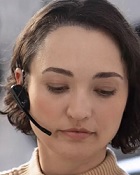 computer.
computer.  The ear hook wearing style has an ear tip and optional ear loop to secure it to your ear. A headband and neck band are included in the box, too. To further customize the headset, the included Fit Kit card has 4 gel ear tips in varying sizes; 3 different sizes of ear loops; and a fabric piece to slip onto the ear loop for comfort. On a full charge, you get up to seven hours of talk time. If you need extended talk time, the Savi 8245 UC includes an extra battery for unlimited talk time. The Savi 8245 UC comes with 2 batteries; the second battery is always charging in the headset base.
The ear hook wearing style has an ear tip and optional ear loop to secure it to your ear. A headband and neck band are included in the box, too. To further customize the headset, the included Fit Kit card has 4 gel ear tips in varying sizes; 3 different sizes of ear loops; and a fabric piece to slip onto the ear loop for comfort. On a full charge, you get up to seven hours of talk time. If you need extended talk time, the Savi 8245 UC includes an extra battery for unlimited talk time. The Savi 8245 UC comes with 2 batteries; the second battery is always charging in the headset base.We have many other options that may suit your style better; call our Headset Experts at 1-866-998-9991 or Chat us now for personalized recommendations.
Jabra Direct offers new feature for Evolve headsets
Jabra Direct has introduced a new feature that customizes the music equalizer of Evolve headsets. The Evolves, corded and wireless, are great for both personal and work usage.
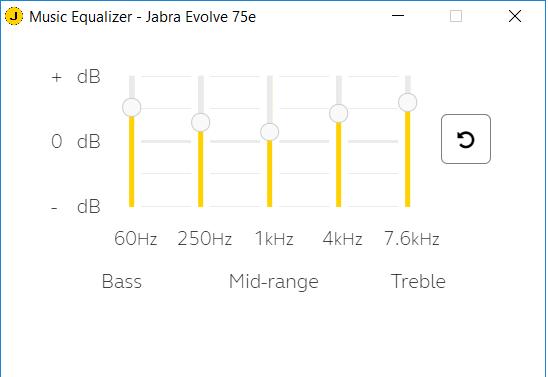
If you already have Jabra Direct, simply open Jabra Direct on your desktop, click on the Updates tab at the top, and then click on the yellow "Update Now" button. This should only take a few minutes.
If you don't have Jabra Direct installed on your PC yet and you are using an Evolve headset (or other Bluetooth (with dongle) or USB headset or speakerphone from Jabra), do this immediately. Jabra Direct makes sure that your headset always has the latest firmware, guaranteeing you’ll have the most up-to-date features, bug fixes and easy access to compatibility updates. With the user-friendly Direct Dashboard, staying current has never been easier. And, it's FREE.
headset or speakerphone from Jabra), do this immediately. Jabra Direct makes sure that your headset always has the latest firmware, guaranteeing you’ll have the most up-to-date features, bug fixes and easy access to compatibility updates. With the user-friendly Direct Dashboard, staying current has never been easier. And, it's FREE.
Download here: Jabra Direct
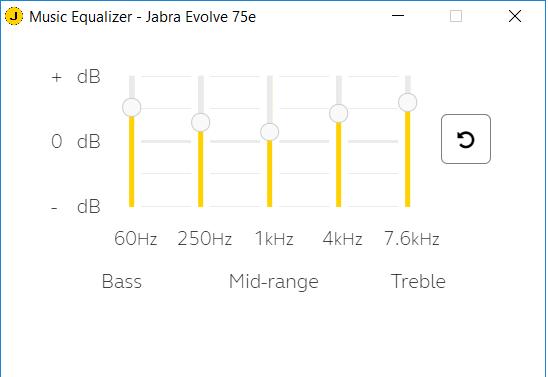
If you already have Jabra Direct, simply open Jabra Direct on your desktop, click on the Updates tab at the top, and then click on the yellow "Update Now" button. This should only take a few minutes.
If you don't have Jabra Direct installed on your PC yet and you are using an Evolve headset (or other Bluetooth (with dongle) or USB
 headset or speakerphone from Jabra), do this immediately. Jabra Direct makes sure that your headset always has the latest firmware, guaranteeing you’ll have the most up-to-date features, bug fixes and easy access to compatibility updates. With the user-friendly Direct Dashboard, staying current has never been easier. And, it's FREE.
headset or speakerphone from Jabra), do this immediately. Jabra Direct makes sure that your headset always has the latest firmware, guaranteeing you’ll have the most up-to-date features, bug fixes and easy access to compatibility updates. With the user-friendly Direct Dashboard, staying current has never been easier. And, it's FREE.Download here: Jabra Direct
Contact our Headset Experts at 1-866-998-9991 or Chat us Now for more information about Jabra Evolve headsets, and which one is best for you.
911 what's your emergency? Dispatcher equipment saves the day
Dispatchers are the unsung heroes in the law enforcement field: keeping their cool in high stress situations while communicating clearly with callers, officers, and more. The equipment must be dependable, and headsets that can toggle between the radio and the telephone keep the focus on the conversation.
 Plantronics is a leader in emergency responder telecommunications equipment, and designs headsets for demanding environments. Their expertise ensures that every product built meets the highest standards of quality and reliability. These devices connect to radio systems, are comfortable enough to wear for an entire shift, and offer premium sound for clear conversations.
Plantronics is a leader in emergency responder telecommunications equipment, and designs headsets for demanding environments. Their expertise ensures that every product built meets the highest standards of quality and reliability. These devices connect to radio systems, are comfortable enough to wear for an entire shift, and offer premium sound for clear conversations.
Plantronics makes a number of products for emergency dispatchers that are compatible with nearly every major radio console. These pieces are necessary to connect to a dispatch console: Push-to-Talk amplifiers and headsets.
 with proper configuration of the console. There are three choices of cord length:
with proper configuration of the console. There are three choices of cord length:
• SHS1890-10 10-foot coil cord
• SHS1890-15 15-foot coil cord
• SHS1890-25 25-foot coil cord
 The CA12CD is a cordless PTT (push-to-talk) headset adapter designed to provide encrypted communications and PTT functionality for applications such as Public Safety Dispatch and Air Traffic Control. The CA12CD uses digital processing (DECT standard) and operates in the UPCS band (1.92 – 1.93 GHz) in North America. If you'd prefer a wireless solution, the CA12CD-S offers a portable remote unit, with belt clip. It comes with two battery packs and two recharging wells: One for the remote unit and one for the spare battery — allow for 24/7 operation. Volume can be controlled on the CA12CD-S.
The CA12CD is a cordless PTT (push-to-talk) headset adapter designed to provide encrypted communications and PTT functionality for applications such as Public Safety Dispatch and Air Traffic Control. The CA12CD uses digital processing (DECT standard) and operates in the UPCS band (1.92 – 1.93 GHz) in North America. If you'd prefer a wireless solution, the CA12CD-S offers a portable remote unit, with belt clip. It comes with two battery packs and two recharging wells: One for the remote unit and one for the spare battery — allow for 24/7 operation. Volume can be controlled on the CA12CD-S.
 Plantronics headsets, including the EncorePro series and StarSet, are great headsets for dispatchers. The standard EncorePro 500 headsets includes the EncorePro 510 mono; EncorePro 520 duo; EncorePro 530 ear hook; and EncorePro 540 convertible. The lightweight headsets are constructed with aircraft-grade aluminum joints, yet are sturdy, thanks to laser-welded construction. The noise-canceling mic boom arm is flexible and adjustable to ensure proper placement.
Plantronics headsets, including the EncorePro series and StarSet, are great headsets for dispatchers. The standard EncorePro 500 headsets includes the EncorePro 510 mono; EncorePro 520 duo; EncorePro 530 ear hook; and EncorePro 540 convertible. The lightweight headsets are constructed with aircraft-grade aluminum joints, yet are sturdy, thanks to laser-welded construction. The noise-canceling mic boom arm is flexible and adjustable to ensure proper placement.
 EncorePro 700 headsets are the premium variant in the EncorePro series, which Plantronics calls "the thoroughbred of headsets." In fact, a review on the Plantronics web site from a dispatcher confirms this is a great headset for the job, giving the headset 5 out of 5 stars: "This is the most comfortable & clear sounding headset I have every [sic] had. I've been dispatching for 17 yrs and I love this headset." Leatherette ear cushions, a unique extendable mic boom, and a slim, stylish, elegant design are all reasons to choose EncorePro 700 headsets, either mono or duo ear.
EncorePro 700 headsets are the premium variant in the EncorePro series, which Plantronics calls "the thoroughbred of headsets." In fact, a review on the Plantronics web site from a dispatcher confirms this is a great headset for the job, giving the headset 5 out of 5 stars: "This is the most comfortable & clear sounding headset I have every [sic] had. I've been dispatching for 17 yrs and I love this headset." Leatherette ear cushions, a unique extendable mic boom, and a slim, stylish, elegant design are all reasons to choose EncorePro 700 headsets, either mono or duo ear.
 StarSet H31CD features a unique design, for an extremely lightweight solution. The eartip is inserted in the ear canal, and headset rests behind the ear. The voice tube microphone boom is not noise canceling; extremely busy and noisy dispatch centers will want to use a different headset with a noise-canceling microphone. A review from a dispatcher on the Plantronics site confirms its usefulness: "I have been using this headset for nearly 10 years as a 911 operator; Clear and great tone."
StarSet H31CD features a unique design, for an extremely lightweight solution. The eartip is inserted in the ear canal, and headset rests behind the ear. The voice tube microphone boom is not noise canceling; extremely busy and noisy dispatch centers will want to use a different headset with a noise-canceling microphone. A review from a dispatcher on the Plantronics site confirms its usefulness: "I have been using this headset for nearly 10 years as a 911 operator; Clear and great tone."
 Plantronics is a leader in emergency responder telecommunications equipment, and designs headsets for demanding environments. Their expertise ensures that every product built meets the highest standards of quality and reliability. These devices connect to radio systems, are comfortable enough to wear for an entire shift, and offer premium sound for clear conversations.
Plantronics is a leader in emergency responder telecommunications equipment, and designs headsets for demanding environments. Their expertise ensures that every product built meets the highest standards of quality and reliability. These devices connect to radio systems, are comfortable enough to wear for an entire shift, and offer premium sound for clear conversations.Plantronics makes a number of products for emergency dispatchers that are compatible with nearly every major radio console. These pieces are necessary to connect to a dispatch console: Push-to-Talk amplifiers and headsets.
Push to Talk options:
The SHS1890 has a Push To Talk button that allows you to switch between radio and telephone, with proper configuration of the console. There are three choices of cord length:
with proper configuration of the console. There are three choices of cord length:• SHS1890-10 10-foot coil cord
• SHS1890-15 15-foot coil cord
• SHS1890-25 25-foot coil cord
 The CA12CD is a cordless PTT (push-to-talk) headset adapter designed to provide encrypted communications and PTT functionality for applications such as Public Safety Dispatch and Air Traffic Control. The CA12CD uses digital processing (DECT standard) and operates in the UPCS band (1.92 – 1.93 GHz) in North America. If you'd prefer a wireless solution, the CA12CD-S offers a portable remote unit, with belt clip. It comes with two battery packs and two recharging wells: One for the remote unit and one for the spare battery — allow for 24/7 operation. Volume can be controlled on the CA12CD-S.
The CA12CD is a cordless PTT (push-to-talk) headset adapter designed to provide encrypted communications and PTT functionality for applications such as Public Safety Dispatch and Air Traffic Control. The CA12CD uses digital processing (DECT standard) and operates in the UPCS band (1.92 – 1.93 GHz) in North America. If you'd prefer a wireless solution, the CA12CD-S offers a portable remote unit, with belt clip. It comes with two battery packs and two recharging wells: One for the remote unit and one for the spare battery — allow for 24/7 operation. Volume can be controlled on the CA12CD-S.Headset options:
 Plantronics headsets, including the EncorePro series and StarSet, are great headsets for dispatchers. The standard EncorePro 500 headsets includes the EncorePro 510 mono; EncorePro 520 duo; EncorePro 530 ear hook; and EncorePro 540 convertible. The lightweight headsets are constructed with aircraft-grade aluminum joints, yet are sturdy, thanks to laser-welded construction. The noise-canceling mic boom arm is flexible and adjustable to ensure proper placement.
Plantronics headsets, including the EncorePro series and StarSet, are great headsets for dispatchers. The standard EncorePro 500 headsets includes the EncorePro 510 mono; EncorePro 520 duo; EncorePro 530 ear hook; and EncorePro 540 convertible. The lightweight headsets are constructed with aircraft-grade aluminum joints, yet are sturdy, thanks to laser-welded construction. The noise-canceling mic boom arm is flexible and adjustable to ensure proper placement. EncorePro 700 headsets are the premium variant in the EncorePro series, which Plantronics calls "the thoroughbred of headsets." In fact, a review on the Plantronics web site from a dispatcher confirms this is a great headset for the job, giving the headset 5 out of 5 stars: "This is the most comfortable & clear sounding headset I have every [sic] had. I've been dispatching for 17 yrs and I love this headset." Leatherette ear cushions, a unique extendable mic boom, and a slim, stylish, elegant design are all reasons to choose EncorePro 700 headsets, either mono or duo ear.
EncorePro 700 headsets are the premium variant in the EncorePro series, which Plantronics calls "the thoroughbred of headsets." In fact, a review on the Plantronics web site from a dispatcher confirms this is a great headset for the job, giving the headset 5 out of 5 stars: "This is the most comfortable & clear sounding headset I have every [sic] had. I've been dispatching for 17 yrs and I love this headset." Leatherette ear cushions, a unique extendable mic boom, and a slim, stylish, elegant design are all reasons to choose EncorePro 700 headsets, either mono or duo ear. StarSet H31CD features a unique design, for an extremely lightweight solution. The eartip is inserted in the ear canal, and headset rests behind the ear. The voice tube microphone boom is not noise canceling; extremely busy and noisy dispatch centers will want to use a different headset with a noise-canceling microphone. A review from a dispatcher on the Plantronics site confirms its usefulness: "I have been using this headset for nearly 10 years as a 911 operator; Clear and great tone."
StarSet H31CD features a unique design, for an extremely lightweight solution. The eartip is inserted in the ear canal, and headset rests behind the ear. The voice tube microphone boom is not noise canceling; extremely busy and noisy dispatch centers will want to use a different headset with a noise-canceling microphone. A review from a dispatcher on the Plantronics site confirms its usefulness: "I have been using this headset for nearly 10 years as a 911 operator; Clear and great tone."Public Sector Discounts from Poly are available now through September 30, 2020. These incredible discounts on most Plantronics products are available to all State, City, County and Local Governments. Contact us today for your pricing: 1-866-998-9991 or Chat us now!
Protect your headset investment: turn QD headsets into USB headsets
Question: What is the easiest (and most cost-effective) way to turn your existing QD (quick disconnect) headsets into USB headsets?
Answer: Change out the bottom cable.
PC-based phones (also known as softphones) are changing the communication landscape, and companies that have been using headsets with desk phones may not realize they can keep their current headsets and use them with PCs instead. Simply with a change-out of cords, organizations can protect their headset investment. All of our brands offer QD-to-USB cables that are compatible with each of their QD headsets, and all leading brands of softphones. As a result, users can continue to leverage the benefits of their current professional headsets.
This makes it the ideal solution for contact centers that want a smooth and cost-effective transition to a Unified Communications solution.



Answer: Change out the bottom cable.
PC-based phones (also known as softphones) are changing the communication landscape, and companies that have been using headsets with desk phones may not realize they can keep their current headsets and use them with PCs instead. Simply with a change-out of cords, organizations can protect their headset investment. All of our brands offer QD-to-USB cables that are compatible with each of their QD headsets, and all leading brands of softphones. As a result, users can continue to leverage the benefits of their current professional headsets.
This makes it the ideal solution for contact centers that want a smooth and cost-effective transition to a Unified Communications solution.
Jabra QD-to-USB Cords
Jabra offers the Link 230, Link 260 and Link 265. The Link 230 is simply a connecting cord; the Link 260 includes an in-line call controller. The controller gives agents call functions at their fingertips, such as Answer/End, Mute, and volume adjustments. The Link 260 has a variant that's certified for Microsoft, too: Link 260 MS. The Link 265 is unique to the market: an all-in-one USB training cord with call controls. We know of organizations that purchase the Link 265s for each agent, so the supervisor can simply connect their headset at any time during a call.



