Options for Side by Side Training with Headsets
Tags: QD, USB, Side by Side, Training, Contact Center, Call Center, Headsets, Y Cord
Contact center staff members are at the front lines of engagement with your customers. Their success translates into happy customers, which is is why it's imperative to provide valuable, hands-on training from the start. If the new staff members will work on the phone, side by side training is especially a must; however, how the training is delivered depends upon several factors. Here's what you need before your new staff members arrive!
Training new staff, ongoing staff training, and supervisor drop-ins are all situations that are common in contact centers. Training cables (also known as supervisory cords, Y cords, or splitters) connect to Quick Disconnect (QD) headsets only. So if you are planning to roll out USB all-in-one headsets for your environment, make sure to order separate QD training set-ups. Currently, there is no side by side training set-up for all-in-one USB headsets.



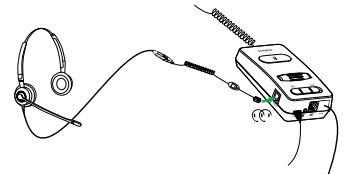
 The conferencing feature of wireless headsets allows connection of up to 4 (the primary headset + 3 additional) wireless headsets to a single base.
The conferencing feature of wireless headsets allows connection of up to 4 (the primary headset + 3 additional) wireless headsets to a single base.
With the primary headset in use, simply drop the second headset into the base. Once the secondary headset has been paired to the base, a tone will sound in the primary headset, and that headset must hit "Answer" to accept the secondary headset. To unpair, or disconnect the secondary headsets, simply dock them back into their own bases.
Read our complete blog post on how to accomplish training with wireless headsets, here: How to: Side by Side Training with Wireless Headsets.
We are always happy to walk you through this over the phone as well – give us a call anytime at 1.866.998.9991.
Training new staff, ongoing staff training, and supervisor drop-ins are all situations that are common in contact centers. Training cables (also known as supervisory cords, Y cords, or splitters) connect to Quick Disconnect (QD) headsets only. So if you are planning to roll out USB all-in-one headsets for your environment, make sure to order separate QD training set-ups. Currently, there is no side by side training set-up for all-in-one USB headsets.
Desk Phone Training
To begin, here's a traditional training set-up: a desk phone, 2 QD headsets connected to one direct connect lower cable by way of a Y cord. The Y cord shown has an inline mute switch, so that the second person can be either muted for listening to the conversation, or live, depending upon the situation. Depending upon the brand, Y cords can also have one side that's always muted.
Softphone Training
Training setups for the computer can be done a couple of ways. One is similar to the above mentioned desk phone setup. For example, in this image, there are two quick disconnect headsets, one Y-cord, and one QD to USB connection cable to the laptop (in this case, a Link 260). Another option is the Jabra Link 265.
Link 265
This Y-cord is the only one of its kind. The Link 265 from Jabra is a Y-cord that ends in USB. Connect two QD headsets to the Link 265 and connect via USB. It's that simple ... and cuts out one cord from the set-up above.
Amplifier Training
The Jabra Link 860 amplifier has a guest port for supervisors to connect into. Using the Link 850/860 QD Supervisory Cord with in-line mute, supervisors can immediately drop into a call and have the same functions as the primary headset.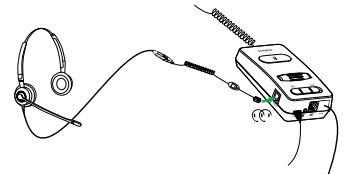
Wireless Headsets
 The conferencing feature of wireless headsets allows connection of up to 4 (the primary headset + 3 additional) wireless headsets to a single base.
The conferencing feature of wireless headsets allows connection of up to 4 (the primary headset + 3 additional) wireless headsets to a single base. With the primary headset in use, simply drop the second headset into the base. Once the secondary headset has been paired to the base, a tone will sound in the primary headset, and that headset must hit "Answer" to accept the secondary headset. To unpair, or disconnect the secondary headsets, simply dock them back into their own bases.
Read our complete blog post on how to accomplish training with wireless headsets, here: How to: Side by Side Training with Wireless Headsets.
We are always happy to walk you through this over the phone as well – give us a call anytime at 1.866.998.9991.

