There were 10 posts tagged: QD
Protect your headset investment: turn QD headsets into USB headsets
Question: What is the easiest (and most cost-effective) way to turn your existing QD (quick disconnect) headsets into USB headsets?
Answer: Change out the bottom cable.
PC-based phones (also known as softphones) are changing the communication landscape, and companies that have been using headsets with desk phones may not realize they can keep their current headsets and use them with PCs instead. Simply with a change-out of cords, organizations can protect their headset investment. All of our brands offer QD-to-USB cables that are compatible with each of their QD headsets, and all leading brands of softphones. As a result, users can continue to leverage the benefits of their current professional headsets.
This makes it the ideal solution for contact centers that want a smooth and cost-effective transition to a Unified Communications solution.



Answer: Change out the bottom cable.
PC-based phones (also known as softphones) are changing the communication landscape, and companies that have been using headsets with desk phones may not realize they can keep their current headsets and use them with PCs instead. Simply with a change-out of cords, organizations can protect their headset investment. All of our brands offer QD-to-USB cables that are compatible with each of their QD headsets, and all leading brands of softphones. As a result, users can continue to leverage the benefits of their current professional headsets.
This makes it the ideal solution for contact centers that want a smooth and cost-effective transition to a Unified Communications solution.
Jabra QD-to-USB Cords
Jabra offers the Link 230, Link 260 and Link 265. The Link 230 is simply a connecting cord; the Link 260 includes an in-line call controller. The controller gives agents call functions at their fingertips, such as Answer/End, Mute, and volume adjustments. The Link 260 has a variant that's certified for Microsoft, too: Link 260 MS. The Link 265 is unique to the market: an all-in-one USB training cord with call controls. We know of organizations that purchase the Link 265s for each agent, so the supervisor can simply connect their headset at any time during a call.


Not sure which QD-to-USB cord you need? We will find a compatible and effective solution for your unique environment. Call our headset team at 1-866-998-9991 or Chat us now!
Just the Facts: The How-To of Buying a Professional Corded Headset for Traditional Desk Phones
 FACT: Office professional corded headsets for traditional desk phones end in Quick Disconnect (QD).
FACT: Office professional corded headsets for traditional desk phones end in Quick Disconnect (QD).FACT: Quick Disconnect cables are specific to the desk phone, and to the headset manufacturer.
FACT: A corded headset, without the QD cable, is not useable.
This means you need to have a cable that will connect your headset to the desk phone. The only time this would not be the case is a USB headset; as that will plug directly into the USB port on a PC or laptop. Each brand has its own proprietary quick disconnect cable. That means that the pin configuration is unique to each manufacturer.
A Compatibility Guide provided by the manufacturer (or a quick call to your trusted headset reseller ☺) will assist in determining the correct quick disconnect cord (sometimes called the bottom cable) for your particular phone make and model.
Our brands’ Compatibility Guides are available here:
JabraPlantronics
Sennheiser
VXi
One thing to note about VXi: they are the only manufacturer that offers other brands' QD styles. They offer the VXi QD or "V," the Jabra QD, known as “G” (for GN Netcom/Jabra) and the Plantronics cables are “P” style.
We found the following online review from a competitor's website, and want you to know how important it is to Avcomm that our customers have everything they need when they receive their order and are ready to use their headset.
“You would expect a headset to be able to plug into your phone system or computer. This headset comes only with a "quick connect" component, so if you are not aware of this fact you will not be able to use it when it arrives. It is easy to make this mistake since the picture on website does not show the cord at all !! Of course you can order the other required piece at extra cost, but after waiting over 2 weeks for this lousy headphone, now I have a desk paperweight.”
We work to make sure you have what you need from the start, so that you can immediately use your new headset, and it doesn’t become a pricey “paperweight.” (Also keep in mind that we ship in-stock orders received before 3 pm Central Time that very same day, so you won’t have to wait for your headset, like this person did. If we don’t have the item in stock, we notify you immediately.) And if we receive a corded headset order with no additional connection cable, you can be sure that we'll reach out to you before processing the order.
Don’t let this happen to you! If you’re not sure what you need, call us at 1-866-998-9991.
Additional Resource: The Basic Guide to Buying a Corded Headset
Happy Employees Equal Happy Customers
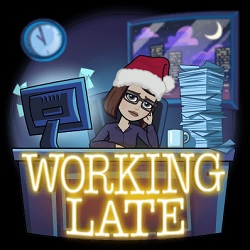 Our contact center staff is on the front lines every day. Plantronics uses the term “Brand Ambassadors,” as these staff members are the face of your company to the outside world. They are the first, and sometimes final, point of contact for customers.
Our contact center staff is on the front lines every day. Plantronics uses the term “Brand Ambassadors,” as these staff members are the face of your company to the outside world. They are the first, and sometimes final, point of contact for customers.We are in the middle of the “most wonderful time of the year“ and you are probably looking around your call center right now and wondering if you’ve done everything you possibly could have to ensure a successful, positive holiday season for your staff, and in turn, for your customers. Long hours, sleep-deprived customers and staff, and faulty equipment can contribute to poor morale.
Whether you are at this point in the year completely immersed in the holiday season in your contact center, or just gaining steam, one of the most
 important pieces of equipment your staff uses is their headset. Are they working with broken-down, pieced-together-with-Scotch-tape headsets? Or, are you equipping them with a quality headset that’s comfortable and one they feel confident with using every day?
important pieces of equipment your staff uses is their headset. Are they working with broken-down, pieced-together-with-Scotch-tape headsets? Or, are you equipping them with a quality headset that’s comfortable and one they feel confident with using every day?Our recommendation for staff members who are on the phone for the majority of their work day: the Plantronics EncorePro HW520. Plantronics took the best from the SupraPlus family and updated the technology, fit and comfort level into a stylish, lightweight headset with high quality sound.
Why Should You Choose the EncorePro HW520?
- Lightweight
- Adjustable fit
- Laser-welded construction: Aircraft-grade aluminum joints
- Dual ear cushions completely cover the ears for total immersion in calls.
- Large, soft foam ear cushions (Leatherette cushions an optional purchase).
- Noise-cancelling microphone
- Flexible boom with visual and tactile positioning guides for precise positioning and clear conversations/voice clarity
- Compliant with OSHA/Noise at Work regulations
- SoundGuard (acoustic limiting technology present in all headsets from Plantronics that protects against sounds above 118dBA)
Enjoy a wonderful holiday season, a productive staff, and happy customers, with the help of new Plantronics EncorePro headsets! Happy Holidays!
Options for Side by Side Training with Headsets
Contact center staff members are at the front lines of engagement with your customers. Their success translates into happy customers, which is is why it's imperative to provide valuable, hands-on training from the start. If the new staff members will work on the phone, side by side training is especially a must; however, how the training is delivered depends upon several factors. Here's what you need before your new staff members arrive!
Training new staff, ongoing staff training, and supervisor drop-ins are all situations that are common in contact centers. Training cables (also known as supervisory cords, Y cords, or splitters) connect to Quick Disconnect (QD) headsets only. So if you are planning to roll out USB all-in-one headsets for your environment, make sure to order separate QD training set-ups. Currently, there is no side by side training set-up for all-in-one USB headsets.



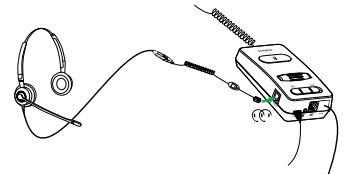
 The conferencing feature of wireless headsets allows connection of up to 4 (the primary headset + 3 additional) wireless headsets to a single base.
The conferencing feature of wireless headsets allows connection of up to 4 (the primary headset + 3 additional) wireless headsets to a single base.
With the primary headset in use, simply drop the second headset into the base. Once the secondary headset has been paired to the base, a tone will sound in the primary headset, and that headset must hit "Answer" to accept the secondary headset. To unpair, or disconnect the secondary headsets, simply dock them back into their own bases.
Read our complete blog post on how to accomplish training with wireless headsets, here: How to: Side by Side Training with Wireless Headsets.
We are always happy to walk you through this over the phone as well – give us a call anytime at 1.866.998.9991.
Training new staff, ongoing staff training, and supervisor drop-ins are all situations that are common in contact centers. Training cables (also known as supervisory cords, Y cords, or splitters) connect to Quick Disconnect (QD) headsets only. So if you are planning to roll out USB all-in-one headsets for your environment, make sure to order separate QD training set-ups. Currently, there is no side by side training set-up for all-in-one USB headsets.
Desk Phone Training
To begin, here's a traditional training set-up: a desk phone, 2 QD headsets connected to one direct connect lower cable by way of a Y cord. The Y cord shown has an inline mute switch, so that the second person can be either muted for listening to the conversation, or live, depending upon the situation. Depending upon the brand, Y cords can also have one side that's always muted.
Softphone Training
Training setups for the computer can be done a couple of ways. One is similar to the above mentioned desk phone setup. For example, in this image, there are two quick disconnect headsets, one Y-cord, and one QD to USB connection cable to the laptop (in this case, a Link 260). Another option is the Jabra Link 265.
Link 265
This Y-cord is the only one of its kind. The Link 265 from Jabra is a Y-cord that ends in USB. Connect two QD headsets to the Link 265 and connect via USB. It's that simple ... and cuts out one cord from the set-up above.
Amplifier Training
The Jabra Link 860 amplifier has a guest port for supervisors to connect into. Using the Link 850/860 QD Supervisory Cord with in-line mute, supervisors can immediately drop into a call and have the same functions as the primary headset.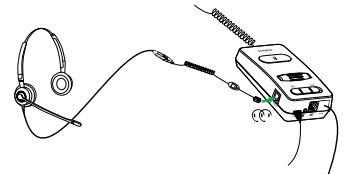
Wireless Headsets
 The conferencing feature of wireless headsets allows connection of up to 4 (the primary headset + 3 additional) wireless headsets to a single base.
The conferencing feature of wireless headsets allows connection of up to 4 (the primary headset + 3 additional) wireless headsets to a single base. With the primary headset in use, simply drop the second headset into the base. Once the secondary headset has been paired to the base, a tone will sound in the primary headset, and that headset must hit "Answer" to accept the secondary headset. To unpair, or disconnect the secondary headsets, simply dock them back into their own bases.
Read our complete blog post on how to accomplish training with wireless headsets, here: How to: Side by Side Training with Wireless Headsets.
We are always happy to walk you through this over the phone as well – give us a call anytime at 1.866.998.9991.
MDA100 QD and MDA220 USB Bring Unity to Communications Solutions
With the introduction of the MDA200, Plantronics asserted itself as a leader in Unified Communications for hardware solutions.
The device, and its sister, the MDA100 QD, are complementary audio switchers that function with a variety of headsets to ensure smooth communication, whether it's on your desk phone, soft phone, and even smartphone! Plantronics has replaced the MDA200 with the new MDA220 USB, which features improved echo cancellation and enhanced headset compatibility.
Our testing of the MDA220 USB found that the device is pretty much the best thing since sliced bread! This device enables corded USB headsets and UC-enabled Bluetooth headsets (those with USB dongles) to be used with a desk phone and gives the user the option of switching between the desk phone and computer. When using a Bluetooth headset with the MDA220 USB, it allows for triple connection to your smartphone, desk phone and computer. It’s ideal for Unified Communications environments where desk phones are still present. And, what we really love about the MDA220 USB is that is now gives us the ability to use an active noise cancelling headset with our desk phone.
As office designs are quickly converting to open floor plans, we have received many inquiries from customers who are looking for a desk phone compatible headset that will provide active noise cancellation in the speakers. While Plantronics and Jabra both offer ANC headsets, they are strictly USB connection and unless you have an MDA220 USB, you won’t be able to use them with your desk phone.
We did thorough testing with several headsets, and did not need to stay within the Plantronics brand. As a disclaimer, Plantronics only guarantees the use of the MDA220 USB with a specific list of headsets that is continually updated.
The MDA100 QD is used with corded Quick Disconnect headsets and enables the user to toggle back and forth from USB to desk phone. There is a Mute button at the top of the MDA100 QD. When the mute is activated, the button is depressed and the area surrounding the button is red. Release the button and the mute is turned off.
Plantronics recommends this product for customer service centers who are transitioning from desk phones to softphones and unified communications (UC), and require users to manage audio from two sources with a single headset.
The MDA220 USB and MDA100 QD audio switching devices utilize the headsets you already have in place and connect them to audio endpoints for the best use of your resources. Interested in learning more about the MDA family? Contact us!
Simple, intuitive, seamless

Our testing of the MDA220 USB found that the device is pretty much the best thing since sliced bread! This device enables corded USB headsets and UC-enabled Bluetooth headsets (those with USB dongles) to be used with a desk phone and gives the user the option of switching between the desk phone and computer. When using a Bluetooth headset with the MDA220 USB, it allows for triple connection to your smartphone, desk phone and computer. It’s ideal for Unified Communications environments where desk phones are still present. And, what we really love about the MDA220 USB is that is now gives us the ability to use an active noise cancelling headset with our desk phone.
As office designs are quickly converting to open floor plans, we have received many inquiries from customers who are looking for a desk phone compatible headset that will provide active noise cancellation in the speakers. While Plantronics and Jabra both offer ANC headsets, they are strictly USB connection and unless you have an MDA220 USB, you won’t be able to use them with your desk phone.
We did thorough testing with several headsets, and did not need to stay within the Plantronics brand. As a disclaimer, Plantronics only guarantees the use of the MDA220 USB with a specific list of headsets that is continually updated.

The MDA100 QD is used with corded Quick Disconnect headsets and enables the user to toggle back and forth from USB to desk phone. There is a Mute button at the top of the MDA100 QD. When the mute is activated, the button is depressed and the area surrounding the button is red. Release the button and the mute is turned off.
Plantronics recommends this product for customer service centers who are transitioning from desk phones to softphones and unified communications (UC), and require users to manage audio from two sources with a single headset.
The MDA220 USB and MDA100 QD audio switching devices utilize the headsets you already have in place and connect them to audio endpoints for the best use of your resources. Interested in learning more about the MDA family? Contact us!

