There were 3 posts tagged: Firmware
Immediate Firmware Updates to Plantronics Savi 8200 Headsets by Poly

A new feature:
•Mute On/Off alert tones can now be enabled/disabled via Poly Hub Desktop
Resolved Issues:
•Intermittent dropped calls when using mobile via Bluetooth
•Multi call handling across different interfaces fails when Poly Hub Desktop is running
•When conferencing an additional headset to the base the headset volume control button may not work
•Intermittent audio loss during a Cisco WebEx call
•Mute On reminder alert now matches setting applied in Poly Hub Desktop
•Various Bug fixes
Download the free Poly Hub Desktop software and update your Savi 8210 or Savi 8220 headset today!
Jabra Direct Just Got Even Better
Help your Jabra headset become smarter.
While you may be familiar with high-quality devices from Jabra, such as Evolve headsets and Speak speakerphones, you may not know that Jabra also provides innovative, AI-enhanced software that supports its USB (and Bluetooth with Link 360/370 adapter) products. Jabra Direct 2.0 is available now — and, it's free.Core functions of Jabra Direct:
•Automatically get firmware updates so that your headset is always updated and secure.•Personalize your headset settings according to personal preferences, or company requirements. Functions such as ringtone, sound optimization for music, audio protection level, sidetone level, and many more areas can be controlled.
•Remote call control (answer/end/call, mute, redial, etc.) for UC platforms.
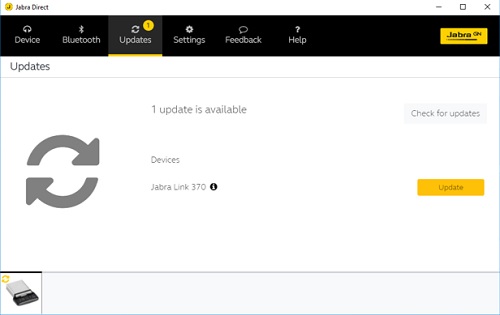
Jabra Direct has an intuitive, user-friendly interface that provides overall status of each connected device, and notifications of updates. To receive firmware update notifications, go to Settings and switch Update Notifications to "On." This alerts you to open Jabra Direct, and run updates as they are available.
Key updates in Direct 2.0: Enterprises that use a proxy server, and those who prefer on-premise deployments, are now supported. Jabra Direct 2.0 will be able to connect to the Internet and receive settings and firmware in proxy-based environments. For enterprises that prefer not to be connected to the Internet, change settings or firmware updates on Jabra devices can be managed and controlled by the enterprise, within their firewall. Another update: Direct 2.0 provides data about end-user name and PC/Mac name, which is also then added as a service in Xpress 2.0. Additionally, Jabra announced that it has certified the handling of customer data in the Jabra Cloud with the SOC 2 declaration. Jabra is committed to protecting customer data against unwanted usage by a third party.
Download Jabra Direct 2.0 for Windows or Mac, from the Jabra Direct page.

Jabra Engage 50
Jabra Engage 50 is a new generation of digital headsets that provide additional call analytic metrics. The Engage 50 is the first Jabra corded headset to have the chip in the headset itself, making it a true digital headset. The Engage 50 uses the very latest chipset, and this, along with the positioning of the chip, delivers enhanced functionality and user experience.No longer are headsets an accessory to a phone system, simply transmitting human audio; they are now a "business critical element of the whole infrastructure," according to Jabra SVP Holger Reisinger. These digital devices provide call analytics that in some cases can listen to how people say things, extracting human sentiment from the human voice. Reisinger says that Jabra is providing proof of concept with new KPIs for the contact center, such as measuring agent friendliness against customer anger, in real time. Rather than recording calls and doing transcription analytics, this information is measured in real time and shown as a graph, in front of the agent who is on the call, so that the agent can adjust tactics, mid-call.
Jabra Xpress 2.0 Now Available
For organization-wide updates and inventory management, we recommend Jabra Xpress, a free online tool. Read all about Jabra Xpress on our blog, here: Jabra Xpress: Mass Headset Deployment Made Easy. This program allows IT staff to create software packages for remote updates, configurations and asset management of Jabra USB devices. Jabra Xpress has also been updated to a 2.0 version. To create an account to begin using Jabra Xpress, or update existing Jabra Xpress to the 2.0 version, go to the Xpress microsite: Jabra Xpress 2.0.Jabra Direct 1.0 and Jabra Xpress 1.0 will be discontinued June 30, 2019. We recommend updating to the new 2.0 versions today. Please reach out to us with any questions you have about these updates, and let us know if you need any assistance: 1-866-998-9991.
Jabra Direct Replaces Jabra PC Suite
Jabra PC Suite has been the gold standard of device management software for the manufacturer. In April, Jabra made the best even better and upgraded to the new Jabra Direct. This FREE software enables you to personalize your Jabra device; firmware-update your device for the best possible performance; and to have Remote Call Control over your softphone(s). Jabra Direct supports all Jabra USB 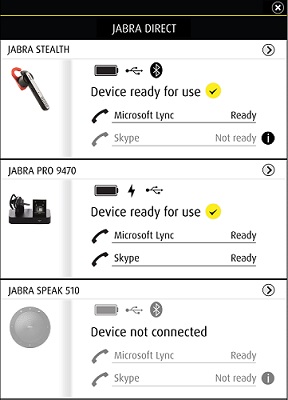 devices and offers softphone compatibility for most platforms including Avaya, Cisco, ShoreTel and Skype.
devices and offers softphone compatibility for most platforms including Avaya, Cisco, ShoreTel and Skype.
Jabra Direct features a new user interface with simple design, improved for touchscreen usage (for tablets and smart phones). Status and readiness information are available via the new Direct dashboard, displaying the headset and softphone are ready for your next call.
Jabra Direct will “remember” devices that you no longer have connected to PC. The devices are “grayed out,” yet available, should you once again connect the device.
Jabra Suite for Mac
Also available is Jabra Suite for Mac, free software that enables Jabra USB audio devices to have Remote Call Control over the latest generation of softphones for Mac*. Jabra Suite for Mac supports the following Mac OS versions: 10.9.x (Mavericks), 10.10.x (Yosemite) and 10.11.x (El Capitan).
Jabra Suite for Mac supports the following Mac OS versions: 10.9.x (Mavericks), 10.10.x (Yosemite) and 10.11.x (El Capitan).
The software allows the user to hear ring tones; answer and end calls; mute the microphone; place and resume call on hold; redial directly from the Jabra audio device; and manage Bluetooth connections. Jabra Suite for Mac also checks for available Jabra device firmware updates and then offers to easily upgrade the attached devices for optimal performance.
Jabra Suite for Mac can interface with a range of softphone standards via the embedded drivers. The program runs in the background and monitors your USB ports for the connected Jabra device(s) and installed softphone(s) – and enables the Jabra device(s) to have remote call control over the softphone(s).
If new software to improve your Jabra device (called “firmware”) is available, Jabra Suite for Mac’s Firmware Updater will offer you to easily update your connected Jabra device.
Jabra discontinued support for PC Suite this month, and recommends updating your Jabra software to the new Jabra Direct immediately. Please reach out to us with any questions you have about this update, and let us know if you need any assistance!
Click here for the Jabra Direct download.
Click here for the Jabra Suite for Mac download.
*Avaya one-X Communicator, version 2.0 or above; CounterPath Bria, version 4.2.0 or above; IBM Sametime, version 8.5.2; 9.0 or above and Embedded IBM Sametime installed in Lotus Notes 9.0; Skype, version 5.8.0.945 or above
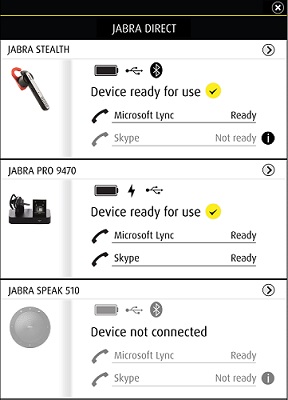 devices and offers softphone compatibility for most platforms including Avaya, Cisco, ShoreTel and Skype.
devices and offers softphone compatibility for most platforms including Avaya, Cisco, ShoreTel and Skype.Jabra Direct features a new user interface with simple design, improved for touchscreen usage (for tablets and smart phones). Status and readiness information are available via the new Direct dashboard, displaying the headset and softphone are ready for your next call.
Jabra Direct will “remember” devices that you no longer have connected to PC. The devices are “grayed out,” yet available, should you once again connect the device.
Jabra Suite for Mac
Also available is Jabra Suite for Mac, free software that enables Jabra USB audio devices to have Remote Call Control over the latest generation of softphones for Mac*.
 Jabra Suite for Mac supports the following Mac OS versions: 10.9.x (Mavericks), 10.10.x (Yosemite) and 10.11.x (El Capitan).
Jabra Suite for Mac supports the following Mac OS versions: 10.9.x (Mavericks), 10.10.x (Yosemite) and 10.11.x (El Capitan).The software allows the user to hear ring tones; answer and end calls; mute the microphone; place and resume call on hold; redial directly from the Jabra audio device; and manage Bluetooth connections. Jabra Suite for Mac also checks for available Jabra device firmware updates and then offers to easily upgrade the attached devices for optimal performance.
Jabra Suite for Mac can interface with a range of softphone standards via the embedded drivers. The program runs in the background and monitors your USB ports for the connected Jabra device(s) and installed softphone(s) – and enables the Jabra device(s) to have remote call control over the softphone(s).
If new software to improve your Jabra device (called “firmware”) is available, Jabra Suite for Mac’s Firmware Updater will offer you to easily update your connected Jabra device.
Jabra discontinued support for PC Suite this month, and recommends updating your Jabra software to the new Jabra Direct immediately. Please reach out to us with any questions you have about this update, and let us know if you need any assistance!
Click here for the Jabra Direct download.
Click here for the Jabra Suite for Mac download.
*Avaya one-X Communicator, version 2.0 or above; CounterPath Bria, version 4.2.0 or above; IBM Sametime, version 8.5.2; 9.0 or above and Embedded IBM Sametime installed in Lotus Notes 9.0; Skype, version 5.8.0.945 or above

