There were 3 posts tagged: Microsoft Lync
How to choose between a Microsoft Certified and UC device
As you are shopping the Avcomm Solutions web site, you may notice that many of our products such as USB headsets and speakerphones, are labeled as "Microsoft," "MS," or "Certified for Microsoft," while others are labeled "UC." We are often asked the difference between a Microsoft and UC (Unified Communications) product, and how to choose between them.
Our answer: If you are using a Microsoft platform (such as Microsoft Teams, Skype for Business, or Lync), you should purchase the Microsoft certified variant.
What this means: the models certified for Microsoft support Microsoft platforms as a Plug and Play experience. The Plug and Play experience includes:
•automatic selection as the default audio device and
•features to answer and end calls, adjust volume, and mute.
If you are using another communications platform, such as Cisco Jabber, Ring Central, or other softphone, you should purchase the standard UC version of the headset or speakerphone. If you do use a model that is certified for Microsoft Skype for Business with a different computer softphone client, the product should work the same as a UC model regarding audio and features (such as answer and end calls, adjust volume, mute).
To set up your headset or speakerphone to work with Microsoft Skype for Business (or Teams, or Lync), install the headset manufacturer's free software:
Jabra Direct for Jabra products;
Hub Desktop for Plantronics, now Poly, products or Poly Lens App for newer Poly devices;
and EPOS Connect (formerly Sennheiser HeadSetup Pro) for EPOS | Sennheiser products.
All of these are free from the manufacturers.
For further help with your unique headset and speakerphone needs, reach out to our dedicated customer care team at 1-866-998-9991, via email, or Chat with us now.
Our answer: If you are using a Microsoft platform (such as Microsoft Teams, Skype for Business, or Lync), you should purchase the Microsoft certified variant.
What this means: the models certified for Microsoft support Microsoft platforms as a Plug and Play experience. The Plug and Play experience includes:
•automatic selection as the default audio device and
•features to answer and end calls, adjust volume, and mute.
If you are using another communications platform, such as Cisco Jabber, Ring Central, or other softphone, you should purchase the standard UC version of the headset or speakerphone. If you do use a model that is certified for Microsoft Skype for Business with a different computer softphone client, the product should work the same as a UC model regarding audio and features (such as answer and end calls, adjust volume, mute).
To set up your headset or speakerphone to work with Microsoft Skype for Business (or Teams, or Lync), install the headset manufacturer's free software:
Jabra Direct for Jabra products;
Hub Desktop for Plantronics, now Poly, products or Poly Lens App for newer Poly devices;
and EPOS Connect (formerly Sennheiser HeadSetup Pro) for EPOS | Sennheiser products.
All of these are free from the manufacturers.
For further help with your unique headset and speakerphone needs, reach out to our dedicated customer care team at 1-866-998-9991, via email, or Chat with us now.

Kuando Busylight Software Updated
A steady uptick in headset use, and the rise of unified communications platforms such as Skype for Business, Lync, Cisco Jabber, (and many more), have contributed to the need for Busylights in office environments around the world, especially in the prevalent open office design.
 The Kuando Busylight is a 3-in-1 solution:
The Kuando Busylight is a 3-in-1 solution:
Download the FREE software on the Plenom website: Software Download. Plenom is currently at work on a NEW Busylight for Apple Mac computers. We will let you know when these are available!
 The Kuando Busylight is a 3-in-1 solution:
The Kuando Busylight is a 3-in-1 solution:- It rings and flashes on incoming calls preventing missed calls.
- It provides visual presence to the open office, stopping interruptions.
- The Busylight software (Skype for Business only) provides valuable hot key functions for easy call handling.
- Mute on Away – When in the ‘Away’ state, Busylight will not ring – nice for your neighbor!
- Brightness Setting – Easily control the brightness of your Busylight
- Default volume for Omega will now be set at 25%
- Default brightness for Alpha is lowered from high to normal.
Download the FREE software on the Plenom website: Software Download. Plenom is currently at work on a NEW Busylight for Apple Mac computers. We will let you know when these are available!
New Jabra Stealth UC Bluetooth Headset Enhanced by Free Apps
The Jabra Stealth UC headset weighs no more than a quarter, is shorter than a standard toothpick, yet delivers powerful technology. If you’re looking for a small, lightweight and discreet Bluetooth headset that fits directly into your ear, the Jabra Stealth UC fits the bill. As a Red Dot Design Award 2015 winner, the product’s design has been given the “cool” stamp of approval.
 The Stealth headset has been available for about a year; the addition of the USB dongle has made the headset feasible for the UC market. Those who work with their PC and smartphone will enjoy the ability to use either device with this headset. Available in both UC and Microsoft Lync-optimized versions, the Stealth UC is compatible with any major softphone on the market.
The Stealth headset has been available for about a year; the addition of the USB dongle has made the headset feasible for the UC market. Those who work with their PC and smartphone will enjoy the ability to use either device with this headset. Available in both UC and Microsoft Lync-optimized versions, the Stealth UC is compatible with any major softphone on the market.
 A microPOWER battery (typically found in hearing aids) makes this the lightest-weight Bluetooth headset on the market – a mere 0.28 ounce! The small design provides a comfortable in-ear fit for wearing in either the left or right ear. To customize the fit, two sets (3 red and 3 black) of comfort ear gels of various sizes are included (see image). Users who prefer an ear hook wearing style have 2 different sizes of ear hook to choose from, which are also included in the box. The Stealth will stay in the ear, so an ear hook is not necessary.
A microPOWER battery (typically found in hearing aids) makes this the lightest-weight Bluetooth headset on the market – a mere 0.28 ounce! The small design provides a comfortable in-ear fit for wearing in either the left or right ear. To customize the fit, two sets (3 red and 3 black) of comfort ear gels of various sizes are included (see image). Users who prefer an ear hook wearing style have 2 different sizes of ear hook to choose from, which are also included in the box. The Stealth will stay in the ear, so an ear hook is not necessary.
Wearers get talk time of up to 6 hours; to a fully charge the headset takes about two hours. A micro USB to USB charge cord and car charger are included in the box. A wall charger is available as an accessory purchase; however, most standard mini USB to USB charge cords will charge the headset (the exception is the iPhone 5 and 6 power cords). Talk time is stated each time you turn the headset on, so there are no surprises when you’re in the middle of a call, the battery dies, and your calls gets dropped!
Other features:
MSRP for the Jabra Stealth UC and Stealth MS is $150.00.
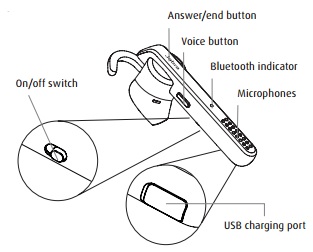 To enhance the Stealth UC experience, download the free Jabra app. More information about the apps can be found here: Jabra Apps.
To enhance the Stealth UC experience, download the free Jabra app. More information about the apps can be found here: Jabra Apps.
Jabra Assist helps you pair the headset with your device of choice without hassle, the battery meter warns you when you need to recharge your device, and when you need help using your headset and in-car speakerphone you can check the animated user guidelines in the app.
 The Stealth headset has been available for about a year; the addition of the USB dongle has made the headset feasible for the UC market. Those who work with their PC and smartphone will enjoy the ability to use either device with this headset. Available in both UC and Microsoft Lync-optimized versions, the Stealth UC is compatible with any major softphone on the market.
The Stealth headset has been available for about a year; the addition of the USB dongle has made the headset feasible for the UC market. Those who work with their PC and smartphone will enjoy the ability to use either device with this headset. Available in both UC and Microsoft Lync-optimized versions, the Stealth UC is compatible with any major softphone on the market. A microPOWER battery (typically found in hearing aids) makes this the lightest-weight Bluetooth headset on the market – a mere 0.28 ounce! The small design provides a comfortable in-ear fit for wearing in either the left or right ear. To customize the fit, two sets (3 red and 3 black) of comfort ear gels of various sizes are included (see image). Users who prefer an ear hook wearing style have 2 different sizes of ear hook to choose from, which are also included in the box. The Stealth will stay in the ear, so an ear hook is not necessary.
A microPOWER battery (typically found in hearing aids) makes this the lightest-weight Bluetooth headset on the market – a mere 0.28 ounce! The small design provides a comfortable in-ear fit for wearing in either the left or right ear. To customize the fit, two sets (3 red and 3 black) of comfort ear gels of various sizes are included (see image). Users who prefer an ear hook wearing style have 2 different sizes of ear hook to choose from, which are also included in the box. The Stealth will stay in the ear, so an ear hook is not necessary. Wearers get talk time of up to 6 hours; to a fully charge the headset takes about two hours. A micro USB to USB charge cord and car charger are included in the box. A wall charger is available as an accessory purchase; however, most standard mini USB to USB charge cords will charge the headset (the exception is the iPhone 5 and 6 power cords). Talk time is stated each time you turn the headset on, so there are no surprises when you’re in the middle of a call, the battery dies, and your calls gets dropped!
Other features:
- Dedicated voice control button to communicate with Siri or Google Now (device dependent).
- Noise Blackout technology with dual mics for noise-cancelling.
- HD Voice enhances sound quality.
- NFC connection (if available on your device)
- Intelligent volume control automatically adjusts the volume you hear in your speaker.
- Dedicated Apple hardware built-in enables the “Made for Apple iOS” certificate.
- Bluetooth indicator light flashes blue for Bluetooth pairing; green when turning “on” and red when turning “off.”
- Voice commands.
MSRP for the Jabra Stealth UC and Stealth MS is $150.00.
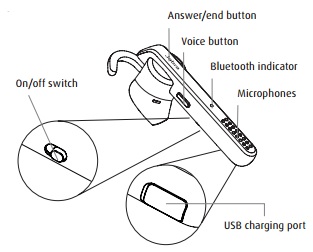 To enhance the Stealth UC experience, download the free Jabra app. More information about the apps can be found here: Jabra Apps.
To enhance the Stealth UC experience, download the free Jabra app. More information about the apps can be found here: Jabra Apps.Jabra Assist
Link to Jabra AssistJabra Assist helps you pair the headset with your device of choice without hassle, the battery meter warns you when you need to recharge your device, and when you need help using your headset and in-car speakerphone you can check the animated user guidelines in the app.

