There were 2 posts tagged: Unite
Konftel's One Touch Conferencing Has Been Expanded
With the success of the Konftel 300 IPx and the Konftel Unite app, Konftel wanted to make the app available for use with its other conference phones. In order to do this, they created the Konftel Unite Adapter accessory, an SD card that allows you to wirelessly control your conference phone from your mobile phone or tablet.
 With this adapter, the Konftel 300Mx and 300Wx are now fully compatible with the Unite app. The conference phone is controlled directly from your mobile phone.
With this adapter, the Konftel 300Mx and 300Wx are now fully compatible with the Unite app. The conference phone is controlled directly from your mobile phone.
You may be familiar with the ritual of keying phone numbers and meeting codes into the conference phone just before your remote meeting. Now, via the Konftel Unite app, you can simply use the contacts and calendar on your own smartphone, while still benefiting from the conference phone's superior sound and features.
Konftel understands that the mobile phone plays a large role in the business world, which is why the Konftel Unite app is so important. CEO Peter Renkel said, "The mobile phone is a vital tool for everyone in business today, not least because we keep all our business contacts and colleagues' phone numbers on them, but we still want professional sound and all the functions of the conference phone at our fingertips during a remote meeting. Our Konftel Unite app for the smartphone is the perfect solution to this problem."
 To register your Konftel 300Mx or 300Wx, and receive a free Unite Adapter, complete this form on the Konftel web site: Free Konftel Unite Adapter.
To register your Konftel 300Mx or 300Wx, and receive a free Unite Adapter, complete this form on the Konftel web site: Free Konftel Unite Adapter.
The adapter ships with a "Konftel Unite Ready" sticker, that should be affixed to the Konftel unit so that users know the device is Konftel Unite enabled.
It is simple to connect the conference phone to a mobile phone or tablet on which the Konftel Unite app is installed. The conference phone and your meetings can then be managed from the app instead of the phone's keypad. It's much more personal, direct and intuitive when you're holding the user interface in your hand. Call contacts straight from your local address book, adjust the volume and mute levels, and so on.
The conference phone and Konftel Unite together bring One Touch Conferencing into the conference room. A single touch is all it takes to start or join a phone meeting that's scheduled in your calendar.
Konftel Unite is free to download from the App Store and Google Play. Download and install it from the store like any other app.
Konftel's conference products with patented OmniSound® audio technology and full duplex guarantee powerful and crystal-clear sound in both directions. A hypersensitive microphone with 360° sound pickup and powerful speakers provide superb sound distribution to all participants. OmniSound® delivers HD sound in calls over IP and the mobile phone network, with automatic echo cancellation and noise suppression.
 With this adapter, the Konftel 300Mx and 300Wx are now fully compatible with the Unite app. The conference phone is controlled directly from your mobile phone.
With this adapter, the Konftel 300Mx and 300Wx are now fully compatible with the Unite app. The conference phone is controlled directly from your mobile phone. You may be familiar with the ritual of keying phone numbers and meeting codes into the conference phone just before your remote meeting. Now, via the Konftel Unite app, you can simply use the contacts and calendar on your own smartphone, while still benefiting from the conference phone's superior sound and features.
Konftel understands that the mobile phone plays a large role in the business world, which is why the Konftel Unite app is so important. CEO Peter Renkel said, "The mobile phone is a vital tool for everyone in business today, not least because we keep all our business contacts and colleagues' phone numbers on them, but we still want professional sound and all the functions of the conference phone at our fingertips during a remote meeting. Our Konftel Unite app for the smartphone is the perfect solution to this problem."
 To register your Konftel 300Mx or 300Wx, and receive a free Unite Adapter, complete this form on the Konftel web site: Free Konftel Unite Adapter.
To register your Konftel 300Mx or 300Wx, and receive a free Unite Adapter, complete this form on the Konftel web site: Free Konftel Unite Adapter.The adapter ships with a "Konftel Unite Ready" sticker, that should be affixed to the Konftel unit so that users know the device is Konftel Unite enabled.
It is simple to connect the conference phone to a mobile phone or tablet on which the Konftel Unite app is installed. The conference phone and your meetings can then be managed from the app instead of the phone's keypad. It's much more personal, direct and intuitive when you're holding the user interface in your hand. Call contacts straight from your local address book, adjust the volume and mute levels, and so on.
The conference phone and Konftel Unite together bring One Touch Conferencing into the conference room. A single touch is all it takes to start or join a phone meeting that's scheduled in your calendar.
Konftel Unite is free to download from the App Store and Google Play. Download and install it from the store like any other app.
Konftel's conference products with patented OmniSound® audio technology and full duplex guarantee powerful and crystal-clear sound in both directions. A hypersensitive microphone with 360° sound pickup and powerful speakers provide superb sound distribution to all participants. OmniSound® delivers HD sound in calls over IP and the mobile phone network, with automatic echo cancellation and noise suppression.
Konftel Unite: A One Touch Conferencing App
If you’ve ever had to drive, and enter a 10-digit phone number, and then an 11-15 digit entry code to join a meeting, you will appreciate this new conferencing app from Konftel. At the touch of one button, the Unite app connects you into meetings while you’re on the go: the safest, most convenient way to  participate when you’re on the road. No need to worry about conference numbers or passcodes, or fumbling between your calendar and the dial pad, to connect into a meeting! Convenience is the name of the game.
participate when you’re on the road. No need to worry about conference numbers or passcodes, or fumbling between your calendar and the dial pad, to connect into a meeting! Convenience is the name of the game.
The calendar feature lets you bring multiple calendars into the app (see image, below). Konftel Unite keeps you organized by displaying your day’s events, meetings and calls. It sends you a friendly reminder before the start of each event and you can even schedule events from within the app.
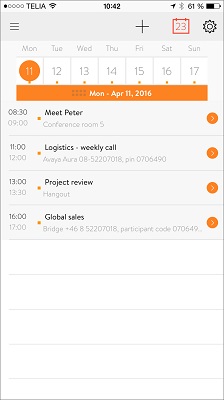
Konftel Unite has been verified for use with – but not limited to – the following web conferencing providers: AT&T Connect iMeeting, Avaya Meeting, GoToMeeting, Hangouts, JoinMe, Lync, PgiConnect, Scopia Meeting, and WebEx.
It’s important to note that for the one touch conferencing to function through the Konftel Unite app, you must also have the web conferencing app (i.e. WebEx) installed on your mobile device.
Once installed, when it’s time for the webinar, simply go to the Konftel Unite app, click the webinar entry in the app, and select “Join on Web.” The webinar will immediately open in the corresponding web conferencing app! It’s that easy!
Or if you simply need to join a teleconference, the “Join by Phone” button calls the teleconferencing bridge.
The “Open in Calendar” option will open the event in your device’s standard Calendar app; it will not connect you to the webinar; however, copy and paste the link into your web browser, and you’re attending the webinar.
Konftel built some additional features into the app for even more functionality. Take text or voice notes during the webinar in the app, and then email the notes from the app to the invitees you choose.
Konftel Unite is now available at no cost for both iOS and Android devices.
Watch a quick overview of the app:
 To manage calls, a smartphone or tablet is the way to go; to get the best sound for conferencing, an external speakerphone is the best choice. With Konftel devices, sensational HD sound is guaranteed, thanks to its patented OmniSound technology. This summer, Konftel introduced the Ego, a portable speakerphone with OmniSound.
To manage calls, a smartphone or tablet is the way to go; to get the best sound for conferencing, an external speakerphone is the best choice. With Konftel devices, sensational HD sound is guaranteed, thanks to its patented OmniSound technology. This summer, Konftel introduced the Ego, a portable speakerphone with OmniSound.
The Ego is the perfect size for travelers, those who work at home, and smaller meeting environments such as huddle rooms. It connects via Bluetooth to your smartphone/tablet and USB for use with laptops and PCs. It’s powered via USB and offers 12 hours of talk time! If you’re not on a call and want to listen to music, Bluetooth A2DP provides superior audio performance. To top it off, the Ego comes in a zippered neoprene carry case to protect the device when traveling. The Ego has been awarded a prestigious RedDot Design Award for 2016.
Check out the Ego video for more information about this handy device.
Questions about the new Konftel Unite app, or the Ego? Give us a call: 1-866-998-9991.
 participate when you’re on the road. No need to worry about conference numbers or passcodes, or fumbling between your calendar and the dial pad, to connect into a meeting! Convenience is the name of the game.
participate when you’re on the road. No need to worry about conference numbers or passcodes, or fumbling between your calendar and the dial pad, to connect into a meeting! Convenience is the name of the game.The calendar feature lets you bring multiple calendars into the app (see image, below). Konftel Unite keeps you organized by displaying your day’s events, meetings and calls. It sends you a friendly reminder before the start of each event and you can even schedule events from within the app.
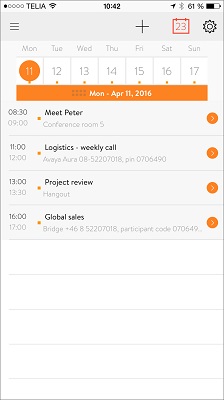
Konftel Unite has been verified for use with – but not limited to – the following web conferencing providers: AT&T Connect iMeeting, Avaya Meeting, GoToMeeting, Hangouts, JoinMe, Lync, PgiConnect, Scopia Meeting, and WebEx.
It’s important to note that for the one touch conferencing to function through the Konftel Unite app, you must also have the web conferencing app (i.e. WebEx) installed on your mobile device.
Once installed, when it’s time for the webinar, simply go to the Konftel Unite app, click the webinar entry in the app, and select “Join on Web.” The webinar will immediately open in the corresponding web conferencing app! It’s that easy!
Or if you simply need to join a teleconference, the “Join by Phone” button calls the teleconferencing bridge.
The “Open in Calendar” option will open the event in your device’s standard Calendar app; it will not connect you to the webinar; however, copy and paste the link into your web browser, and you’re attending the webinar.
Konftel built some additional features into the app for even more functionality. Take text or voice notes during the webinar in the app, and then email the notes from the app to the invitees you choose.
Konftel Unite is now available at no cost for both iOS and Android devices.
Watch a quick overview of the app:
Introducing the Ego
 To manage calls, a smartphone or tablet is the way to go; to get the best sound for conferencing, an external speakerphone is the best choice. With Konftel devices, sensational HD sound is guaranteed, thanks to its patented OmniSound technology. This summer, Konftel introduced the Ego, a portable speakerphone with OmniSound.
To manage calls, a smartphone or tablet is the way to go; to get the best sound for conferencing, an external speakerphone is the best choice. With Konftel devices, sensational HD sound is guaranteed, thanks to its patented OmniSound technology. This summer, Konftel introduced the Ego, a portable speakerphone with OmniSound. The Ego is the perfect size for travelers, those who work at home, and smaller meeting environments such as huddle rooms. It connects via Bluetooth to your smartphone/tablet and USB for use with laptops and PCs. It’s powered via USB and offers 12 hours of talk time! If you’re not on a call and want to listen to music, Bluetooth A2DP provides superior audio performance. To top it off, the Ego comes in a zippered neoprene carry case to protect the device when traveling. The Ego has been awarded a prestigious RedDot Design Award for 2016.
Check out the Ego video for more information about this handy device.
Questions about the new Konftel Unite app, or the Ego? Give us a call: 1-866-998-9991.

