There were 6 posts tagged: App
Alexa Built-in enhances headsets ... and productivity
Do more with your headsets, thanks to Amazon Alexa Built-in technology.
 Specific headsets now offer Amazon Alexa Built-in, a voice-forward experience that uses Alexa to play music, control smart home devices, provide information, read news, and much, much more. With cloud-based Alexa, the offerings continually expand. Two of our brands are part of the Amazon Alexa Built-in program: Plantronics, now Poly, and Jabra.
Specific headsets now offer Amazon Alexa Built-in, a voice-forward experience that uses Alexa to play music, control smart home devices, provide information, read news, and much, much more. With cloud-based Alexa, the offerings continually expand. Two of our brands are part of the Amazon Alexa Built-in program: Plantronics, now Poly, and Jabra. Alexa Built-in is a category of devices created with the Alexa Voice Service (AVS) that have a microphone and speaker. You can talk to these products direclty by saying "Alexa," and receive voice responses and content instantly. Alexa Built-in products work with Alexa Skills (which are like apps) and Alexa-compatible smart home devices, bringing familiar capabilities from the Amazon Echo family of devices to a range of new form factors — in this case headsets — developed by leading brands.
Headsets with Alexa:
With Alexa built-in to your Voyager headsets, you can link your work email with your personal Alexa account, so now you can tap and ask, "Read priority email." Yep, it's that easy. Plantronics Voyager 5200 has a comfort-tested ergonomic design that feels as good at the end of the day as it does at the start. The ergonomic earpiece is designed to feel like it’s barely there. It’s a comfortable, powerful tool for all-day productivity. The included portable charging case features an integrated docking stand. Completely charge your headset up to two full times, so you’re always ready to talk. An included BT600 Bluetooth USB adapter connects this headset to your PC.
Plantronics Voyager 5200 has a comfort-tested ergonomic design that feels as good at the end of the day as it does at the start. The ergonomic earpiece is designed to feel like it’s barely there. It’s a comfortable, powerful tool for all-day productivity. The included portable charging case features an integrated docking stand. Completely charge your headset up to two full times, so you’re always ready to talk. An included BT600 Bluetooth USB adapter connects this headset to your PC.  Voyager 4200 UC headsets are available in single and dual ear versions, with USB-A or USB-C adapters. In open office environments, you may want a stereo headset to listen to media — or you may prefer a mono headset to hear your surroundings. Count on vibrant and crystal-clear audio, whether you’re listening to multimedia or collaborating with colleagues, within the headset’s 98 ft/30 m range. Plantronics Voyager 4200 headsets make it easy to switch between PC/Mac and mobile devices, so you're always connected. A dedicated button gives you quick access to mute, while voice prompts alert you if you’re on mute when you start talking. Enhanced voice alerts tell you connection status, remaining talk time, mute status and more. Your colleagues will know when you’re talking to someone because of the red call indicator light.
Voyager 4200 UC headsets are available in single and dual ear versions, with USB-A or USB-C adapters. In open office environments, you may want a stereo headset to listen to media — or you may prefer a mono headset to hear your surroundings. Count on vibrant and crystal-clear audio, whether you’re listening to multimedia or collaborating with colleagues, within the headset’s 98 ft/30 m range. Plantronics Voyager 4200 headsets make it easy to switch between PC/Mac and mobile devices, so you're always connected. A dedicated button gives you quick access to mute, while voice prompts alert you if you’re on mute when you start talking. Enhanced voice alerts tell you connection status, remaining talk time, mute status and more. Your colleagues will know when you’re talking to someone because of the red call indicator light.Voyager 4210 USB-A
Voyager 4210 USB-C
Voyager 4220 USB-A
Voyager 4220 USB-C
To use Alexa with these headsets, you must have both Plantronics Hub and Amazon Alexa apps downloaded to your mobile phone. The Voyager 4200 headsets must have firmware version >271. Use the Plantronics Hub app to update your device if required.
Jabra headsets with Alexa Built-in are part of the Elite series: Elite 65t, Elite Active 65t, Elite 45e and Elite 75t. Contact us to learn more about these ear bud headsets.
Count on our brands to bring user-friendly technology and features to headsets that make your life easier, and more productive. Call us at 1-866-998-9991, and our dedicated team of headset professionals can provide recommendations for your headset requirements.
Positive Psychology and Happiness: The Secret to Better Work
"If I do well at this job, and am successful, then, and only then, will I be happy."
This is the typical thought process about the way to find Happiness: I must work hard, then I will be successful, and then happiness will be the result. But is this true?
Shawn Achor, the author of The Happiness Advantage, has found that, in fact, happiness must come first.
"Waiting to be happy limits our brain's potential for success, whereas cultivating positive brains makes us more motivated, efficient, resilient, creative, and productive, which drives performance upward," writes Achor.
With these positive skills, when you work hard, you're able to enjoy the journey more, which then leads you to even more happiness, because of success! In fact, Achor has found up to 31 percent higher productivity and 21 percent lowered stress levels are achieved, when happiness is an input, rather than an output. Why should we attempt this change? Is it even possible to learn something new once you're in your 30s, 40s, 50s and beyond?
Achor asserts that yes, it is possible for anyone to retrain their brain. And, who doesn't want to be happy?
In "The Happiness Advantage," Achor shares the 7 Principles of Positive Psychology:
Bottom line: "Happiness is not the belief that we don’t need to change; it is the realization that we can." This is an empowering thought, and with the steps that Achor provides, change is possible!
Take about 12 minutes and watch Shawn Achor's TEDx talk, and then buy the book!
This is the typical thought process about the way to find Happiness: I must work hard, then I will be successful, and then happiness will be the result. But is this true?
Shawn Achor, the author of The Happiness Advantage, has found that, in fact, happiness must come first.
"Waiting to be happy limits our brain's potential for success, whereas cultivating positive brains makes us more motivated, efficient, resilient, creative, and productive, which drives performance upward," writes Achor.
With these positive skills, when you work hard, you're able to enjoy the journey more, which then leads you to even more happiness, because of success! In fact, Achor has found up to 31 percent higher productivity and 21 percent lowered stress levels are achieved, when happiness is an input, rather than an output. Why should we attempt this change? Is it even possible to learn something new once you're in your 30s, 40s, 50s and beyond?
Achor asserts that yes, it is possible for anyone to retrain their brain. And, who doesn't want to be happy?
In "The Happiness Advantage," Achor shares the 7 Principles of Positive Psychology:
- The Happiness Advantage
- The Fulcrum and Lever
- The Tetris Effect
- Falling Up
- The Zorro Circle
- The 20 Second Rule
- The Social Investment Solution
Bottom line: "Happiness is not the belief that we don’t need to change; it is the realization that we can." This is an empowering thought, and with the steps that Achor provides, change is possible!
Take about 12 minutes and watch Shawn Achor's TEDx talk, and then buy the book!
Jabra CC Agent App for Cisco Finesse
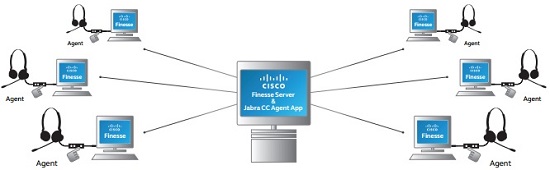
If you answered "yes," then the new Jabra CC Agent App is essential for your organization! The app integrates with both Jabra call controllers and Cisco Finesse contact center software. This app eliminates extra steps on the desktop, so that contact center agents are able to completely focus on calls – with the touch of a button. Software offerings such as this continue to push Jabra to the forefront of the headset market, and with its acquisition of VXi, looks to give Plantronics (currently the #1 headset brand in the United States) some fierce competition.
Jabra CC Agent App is a small application that, when installed on the Cisco Finesse Call Center softphone server, enables agents to control these three Finesse softphone features directly from their Jabra headset control boxes:
- •Ready/Not Ready state (toggle) When changing the Ready/Not Ready state from the control box during an ongoing call, the contact center agent can, after the call, see the Ready/Not Ready state change in the Finesse browser.
•Record Call (if call recording function has been enabled in Finesse). Quickly choose to record the call with the press of a button, which is crucial for sensitive calls and for training purposes.
•Sign off
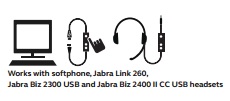 The CC Agent App is compatible with Jabra Biz 2300 or Biz 2400 II headsets, or any Jabra headset when connected to a Link 260.
The CC Agent App is compatible with Jabra Biz 2300 or Biz 2400 II headsets, or any Jabra headset when connected to a Link 260.
This software download is FREE and available at Jabra’s web site here: Jabra CC Agent App.
Plantronics Hub App is a Handy Companion for Plantronics Headsets
Congratulations on purchasing a new Plantronics Bluetooth headset! Your next step is to download the FREE Plantronics Hub app, which ensures connection between smartphone and headset. It also serves as a user guide/help desk for your new headset, and has some cool features, too.
 Download the “Plantronics Hub” app from App Store (for iPhone); for Android Devices, Google Play store has it here: Plantronics Hub.
Download the “Plantronics Hub” app from App Store (for iPhone); for Android Devices, Google Play store has it here: Plantronics Hub.
Once you have the app, turn on Bluetooth to pair the headset to your smartphone. Open Plantronics Hub, and select your Plantronics headset: the options are BackBeat, Explorer, M series, Marque, Voyager 5200, Edge, Focus, Legend, PRO HD headsets. Depending upon the headset you use, the features will be different. Immediately, your headset’s talk time is displayed, so there are no surprises when you’re on a call and lose battery power!
In our estimation, the coolest feature is Find My Headset. There are 2 options to locate the headset, either Send Tone (loud tone sent through earphones which is adjustable on the app) or BackTrack (retraces where the headset’s been on a map).
A few caveats: the headset must be turned “on” to use Send Tone. The tone (an alert sound) can be difficult to hear, though fortunately, the volume is adjustable from the app. With a smaller headset, however, such as the Voyager Edge, the volume increase may not be enough to find the headset due to its smaller ear speaker.
Once you have found the headset, select “Found” on the bottom of the screen. A new screen will appear, with a congratulatory message: “Congratulations! You found your headset in 00:22 seconds” or however long it took to find the headset! If you did not find the headset, select “Not Found.” A useful list of FAQs is displayed to assist you with recovery of your headset.
Plantronics Hub acts like a Help Desk for your Bluetooth headset, too. The How Do I? section lists answers to every possible question you can think of, including pairing, muting, configuring Active Noise Cancelling (if available) or the USB adapter, Call features and so much more. The Buttons & Lights tab is a diagram of the headset with a guide map is for quick identification of the pieces and parts on the headset.
think of, including pairing, muting, configuring Active Noise Cancelling (if available) or the USB adapter, Call features and so much more. The Buttons & Lights tab is a diagram of the headset with a guide map is for quick identification of the pieces and parts on the headset.
Smart Sensor options can be managed from the app. Another customizable feature is the Mute Reminder. You can choose between Voice-activated, Timed (range is from every minute to every 15 minutes), or Off.
For additional functionality on-the-go, Plantronics Hub now supports the Apple Watch with the Plantronics Voyager Focus UC, Voyager Edge, and Voyager Edge UC Bluetooth headsets. Manage your headset call features from your wrist with your smartwatch.
The convenience of this app can’t be understated, and provides great features at the best price: free. Let us know your thoughts on the Plantronics Hub app on the Comments tab above.
 Download the “Plantronics Hub” app from App Store (for iPhone); for Android Devices, Google Play store has it here: Plantronics Hub.
Download the “Plantronics Hub” app from App Store (for iPhone); for Android Devices, Google Play store has it here: Plantronics Hub.Once you have the app, turn on Bluetooth to pair the headset to your smartphone. Open Plantronics Hub, and select your Plantronics headset: the options are BackBeat, Explorer, M series, Marque, Voyager 5200, Edge, Focus, Legend, PRO HD headsets. Depending upon the headset you use, the features will be different. Immediately, your headset’s talk time is displayed, so there are no surprises when you’re on a call and lose battery power!
In our estimation, the coolest feature is Find My Headset. There are 2 options to locate the headset, either Send Tone (loud tone sent through earphones which is adjustable on the app) or BackTrack (retraces where the headset’s been on a map).
A few caveats: the headset must be turned “on” to use Send Tone. The tone (an alert sound) can be difficult to hear, though fortunately, the volume is adjustable from the app. With a smaller headset, however, such as the Voyager Edge, the volume increase may not be enough to find the headset due to its smaller ear speaker.
Once you have found the headset, select “Found” on the bottom of the screen. A new screen will appear, with a congratulatory message: “Congratulations! You found your headset in 00:22 seconds” or however long it took to find the headset! If you did not find the headset, select “Not Found.” A useful list of FAQs is displayed to assist you with recovery of your headset.
Plantronics Hub acts like a Help Desk for your Bluetooth headset, too. The How Do I? section lists answers to every possible question you can
 think of, including pairing, muting, configuring Active Noise Cancelling (if available) or the USB adapter, Call features and so much more. The Buttons & Lights tab is a diagram of the headset with a guide map is for quick identification of the pieces and parts on the headset.
think of, including pairing, muting, configuring Active Noise Cancelling (if available) or the USB adapter, Call features and so much more. The Buttons & Lights tab is a diagram of the headset with a guide map is for quick identification of the pieces and parts on the headset. Smart Sensor options can be managed from the app. Another customizable feature is the Mute Reminder. You can choose between Voice-activated, Timed (range is from every minute to every 15 minutes), or Off.
For additional functionality on-the-go, Plantronics Hub now supports the Apple Watch with the Plantronics Voyager Focus UC, Voyager Edge, and Voyager Edge UC Bluetooth headsets. Manage your headset call features from your wrist with your smartwatch.
The convenience of this app can’t be understated, and provides great features at the best price: free. Let us know your thoughts on the Plantronics Hub app on the Comments tab above.
Konftel Unite: A One Touch Conferencing App
If you’ve ever had to drive, and enter a 10-digit phone number, and then an 11-15 digit entry code to join a meeting, you will appreciate this new conferencing app from Konftel. At the touch of one button, the Unite app connects you into meetings while you’re on the go: the safest, most convenient way to  participate when you’re on the road. No need to worry about conference numbers or passcodes, or fumbling between your calendar and the dial pad, to connect into a meeting! Convenience is the name of the game.
participate when you’re on the road. No need to worry about conference numbers or passcodes, or fumbling between your calendar and the dial pad, to connect into a meeting! Convenience is the name of the game.
The calendar feature lets you bring multiple calendars into the app (see image, below). Konftel Unite keeps you organized by displaying your day’s events, meetings and calls. It sends you a friendly reminder before the start of each event and you can even schedule events from within the app.
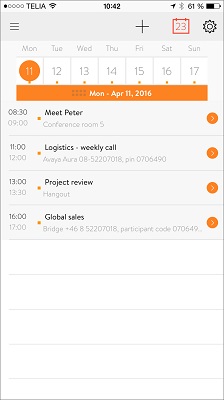
Konftel Unite has been verified for use with – but not limited to – the following web conferencing providers: AT&T Connect iMeeting, Avaya Meeting, GoToMeeting, Hangouts, JoinMe, Lync, PgiConnect, Scopia Meeting, and WebEx.
It’s important to note that for the one touch conferencing to function through the Konftel Unite app, you must also have the web conferencing app (i.e. WebEx) installed on your mobile device.
Once installed, when it’s time for the webinar, simply go to the Konftel Unite app, click the webinar entry in the app, and select “Join on Web.” The webinar will immediately open in the corresponding web conferencing app! It’s that easy!
Or if you simply need to join a teleconference, the “Join by Phone” button calls the teleconferencing bridge.
The “Open in Calendar” option will open the event in your device’s standard Calendar app; it will not connect you to the webinar; however, copy and paste the link into your web browser, and you’re attending the webinar.
Konftel built some additional features into the app for even more functionality. Take text or voice notes during the webinar in the app, and then email the notes from the app to the invitees you choose.
Konftel Unite is now available at no cost for both iOS and Android devices.
Watch a quick overview of the app:
 To manage calls, a smartphone or tablet is the way to go; to get the best sound for conferencing, an external speakerphone is the best choice. With Konftel devices, sensational HD sound is guaranteed, thanks to its patented OmniSound technology. This summer, Konftel introduced the Ego, a portable speakerphone with OmniSound.
To manage calls, a smartphone or tablet is the way to go; to get the best sound for conferencing, an external speakerphone is the best choice. With Konftel devices, sensational HD sound is guaranteed, thanks to its patented OmniSound technology. This summer, Konftel introduced the Ego, a portable speakerphone with OmniSound.
The Ego is the perfect size for travelers, those who work at home, and smaller meeting environments such as huddle rooms. It connects via Bluetooth to your smartphone/tablet and USB for use with laptops and PCs. It’s powered via USB and offers 12 hours of talk time! If you’re not on a call and want to listen to music, Bluetooth A2DP provides superior audio performance. To top it off, the Ego comes in a zippered neoprene carry case to protect the device when traveling. The Ego has been awarded a prestigious RedDot Design Award for 2016.
Check out the Ego video for more information about this handy device.
Questions about the new Konftel Unite app, or the Ego? Give us a call: 1-866-998-9991.
 participate when you’re on the road. No need to worry about conference numbers or passcodes, or fumbling between your calendar and the dial pad, to connect into a meeting! Convenience is the name of the game.
participate when you’re on the road. No need to worry about conference numbers or passcodes, or fumbling between your calendar and the dial pad, to connect into a meeting! Convenience is the name of the game.The calendar feature lets you bring multiple calendars into the app (see image, below). Konftel Unite keeps you organized by displaying your day’s events, meetings and calls. It sends you a friendly reminder before the start of each event and you can even schedule events from within the app.
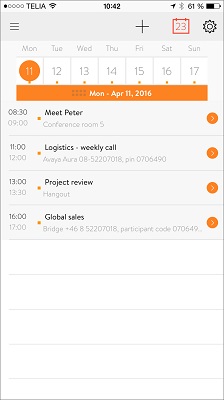
Konftel Unite has been verified for use with – but not limited to – the following web conferencing providers: AT&T Connect iMeeting, Avaya Meeting, GoToMeeting, Hangouts, JoinMe, Lync, PgiConnect, Scopia Meeting, and WebEx.
It’s important to note that for the one touch conferencing to function through the Konftel Unite app, you must also have the web conferencing app (i.e. WebEx) installed on your mobile device.
Once installed, when it’s time for the webinar, simply go to the Konftel Unite app, click the webinar entry in the app, and select “Join on Web.” The webinar will immediately open in the corresponding web conferencing app! It’s that easy!
Or if you simply need to join a teleconference, the “Join by Phone” button calls the teleconferencing bridge.
The “Open in Calendar” option will open the event in your device’s standard Calendar app; it will not connect you to the webinar; however, copy and paste the link into your web browser, and you’re attending the webinar.
Konftel built some additional features into the app for even more functionality. Take text or voice notes during the webinar in the app, and then email the notes from the app to the invitees you choose.
Konftel Unite is now available at no cost for both iOS and Android devices.
Watch a quick overview of the app:
Introducing the Ego
 To manage calls, a smartphone or tablet is the way to go; to get the best sound for conferencing, an external speakerphone is the best choice. With Konftel devices, sensational HD sound is guaranteed, thanks to its patented OmniSound technology. This summer, Konftel introduced the Ego, a portable speakerphone with OmniSound.
To manage calls, a smartphone or tablet is the way to go; to get the best sound for conferencing, an external speakerphone is the best choice. With Konftel devices, sensational HD sound is guaranteed, thanks to its patented OmniSound technology. This summer, Konftel introduced the Ego, a portable speakerphone with OmniSound. The Ego is the perfect size for travelers, those who work at home, and smaller meeting environments such as huddle rooms. It connects via Bluetooth to your smartphone/tablet and USB for use with laptops and PCs. It’s powered via USB and offers 12 hours of talk time! If you’re not on a call and want to listen to music, Bluetooth A2DP provides superior audio performance. To top it off, the Ego comes in a zippered neoprene carry case to protect the device when traveling. The Ego has been awarded a prestigious RedDot Design Award for 2016.
Check out the Ego video for more information about this handy device.
Questions about the new Konftel Unite app, or the Ego? Give us a call: 1-866-998-9991.

