There were 5 posts tagged: Konftel
Webcams now available at Avcomm Solutions

We've expanded our product portfolio to now include a variety of webcams, given the huge uptick in video communications over this past year. We believe it is worth spending some money to get a higher-quality video experience. While laptops have built-in cameras, the quality can leave something to be desired. The tiny lens and choppy video can cause problems, and distract from meetings.
A professional webcam is the answer, and also gives you the flexibility to aim it wherever you want, without adjusting your laptop. These cameras offer big dollar features at reasonable prices. Some even offer digital zoom; others have microphones. Check out our brief overview:
| JPL Vision Mini | VDO360 SEEME | JPL Vision View | VDO360 1SEE | JPL Vision+ | Konftel Cam10 | Poly Studio P5 | |
|---|---|---|---|---|---|---|---|
| Resolution | 1080p HD | 1080p HD | 1080p HD | 1080p HD | 1080p HD | 1080p HD | 1080p HD |
| Field of View (FOV) | 67° | 75° | 96° | 70° | 96° | 90° | 80° |
| Framerate (FPS) | 30 | 30 | 30 | 30 | 30 | 30 | 30 |
| Microphone | 2 built-in mics | 2 built-in mics | No | No | 2 built-in mics | 2 built-in mics | Built-in directional |
| Extra USB Port | No | No | No | Yes | No | No | Yes |
| Privacy Cover | Yes | No | Yes | No | Yes | Yes | Yes |
| Warranty | 2 years | 1 year | 2 years | 1 year | 2 years | 2 years | 2 years |
| Your Price | $39.96 | $49.99 | $69.26 | $69.99 | $72.86 | $116.10 | $127.71 |
| BUY NOW | JPL Vision Mini | VDO360 SEEME | JPL Vision View | VDO360 1SEE | JPL Vision+ | Konftel Cam10 | Poly Studio P5 |
If you'd like a camera that you can use at home now, and later in the office in a huddle/conference room setting, we recommend the Jabra PanaCast. The viewing angle of the camera can be
adjusted to 90°, 120°, 140° or 180° using Jabra Direct for a customized view in all environments.
For personalized recommendations for your unique environment, contact our Customer Care Team at 1-866-998-9991 or Chat us now.
Konftel's One Touch Conferencing Has Been Expanded
With the success of the Konftel 300 IPx and the Konftel Unite app, Konftel wanted to make the app available for use with its other conference phones. In order to do this, they created the Konftel Unite Adapter accessory, an SD card that allows you to wirelessly control your conference phone from your mobile phone or tablet.
 With this adapter, the Konftel 300Mx and 300Wx are now fully compatible with the Unite app. The conference phone is controlled directly from your mobile phone.
With this adapter, the Konftel 300Mx and 300Wx are now fully compatible with the Unite app. The conference phone is controlled directly from your mobile phone.
You may be familiar with the ritual of keying phone numbers and meeting codes into the conference phone just before your remote meeting. Now, via the Konftel Unite app, you can simply use the contacts and calendar on your own smartphone, while still benefiting from the conference phone's superior sound and features.
Konftel understands that the mobile phone plays a large role in the business world, which is why the Konftel Unite app is so important. CEO Peter Renkel said, "The mobile phone is a vital tool for everyone in business today, not least because we keep all our business contacts and colleagues' phone numbers on them, but we still want professional sound and all the functions of the conference phone at our fingertips during a remote meeting. Our Konftel Unite app for the smartphone is the perfect solution to this problem."
 To register your Konftel 300Mx or 300Wx, and receive a free Unite Adapter, complete this form on the Konftel web site: Free Konftel Unite Adapter.
To register your Konftel 300Mx or 300Wx, and receive a free Unite Adapter, complete this form on the Konftel web site: Free Konftel Unite Adapter.
The adapter ships with a "Konftel Unite Ready" sticker, that should be affixed to the Konftel unit so that users know the device is Konftel Unite enabled.
It is simple to connect the conference phone to a mobile phone or tablet on which the Konftel Unite app is installed. The conference phone and your meetings can then be managed from the app instead of the phone's keypad. It's much more personal, direct and intuitive when you're holding the user interface in your hand. Call contacts straight from your local address book, adjust the volume and mute levels, and so on.
The conference phone and Konftel Unite together bring One Touch Conferencing into the conference room. A single touch is all it takes to start or join a phone meeting that's scheduled in your calendar.
Konftel Unite is free to download from the App Store and Google Play. Download and install it from the store like any other app.
Konftel's conference products with patented OmniSound® audio technology and full duplex guarantee powerful and crystal-clear sound in both directions. A hypersensitive microphone with 360° sound pickup and powerful speakers provide superb sound distribution to all participants. OmniSound® delivers HD sound in calls over IP and the mobile phone network, with automatic echo cancellation and noise suppression.
 With this adapter, the Konftel 300Mx and 300Wx are now fully compatible with the Unite app. The conference phone is controlled directly from your mobile phone.
With this adapter, the Konftel 300Mx and 300Wx are now fully compatible with the Unite app. The conference phone is controlled directly from your mobile phone. You may be familiar with the ritual of keying phone numbers and meeting codes into the conference phone just before your remote meeting. Now, via the Konftel Unite app, you can simply use the contacts and calendar on your own smartphone, while still benefiting from the conference phone's superior sound and features.
Konftel understands that the mobile phone plays a large role in the business world, which is why the Konftel Unite app is so important. CEO Peter Renkel said, "The mobile phone is a vital tool for everyone in business today, not least because we keep all our business contacts and colleagues' phone numbers on them, but we still want professional sound and all the functions of the conference phone at our fingertips during a remote meeting. Our Konftel Unite app for the smartphone is the perfect solution to this problem."
 To register your Konftel 300Mx or 300Wx, and receive a free Unite Adapter, complete this form on the Konftel web site: Free Konftel Unite Adapter.
To register your Konftel 300Mx or 300Wx, and receive a free Unite Adapter, complete this form on the Konftel web site: Free Konftel Unite Adapter.The adapter ships with a "Konftel Unite Ready" sticker, that should be affixed to the Konftel unit so that users know the device is Konftel Unite enabled.
It is simple to connect the conference phone to a mobile phone or tablet on which the Konftel Unite app is installed. The conference phone and your meetings can then be managed from the app instead of the phone's keypad. It's much more personal, direct and intuitive when you're holding the user interface in your hand. Call contacts straight from your local address book, adjust the volume and mute levels, and so on.
The conference phone and Konftel Unite together bring One Touch Conferencing into the conference room. A single touch is all it takes to start or join a phone meeting that's scheduled in your calendar.
Konftel Unite is free to download from the App Store and Google Play. Download and install it from the store like any other app.
Konftel's conference products with patented OmniSound® audio technology and full duplex guarantee powerful and crystal-clear sound in both directions. A hypersensitive microphone with 360° sound pickup and powerful speakers provide superb sound distribution to all participants. OmniSound® delivers HD sound in calls over IP and the mobile phone network, with automatic echo cancellation and noise suppression.
What We Love at Avcomm Solutions
Since it is the season of celebrating love, we put together this list of a few of the things we love at our office.
 include the Jabra Evolve 40 and Evolve 65, Sennheiser SD Pro 1 and SD Pro 2, Jabra BIZ 2300, VXi V150 and from Plantronics, the Voyager Focus and Savi W730.
include the Jabra Evolve 40 and Evolve 65, Sennheiser SD Pro 1 and SD Pro 2, Jabra BIZ 2300, VXi V150 and from Plantronics, the Voyager Focus and Savi W730.
Why do we love these headsets? Many of them are wireless, lightweight, comfortable, and offer flexible connections. Whether we're on phone calls, streaming music, participating in webinars or videoconferencing, in the office or traveling, the headsets provide quality sound, noise cancelling mics, and in the case of the Voyager Focus, Active Noise Cancelling in the ear speakers that can be switched on and off.
The choice between corded or wireless; Bluetooth or DECT; single or duo ear; wearing style; desk phone, PC or mobile phone connection, and so much more means that you are getting a custom headset for your unique situation. The technology in these headsets is also top-of-line: hearing protections, wideband audio, and in the case of USB or UC headsets, firmware updates.
By no means is this an exhaustive list of our favorites; however, it is indicative of the size and scope of headsets that we offer.
 Turning our attention to conference phones and speakerphones, we are again fortunate to test most of the units that we sell. Some of our favorites include the Jabra Speak 510+, Konftel 300 and Sennheiser TeamConnect Wireless.
Turning our attention to conference phones and speakerphones, we are again fortunate to test most of the units that we sell. Some of our favorites include the Jabra Speak 510+, Konftel 300 and Sennheiser TeamConnect Wireless.
For smaller room conferencing needs, the Jabra Speak 510+ (both UC and MS versions) is perfect for those break-out sessions (less than 7 people). The 510+ comes with a Bluetooth dongle that will connect your PC to the Speak unit. It is also Bluetooth-enabled for conferences via smartphone or tablet, and can be hard-wired to a PC with the included USB cable that wraps underneath the speaker. This USB cable is connected to the Speak 510, so that it can never be accidentally misplaced.
For analog conference lines, the Konftel 300 is a top choice. Its sleek design looks great on any conference table, and the large buttons on the unit make call dialing easy. We also love its versatility, since it can also be connected to PCs, and with the purchase of an accessory cable, the unit can also be connected to smartphones and tablets. Expansion mics are available as an optional purchase to increase the coverage area of the Konftel 300. The final selection in this category is the Sennheiser TeamConnect Wireless system, which we use every week for our Monday morning meetings. With our work-at-home staff calling in, and the staff here in the office spread throughout a large-sized room, TeamConnect Wireless satellite mics can be placed strategically to pick up voices, no matter where they're located! The handy, hard-sided charging case that comes with this system truly makes the TeamConnect Wireless the most diverse conference unit that we offer.
We cannot forget about the beverages that keep us going, including our morning pot of LaRue Coffee, based out of Omaha, NE. The variety pack delivers deliciousness on the daily ... and offers such delectable choices as Chocolate Hazelnut, Jamaican Me Crazy and French Vanilla ... what more could an office staff want? After lunch, our beverage choices turn to our basket full of (caffeine free) Bigelow Teas. From Ginger Snappish to Girl Scout Thin Mints, the selection of choices keeps us nice and warm, especially during our cold Nebraska winters!
What do you love about your office? Leave us a comment on the Comments tab, above.
Headsets
As a leading reseller of headsets, we are fortunate to test all of the high quality professional headsets that we sell. Some of our favorites today include the Jabra Evolve 40 and Evolve 65, Sennheiser SD Pro 1 and SD Pro 2, Jabra BIZ 2300, VXi V150 and from Plantronics, the Voyager Focus and Savi W730.
include the Jabra Evolve 40 and Evolve 65, Sennheiser SD Pro 1 and SD Pro 2, Jabra BIZ 2300, VXi V150 and from Plantronics, the Voyager Focus and Savi W730. Why do we love these headsets? Many of them are wireless, lightweight, comfortable, and offer flexible connections. Whether we're on phone calls, streaming music, participating in webinars or videoconferencing, in the office or traveling, the headsets provide quality sound, noise cancelling mics, and in the case of the Voyager Focus, Active Noise Cancelling in the ear speakers that can be switched on and off.
The choice between corded or wireless; Bluetooth or DECT; single or duo ear; wearing style; desk phone, PC or mobile phone connection, and so much more means that you are getting a custom headset for your unique situation. The technology in these headsets is also top-of-line: hearing protections, wideband audio, and in the case of USB or UC headsets, firmware updates.
By no means is this an exhaustive list of our favorites; however, it is indicative of the size and scope of headsets that we offer.
Speakerphones
 Turning our attention to conference phones and speakerphones, we are again fortunate to test most of the units that we sell. Some of our favorites include the Jabra Speak 510+, Konftel 300 and Sennheiser TeamConnect Wireless.
Turning our attention to conference phones and speakerphones, we are again fortunate to test most of the units that we sell. Some of our favorites include the Jabra Speak 510+, Konftel 300 and Sennheiser TeamConnect Wireless.For smaller room conferencing needs, the Jabra Speak 510+ (both UC and MS versions) is perfect for those break-out sessions (less than 7 people). The 510+ comes with a Bluetooth dongle that will connect your PC to the Speak unit. It is also Bluetooth-enabled for conferences via smartphone or tablet, and can be hard-wired to a PC with the included USB cable that wraps underneath the speaker. This USB cable is connected to the Speak 510, so that it can never be accidentally misplaced.
For analog conference lines, the Konftel 300 is a top choice. Its sleek design looks great on any conference table, and the large buttons on the unit make call dialing easy. We also love its versatility, since it can also be connected to PCs, and with the purchase of an accessory cable, the unit can also be connected to smartphones and tablets. Expansion mics are available as an optional purchase to increase the coverage area of the Konftel 300. The final selection in this category is the Sennheiser TeamConnect Wireless system, which we use every week for our Monday morning meetings. With our work-at-home staff calling in, and the staff here in the office spread throughout a large-sized room, TeamConnect Wireless satellite mics can be placed strategically to pick up voices, no matter where they're located! The handy, hard-sided charging case that comes with this system truly makes the TeamConnect Wireless the most diverse conference unit that we offer.
Goodies
We are fortunate that our local Mountain Man representative keeps us stocked with candy, nut and snack choices. Passing through the break room, you're bound to find something yummy to munch on! A staff favorite: Cherry Sours candy. For salty snacks, our local popcorn company, Le-Vi Kettle Corn, delivers a variety of popcorn flavors that please most everyone.We cannot forget about the beverages that keep us going, including our morning pot of LaRue Coffee, based out of Omaha, NE. The variety pack delivers deliciousness on the daily ... and offers such delectable choices as Chocolate Hazelnut, Jamaican Me Crazy and French Vanilla ... what more could an office staff want? After lunch, our beverage choices turn to our basket full of (caffeine free) Bigelow Teas. From Ginger Snappish to Girl Scout Thin Mints, the selection of choices keeps us nice and warm, especially during our cold Nebraska winters!
What do you love about your office? Leave us a comment on the Comments tab, above.
Konftel Unite: A One Touch Conferencing App
If you’ve ever had to drive, and enter a 10-digit phone number, and then an 11-15 digit entry code to join a meeting, you will appreciate this new conferencing app from Konftel. At the touch of one button, the Unite app connects you into meetings while you’re on the go: the safest, most convenient way to  participate when you’re on the road. No need to worry about conference numbers or passcodes, or fumbling between your calendar and the dial pad, to connect into a meeting! Convenience is the name of the game.
participate when you’re on the road. No need to worry about conference numbers or passcodes, or fumbling between your calendar and the dial pad, to connect into a meeting! Convenience is the name of the game.
The calendar feature lets you bring multiple calendars into the app (see image, below). Konftel Unite keeps you organized by displaying your day’s events, meetings and calls. It sends you a friendly reminder before the start of each event and you can even schedule events from within the app.
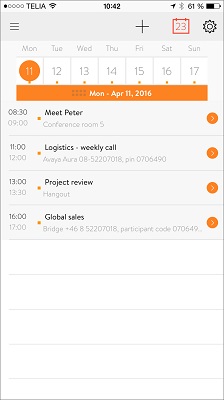
Konftel Unite has been verified for use with – but not limited to – the following web conferencing providers: AT&T Connect iMeeting, Avaya Meeting, GoToMeeting, Hangouts, JoinMe, Lync, PgiConnect, Scopia Meeting, and WebEx.
It’s important to note that for the one touch conferencing to function through the Konftel Unite app, you must also have the web conferencing app (i.e. WebEx) installed on your mobile device.
Once installed, when it’s time for the webinar, simply go to the Konftel Unite app, click the webinar entry in the app, and select “Join on Web.” The webinar will immediately open in the corresponding web conferencing app! It’s that easy!
Or if you simply need to join a teleconference, the “Join by Phone” button calls the teleconferencing bridge.
The “Open in Calendar” option will open the event in your device’s standard Calendar app; it will not connect you to the webinar; however, copy and paste the link into your web browser, and you’re attending the webinar.
Konftel built some additional features into the app for even more functionality. Take text or voice notes during the webinar in the app, and then email the notes from the app to the invitees you choose.
Konftel Unite is now available at no cost for both iOS and Android devices.
Watch a quick overview of the app:
 To manage calls, a smartphone or tablet is the way to go; to get the best sound for conferencing, an external speakerphone is the best choice. With Konftel devices, sensational HD sound is guaranteed, thanks to its patented OmniSound technology. This summer, Konftel introduced the Ego, a portable speakerphone with OmniSound.
To manage calls, a smartphone or tablet is the way to go; to get the best sound for conferencing, an external speakerphone is the best choice. With Konftel devices, sensational HD sound is guaranteed, thanks to its patented OmniSound technology. This summer, Konftel introduced the Ego, a portable speakerphone with OmniSound.
The Ego is the perfect size for travelers, those who work at home, and smaller meeting environments such as huddle rooms. It connects via Bluetooth to your smartphone/tablet and USB for use with laptops and PCs. It’s powered via USB and offers 12 hours of talk time! If you’re not on a call and want to listen to music, Bluetooth A2DP provides superior audio performance. To top it off, the Ego comes in a zippered neoprene carry case to protect the device when traveling. The Ego has been awarded a prestigious RedDot Design Award for 2016.
Check out the Ego video for more information about this handy device.
Questions about the new Konftel Unite app, or the Ego? Give us a call: 1-866-998-9991.
 participate when you’re on the road. No need to worry about conference numbers or passcodes, or fumbling between your calendar and the dial pad, to connect into a meeting! Convenience is the name of the game.
participate when you’re on the road. No need to worry about conference numbers or passcodes, or fumbling between your calendar and the dial pad, to connect into a meeting! Convenience is the name of the game.The calendar feature lets you bring multiple calendars into the app (see image, below). Konftel Unite keeps you organized by displaying your day’s events, meetings and calls. It sends you a friendly reminder before the start of each event and you can even schedule events from within the app.
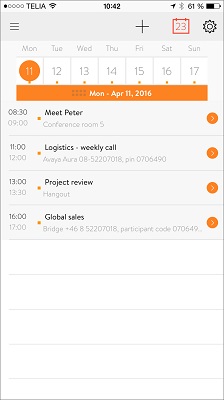
Konftel Unite has been verified for use with – but not limited to – the following web conferencing providers: AT&T Connect iMeeting, Avaya Meeting, GoToMeeting, Hangouts, JoinMe, Lync, PgiConnect, Scopia Meeting, and WebEx.
It’s important to note that for the one touch conferencing to function through the Konftel Unite app, you must also have the web conferencing app (i.e. WebEx) installed on your mobile device.
Once installed, when it’s time for the webinar, simply go to the Konftel Unite app, click the webinar entry in the app, and select “Join on Web.” The webinar will immediately open in the corresponding web conferencing app! It’s that easy!
Or if you simply need to join a teleconference, the “Join by Phone” button calls the teleconferencing bridge.
The “Open in Calendar” option will open the event in your device’s standard Calendar app; it will not connect you to the webinar; however, copy and paste the link into your web browser, and you’re attending the webinar.
Konftel built some additional features into the app for even more functionality. Take text or voice notes during the webinar in the app, and then email the notes from the app to the invitees you choose.
Konftel Unite is now available at no cost for both iOS and Android devices.
Watch a quick overview of the app:
Introducing the Ego
 To manage calls, a smartphone or tablet is the way to go; to get the best sound for conferencing, an external speakerphone is the best choice. With Konftel devices, sensational HD sound is guaranteed, thanks to its patented OmniSound technology. This summer, Konftel introduced the Ego, a portable speakerphone with OmniSound.
To manage calls, a smartphone or tablet is the way to go; to get the best sound for conferencing, an external speakerphone is the best choice. With Konftel devices, sensational HD sound is guaranteed, thanks to its patented OmniSound technology. This summer, Konftel introduced the Ego, a portable speakerphone with OmniSound. The Ego is the perfect size for travelers, those who work at home, and smaller meeting environments such as huddle rooms. It connects via Bluetooth to your smartphone/tablet and USB for use with laptops and PCs. It’s powered via USB and offers 12 hours of talk time! If you’re not on a call and want to listen to music, Bluetooth A2DP provides superior audio performance. To top it off, the Ego comes in a zippered neoprene carry case to protect the device when traveling. The Ego has been awarded a prestigious RedDot Design Award for 2016.
Check out the Ego video for more information about this handy device.
Questions about the new Konftel Unite app, or the Ego? Give us a call: 1-866-998-9991.
Konftel 55 Series Provides Flexibility for Your Meetings
Video or audio conference calls will sound great with the Konftel 55 series of conference phones, a nice mid-level offering from the Swedish company Konftel. The bright display, sleek modern design, and  multi-connection to PC, desk and mobile phone all recommend the Konftel 55 for small-to-medium sized conference rooms. The Konftel 55 is ideal for a room of up to 12 people, and can easily be moved from desk to conference room, as needed. The Konftel 55W allows expansion mics (sold separately) and therefore can accommodate up to 20 people.
multi-connection to PC, desk and mobile phone all recommend the Konftel 55 for small-to-medium sized conference rooms. The Konftel 55 is ideal for a room of up to 12 people, and can easily be moved from desk to conference room, as needed. The Konftel 55W allows expansion mics (sold separately) and therefore can accommodate up to 20 people.
In a company press release, Konftel Product Manager Tommy Edlund said that “the biggest difference between traditional conference phones and the Konftel 55 series is the ability to connect the Konftel 55 to a vast range of communication devices available today. As we become more mobile and flexible greater demands are being placed on remote meetings and professional tools that work together regardless of the technology platform.”
Out of the box, the Konftel 55 series connects to a PC via the included USB cable. Connection to a desk phone requires the purchase of the switchbox accessory. The Konftel 55W allows Bluetooth connection to a mobile phone, whereas the Konftel 55 requires an accessory cable (sold separately) for mobile connection.
via the included USB cable. Connection to a desk phone requires the purchase of the switchbox accessory. The Konftel 55W allows Bluetooth connection to a mobile phone, whereas the Konftel 55 requires an accessory cable (sold separately) for mobile connection.
The high definition screen with touch functionality is the centerpiece of the conference phone. The LCD color screen displays only the current connections, and allows you to easily combine and switch connections. The 55 automatically detects the connections and the corresponding icon appears on the easy-to-read display. Press the icon to activate the connection. Flexibility to bridge calls from web applications to analog calls is a key feature!
It is important to note that the Konftel 55 series allows call bridging between the computer and desk or computer and mobile phone; however, bridging between desk and mobile phone is not offered.
Another nice feature of the Konftel 55 series is the 3.5mm headset port, allowing you a more private conversation if/when required. The headset icon lights up on the 55’s display screen when the headset is in use.
UC Integration
Perfect for your unified communications systems, such as Microsoft Lync, Avaya One-X and Cisco Jabber, Konftel offers free downloadable software that enhances support for answering / ending calls and other functions.
OmniSound HD, Konftel’s patented sound technology
All of Konftel’s conference phones have OmniSound® HD, a sound technology that keeps conversations natural and crystal-clear. OmniSound HD can handle full duplex, echo cancellation and static reduction for both sides of the conversation, simultaneously.
Rechargeable battery
The rechargeable battery (included) provides up to nine hours of talk time. An AC Adapter is included; when the battery is inserted, the battery is powered via USB with a USB cable.
Use as a dictation machine
A unique feature of the Konftel 55 is its ability to record phone calls and dictations by inserting an SD card into the unit, and pressing the record button. You can move the memory card to your computer to save or share the audio files.
As an authorized reseller of the entire line of Konftel conference phones, we look forward to helping recommend the best conference unit for your environment. Contact Sara, Amber or Carey to learn more!
 multi-connection to PC, desk and mobile phone all recommend the Konftel 55 for small-to-medium sized conference rooms. The Konftel 55 is ideal for a room of up to 12 people, and can easily be moved from desk to conference room, as needed. The Konftel 55W allows expansion mics (sold separately) and therefore can accommodate up to 20 people.
multi-connection to PC, desk and mobile phone all recommend the Konftel 55 for small-to-medium sized conference rooms. The Konftel 55 is ideal for a room of up to 12 people, and can easily be moved from desk to conference room, as needed. The Konftel 55W allows expansion mics (sold separately) and therefore can accommodate up to 20 people. In a company press release, Konftel Product Manager Tommy Edlund said that “the biggest difference between traditional conference phones and the Konftel 55 series is the ability to connect the Konftel 55 to a vast range of communication devices available today. As we become more mobile and flexible greater demands are being placed on remote meetings and professional tools that work together regardless of the technology platform.”
Out of the box, the Konftel 55 series connects to a PC
 via the included USB cable. Connection to a desk phone requires the purchase of the switchbox accessory. The Konftel 55W allows Bluetooth connection to a mobile phone, whereas the Konftel 55 requires an accessory cable (sold separately) for mobile connection.
via the included USB cable. Connection to a desk phone requires the purchase of the switchbox accessory. The Konftel 55W allows Bluetooth connection to a mobile phone, whereas the Konftel 55 requires an accessory cable (sold separately) for mobile connection. The high definition screen with touch functionality is the centerpiece of the conference phone. The LCD color screen displays only the current connections, and allows you to easily combine and switch connections. The 55 automatically detects the connections and the corresponding icon appears on the easy-to-read display. Press the icon to activate the connection. Flexibility to bridge calls from web applications to analog calls is a key feature!
It is important to note that the Konftel 55 series allows call bridging between the computer and desk or computer and mobile phone; however, bridging between desk and mobile phone is not offered.
Another nice feature of the Konftel 55 series is the 3.5mm headset port, allowing you a more private conversation if/when required. The headset icon lights up on the 55’s display screen when the headset is in use.
UC Integration
Perfect for your unified communications systems, such as Microsoft Lync, Avaya One-X and Cisco Jabber, Konftel offers free downloadable software that enhances support for answering / ending calls and other functions.
OmniSound HD, Konftel’s patented sound technology
All of Konftel’s conference phones have OmniSound® HD, a sound technology that keeps conversations natural and crystal-clear. OmniSound HD can handle full duplex, echo cancellation and static reduction for both sides of the conversation, simultaneously.
Rechargeable battery
The rechargeable battery (included) provides up to nine hours of talk time. An AC Adapter is included; when the battery is inserted, the battery is powered via USB with a USB cable.
Use as a dictation machine
A unique feature of the Konftel 55 is its ability to record phone calls and dictations by inserting an SD card into the unit, and pressing the record button. You can move the memory card to your computer to save or share the audio files.
As an authorized reseller of the entire line of Konftel conference phones, we look forward to helping recommend the best conference unit for your environment. Contact Sara, Amber or Carey to learn more!

