There were 3 posts tagged: Amplifier
Jabra LINK 860 Audio Processor Brings New Features to the UC Landscape
Jabra’s best just got better with the new Link 860 audio processor, available to purchase now. Similar in appearance and features to its sister amp, the Link 850, the updated Link 860 brings even more functionality.
At first glance, you will notice that Jabra has redesigned and relocated the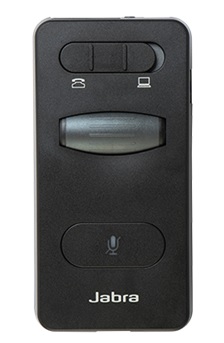 Desk Phone/Computer switch that was previously found on the bottom of the Link 850 version. They moved the switch to the top of the Link 860, which makes it much more user friendly.
Desk Phone/Computer switch that was previously found on the bottom of the Link 850 version. They moved the switch to the top of the Link 860, which makes it much more user friendly.
Audio Streaming and Jabra Direct
New to the Link 860, the Audio Streaming feature provides added functionality to your headset, desk phone and PC set-up. Choose features such as Agent Greeting; Call Recording; Transcribing; Call Recording and Agent Greeting; and Call Recording and Transcribing. To enable these features, the switch on the far left that looks like a cassette tape must be turned to “On” and, inside Jabra Direct (a free download here), Device Settings Audio Streaming lists the 5 choices.
 For agents who are required to repeat the same greeting or compliance information, the Agent Greeting functionality (playing a sound file from the PC to the desk phone) may be just the ticket to save fatigue and the boredom of repeating the same information on each call, as well as ensuring compliance with company regulations. Both agent and customer can hear the Agent Greeting.
For agents who are required to repeat the same greeting or compliance information, the Agent Greeting functionality (playing a sound file from the PC to the desk phone) may be just the ticket to save fatigue and the boredom of repeating the same information on each call, as well as ensuring compliance with company regulations. Both agent and customer can hear the Agent Greeting.
Using 3rd party recording software, such as Windows Sound Recorder or Audacity, the phone forwards audio to the PC for recording. Use the Link 860 and the Transcribing function to play audio files and transcribe them to text. When Transcribing is selected, the PC audio will come over the headset for the agent to hear, but the person on the phone cannot hear this.
To disable these functions, turn the Audio Streaming button OFF.
Other standard features that have been carried over from the previous version include mute, volume control and a dedicated port for supervisory training.
Touch the mute button at the bottom of the Link 860 to mute your microphone; the light in the center immediately turns red, so you have visual notification that your mic is muted. Tap the button again to unmute.
Using the gray dial at the top of the Link 860, adjust speaker volume to the headset. When you turn the ear speaker volume to its lowest level by turning the large gray dial, the Jabra Link 860 beeps; when you turn it up to the highest point, it beeps again; a friendly reminder that minimum/maximum sound levels have been reached. The audial reminder is a nice convenience.
A supervisor port for call assistance is built into the side of the Link 860, similar to the Link 850.
Power is supplied by the micro USB to USB cord that comes in the box with the Link 860; an AC power cord (connecting via the micro USB port) is available as an optional purchase.
The technology and sound protections built into the Link 860 are first class: PeakStop removes line hissing, buzzing and other noises from the network; and Digital Signal Processing (DSP) blocks excessively loud sounds from passing to the ear. Compliance to EU, Australian, and U.S. hearing protection guidelines have been exceeded, so that your ears are safe from sound spikes, acoustic shock and more.
In our tests at Avcomm, using a BIZ 2325 headset and the LINK 860, calls made from the desk phone were crisp and clear; Background noise cancellation was incredible. We’d like to point out that we found the Link 860 to provide much better call quality than when using just a quick disconnect cable. The Link 860 eliminates the majority of background noise, no matter if the caller is speaking or not. Usually when a caller stops talking, customers are able to pick up some of the agent's ambient noise, but this was not the case with the Link 860.
eliminates the majority of background noise, no matter if the caller is speaking or not. Usually when a caller stops talking, customers are able to pick up some of the agent's ambient noise, but this was not the case with the Link 860.
YouTube videos, music streaming at Pandora, and video calls in Vidyo were crystal clear and it was super easy to answer phone calls with the easy switch of the top button on the device.
The Link 860 is ideal for all businesses – using desk phones or softphones – when paired with Jabra quick disconnect (QD) headsets, the Link 860 audio processor is the best solution on the market. Avcomm is offering you a chance to Try it, Love it, and Buy it with a 30-day trial offer at no cost! If you’re interested in learning more, give us a call at 1-866-998-9991.
At first glance, you will notice that Jabra has redesigned and relocated the
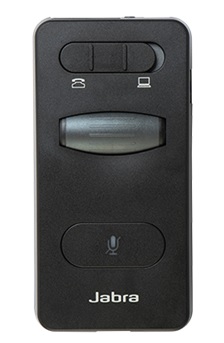 Desk Phone/Computer switch that was previously found on the bottom of the Link 850 version. They moved the switch to the top of the Link 860, which makes it much more user friendly.
Desk Phone/Computer switch that was previously found on the bottom of the Link 850 version. They moved the switch to the top of the Link 860, which makes it much more user friendly.Audio Streaming and Jabra Direct
New to the Link 860, the Audio Streaming feature provides added functionality to your headset, desk phone and PC set-up. Choose features such as Agent Greeting; Call Recording; Transcribing; Call Recording and Agent Greeting; and Call Recording and Transcribing. To enable these features, the switch on the far left that looks like a cassette tape must be turned to “On” and, inside Jabra Direct (a free download here), Device Settings Audio Streaming lists the 5 choices.
 For agents who are required to repeat the same greeting or compliance information, the Agent Greeting functionality (playing a sound file from the PC to the desk phone) may be just the ticket to save fatigue and the boredom of repeating the same information on each call, as well as ensuring compliance with company regulations. Both agent and customer can hear the Agent Greeting.
For agents who are required to repeat the same greeting or compliance information, the Agent Greeting functionality (playing a sound file from the PC to the desk phone) may be just the ticket to save fatigue and the boredom of repeating the same information on each call, as well as ensuring compliance with company regulations. Both agent and customer can hear the Agent Greeting.Using 3rd party recording software, such as Windows Sound Recorder or Audacity, the phone forwards audio to the PC for recording. Use the Link 860 and the Transcribing function to play audio files and transcribe them to text. When Transcribing is selected, the PC audio will come over the headset for the agent to hear, but the person on the phone cannot hear this.
To disable these functions, turn the Audio Streaming button OFF.
Other standard features that have been carried over from the previous version include mute, volume control and a dedicated port for supervisory training.
Touch the mute button at the bottom of the Link 860 to mute your microphone; the light in the center immediately turns red, so you have visual notification that your mic is muted. Tap the button again to unmute.
Using the gray dial at the top of the Link 860, adjust speaker volume to the headset. When you turn the ear speaker volume to its lowest level by turning the large gray dial, the Jabra Link 860 beeps; when you turn it up to the highest point, it beeps again; a friendly reminder that minimum/maximum sound levels have been reached. The audial reminder is a nice convenience.
A supervisor port for call assistance is built into the side of the Link 860, similar to the Link 850.
Power is supplied by the micro USB to USB cord that comes in the box with the Link 860; an AC power cord (connecting via the micro USB port) is available as an optional purchase.
The technology and sound protections built into the Link 860 are first class: PeakStop removes line hissing, buzzing and other noises from the network; and Digital Signal Processing (DSP) blocks excessively loud sounds from passing to the ear. Compliance to EU, Australian, and U.S. hearing protection guidelines have been exceeded, so that your ears are safe from sound spikes, acoustic shock and more.
In our tests at Avcomm, using a BIZ 2325 headset and the LINK 860, calls made from the desk phone were crisp and clear; Background noise cancellation was incredible. We’d like to point out that we found the Link 860 to provide much better call quality than when using just a quick disconnect cable. The Link 860
 eliminates the majority of background noise, no matter if the caller is speaking or not. Usually when a caller stops talking, customers are able to pick up some of the agent's ambient noise, but this was not the case with the Link 860.
eliminates the majority of background noise, no matter if the caller is speaking or not. Usually when a caller stops talking, customers are able to pick up some of the agent's ambient noise, but this was not the case with the Link 860. YouTube videos, music streaming at Pandora, and video calls in Vidyo were crystal clear and it was super easy to answer phone calls with the easy switch of the top button on the device.
The Link 860 is ideal for all businesses – using desk phones or softphones – when paired with Jabra quick disconnect (QD) headsets, the Link 860 audio processor is the best solution on the market. Avcomm is offering you a chance to Try it, Love it, and Buy it with a 30-day trial offer at no cost! If you’re interested in learning more, give us a call at 1-866-998-9991.
The Basic Guide to Buying a Corded Headset
Much like learning to dance, buying a headset can be confusing and seem out of reach. By breaking down the dance into steps, the overwhelming process of the 3-minute piece of music is simplified. The same is true with buying a headset. Follow these steps and the perfect headset is in your grasp – and on your desk – in short order.
 First Step: Customization
First Step: Customization
The amount of choices and design features seem endless at first, but can be simplified to these decisions:
Second Step: Compatibility
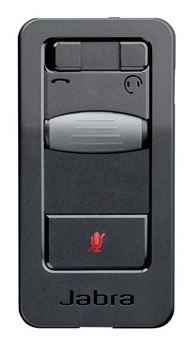 Which quick disconnect cord or amplifier do I need? How do I choose?
Which quick disconnect cord or amplifier do I need? How do I choose?
An amplifier provides added volume and control, allowing you to mute and adjust your volume control as you need. Batteries or USB cords give power to amplifiers, unless you purchase an AC adapter. The cost of an amplifier (typically around $100) is higher than the direct connect cord (between $20-40).
With the quick disconnect option, the wearer can keep the headset on, while stepping away from the desk, because they are simply disconnecting the headset from the bottom cable. These quick disconnect cords are unique to each manufacturer, so you must buy the same brand headset and cord.
because they are simply disconnecting the headset from the bottom cable. These quick disconnect cords are unique to each manufacturer, so you must buy the same brand headset and cord.
Each manufacturer offers a helpful compatibility guide to help determine if an amplifier is needed for your environment.
Jabra Compatibility Guide
Plantronics Compatibility Guide
Sennheiser Compatibility Guide
VXi Compatibility Guide
We are also happy to help answer any questions regarding compatibility.
Third Step: Cost
How much am I willing to spend?
You can get more features, added durability and extended warranty with a larger initial investment. Decide which features are of utmost importance. Any of the options that Avcomm Solutions offers are commercial grade headsets – the quality is better than the $15 plug-and-play options you have seen in the office supply stores.
Bulk purchases can produce big discounts, as well as consistent, recurring orders can merit special pricing.
Fourth Step: Contact us!
Every work environment is unique and we are prepared to tailor a solution that best fits your needs. You can call us at 1-866-998-9991 (M-F 8:30 a.m.-5 p.m. Central Time), or connect with us on Twitter (@AvcommSolutions) and we will be happy to walk you through the tried and true steps of choosing the right headsets for your environment!
 First Step: Customization
First Step: CustomizationThe amount of choices and design features seem endless at first, but can be simplified to these decisions:
- Wearing style (over the head, over the ear, behind the neck, convertible)
- Mono or duo? How much sound do you need in order for you to concentrate on your caller rather than on everything else around you? If your work environment is noisy or busy, you might want to consider a duo style that covers both ears.
- Microphone (Voice Tube, Noise Cancelling or Ultra Noise Cancelling)
- Ear cushion type (foam or leatherette) and size
- Weight of the headset
- Connectivity – to an office phone? Computer? Mobile? Or combination?
- Call control – Will you want to be able to mute your mic or volume up or down as need be?
- Warranty? Most offer 2 years; some, 3. (At Avcomm, we have a 30-day money back guarantee. If an out of box failure should occur, a replacement product will be sent the day we know of the failure; just return the defective product to us using the shipping label we send out – you pay nothing).
Second Step: Compatibility
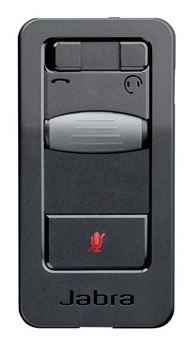 Which quick disconnect cord or amplifier do I need? How do I choose?
Which quick disconnect cord or amplifier do I need? How do I choose? An amplifier provides added volume and control, allowing you to mute and adjust your volume control as you need. Batteries or USB cords give power to amplifiers, unless you purchase an AC adapter. The cost of an amplifier (typically around $100) is higher than the direct connect cord (between $20-40).
With the quick disconnect option, the wearer can keep the headset on, while stepping away from the desk,
 because they are simply disconnecting the headset from the bottom cable. These quick disconnect cords are unique to each manufacturer, so you must buy the same brand headset and cord.
because they are simply disconnecting the headset from the bottom cable. These quick disconnect cords are unique to each manufacturer, so you must buy the same brand headset and cord. Each manufacturer offers a helpful compatibility guide to help determine if an amplifier is needed for your environment.
Jabra Compatibility Guide
Plantronics Compatibility Guide
Sennheiser Compatibility Guide
VXi Compatibility Guide
We are also happy to help answer any questions regarding compatibility.
Third Step: Cost
How much am I willing to spend?
You can get more features, added durability and extended warranty with a larger initial investment. Decide which features are of utmost importance. Any of the options that Avcomm Solutions offers are commercial grade headsets – the quality is better than the $15 plug-and-play options you have seen in the office supply stores.
Bulk purchases can produce big discounts, as well as consistent, recurring orders can merit special pricing.
Fourth Step: Contact us!
Every work environment is unique and we are prepared to tailor a solution that best fits your needs. You can call us at 1-866-998-9991 (M-F 8:30 a.m.-5 p.m. Central Time), or connect with us on Twitter (@AvcommSolutions) and we will be happy to walk you through the tried and true steps of choosing the right headsets for your environment!
The 3 Keys to Controlling Background Noise in your Contact Center
.jpg) The professional contact center defines a customer's perception of your company and is a key component to company success. Your agents are the first, and sometimes only,
contact your customers have with your business! There is no greater frustration for a customer than calling a business with a quick question or complaint – only to find
the contact center agent is unknowledgeable, unhelpful or difficult to understand. If the agent works in a noisy center and the customer can hear conversations in the
background, the impression of an amateur organization is made.
The professional contact center defines a customer's perception of your company and is a key component to company success. Your agents are the first, and sometimes only,
contact your customers have with your business! There is no greater frustration for a customer than calling a business with a quick question or complaint – only to find
the contact center agent is unknowledgeable, unhelpful or difficult to understand. If the agent works in a noisy center and the customer can hear conversations in the
background, the impression of an amateur organization is made.
You can virtually eliminate background noise in your contact center with the 3 E's: Environment, Expectation and Equipment.
 Josh Reeves,
CEO of Entero Solutions (a BPO consulting firm), has worked in the contact center industry since 1999.
He shared some valuable insights into structuring a professional (and quiet) contact center.
Josh Reeves,
CEO of Entero Solutions (a BPO consulting firm), has worked in the contact center industry since 1999.
He shared some valuable insights into structuring a professional (and quiet) contact center.

- Environment
Make sure there is plenty of space between agents! Reeves suggests that alternating agents by their tasks helps: alternate voice products, live chat, e-mail callbacks, and order entry, so that not all agents who work primarily on the phone are grouped together. When building the center, think about noise-controlling features from top to bottom: egg carton acoustic foam pieces in higher ceilings, as well as sound absorbing ceiling tiles. On the walls, designs can be created with sound absorbing fabric. Cubicle partitions can be made with those same fabrics and partitions can be built taller so agents aren't directly looking at each other. For the floors, carpet works best to trap sound.
- Expectation
Maintaining near-silence on the call floor, outside of calls, is important. If you think of this as "library quiet" you've got the right idea! Employees should have the expectation that chatting with each other between calls is kept to a minimum. Visitors to the contact center should be made aware of the quiet policy, and signs posted throughout the center are effective reminders of being mindful of noise levels.
Customers, too, have expectations. They trust your company with their personal and confidential information and presume that they will speak one-on-one with your company's representative. This trust can soon be lost if the customer is able to hear other conversations in the background. Reps who speak over your customers because they are unable to hear the phone conversation, also lose the trust of your customers.
- Equipment
Reeves advises centers to "give agents the best equipment possible to get the results you're looking for." Two-ear (duo) headsets with noise-cancelling microphones are the best choice, says Reeves: "They (agents) can hear really well, and in turn, not have to speak as loud. They can maintain focus on the customer they are working with."
 Additionally, ultra noise-cancelling offers enhanced noise-cancelling properties which carry your employees' voices so they can speak at normal, professional levels and still
be heard by your customers. These microphones are best for the loudest contact centers, particularly outbound centers. The enhanced noise-cancelling microphones keep the
background noises from disrupting conversations – essential to maintaining a professional contact center image.
Additionally, ultra noise-cancelling offers enhanced noise-cancelling properties which carry your employees' voices so they can speak at normal, professional levels and still
be heard by your customers. These microphones are best for the loudest contact centers, particularly outbound centers. The enhanced noise-cancelling microphones keep the
background noises from disrupting conversations – essential to maintaining a professional contact center image.
Sennheiser's exclusive noise reduction technology, Adaptive Intelligence™, uses a complex digital signal processor to eliminate incoming and outgoing noise automatically, all while preserving the speech of the using parties. When moving from one dynamic noise environment to the other, the headset automatically compensates according to the unique environment and the users' preferences.
 Amplifiers play a role as well. These sound management devices
detect when the agent is not talking, and automatically lowers the microphone signal reducing outgoing background noise. The caller experiences a quiet pause rather than annoying
background chatter! An amplifier quiets the line from the noises, crackles and background hisses, and offers hearing protection from the sometimes loud sound spikes that occur
during calls. For less than $100, amplifiers make an inexpensive addition to the total sound package.
Amplifiers play a role as well. These sound management devices
detect when the agent is not talking, and automatically lowers the microphone signal reducing outgoing background noise. The caller experiences a quiet pause rather than annoying
background chatter! An amplifier quiets the line from the noises, crackles and background hisses, and offers hearing protection from the sometimes loud sound spikes that occur
during calls. For less than $100, amplifiers make an inexpensive addition to the total sound package.
Reeves also suggests checking into warranties for the headsets. "I think it's important when getting your headsets that they have a good warranty because they're used, in some cases, 24 hours a day," says Reeves. Jabra, Plantronics and Sennheiser all offer at least a 2-year warranty for their corded headsets.
When all three keys have been effectively implemented – Environment, Expectation and Equipment – a quiet, professional contact center is the result. Your customer, and your employees, deserve nothing less than the best!


