There were 3 posts tagged: Mac
BYOD: Bring Your Own Device
Has your company implemented a BYOD (Bring Your Own Device) policy and you’re not sure what type of audio and video product to purchase? Our team has put together a few suggestions at a variety of price points, for typical BYOD scenarios. These products will beat the audio and video quality found in a standard laptop or computer. Each individual environment and preference may require a modification, and our team is ready to provide specialized suggestions for your unique work space and situation. Call us at 1-866-998-9991 or Chat us now for help.
A speakerphone with extra features, such as the Poly Sync 20+: This USB-A with BT600 USB dongle speakerphone connects to computers and mobile phones.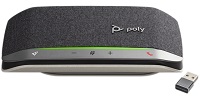 When you're not on a call or in a video conference, you can use the Sync 20 to play music. It's simple to connect and portable for use anywhere. The
When you're not on a call or in a video conference, you can use the Sync 20 to play music. It's simple to connect and portable for use anywhere. The  programmable Rocket Button can bring up a Voice Assistant, play music, and more. Customize this in the Hub Desktop software, a free download.
programmable Rocket Button can bring up a Voice Assistant, play music, and more. Customize this in the Hub Desktop software, a free download.
If you'd rather use a headset with your computer, the Poly Blackwire 5210 is a corded headset with call controls at your fingertips for call answer and end, volume adjustments, and mute. The lightweight headset has a large ultrasoft leatherette ear cushion, and it offers connection both via USB and 3.5mm; however, for best performance, it is recommended to connect to computers via USB. A noise-canceling microphone is integrated in the bendable mic boom so that your voice comes through loud and clear.
Other great options for a single-ear corded headset include the Jabra Evolve II 30 which offers USB and 3.5mm connections; Poly Blackwire 3310-M which has a USB connection, and Blackwire 3315-M, which is a dual connection to USB and 3.5mm. All three of these headsets are Certified for Microsoft Teams, which means that when you connect this headset to your computer and you're logged into your Teams account, Teams will immediately recognize the device as the default sound device.
If you would prefer a wireless headset for computer only, the Poly Savi 8200 UC has wearing style options (mono, duo or convertible), ANC in the duo variant, and unlimited talk time in the Savi 8245 UC. For a wireless Bluetooth headset with dual connectivity for both mobile phone and computer, we recommend the Jabra Evolve2 65 which seamlessly transitions between the two connections so you're always on.

If you are working in a space with one (or more) family members, such as at the kitchen table, we recommend an Active Noise Canceling headset that will block background noise so that you are able to concentrate on your work. EPOS Adapt 660 has adaptive Active Noise Canceling that monitors your working environment and adjusts noise reduction accordingly. Talk Through technology for listening to colleagues without removing the headset, for a quick check-in to your environment. These ear speakers completely surround the ears.
Jabra Evolve 80 has large ear speakers that completely surround the ear, and bright Busylights on the ear cups that provide a visual notification if you are on a call or do not want to be disturbed. This connects via both USB and 3.5mm jack for mobile phones equipped with that port.
equipped with that port.
For a wireless ANC headset option from Jabra, the Evolve2 85 has an advanced digital chipset for the clearest calls, a microphone boom that can be folded up and stored away when not in use, and Busylights that are more visible than ever, allowing you to be seen from every angle, for even fewer interruptions. These headsets have a "Listen In" feature for when you need to check in on your surroundings without taking off your headset.
A corded USB headset with advanced Active Noise Cancellation, the Poly Blackwire 8225 has three settings for optimal productivity. Acoustic Fence Technology in the noise-canceling microphone keeps calls free from background noise, and improves vocal clarity for clear conversations.
A standard recommendation in noisy environments is to wear a duo headset with both ears covered, which helps to block ambient noise, for passive noise cancellation. The Jabra Biz 2400 II Duo USB headset has a Kevlar cord for durability, luxury leatherette ear cushions, an unbreakable 360° FreeSpin boom arm and call controls at your fingertips, thanks to the in-line call controller.

Poly Blackwire 5220 has a sling headband design in this dual ear headset, and connects via USB or 3.5mm. The in-line call controls are a handy feature, and let you answer/end calls, adjust volume and mute. The corresponding LED lights on the call controller provide a great visual reminder: Triple flash green=Incoming call; Double flash green=Call on hold; Solid green=On a call; Solid red=Headset is muted.
The Poly EncorePro 320 is a lower cost option that plugs into your computer (either USB-A or USB-C), with in-line call controls for volume and mute.
For personalized recommendations, contact our Headset Experts at 1-866-998-9991 or Chat us and they will find the best solutions for your unique requirements.
Quiet work spaces
If you are working in a private home office, private office, or in a hotel room, and you are able to close the door on noise, we suggest these devices:A speakerphone with extra features, such as the Poly Sync 20+: This USB-A with BT600 USB dongle speakerphone connects to computers and mobile phones.
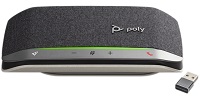 When you're not on a call or in a video conference, you can use the Sync 20 to play music. It's simple to connect and portable for use anywhere. The
When you're not on a call or in a video conference, you can use the Sync 20 to play music. It's simple to connect and portable for use anywhere. The  programmable Rocket Button can bring up a Voice Assistant, play music, and more. Customize this in the Hub Desktop software, a free download.
programmable Rocket Button can bring up a Voice Assistant, play music, and more. Customize this in the Hub Desktop software, a free download. If you'd rather use a headset with your computer, the Poly Blackwire 5210 is a corded headset with call controls at your fingertips for call answer and end, volume adjustments, and mute. The lightweight headset has a large ultrasoft leatherette ear cushion, and it offers connection both via USB and 3.5mm; however, for best performance, it is recommended to connect to computers via USB. A noise-canceling microphone is integrated in the bendable mic boom so that your voice comes through loud and clear.
Other great options for a single-ear corded headset include the Jabra Evolve II 30 which offers USB and 3.5mm connections; Poly Blackwire 3310-M which has a USB connection, and Blackwire 3315-M, which is a dual connection to USB and 3.5mm. All three of these headsets are Certified for Microsoft Teams, which means that when you connect this headset to your computer and you're logged into your Teams account, Teams will immediately recognize the device as the default sound device.
If you would prefer a wireless headset for computer only, the Poly Savi 8200 UC has wearing style options (mono, duo or convertible), ANC in the duo variant, and unlimited talk time in the Savi 8245 UC. For a wireless Bluetooth headset with dual connectivity for both mobile phone and computer, we recommend the Jabra Evolve2 65 which seamlessly transitions between the two connections so you're always on.
Noisy work spaces

If you are working in a space with one (or more) family members, such as at the kitchen table, we recommend an Active Noise Canceling headset that will block background noise so that you are able to concentrate on your work. EPOS Adapt 660 has adaptive Active Noise Canceling that monitors your working environment and adjusts noise reduction accordingly. Talk Through technology for listening to colleagues without removing the headset, for a quick check-in to your environment. These ear speakers completely surround the ears.
Jabra Evolve 80 has large ear speakers that completely surround the ear, and bright Busylights on the ear cups that provide a visual notification if you are on a call or do not want to be disturbed. This connects via both USB and 3.5mm jack for mobile phones
 equipped with that port.
equipped with that port.For a wireless ANC headset option from Jabra, the Evolve2 85 has an advanced digital chipset for the clearest calls, a microphone boom that can be folded up and stored away when not in use, and Busylights that are more visible than ever, allowing you to be seen from every angle, for even fewer interruptions. These headsets have a "Listen In" feature for when you need to check in on your surroundings without taking off your headset.
A corded USB headset with advanced Active Noise Cancellation, the Poly Blackwire 8225 has three settings for optimal productivity. Acoustic Fence Technology in the noise-canceling microphone keeps calls free from background noise, and improves vocal clarity for clear conversations.
A standard recommendation in noisy environments is to wear a duo headset with both ears covered, which helps to block ambient noise, for passive noise cancellation. The Jabra Biz 2400 II Duo USB headset has a Kevlar cord for durability, luxury leatherette ear cushions, an unbreakable 360° FreeSpin boom arm and call controls at your fingertips, thanks to the in-line call controller.

Poly Blackwire 5220 has a sling headband design in this dual ear headset, and connects via USB or 3.5mm. The in-line call controls are a handy feature, and let you answer/end calls, adjust volume and mute. The corresponding LED lights on the call controller provide a great visual reminder: Triple flash green=Incoming call; Double flash green=Call on hold; Solid green=On a call; Solid red=Headset is muted.
The Poly EncorePro 320 is a lower cost option that plugs into your computer (either USB-A or USB-C), with in-line call controls for volume and mute.
For personalized recommendations, contact our Headset Experts at 1-866-998-9991 or Chat us and they will find the best solutions for your unique requirements.
Jabra Evolve2 65: New standard for outstanding calls
For clear conversations from anywhere you work, Jabra has introduced the new Evolve2 65 Bluetooth headset with three microphones, two of which are located in the boom arm, with one in the right ear cup. There’s 37 hours of battery life, and 3 times better wireless range than the existing 65 headset for the Evolve series.

The Evolve2 65 comes with the Link 380, the Jabra adapter in USB-C and USB-A. Some variants include a charging stand to keep the headset docked when it's not in use. The Microsoft Teams certified options in the range have their own dedicated Microsoft Teams button for instant connections to collaborative meetings. The obvious LED light on these headsets can also signal different things, like missing a meeting or call.
If your platform is something other than Microsoft Teams, Evolve2 65 works with all leading Unified Communications (UC) platforms, for seamless collaboration.
Using biometric measurements of hundreds of heads, Jabra created the perfect ergonomic design, featuring a unique headband shape that optimizes weight distribution for every head shape. The result is a headset that offers all-day comfort, day in and day out.
•Evolve2 65 Link 380A UC Stereo, Black MSRP: $249.00
Download the free Jabra Direct to ensure that your headset always has the latest firmware, guaranteeing you’ll have the most up-to-date features, bug fixes and easy access to compatibility updates. With the user-friendly Direct Dashboard, staying current has never been easier.
Call our dedicated Headset Team at 1-866-998-9991 or Chat us now for recommendations.

The Evolve2 65 comes with the Link 380, the Jabra adapter in USB-C and USB-A. Some variants include a charging stand to keep the headset docked when it's not in use. The Microsoft Teams certified options in the range have their own dedicated Microsoft Teams button for instant connections to collaborative meetings. The obvious LED light on these headsets can also signal different things, like missing a meeting or call.
If your platform is something other than Microsoft Teams, Evolve2 65 works with all leading Unified Communications (UC) platforms, for seamless collaboration.
True comfort, luxury
Memory foam ear cushions on self-adjusting earcup swivels, with a pioneering new angled design, mold to your ears’ natural contours and cancel up to 48% more noise.Using biometric measurements of hundreds of heads, Jabra created the perfect ergonomic design, featuring a unique headband shape that optimizes weight distribution for every head shape. The result is a headset that offers all-day comfort, day in and day out.
In Stock Now and Ready to Ship Today
•Evolve2 65 Link 380A UC Stereo with Stand, Black MSRP: $299.00•Evolve2 65 Link 380A UC Stereo, Black MSRP: $249.00
Download the free Jabra Direct to ensure that your headset always has the latest firmware, guaranteeing you’ll have the most up-to-date features, bug fixes and easy access to compatibility updates. With the user-friendly Direct Dashboard, staying current has never been easier.
Call our dedicated Headset Team at 1-866-998-9991 or Chat us now for recommendations.
Jabra Direct Replaces Jabra PC Suite
Jabra PC Suite has been the gold standard of device management software for the manufacturer. In April, Jabra made the best even better and upgraded to the new Jabra Direct. This FREE software enables you to personalize your Jabra device; firmware-update your device for the best possible performance; and to have Remote Call Control over your softphone(s). Jabra Direct supports all Jabra USB 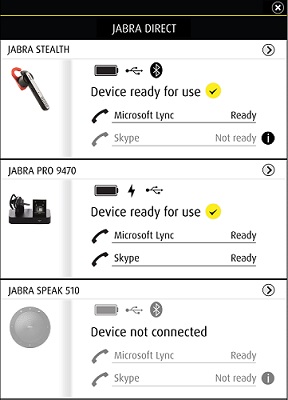 devices and offers softphone compatibility for most platforms including Avaya, Cisco, ShoreTel and Skype.
devices and offers softphone compatibility for most platforms including Avaya, Cisco, ShoreTel and Skype.
Jabra Direct features a new user interface with simple design, improved for touchscreen usage (for tablets and smart phones). Status and readiness information are available via the new Direct dashboard, displaying the headset and softphone are ready for your next call.
Jabra Direct will “remember” devices that you no longer have connected to PC. The devices are “grayed out,” yet available, should you once again connect the device.
Jabra Suite for Mac
Also available is Jabra Suite for Mac, free software that enables Jabra USB audio devices to have Remote Call Control over the latest generation of softphones for Mac*. Jabra Suite for Mac supports the following Mac OS versions: 10.9.x (Mavericks), 10.10.x (Yosemite) and 10.11.x (El Capitan).
Jabra Suite for Mac supports the following Mac OS versions: 10.9.x (Mavericks), 10.10.x (Yosemite) and 10.11.x (El Capitan).
The software allows the user to hear ring tones; answer and end calls; mute the microphone; place and resume call on hold; redial directly from the Jabra audio device; and manage Bluetooth connections. Jabra Suite for Mac also checks for available Jabra device firmware updates and then offers to easily upgrade the attached devices for optimal performance.
Jabra Suite for Mac can interface with a range of softphone standards via the embedded drivers. The program runs in the background and monitors your USB ports for the connected Jabra device(s) and installed softphone(s) – and enables the Jabra device(s) to have remote call control over the softphone(s).
If new software to improve your Jabra device (called “firmware”) is available, Jabra Suite for Mac’s Firmware Updater will offer you to easily update your connected Jabra device.
Jabra discontinued support for PC Suite this month, and recommends updating your Jabra software to the new Jabra Direct immediately. Please reach out to us with any questions you have about this update, and let us know if you need any assistance!
Click here for the Jabra Direct download.
Click here for the Jabra Suite for Mac download.
*Avaya one-X Communicator, version 2.0 or above; CounterPath Bria, version 4.2.0 or above; IBM Sametime, version 8.5.2; 9.0 or above and Embedded IBM Sametime installed in Lotus Notes 9.0; Skype, version 5.8.0.945 or above
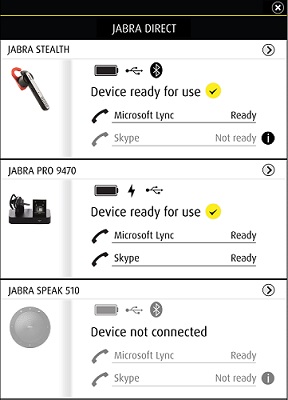 devices and offers softphone compatibility for most platforms including Avaya, Cisco, ShoreTel and Skype.
devices and offers softphone compatibility for most platforms including Avaya, Cisco, ShoreTel and Skype.Jabra Direct features a new user interface with simple design, improved for touchscreen usage (for tablets and smart phones). Status and readiness information are available via the new Direct dashboard, displaying the headset and softphone are ready for your next call.
Jabra Direct will “remember” devices that you no longer have connected to PC. The devices are “grayed out,” yet available, should you once again connect the device.
Jabra Suite for Mac
Also available is Jabra Suite for Mac, free software that enables Jabra USB audio devices to have Remote Call Control over the latest generation of softphones for Mac*.
 Jabra Suite for Mac supports the following Mac OS versions: 10.9.x (Mavericks), 10.10.x (Yosemite) and 10.11.x (El Capitan).
Jabra Suite for Mac supports the following Mac OS versions: 10.9.x (Mavericks), 10.10.x (Yosemite) and 10.11.x (El Capitan).The software allows the user to hear ring tones; answer and end calls; mute the microphone; place and resume call on hold; redial directly from the Jabra audio device; and manage Bluetooth connections. Jabra Suite for Mac also checks for available Jabra device firmware updates and then offers to easily upgrade the attached devices for optimal performance.
Jabra Suite for Mac can interface with a range of softphone standards via the embedded drivers. The program runs in the background and monitors your USB ports for the connected Jabra device(s) and installed softphone(s) – and enables the Jabra device(s) to have remote call control over the softphone(s).
If new software to improve your Jabra device (called “firmware”) is available, Jabra Suite for Mac’s Firmware Updater will offer you to easily update your connected Jabra device.
Jabra discontinued support for PC Suite this month, and recommends updating your Jabra software to the new Jabra Direct immediately. Please reach out to us with any questions you have about this update, and let us know if you need any assistance!
Click here for the Jabra Direct download.
Click here for the Jabra Suite for Mac download.
*Avaya one-X Communicator, version 2.0 or above; CounterPath Bria, version 4.2.0 or above; IBM Sametime, version 8.5.2; 9.0 or above and Embedded IBM Sametime installed in Lotus Notes 9.0; Skype, version 5.8.0.945 or above

