There were 6 posts tagged: Hub
How to choose between a Microsoft Certified and UC device
As you are shopping the Avcomm Solutions web site, you may notice that many of our products such as USB headsets and speakerphones, are labeled as "Microsoft," "MS," or "Certified for Microsoft," while others are labeled "UC." We are often asked the difference between a Microsoft and UC (Unified Communications) product, and how to choose between them.
Our answer: If you are using a Microsoft platform (such as Microsoft Teams, Skype for Business, or Lync), you should purchase the Microsoft certified variant.
What this means: the models certified for Microsoft support Microsoft platforms as a Plug and Play experience. The Plug and Play experience includes:
•automatic selection as the default audio device and
•features to answer and end calls, adjust volume, and mute.
If you are using another communications platform, such as Cisco Jabber, Ring Central, or other softphone, you should purchase the standard UC version of the headset or speakerphone. If you do use a model that is certified for Microsoft Skype for Business with a different computer softphone client, the product should work the same as a UC model regarding audio and features (such as answer and end calls, adjust volume, mute).
To set up your headset or speakerphone to work with Microsoft Skype for Business (or Teams, or Lync), install the headset manufacturer's free software:
Jabra Direct for Jabra products;
Hub Desktop for Plantronics, now Poly, products or Poly Lens App for newer Poly devices;
and EPOS Connect (formerly Sennheiser HeadSetup Pro) for EPOS | Sennheiser products.
All of these are free from the manufacturers.
For further help with your unique headset and speakerphone needs, reach out to our dedicated customer care team at 1-866-998-9991, via email, or Chat with us now.
Our answer: If you are using a Microsoft platform (such as Microsoft Teams, Skype for Business, or Lync), you should purchase the Microsoft certified variant.
What this means: the models certified for Microsoft support Microsoft platforms as a Plug and Play experience. The Plug and Play experience includes:
•automatic selection as the default audio device and
•features to answer and end calls, adjust volume, and mute.
If you are using another communications platform, such as Cisco Jabber, Ring Central, or other softphone, you should purchase the standard UC version of the headset or speakerphone. If you do use a model that is certified for Microsoft Skype for Business with a different computer softphone client, the product should work the same as a UC model regarding audio and features (such as answer and end calls, adjust volume, mute).
To set up your headset or speakerphone to work with Microsoft Skype for Business (or Teams, or Lync), install the headset manufacturer's free software:
Jabra Direct for Jabra products;
Hub Desktop for Plantronics, now Poly, products or Poly Lens App for newer Poly devices;
and EPOS Connect (formerly Sennheiser HeadSetup Pro) for EPOS | Sennheiser products.
All of these are free from the manufacturers.
For further help with your unique headset and speakerphone needs, reach out to our dedicated customer care team at 1-866-998-9991, via email, or Chat with us now.

Alexa Built-in enhances headsets ... and productivity
Do more with your headsets, thanks to Amazon Alexa Built-in technology.
 Specific headsets now offer Amazon Alexa Built-in, a voice-forward experience that uses Alexa to play music, control smart home devices, provide information, read news, and much, much more. With cloud-based Alexa, the offerings continually expand. Two of our brands are part of the Amazon Alexa Built-in program: Plantronics, now Poly, and Jabra.
Specific headsets now offer Amazon Alexa Built-in, a voice-forward experience that uses Alexa to play music, control smart home devices, provide information, read news, and much, much more. With cloud-based Alexa, the offerings continually expand. Two of our brands are part of the Amazon Alexa Built-in program: Plantronics, now Poly, and Jabra. Alexa Built-in is a category of devices created with the Alexa Voice Service (AVS) that have a microphone and speaker. You can talk to these products direclty by saying "Alexa," and receive voice responses and content instantly. Alexa Built-in products work with Alexa Skills (which are like apps) and Alexa-compatible smart home devices, bringing familiar capabilities from the Amazon Echo family of devices to a range of new form factors — in this case headsets — developed by leading brands.
Headsets with Alexa:
With Alexa built-in to your Voyager headsets, you can link your work email with your personal Alexa account, so now you can tap and ask, "Read priority email." Yep, it's that easy. Plantronics Voyager 5200 has a comfort-tested ergonomic design that feels as good at the end of the day as it does at the start. The ergonomic earpiece is designed to feel like it’s barely there. It’s a comfortable, powerful tool for all-day productivity. The included portable charging case features an integrated docking stand. Completely charge your headset up to two full times, so you’re always ready to talk. An included BT600 Bluetooth USB adapter connects this headset to your PC.
Plantronics Voyager 5200 has a comfort-tested ergonomic design that feels as good at the end of the day as it does at the start. The ergonomic earpiece is designed to feel like it’s barely there. It’s a comfortable, powerful tool for all-day productivity. The included portable charging case features an integrated docking stand. Completely charge your headset up to two full times, so you’re always ready to talk. An included BT600 Bluetooth USB adapter connects this headset to your PC.  Voyager 4200 UC headsets are available in single and dual ear versions, with USB-A or USB-C adapters. In open office environments, you may want a stereo headset to listen to media — or you may prefer a mono headset to hear your surroundings. Count on vibrant and crystal-clear audio, whether you’re listening to multimedia or collaborating with colleagues, within the headset’s 98 ft/30 m range. Plantronics Voyager 4200 headsets make it easy to switch between PC/Mac and mobile devices, so you're always connected. A dedicated button gives you quick access to mute, while voice prompts alert you if you’re on mute when you start talking. Enhanced voice alerts tell you connection status, remaining talk time, mute status and more. Your colleagues will know when you’re talking to someone because of the red call indicator light.
Voyager 4200 UC headsets are available in single and dual ear versions, with USB-A or USB-C adapters. In open office environments, you may want a stereo headset to listen to media — or you may prefer a mono headset to hear your surroundings. Count on vibrant and crystal-clear audio, whether you’re listening to multimedia or collaborating with colleagues, within the headset’s 98 ft/30 m range. Plantronics Voyager 4200 headsets make it easy to switch between PC/Mac and mobile devices, so you're always connected. A dedicated button gives you quick access to mute, while voice prompts alert you if you’re on mute when you start talking. Enhanced voice alerts tell you connection status, remaining talk time, mute status and more. Your colleagues will know when you’re talking to someone because of the red call indicator light.Voyager 4210 USB-A
Voyager 4210 USB-C
Voyager 4220 USB-A
Voyager 4220 USB-C
To use Alexa with these headsets, you must have both Plantronics Hub and Amazon Alexa apps downloaded to your mobile phone. The Voyager 4200 headsets must have firmware version >271. Use the Plantronics Hub app to update your device if required.
Jabra headsets with Alexa Built-in are part of the Elite series: Elite 65t, Elite Active 65t, Elite 45e and Elite 75t. Contact us to learn more about these ear bud headsets.
Count on our brands to bring user-friendly technology and features to headsets that make your life easier, and more productive. Call us at 1-866-998-9991, and our dedicated team of headset professionals can provide recommendations for your headset requirements.
Immediate Firmware Updates to Plantronics Savi 8200 Headsets by Poly

A new feature:
•Mute On/Off alert tones can now be enabled/disabled via Poly Hub Desktop
Resolved Issues:
•Intermittent dropped calls when using mobile via Bluetooth
•Multi call handling across different interfaces fails when Poly Hub Desktop is running
•When conferencing an additional headset to the base the headset volume control button may not work
•Intermittent audio loss during a Cisco WebEx call
•Mute On reminder alert now matches setting applied in Poly Hub Desktop
•Various Bug fixes
Download the free Poly Hub Desktop software and update your Savi 8210 or Savi 8220 headset today!
Recommendations for Softphone Side by Side Training
USB headsets simplify the set-up for daily use at the agent's PC, Thin Client, etc. It's easy to plug-and-work with these headsets for daily use; however, when side-by-side training is necessary, a frequent question that we receive is: "Can I do side-by-side training using USB headsets?"
The answer: You cannot!
 While there are USB hubs and USB adapters/splitters (male USB to dual female USB plugs) on the market, they are not built for the distribution of sound. These cables are typically for power transfer and some carry data.
While there are USB hubs and USB adapters/splitters (male USB to dual female USB plugs) on the market, they are not built for the distribution of sound. These cables are typically for power transfer and some carry data.
Another thought is to simply plug 2 USB headsets into the PC at the same time; unfortunately, the PC can only push sound through 1 device at a time.
When our customers ask us how to achieve side-by-side training in a softphone environment, our recommendation and only option is to purchase QD headsets.
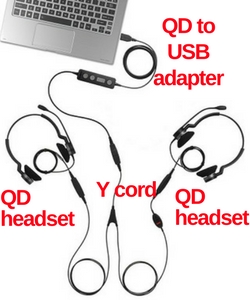
The image to the right shows how this training set-up would look. In this example, Jabra Biz 2300 headsets and the Link 260 with call controls are pictured; however, it would be a similar arrangement for Plantronics, Sennheiser and VXi products.

There is a USB Y cord unique to Jabra, the Link 265, which connects 2 QD headsets and ends in USB. This cuts out one step in the above pictured set-up, but is only available from Jabra, and is compatible with Jabra QD headsets. The Link 265 has a module that controls sound distribution, and the in-line call controls are a nice touch. This QD USB Y cord was created for softphone training!
We are happy to discuss your unique training needs, and provide recommendations based on your requirements. Contact us today: 1-866-998-9991 or email us.
The answer: You cannot!
 While there are USB hubs and USB adapters/splitters (male USB to dual female USB plugs) on the market, they are not built for the distribution of sound. These cables are typically for power transfer and some carry data.
While there are USB hubs and USB adapters/splitters (male USB to dual female USB plugs) on the market, they are not built for the distribution of sound. These cables are typically for power transfer and some carry data. Another thought is to simply plug 2 USB headsets into the PC at the same time; unfortunately, the PC can only push sound through 1 device at a time.
When our customers ask us how to achieve side-by-side training in a softphone environment, our recommendation and only option is to purchase QD headsets.
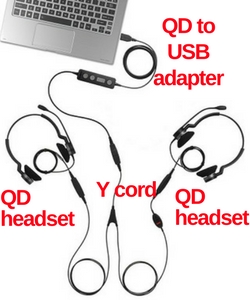
Our recommendations for side-by-side training:
The least expensive Training setup is to utilize the Jabra BIZ 1500 QD’s, the Jabra Link 230 (no volume control) and the VXi Training Y cord. If you need volume control while training, then we would recommend purchasing the Jabra Link 265, along with 2 Biz 1500 QD headsets.The image to the right shows how this training set-up would look. In this example, Jabra Biz 2300 headsets and the Link 260 with call controls are pictured; however, it would be a similar arrangement for Plantronics, Sennheiser and VXi products.

There is a USB Y cord unique to Jabra, the Link 265, which connects 2 QD headsets and ends in USB. This cuts out one step in the above pictured set-up, but is only available from Jabra, and is compatible with Jabra QD headsets. The Link 265 has a module that controls sound distribution, and the in-line call controls are a nice touch. This QD USB Y cord was created for softphone training!
We are happy to discuss your unique training needs, and provide recommendations based on your requirements. Contact us today: 1-866-998-9991 or email us.
MDA100 QD and MDA220 USB Bring Unity to Communications Solutions
With the introduction of the MDA200, Plantronics asserted itself as a leader in Unified Communications for hardware solutions.
The device, and its sister, the MDA100 QD, are complementary audio switchers that function with a variety of headsets to ensure smooth communication, whether it's on your desk phone, soft phone, and even smartphone! Plantronics has replaced the MDA200 with the new MDA220 USB, which features improved echo cancellation and enhanced headset compatibility.
Our testing of the MDA220 USB found that the device is pretty much the best thing since sliced bread! This device enables corded USB headsets and UC-enabled Bluetooth headsets (those with USB dongles) to be used with a desk phone and gives the user the option of switching between the desk phone and computer. When using a Bluetooth headset with the MDA220 USB, it allows for triple connection to your smartphone, desk phone and computer. It’s ideal for Unified Communications environments where desk phones are still present. And, what we really love about the MDA220 USB is that is now gives us the ability to use an active noise cancelling headset with our desk phone.
As office designs are quickly converting to open floor plans, we have received many inquiries from customers who are looking for a desk phone compatible headset that will provide active noise cancellation in the speakers. While Plantronics and Jabra both offer ANC headsets, they are strictly USB connection and unless you have an MDA220 USB, you won’t be able to use them with your desk phone.
We did thorough testing with several headsets, and did not need to stay within the Plantronics brand. As a disclaimer, Plantronics only guarantees the use of the MDA220 USB with a specific list of headsets that is continually updated.
The MDA100 QD is used with corded Quick Disconnect headsets and enables the user to toggle back and forth from USB to desk phone. There is a Mute button at the top of the MDA100 QD. When the mute is activated, the button is depressed and the area surrounding the button is red. Release the button and the mute is turned off.
Plantronics recommends this product for customer service centers who are transitioning from desk phones to softphones and unified communications (UC), and require users to manage audio from two sources with a single headset.
The MDA220 USB and MDA100 QD audio switching devices utilize the headsets you already have in place and connect them to audio endpoints for the best use of your resources. Interested in learning more about the MDA family? Contact us!
Simple, intuitive, seamless

Our testing of the MDA220 USB found that the device is pretty much the best thing since sliced bread! This device enables corded USB headsets and UC-enabled Bluetooth headsets (those with USB dongles) to be used with a desk phone and gives the user the option of switching between the desk phone and computer. When using a Bluetooth headset with the MDA220 USB, it allows for triple connection to your smartphone, desk phone and computer. It’s ideal for Unified Communications environments where desk phones are still present. And, what we really love about the MDA220 USB is that is now gives us the ability to use an active noise cancelling headset with our desk phone.
As office designs are quickly converting to open floor plans, we have received many inquiries from customers who are looking for a desk phone compatible headset that will provide active noise cancellation in the speakers. While Plantronics and Jabra both offer ANC headsets, they are strictly USB connection and unless you have an MDA220 USB, you won’t be able to use them with your desk phone.
We did thorough testing with several headsets, and did not need to stay within the Plantronics brand. As a disclaimer, Plantronics only guarantees the use of the MDA220 USB with a specific list of headsets that is continually updated.

The MDA100 QD is used with corded Quick Disconnect headsets and enables the user to toggle back and forth from USB to desk phone. There is a Mute button at the top of the MDA100 QD. When the mute is activated, the button is depressed and the area surrounding the button is red. Release the button and the mute is turned off.
Plantronics recommends this product for customer service centers who are transitioning from desk phones to softphones and unified communications (UC), and require users to manage audio from two sources with a single headset.
The MDA220 USB and MDA100 QD audio switching devices utilize the headsets you already have in place and connect them to audio endpoints for the best use of your resources. Interested in learning more about the MDA family? Contact us!

