There were 197 posts tagged:
Which Holiday Movie are You?
"Ho, ho, but no matter. Christmas was on its way. Lovely, glorious, beautiful Christmas, upon which the entire kid year revolved." - Ralphie “A Christmas Story”
The best holiday traditions connect us to our past, and allow us to relive good times, as well as creating new memories. Christmas baking, Christmas music, visiting family, holiday parties and decorating are just some of the many traditional activities in December. One of our staff’s favorite traditions is watching holiday movies.
Movies such as “A Christmas Story,” “Elf,” “National Lampoon’s Christmas Vacation” and “How the Grinch Stole Christmas” (both the classic cartoon version and the Jim Carrey version), as well as classic holiday TV programs such as “Rudolph the Red Nosed Reindeer,” “A Charlie Brown Christmas,” “The Year Without a Santa Claus” and “Frosty the Snowman” entertain us during the month of December.
cartoon version and the Jim Carrey version), as well as classic holiday TV programs such as “Rudolph the Red Nosed Reindeer,” “A Charlie Brown Christmas,” “The Year Without a Santa Claus” and “Frosty the Snowman” entertain us during the month of December.
Movies can put us in a “holiday mood” and into the “Christmas Spirit” by transporting us into the holiday scenes that unfold before us. Some movies are a “must see” year after year … and it’s always fun to find out what others’ favorite movies are, to add a new movie to our queue.
Are you known as the Clark Griswold of your neighborhood? Perhaps you’re The Scrooge in your family, or the George Bailey around your town. These easily recognizable movie characters provide a cultural touchstone that brings us together during this season of goodwill.
Who can forget this famous movie line: “You’ll shoot your eye out,” referring to what the adults told Ralphie after learning of his Christmas wish for a Red Rider BB gun in “A Christmas Story?" Holiday movies are packed full of now-classic quotes that are repeated all year. Other memorable lines: “The best way to spread Christmas Cheer is singing loud for all to hear” and “Every time a bell rings, an angel gets his wings.” Tell us who said these quotes in our Comments and enter to win an Avcomm Solutions prize pack of goodies!
Have you ever wondered which holiday movie you most resemble? An online quiz: “Which Holiday Movie Are You?” made the rounds at our office. Take the quiz to find the movie that best describes you! We have laughed at the accuracy of the results (we may even have a few Grinches in our midst!).
We wish you a very Merry Christmas, a Happy New Year, and plenty of time to watch your favorite holiday movies! And finally, take two minutes and watch this recap of “The Greatest Christmas Films of All Time."
The best holiday traditions connect us to our past, and allow us to relive good times, as well as creating new memories. Christmas baking, Christmas music, visiting family, holiday parties and decorating are just some of the many traditional activities in December. One of our staff’s favorite traditions is watching holiday movies.
Movies such as “A Christmas Story,” “Elf,” “National Lampoon’s Christmas Vacation” and “How the Grinch Stole Christmas” (both the classic
 cartoon version and the Jim Carrey version), as well as classic holiday TV programs such as “Rudolph the Red Nosed Reindeer,” “A Charlie Brown Christmas,” “The Year Without a Santa Claus” and “Frosty the Snowman” entertain us during the month of December.
cartoon version and the Jim Carrey version), as well as classic holiday TV programs such as “Rudolph the Red Nosed Reindeer,” “A Charlie Brown Christmas,” “The Year Without a Santa Claus” and “Frosty the Snowman” entertain us during the month of December.Movies can put us in a “holiday mood” and into the “Christmas Spirit” by transporting us into the holiday scenes that unfold before us. Some movies are a “must see” year after year … and it’s always fun to find out what others’ favorite movies are, to add a new movie to our queue.
Are you known as the Clark Griswold of your neighborhood? Perhaps you’re The Scrooge in your family, or the George Bailey around your town. These easily recognizable movie characters provide a cultural touchstone that brings us together during this season of goodwill.
Who can forget this famous movie line: “You’ll shoot your eye out,” referring to what the adults told Ralphie after learning of his Christmas wish for a Red Rider BB gun in “A Christmas Story?" Holiday movies are packed full of now-classic quotes that are repeated all year. Other memorable lines: “The best way to spread Christmas Cheer is singing loud for all to hear” and “Every time a bell rings, an angel gets his wings.” Tell us who said these quotes in our Comments and enter to win an Avcomm Solutions prize pack of goodies!
Have you ever wondered which holiday movie you most resemble? An online quiz: “Which Holiday Movie Are You?” made the rounds at our office. Take the quiz to find the movie that best describes you! We have laughed at the accuracy of the results (we may even have a few Grinches in our midst!).
We wish you a very Merry Christmas, a Happy New Year, and plenty of time to watch your favorite holiday movies! And finally, take two minutes and watch this recap of “The Greatest Christmas Films of All Time."
TAGS
Here's Why You Need the Yamaha YVC-1000

The highly configurable and scalable device is unique in that it offers a separate speaker and microphone. Out of the box, the YVC-1000 is perfect for small to medium-size meetings (13’x16’) and can be expanded for a room up to 30’ x 36’. The unit allows for up to five expansion microphones and two external speakers to be connected for additional participants.

Tuning Fork Feature
To ensure optimal sound quality at the touch of a button, simply press and hold the Tuning Fork button at the top of the YVC-1000. This will activate the automatic audio tuning function, measure the room, and optimize the acoustic settings for your current environment. Voice prompts and a green lit tuning fork button indicate that the process has been done successfully.

Yamaha’s sound optimization technologies deliver features essential to effective communication, such as Adaptive echo canceller, Automatic tracking, Automatic gain control, Noise reduction, Reverb suppression, and Automatic room EQ. More information about each of these technologies can be found here: YVC-1000 Product page.
What’s in the box?
Control Unit (with built-in speaker); Microphone; Power Cable; USB Cable; Microphone Cable; Quick Start Guide
The YVC-1000 has been available since mid-July and has been a popular offering in the web conferencing market. Organizations that may find this YVC-1000 Microphone Speaker System to be of value are businesses, hotel conference rooms, health care organizations, educational environments, and more. It’s a truly versatile system that warrants a second look.

Interested in finding out more about the YVC-1000? Contact us! We would love to demo this product for you!
Driving User Adoption of Microsoft Lync Enterprise Voice
We recently co-hosted a webinar with Unify Square and Jabra titled, “Driving Successful User Adoption of Microsoft Lync Enterprise Voice.” An all-star cast, including Khai Tran from Jabra, highlighted the challenges of Lync deployments, some ways to smooth the transition, and the importance of choosing high quality audio devices that best fit the environment and users.
The #1 reason why Lync adoptions fail? Unify Square says that the fear of change is the biggest determinant of failure. At its core, Microsoft Lync changes the way people work. The success of Lync deployments depend on end users and each end user adapts at their own rate. An organization can’t leave them to their own “devices” – the key to user adoption is to encourage staff to embrace and participate in the changes. In other words, you need to meet users where they live.
The good news: when you manage the change (by being proactive), you can better guide the implementation and adoption, culminating in a positive outcome.
Unify Square staff shared steps for successful adoption:
1. Determine the business outcomes desired and then SHARE those goals with everyone.
2. Segment users into common groups and find out about common adoption challenges, for example, what concerns them about not having a desk phone?
3. Create training materials for end users that cover the basics and how to get assistance; a centralized web site, feedback program and real-time support lay the groundwork for success.
4. Host “Device Demo Days” where users can try out sample devices to determine preference (one ear vs. two ear headsets; over the head vs. behind the neck wearing style, etc.).
“Devices make experiences”
Of course, a key element to successful adoption is what’s known as “The Last Three Feet” in telecommunications: the devices (headsets, speakerphones, and more) that are used. The device must be user friendly – comfortable, reliable and easy-to-use. The device must also be of high quality: incorporating hearing protection and speech analytics technologies, superior materials, and durable construction are just a few of the necessities. If a low end, poor quality device is chosen, the overall Lync deployment is in jeopardy. The quality of the system is judged by the quality of the voice experience.
Jabra has a variety of devices optimized for Microsoft Lync that are plug-and-play. As a Microsoft Gold Communications Partner, Jabra devices integrate into current and new generations of Microsoft Lync solutions, delivering the ultimate voice collaboration experience. See the entire portfolio of Jabra Lync Optimized audio devices here: Jabra Lync Device Portfolio.
Because a Lync Voice solution is only as good as the audio end-point used, Jabra has a Discovery Offer of up to five free devices for companies who are rolling out Microsoft Lync or Microsoft Office 365. Read more about the Discovery Offer on the Jabra web site.
Are you interested in learning more about deploying Lync at your organization? Do you need a blueprint for successful adoption? Have you considered “The Last Three Feet?” We’re here to help – give us a call today!
The #1 reason why Lync adoptions fail? Unify Square says that the fear of change is the biggest determinant of failure. At its core, Microsoft Lync changes the way people work. The success of Lync deployments depend on end users and each end user adapts at their own rate. An organization can’t leave them to their own “devices” – the key to user adoption is to encourage staff to embrace and participate in the changes. In other words, you need to meet users where they live.
The good news: when you manage the change (by being proactive), you can better guide the implementation and adoption, culminating in a positive outcome.
Unify Square staff shared steps for successful adoption:
1. Determine the business outcomes desired and then SHARE those goals with everyone.
2. Segment users into common groups and find out about common adoption challenges, for example, what concerns them about not having a desk phone?
3. Create training materials for end users that cover the basics and how to get assistance; a centralized web site, feedback program and real-time support lay the groundwork for success.
4. Host “Device Demo Days” where users can try out sample devices to determine preference (one ear vs. two ear headsets; over the head vs. behind the neck wearing style, etc.).
“Devices make experiences”
Of course, a key element to successful adoption is what’s known as “The Last Three Feet” in telecommunications: the devices (headsets, speakerphones, and more) that are used. The device must be user friendly – comfortable, reliable and easy-to-use. The device must also be of high quality: incorporating hearing protection and speech analytics technologies, superior materials, and durable construction are just a few of the necessities. If a low end, poor quality device is chosen, the overall Lync deployment is in jeopardy. The quality of the system is judged by the quality of the voice experience.
Jabra has a variety of devices optimized for Microsoft Lync that are plug-and-play. As a Microsoft Gold Communications Partner, Jabra devices integrate into current and new generations of Microsoft Lync solutions, delivering the ultimate voice collaboration experience. See the entire portfolio of Jabra Lync Optimized audio devices here: Jabra Lync Device Portfolio.
Because a Lync Voice solution is only as good as the audio end-point used, Jabra has a Discovery Offer of up to five free devices for companies who are rolling out Microsoft Lync or Microsoft Office 365. Read more about the Discovery Offer on the Jabra web site.
Are you interested in learning more about deploying Lync at your organization? Do you need a blueprint for successful adoption? Have you considered “The Last Three Feet?” We’re here to help – give us a call today!
TAGS
BIZ2300 the New Leader in Contact Center Headsets
The GN2000 series from Jabra has been a “go to” headset in contact centers for years … and has many devoted users. After almost 10 successful years on the market, the GN2000 series headsets are going to be discontinued. As of Dec. 31, 2014, the product line will be end of life with limited stock available. As vanguards in the headset industry, Jabra offers headsets with cutting edge technology and the latest style trends.  perfect for all-day wear in contact centers, offices and more.
perfect for all-day wear in contact centers, offices and more.
Versions in the BIZ 2300 series include two Quick Disconnect headsets – a mono ear and duo ear option – and four USB versions – two standard UC variants, and two which are optimized for use with Microsoft Lync, available in both mono and duo. The headset design features large conical ear cups that rest lightly on the ear for a lightweight feel. Foam ear cushions are standard; leatherette cushions are available as an extra purchase, if desired. The lightweight plastic and metal headband is easy to adjust and the Kevlar reinforced cords offer exceptional durability and withstand greater abuse.
Noise-cancelling microphones will allow your customers to hear you, and not the background noise of your co-workers’ conversations. The break-proof flex boom can be easily positioned toward the mouth and the 360-degree spin of the boom arm works well for any user. The microphone does not need an outer windscreen because of its unique Air Shock technology. When a microphone is placed too close to the mouth, you are likely to pick up respiratory noise. The Jabra BIZ 2300 microphone is designed aerodynamically, with many small perforations and includes a foam lining that reduces the penetration of air shocks to the microphone, which optimizes the call quality.
When a microphone is placed too close to the mouth, you are likely to pick up respiratory noise. The Jabra BIZ 2300 microphone is designed aerodynamically, with many small perforations and includes a foam lining that reduces the penetration of air shocks to the microphone, which optimizes the call quality.
The USB versions have inline call controls: Answer, End, Mute and Volume controls with soft touch buttons that light up. Jabra PC Suite (read our blog post) and Jabra Xpress software systems are both available – at no charge – and will keep your headset updated with any firmware changes. Jabra Xpress mass deploys headsets with the correct settings in a matter of minutes. For more information about Jabra Xpress, check out our blog post here.
Mute and Volume controls with soft touch buttons that light up. Jabra PC Suite (read our blog post) and Jabra Xpress software systems are both available – at no charge – and will keep your headset updated with any firmware changes. Jabra Xpress mass deploys headsets with the correct settings in a matter of minutes. For more information about Jabra Xpress, check out our blog post here.
The QD headsets connect to any standard desk phone with the use of a Smart Cord or Jabra amplifier. We tested a BIZ 2325 headset with a LINK 850 amplifier, and then with a GN1200 Smart Cord, to our desk phones. The sound quality with both connections was crystal clear and callers were easy to understand with the duo ear headset. We found that having both ears covered with the headset helped us to focus on our callers, and not what was happening around us in our office. Oftentimes the headset stayed on our heads as we forgot we were wearing it!
The BIZ 2300 headsets offer a standard two-year warranty. If you are currently using the GN2000 series, Jabra is giving you the opportunity to try a BIZ 2300 headset FREE with this GN2000 Update Offer. This offer expires December 31, 2014, so you’ll want to take advantage of this soon!

 perfect for all-day wear in contact centers, offices and more.
perfect for all-day wear in contact centers, offices and more. Versions in the BIZ 2300 series include two Quick Disconnect headsets – a mono ear and duo ear option – and four USB versions – two standard UC variants, and two which are optimized for use with Microsoft Lync, available in both mono and duo. The headset design features large conical ear cups that rest lightly on the ear for a lightweight feel. Foam ear cushions are standard; leatherette cushions are available as an extra purchase, if desired. The lightweight plastic and metal headband is easy to adjust and the Kevlar reinforced cords offer exceptional durability and withstand greater abuse.
Noise-cancelling microphones will allow your customers to hear you, and not the background noise of your co-workers’ conversations. The break-proof flex boom can be easily positioned toward the mouth and the 360-degree spin of the boom arm works well for any user. The microphone does not need an outer windscreen because of its unique Air Shock technology.
 When a microphone is placed too close to the mouth, you are likely to pick up respiratory noise. The Jabra BIZ 2300 microphone is designed aerodynamically, with many small perforations and includes a foam lining that reduces the penetration of air shocks to the microphone, which optimizes the call quality.
When a microphone is placed too close to the mouth, you are likely to pick up respiratory noise. The Jabra BIZ 2300 microphone is designed aerodynamically, with many small perforations and includes a foam lining that reduces the penetration of air shocks to the microphone, which optimizes the call quality. The USB versions have inline call controls: Answer, End,
 Mute and Volume controls with soft touch buttons that light up. Jabra PC Suite (read our blog post) and Jabra Xpress software systems are both available – at no charge – and will keep your headset updated with any firmware changes. Jabra Xpress mass deploys headsets with the correct settings in a matter of minutes. For more information about Jabra Xpress, check out our blog post here.
Mute and Volume controls with soft touch buttons that light up. Jabra PC Suite (read our blog post) and Jabra Xpress software systems are both available – at no charge – and will keep your headset updated with any firmware changes. Jabra Xpress mass deploys headsets with the correct settings in a matter of minutes. For more information about Jabra Xpress, check out our blog post here.The QD headsets connect to any standard desk phone with the use of a Smart Cord or Jabra amplifier. We tested a BIZ 2325 headset with a LINK 850 amplifier, and then with a GN1200 Smart Cord, to our desk phones. The sound quality with both connections was crystal clear and callers were easy to understand with the duo ear headset. We found that having both ears covered with the headset helped us to focus on our callers, and not what was happening around us in our office. Oftentimes the headset stayed on our heads as we forgot we were wearing it!
The BIZ 2300 headsets offer a standard two-year warranty. If you are currently using the GN2000 series, Jabra is giving you the opportunity to try a BIZ 2300 headset FREE with this GN2000 Update Offer. This offer expires December 31, 2014, so you’ll want to take advantage of this soon!
Smaller, Slimmer, Lighter: Plantronics EncorePro HW540 Headset Has it All
Plantronics has updated its EncorePro line with new headsets designed for all-day comfort and reliability. This new generation of headsets is designed for the future, with experience from the past. Balancing cost with best-practices, the EncorePro headsets deliver functionality and reliability at a reasonable price point. Headset wearing style is a matter of personal preference and comfort. With these headsets, customer service staff that spends the majority of their shift talking on the phone will value the comfort and fit of the new EncorePro headsets.
Available for purchase today are the HW530 and HW540 models; in December the HW510 and HW520 will be available. All of the models have a noise-cancelling microphone to ensure background noise won’t be conveyed to your caller.
The Avcomm staff tested the HW540 and loved the versatility of the 3 different wearing styles: ear hook, over-the-head and behind-the-neck. The HW540 will be universally accepted by your staff: it’s like getting 3 headsets in one box! And headset buying will be a breeze with the HW540 because you won’t have to purchase different headsets to match each user’s preference. Your staff will appreciate the changeability offered when they decide they don’t want to wear their headset over their ear and would rather use the behind-the-neck piece. It’s like wearing a new headset every day.
The neckpiece is made of lightweight flexible plastic that remains behind the head for all-day wearing. The ear pieces rest lightly on the ears without squeezing your ears to your head – perfect for eyeglass wearers. It’s a quick change to unsnap and then snap the earpiece into a new wearing style. The ear hook is flexible and can be molded to the ear, for complete wearing comfort and headset stability. And the traditional over-the-head wearing style is always a great choice.
Disconnect the QD cord and you can walk around the office without removing the headset. Plug the QD cord back in when you’re back to your desk, and you’re ready for your next call. You can use this headset with your smartphone, desk phone, an amplifier, or soft phone. The connection cord is personalized to your individual set-up and we help you determine the correct one.
Available for purchase today are the HW530 and HW540 models; in December the HW510 and HW520 will be available. All of the models have a noise-cancelling microphone to ensure background noise won’t be conveyed to your caller.
The Avcomm staff tested the HW540 and loved the versatility of the 3 different wearing styles: ear hook, over-the-head and behind-the-neck. The HW540 will be universally accepted by your staff: it’s like getting 3 headsets in one box! And headset buying will be a breeze with the HW540 because you won’t have to purchase different headsets to match each user’s preference. Your staff will appreciate the changeability offered when they decide they don’t want to wear their headset over their ear and would rather use the behind-the-neck piece. It’s like wearing a new headset every day.
The neckpiece is made of lightweight flexible plastic that remains behind the head for all-day wearing. The ear pieces rest lightly on the ears without squeezing your ears to your head – perfect for eyeglass wearers. It’s a quick change to unsnap and then snap the earpiece into a new wearing style. The ear hook is flexible and can be molded to the ear, for complete wearing comfort and headset stability. And the traditional over-the-head wearing style is always a great choice.
Disconnect the QD cord and you can walk around the office without removing the headset. Plug the QD cord back in when you’re back to your desk, and you’re ready for your next call. You can use this headset with your smartphone, desk phone, an amplifier, or soft phone. The connection cord is personalized to your individual set-up and we help you determine the correct one.
- We also noticed:
- Ear cushion is made of soft foam, and rests comfortably on the ear.
- Flexible boom arm ensures the best positioning for the mic. Positioning guides are printed on the earpiece.
- Impressive audio quality for clear calls. This is wideband compatible: if you are updating your phone system with wideband capability, your EncorePro headset is ready!
- Aircraft grade aluminum, laser-welded construction and metal joints keep the headset lightweight and durable.
- SoundGuard technology to protect your hearing.
What’s in the Box? Earpiece, over-the-head, behind-the-neck and over-the-ear wearing styles, Quick Start Guide, Safety Guide, Clothing Clip, White Carry Bag.
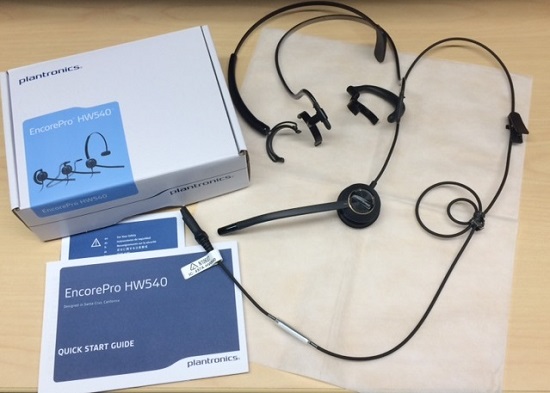
Plantronics offers a two-year warranty on the EncorePro headsets. Learn more about the HW540 in this short video on YouTube:
Would you like to try an EncorePro HW540? Which style would you wear the most?

