There were 197 posts tagged:
Plantronics Blackwire 5200 Series Headsets Offer Premium Features
 When today's workplace can be noisy and filled with distractions, device connectivity should be straightforward.
When today's workplace can be noisy and filled with distractions, device connectivity should be straightforward. That's why the Blackwire 5200 series allows management of PC calls using USB or USB-C, or plug the 3.5 mm (this is found in the in-line call controller) into a smartphone or tablet. And the headsets are so comfortable, they can be worn all day. Similar to the USB port, the USB-C represents a new standard in the world of device compatibility and is becoming more prevalent in the latest PCs, smartphones and tablets.
In our testing of the Blackwire 5220 Duo, the feature that is immediately obvious and appreciated is the cushioned metal "sling" headband and large ear cushions comprised of ultra soft leatherette wrapped around memory foam. Yes, the very same memory foam found in mattresses, shoes, and pillows, is the secret ingredient of these ear cushions. Even those of us who wear glasses don't feel as though our ears are being "squeezed" into the side of our head. The headset is surprisingly lightweight, and comfortable enough to wear all day.
Most importantly, the headset has excellent sound - both inbound and outbound - with a flexible mic boom featuring noise-cancelling, so background noises aren't transmitted to your callers. Listening to music is an enjoyable experience with this headset, too.
Some Product Highlights:
•Ideal for all-day use, long conference calls and listening to multimedia
•Noise-cancelling microphone masks nearby talkers for maximum call privacy
•Variants include universal USB or USB-C
•Connectivity to smartphone and tablet via 3.5 mm
•In-line call controller with answer/end, volume up/down and mute
•Available in mono (Blackwire 5210) or hi-fi stereo with passive noise reduction (Blackwire 5220)
Product Variants:
Blackwire 5210 Mono USB and 3.5 mm
Blackwire 5210 Mono USB-C and 3.5 mm
Blackwire 5220 Duo USB and 3.5 mm
Blackwire 5220 Duo USB-C and 3.5 mm
Contact us today to learn more about these Blackwire headsets! 1-866-998-9991.
Gamification Provides Mutual Benefits to Employer and Employees
If you watched the recent NBA Draft Lottery, the event had a decidedly Vegas feel. With each of the
bottom 14 teams in the league assigned chances based upon reverse order of this year’s record,
excitement was created by watching the ping pong balls spin in the lottery machine – and, knowing the
odds of the #1 pick for each team, the audience was clearly invested in the process.
This, says Darrin Briggs, President and CEO of Snowfly Incentives, is gamification in action. Gamification has become a common tool in today’s workplace to increase employee productivity, engagement, and job satisfaction.
When you think about it, the principles of gamification are all around us, such as at the grocery store, fitness apps, and Facebook. Briggs defines gamification as “Taking activities in life or in business and adding gaming aspects to an otherwise somewhat mundane activity.” Gamification does not mean playing video games necessarily; but it does involve reinforcing behaviors that will then have a positive outcome for the business and individual.
 By creating small, incremental positive behaviors, a cultural shift occurs that moves everyone in the right
direction. When these behaviors are tied to business goals, the program is meaningful to staff members.
While gamification has taken a foothold in the business world, not all programs are created equally.
Briggs estimates that 80 percent of companies administer gamification manually, while 20 percent use
some sort of automated program.
By creating small, incremental positive behaviors, a cultural shift occurs that moves everyone in the right
direction. When these behaviors are tied to business goals, the program is meaningful to staff members.
While gamification has taken a foothold in the business world, not all programs are created equally.
Briggs estimates that 80 percent of companies administer gamification manually, while 20 percent use
some sort of automated program.
Snowfly Incentives is one of these automated programs, offering an employee recognition and incentive system that uses principles of psychology and behavior modification. The business was created in 1999 by Dr. Brooks Mitchell, a behavioral psychologist, who specializes in workplace environments. Computer analysis, and now AI (Artificial Intelligence), utilized by Snowfly quickly determines what’s working, so that changes can be made on the fly for the most effective program tailored to each company.
This is a culture shift in the workplace. As Briggs says “it’s not a manager’s job to motivate people. What you have to do is create an environment where people feel valued and are motivated by whatever motivates them.” Snowfly knows that employees are motivated by different things: for some, it’s money; others prefer time off, the chance to wear jeans at work, a close-up parking spot … the list goes on.
“Our job is to create an environment to motivate people naturally,” says Briggs. “This does not mean you’re playing video games all day. It’s an aspect of taking something that has to do with gaming, but put it into an environment where you don’t see it.”
The Snowfly system has an interface that users log into, with a dashboard displaying their performance of different metrics, leaderboards, and standards. Employees can then “level up” (i.e. work their way up) to earn greater rewards. And Snowfly’s real-time incentives provide immediate rewards – there’s no waiting until the end of the week, month, or quarter to be awarded. Briggs says “If you want to change a behavior, you have to reinforce that behavior as quickly as possible after it was performed.” This goes back to Psychology, and the research of B.F. Skinner and Pavlov.
Another thing that makes Snowfly probably the most unique to the gamification market: by employing Vegas-style principles such as slot-machine style games, an aspect of luck (or chance) increases the effectiveness of the program and the long-term engagement by employees. For various goals met, employees are rewarded with tokens for game play, which then brings possibly larger rewards. The anticipation of the potential reward is part of the fun, and creates buy-in from employees. For employers, the costs are fairly minimal; however, the perceived value, says Briggs, is as much as 40 percent higher than the actual cost.
This, says Darrin Briggs, President and CEO of Snowfly Incentives, is gamification in action. Gamification has become a common tool in today’s workplace to increase employee productivity, engagement, and job satisfaction.
When you think about it, the principles of gamification are all around us, such as at the grocery store, fitness apps, and Facebook. Briggs defines gamification as “Taking activities in life or in business and adding gaming aspects to an otherwise somewhat mundane activity.” Gamification does not mean playing video games necessarily; but it does involve reinforcing behaviors that will then have a positive outcome for the business and individual.
 By creating small, incremental positive behaviors, a cultural shift occurs that moves everyone in the right
direction. When these behaviors are tied to business goals, the program is meaningful to staff members.
While gamification has taken a foothold in the business world, not all programs are created equally.
Briggs estimates that 80 percent of companies administer gamification manually, while 20 percent use
some sort of automated program.
By creating small, incremental positive behaviors, a cultural shift occurs that moves everyone in the right
direction. When these behaviors are tied to business goals, the program is meaningful to staff members.
While gamification has taken a foothold in the business world, not all programs are created equally.
Briggs estimates that 80 percent of companies administer gamification manually, while 20 percent use
some sort of automated program.Snowfly Incentives is one of these automated programs, offering an employee recognition and incentive system that uses principles of psychology and behavior modification. The business was created in 1999 by Dr. Brooks Mitchell, a behavioral psychologist, who specializes in workplace environments. Computer analysis, and now AI (Artificial Intelligence), utilized by Snowfly quickly determines what’s working, so that changes can be made on the fly for the most effective program tailored to each company.
This is a culture shift in the workplace. As Briggs says “it’s not a manager’s job to motivate people. What you have to do is create an environment where people feel valued and are motivated by whatever motivates them.” Snowfly knows that employees are motivated by different things: for some, it’s money; others prefer time off, the chance to wear jeans at work, a close-up parking spot … the list goes on.
“Our job is to create an environment to motivate people naturally,” says Briggs. “This does not mean you’re playing video games all day. It’s an aspect of taking something that has to do with gaming, but put it into an environment where you don’t see it.”
The Snowfly system has an interface that users log into, with a dashboard displaying their performance of different metrics, leaderboards, and standards. Employees can then “level up” (i.e. work their way up) to earn greater rewards. And Snowfly’s real-time incentives provide immediate rewards – there’s no waiting until the end of the week, month, or quarter to be awarded. Briggs says “If you want to change a behavior, you have to reinforce that behavior as quickly as possible after it was performed.” This goes back to Psychology, and the research of B.F. Skinner and Pavlov.
Another thing that makes Snowfly probably the most unique to the gamification market: by employing Vegas-style principles such as slot-machine style games, an aspect of luck (or chance) increases the effectiveness of the program and the long-term engagement by employees. For various goals met, employees are rewarded with tokens for game play, which then brings possibly larger rewards. The anticipation of the potential reward is part of the fun, and creates buy-in from employees. For employers, the costs are fairly minimal; however, the perceived value, says Briggs, is as much as 40 percent higher than the actual cost.

Sennheiser D 10 Wireless Headsets Now at a Lower Price!
Sennheiser has lowered pricing on their single-connection wireless headsets, and it's time to take a closer look at this series.
 The streamlined design of the Sennheiser D 10 wireless DECT headsets makes no compromises when it comes to exceptional sound. Its single connectivity to either a desk phone or softphone/PC makes it easy to "plug and play" ... simply roll out and manage — the perfect headset solution for all sizes of companies. D 10 puts the freedom of a wireless solution within reach of even more everyday users.
The streamlined design of the Sennheiser D 10 wireless DECT headsets makes no compromises when it comes to exceptional sound. Its single connectivity to either a desk phone or softphone/PC makes it easy to "plug and play" ... simply roll out and manage — the perfect headset solution for all sizes of companies. D 10 puts the freedom of a wireless solution within reach of even more everyday users.
We recommend wireless headsets for businesses and contact centers alike, for several reasons.
 The freedom that a wireless headset allows — such as leaving your desk to grab a file, consult a colleague, or pick up a product from a product table to provide customer support — can all be accomplished while helping customers during the phone call. Placing someone on hold for extended periods of time is no longer necessary!
The freedom that a wireless headset allows — such as leaving your desk to grab a file, consult a colleague, or pick up a product from a product table to provide customer support — can all be accomplished while helping customers during the phone call. Placing someone on hold for extended periods of time is no longer necessary!
Another benefit of using wireless headsets is the conferencing feature. Did you know that you can conference up to three additional wireless headsets to the same base unit, for a total of four users on the same call? Wow! No cords are necessary; the process is a simple docking on the main base unit during an active call, accept the additional headset(s) and boom! You're on the call. To end the conferencing feature, simply end the call and turn off all of the headsets.
 The headset comes with two wearing styles: ear hook and over-the-head band. A neckband is also available, as an additional purchase. Please note, the click-on adapter from the HSA 20 accessory kit is needed for mounting the headset to the neckband.
The headset comes with two wearing styles: ear hook and over-the-head band. A neckband is also available, as an additional purchase. Please note, the click-on adapter from the HSA 20 accessory kit is needed for mounting the headset to the neckband.
D 10 comes in 3 variants:
 The streamlined design of the Sennheiser D 10 wireless DECT headsets makes no compromises when it comes to exceptional sound. Its single connectivity to either a desk phone or softphone/PC makes it easy to "plug and play" ... simply roll out and manage — the perfect headset solution for all sizes of companies. D 10 puts the freedom of a wireless solution within reach of even more everyday users.
The streamlined design of the Sennheiser D 10 wireless DECT headsets makes no compromises when it comes to exceptional sound. Its single connectivity to either a desk phone or softphone/PC makes it easy to "plug and play" ... simply roll out and manage — the perfect headset solution for all sizes of companies. D 10 puts the freedom of a wireless solution within reach of even more everyday users. Why Wireless?
We recommend wireless headsets for businesses and contact centers alike, for several reasons.
 The freedom that a wireless headset allows — such as leaving your desk to grab a file, consult a colleague, or pick up a product from a product table to provide customer support — can all be accomplished while helping customers during the phone call. Placing someone on hold for extended periods of time is no longer necessary!
The freedom that a wireless headset allows — such as leaving your desk to grab a file, consult a colleague, or pick up a product from a product table to provide customer support — can all be accomplished while helping customers during the phone call. Placing someone on hold for extended periods of time is no longer necessary!Another benefit of using wireless headsets is the conferencing feature. Did you know that you can conference up to three additional wireless headsets to the same base unit, for a total of four users on the same call? Wow! No cords are necessary; the process is a simple docking on the main base unit during an active call, accept the additional headset(s) and boom! You're on the call. To end the conferencing feature, simply end the call and turn off all of the headsets.
 The headset comes with two wearing styles: ear hook and over-the-head band. A neckband is also available, as an additional purchase. Please note, the click-on adapter from the HSA 20 accessory kit is needed for mounting the headset to the neckband.
The headset comes with two wearing styles: ear hook and over-the-head band. A neckband is also available, as an additional purchase. Please note, the click-on adapter from the HSA 20 accessory kit is needed for mounting the headset to the neckband.D 10 comes in 3 variants:
- D 10 PHONE connects to desk phones. An EHS cable or handset lifter can be added to the order, so that you can answer and end calls away from your desk. Which one you need depends upon your desk phone; contact us and we can help determine what you need for remote answer capabilities.
- D 10 USB connects to a PC or laptop. Sennheiser software can be used to upgrade the headset firmware, which is available at no charge. The Software Updater can be found on Sennheiser web site; scroll to the Download End User version.
- D 10 USB ML connects to a PC or laptop and is the Microsoft-certified headset for Skype for Business/Lync. It is fully compatible with the Microsoft platforms.
Choose-Your-Headset: Plantronics Voyager Headsets with Active Noise Canceling
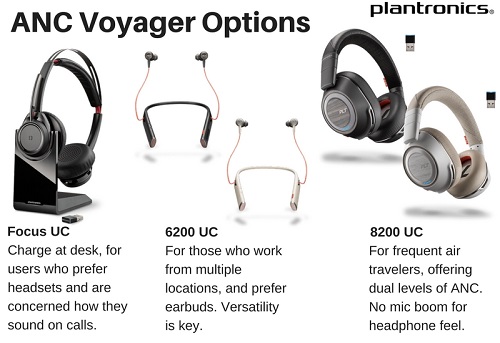
Active Noise Canceling is the trend that's taken over the business headset world.
Professionals who require concentration and silence to perform tasks, who need a quiet environment to make and receive calls, will find benefit to the ANC headsets on the market.
The Plantronics Voyager series is a well-known Bluetooth headset series often considered to be the standard in Bluetooth headsets. Reliable, comfortable, and always changing to meet the needs of consumers, Plantronics has listened to consumers, and has added Active Noise Canceling as a feature. Within the Voyager series are three ANC options, each with a unique role in the market that surely even the most demanding consumer will find a variant that meets their requirements and preferences.
 The Voyager Focus UC has a desk charging stand, and a traditional mic boom. It is the most traditional looking headset of the three ANC options. On-demand ANC means that you can choose when to turn on the ANC, with a sliding ANC button on the bottom of an ear cushion.There is also a "Listen-In" feature that allows you to "drop in" to the environment with the touch of the ear cup, when the ANC is turned on, and then simply press the ear cup again to experience ANC.
The Voyager Focus UC has a desk charging stand, and a traditional mic boom. It is the most traditional looking headset of the three ANC options. On-demand ANC means that you can choose when to turn on the ANC, with a sliding ANC button on the bottom of an ear cushion.There is also a "Listen-In" feature that allows you to "drop in" to the environment with the touch of the ear cup, when the ANC is turned on, and then simply press the ear cup again to experience ANC.The comfort headband and the large, extremely soft ear cushions get rave reviews from users. MSRP is $299.95.
If you prefer an earbud wearing style, the Voyager 6200 UC is the
 right choice for you. The padded neckband is lightweight and users usually forget that they are wearing it. The neckband has some neat features: it vibrates to incoming calls; buttons on the neckband manage volume, mute, and ANC with buttons on the neckband. The four microphones at the end of the neckband form a mic array, for great pick-up and dynamic noise reduction.
right choice for you. The padded neckband is lightweight and users usually forget that they are wearing it. The neckband has some neat features: it vibrates to incoming calls; buttons on the neckband manage volume, mute, and ANC with buttons on the neckband. The four microphones at the end of the neckband form a mic array, for great pick-up and dynamic noise reduction.We are questioned about the ear buds: do they retract? Is there a magnetic connector to connect the buds to the neckband? The answer to both questions is "no." The ear buds hang from the neckband. MSRP is $299.95.
 The Voyager 8200 UC has a boomless mic design, which makes this headset resemble headphones. Dual mode ANC lets users choose how much ANC is needed: either airplane level, or noisy office.
The Voyager 8200 UC has a boomless mic design, which makes this headset resemble headphones. Dual mode ANC lets users choose how much ANC is needed: either airplane level, or noisy office. Sweat and moisture protection comes from P2i military-grade nano-coating. This headset gives you 24 hours of listen time and 20 hours of talk time! MSRP is $379.95.
Plantronics signature audio, Dynamic Mute Alert, and the Plantronics Hub app (which brings additional functionality to your Plantronics Bluetooth headset with helpful tools, notifications, and status information) are just a few more reasons to consider a Plantronics Voyager headset. All of these headsets are "UC" versions: a BT600 Bluetooth dongle is included with each headset. Keep the dongle in your laptop port for always-ready PC connectivity. Not sure which headset you need? Contact us today and our headset experts can help.
Just the Facts: The How-To of Buying a Professional Corded Headset for Traditional Desk Phones
 FACT: Office professional corded headsets for traditional desk phones end in Quick Disconnect (QD).
FACT: Office professional corded headsets for traditional desk phones end in Quick Disconnect (QD).FACT: Quick Disconnect cables are specific to the desk phone, and to the headset manufacturer.
FACT: A corded headset, without the QD cable, is not useable.
This means you need to have a cable that will connect your headset to the desk phone. The only time this would not be the case is a USB headset; as that will plug directly into the USB port on a PC or laptop. Each brand has its own proprietary quick disconnect cable. That means that the pin configuration is unique to each manufacturer.
A Compatibility Guide provided by the manufacturer (or a quick call to your trusted headset reseller ☺) will assist in determining the correct quick disconnect cord (sometimes called the bottom cable) for your particular phone make and model.
Our brands’ Compatibility Guides are available here:
JabraPlantronics
Sennheiser
VXi
One thing to note about VXi: they are the only manufacturer that offers other brands' QD styles. They offer the VXi QD or "V," the Jabra QD, known as “G” (for GN Netcom/Jabra) and the Plantronics cables are “P” style.
We found the following online review from a competitor's website, and want you to know how important it is to Avcomm that our customers have everything they need when they receive their order and are ready to use their headset.
“You would expect a headset to be able to plug into your phone system or computer. This headset comes only with a "quick connect" component, so if you are not aware of this fact you will not be able to use it when it arrives. It is easy to make this mistake since the picture on website does not show the cord at all !! Of course you can order the other required piece at extra cost, but after waiting over 2 weeks for this lousy headphone, now I have a desk paperweight.”
We work to make sure you have what you need from the start, so that you can immediately use your new headset, and it doesn’t become a pricey “paperweight.” (Also keep in mind that we ship in-stock orders received before 3 pm Central Time that very same day, so you won’t have to wait for your headset, like this person did. If we don’t have the item in stock, we notify you immediately.) And if we receive a corded headset order with no additional connection cable, you can be sure that we'll reach out to you before processing the order.
Don’t let this happen to you! If you’re not sure what you need, call us at 1-866-998-9991.
Additional Resource: The Basic Guide to Buying a Corded Headset

