There were 197 posts tagged:
Increase Productivity: Kuando Busylight Displays Your Status
 Plenom, the manufacturer of Kuando Busylights, has revolutionized presence notification with its easy-to-deploy, easy-to-use Busylights (compatible with Microsoft Lync/Skype for Business and Cisco Jabber). Communication is essential with both colleagues and customers –
Busylight is designed to help reduce interruptions so you have a better work environment. By deploying Busylights in the office, the goal is to improve your work environment by reducing distractions and creating a less stressful workplace.
Plenom, the manufacturer of Kuando Busylights, has revolutionized presence notification with its easy-to-deploy, easy-to-use Busylights (compatible with Microsoft Lync/Skype for Business and Cisco Jabber). Communication is essential with both colleagues and customers –
Busylight is designed to help reduce interruptions so you have a better work environment. By deploying Busylights in the office, the goal is to improve your work environment by reducing distractions and creating a less stressful workplace.The tall, skinny Alpha Busylight is perfect for mounting to the top of PC monitors or laptops, while the Omega Busylight is a larger light best for mounting on cubicle walls. In addition to being a visual presence reminder, the Kuando Busylight is also a reliable ringer for softphones, making it easy to hear and see incoming calls.
With new technology comes new rules, and Plenom has shared Best Practices for the use of Kuando Busylights:
•"Do-Not-Disturb" mode should only be used for a limited time when concentrating on a project or task. (purple)
• Agree with colleagues on what special circumstances make it okay to interrupt in a busy state. (red)
• Everyone should not be in a "busy" or "do-not-disturb" state at the same time. (red/purple).
• Keep your presence set correctly – if back from meetings early change your status to green.
Plenom has created handy guides with status notifications, so that everyone using the lights is aware of their meaning. Email us if you would like to have these 8 1/2 x 11" guides sent to you.
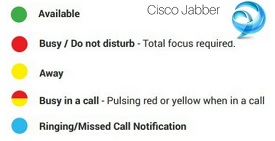
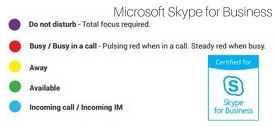
Simple Set-Up
- Connect the Kuando Busylight USB cable into a PC, laptop or Thin Client
- Go to the Software Download page on the Plenom web site, here: Software Download and select the correct software. Will you be using the Busylight with Microsoft Skype for Business or Cisco Jabber? Or, will you manually change the color of the light? Download the software.
- Attach the adhesive magnet or adhesive tape mount to the bottom of the Busylight, and attach the light to a cubicle wall, PC monitor, or laptop.
Kuando Busylights are one of the best new tools for open offices, UC software platforms, and busy professionals. If you would like to learn more about them, or to qualify for a free trial unit, contact us today!
Sennheiser Presence Grey UC Product Review
The Sennheiser Presence Grey UC Bluetooth headset brings Sennheiser sound quality and unique technologies together in a sleek device to offer some of the best noise-cancelling properties available on the market today! The durability of  the Presence Grey cannot be understated; boasting a petite frame (2"x .75" x .91") and compact design, it fits in the palm of your hand, and can be tucked into corners of purses, briefcases, or pockets, with no fear of damage. (A small, hard-sided carry case is included with the Presence Grey UC.) Its discreet profile is perfect for those who want the convenience of a Bluetooth headset, but don't necessarily want to "show off" their device.
the Presence Grey cannot be understated; boasting a petite frame (2"x .75" x .91") and compact design, it fits in the palm of your hand, and can be tucked into corners of purses, briefcases, or pockets, with no fear of damage. (A small, hard-sided carry case is included with the Presence Grey UC.) Its discreet profile is perfect for those who want the convenience of a Bluetooth headset, but don't necessarily want to "show off" their device.
How does it work?
Plug and play connectivity assures easy set-up and immediate use. To pair the headset to your mobile phone, press in the multi-function button at the top of the device, and at the same time, slide the on/off power slide away from the headset to turn the headset on. Release the button and it is in pairing mode. "Power On. Pairing," the friendly Sennheiser voice says. The light on the device flashes red, then blue, in pairing mode. Enable the Bluetooth visibility on your mobile phone. From the found Bluetooth devices, select "Presence Grey" to establish a Bluetooth connection to the headset. The Presence Grey is equipped with the most updated version of Bluetooth 4.0.
Connecting to the computer is just as easy: place the dongle in a USB port and the Presence Grey is ready to use for softphones, webinars, podcasts, or listening to music, providing a rich listening experience. Seamlessly switch between mobile phone and computer with ease. You can talk all day on the Presence, because the battery holds a charge of 10 hours (narrowband sound) and 8 hours (wideband).
It's simple to answer and end phone calls: slide the aluminum microphone boom arm open to answer; then slide back to end the call. Managing calls from the headset is a snap with 3-way calling and voice prompts that provide instant status updates, such as the caller's name as they are ringing in.
name as they are ringing in.
Talk and walk up to 82 feet (25 meters) away from your computer and 33 feet (10 meters) from mobile phone—you've got that freedom. Another neat feature: iPhone users have real time battery monitoring for the Presence.
The Presence Grey is equipped with Sennheiser ActiveGard® hearing protection technology: sound spikes and acoustic surges won't bother your calls or ears! The SpeakFocus™ technology enhances speech clarity, and WindSafe™ technology reduces wind noise in outdoor environments. These technologies, along with three strategically placed microphones, deliver sound performance that is almost too good to be true.
Does the Sennheiser Presence Grey UC overpromise and under-deliver?
We tested the Presence Grey in the exhibit hall at an annual SOCAP Conference. When our tester called in to the office, she sounded as close to us as if she was sitting at her desk. And we didn't hear any of the noise associated with hundreds of people talking in the background!
"Using the Sennheiser Presence Grey UC headset was a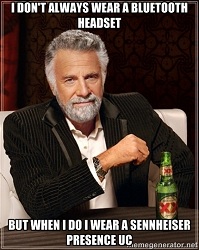 wonderful experience. It was comfortable, fit well, and most importantly, provided premium audio quality. I don't typically wear Bluetooth Headsets, but when I do, I wear the Presence Grey UC." - Sara Diaz, Director of Sales & Customer Support at Avcomm.
wonderful experience. It was comfortable, fit well, and most importantly, provided premium audio quality. I don't typically wear Bluetooth Headsets, but when I do, I wear the Presence Grey UC." - Sara Diaz, Director of Sales & Customer Support at Avcomm.
Many of us have spoken with colleagues or customers who are calling in from the road, in their car or passing through a busy airport while using a Bluetooth headset. And, I think we can all agree that many times the poor quality of those calls can be downright unbearable. That's what we absolutely love about the Sennheiser Presence Grey. The user's voice is clearly transmitted and at the same time, almost all of their area noise is canceled out.
The Presence Grey offers two wearing styles: over-the-ear with the included ear hook, or placed directly in the ear. Wearers who prefer the in-the-ear style can choose from the 4 ear sleeves of varying sizes to attach to the earpiece; or may find that an ear sleeve isn't necessary. When we tested, we found that the Presence Grey was perfect without an ear sleeve, and the device remained securely in the ear.
Wearers who prefer the in-the-ear style can choose from the 4 ear sleeves of varying sizes to attach to the earpiece; or may find that an ear sleeve isn't necessary. When we tested, we found that the Presence Grey was perfect without an ear sleeve, and the device remained securely in the ear.
What's in the box? A Presence Grey headset; ear hook; BTD 800 USB dongle to plug into your computer; car charger; USB charging cable; 4 ear sleeves; carry case; and Quick and Safety guides.
Although you may find the price to be slightly higher than similar headsets in the market, we think the Presence Grey is well worth the extra dollars and with a 2-year warranty, provides peace of mind!
The Sennheiser Presence Grey also comes in a version without the USB dongle: Presence Grey Business.
 the Presence Grey cannot be understated; boasting a petite frame (2"x .75" x .91") and compact design, it fits in the palm of your hand, and can be tucked into corners of purses, briefcases, or pockets, with no fear of damage. (A small, hard-sided carry case is included with the Presence Grey UC.) Its discreet profile is perfect for those who want the convenience of a Bluetooth headset, but don't necessarily want to "show off" their device.
the Presence Grey cannot be understated; boasting a petite frame (2"x .75" x .91") and compact design, it fits in the palm of your hand, and can be tucked into corners of purses, briefcases, or pockets, with no fear of damage. (A small, hard-sided carry case is included with the Presence Grey UC.) Its discreet profile is perfect for those who want the convenience of a Bluetooth headset, but don't necessarily want to "show off" their device.How does it work?
Plug and play connectivity assures easy set-up and immediate use. To pair the headset to your mobile phone, press in the multi-function button at the top of the device, and at the same time, slide the on/off power slide away from the headset to turn the headset on. Release the button and it is in pairing mode. "Power On. Pairing," the friendly Sennheiser voice says. The light on the device flashes red, then blue, in pairing mode. Enable the Bluetooth visibility on your mobile phone. From the found Bluetooth devices, select "Presence Grey" to establish a Bluetooth connection to the headset. The Presence Grey is equipped with the most updated version of Bluetooth 4.0.
Connecting to the computer is just as easy: place the dongle in a USB port and the Presence Grey is ready to use for softphones, webinars, podcasts, or listening to music, providing a rich listening experience. Seamlessly switch between mobile phone and computer with ease. You can talk all day on the Presence, because the battery holds a charge of 10 hours (narrowband sound) and 8 hours (wideband).
It's simple to answer and end phone calls: slide the aluminum microphone boom arm open to answer; then slide back to end the call. Managing calls from the headset is a snap with 3-way calling and voice prompts that provide instant status updates, such as the caller's
 name as they are ringing in.
name as they are ringing in.Talk and walk up to 82 feet (25 meters) away from your computer and 33 feet (10 meters) from mobile phone—you've got that freedom. Another neat feature: iPhone users have real time battery monitoring for the Presence.
The Presence Grey is equipped with Sennheiser ActiveGard® hearing protection technology: sound spikes and acoustic surges won't bother your calls or ears! The SpeakFocus™ technology enhances speech clarity, and WindSafe™ technology reduces wind noise in outdoor environments. These technologies, along with three strategically placed microphones, deliver sound performance that is almost too good to be true.
Does the Sennheiser Presence Grey UC overpromise and under-deliver?
We tested the Presence Grey in the exhibit hall at an annual SOCAP Conference. When our tester called in to the office, she sounded as close to us as if she was sitting at her desk. And we didn't hear any of the noise associated with hundreds of people talking in the background!
"Using the Sennheiser Presence Grey UC headset was a
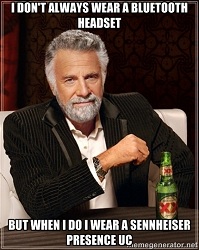 wonderful experience. It was comfortable, fit well, and most importantly, provided premium audio quality. I don't typically wear Bluetooth Headsets, but when I do, I wear the Presence Grey UC." - Sara Diaz, Director of Sales & Customer Support at Avcomm.
wonderful experience. It was comfortable, fit well, and most importantly, provided premium audio quality. I don't typically wear Bluetooth Headsets, but when I do, I wear the Presence Grey UC." - Sara Diaz, Director of Sales & Customer Support at Avcomm.Many of us have spoken with colleagues or customers who are calling in from the road, in their car or passing through a busy airport while using a Bluetooth headset. And, I think we can all agree that many times the poor quality of those calls can be downright unbearable. That's what we absolutely love about the Sennheiser Presence Grey. The user's voice is clearly transmitted and at the same time, almost all of their area noise is canceled out.
The Presence Grey offers two wearing styles: over-the-ear with the included ear hook, or placed directly in the ear.
 Wearers who prefer the in-the-ear style can choose from the 4 ear sleeves of varying sizes to attach to the earpiece; or may find that an ear sleeve isn't necessary. When we tested, we found that the Presence Grey was perfect without an ear sleeve, and the device remained securely in the ear.
Wearers who prefer the in-the-ear style can choose from the 4 ear sleeves of varying sizes to attach to the earpiece; or may find that an ear sleeve isn't necessary. When we tested, we found that the Presence Grey was perfect without an ear sleeve, and the device remained securely in the ear.What's in the box? A Presence Grey headset; ear hook; BTD 800 USB dongle to plug into your computer; car charger; USB charging cable; 4 ear sleeves; carry case; and Quick and Safety guides.
Although you may find the price to be slightly higher than similar headsets in the market, we think the Presence Grey is well worth the extra dollars and with a 2-year warranty, provides peace of mind!
The Sennheiser Presence Grey also comes in a version without the USB dongle: Presence Grey Business.
USB-C Adapters, Headsets Now Available
To accommodate the latest USB port on the market, headset manufacturers are now offering adapters, as well as headsets, with USB-C connectors.
Why the change in standard to USB-C? First, the size. By diminishing the size of the port, laptops continue to slim down and weigh less. At first glance, the USB-C is similar to micro USB; however, it is slightly thicker and more oval than micro USB and differs in a major way: it has no up or down orientation. PC magazine calls USB-C the emerging industry-standard connector for transmitting both data and power.*
 The Jabra USB-C Adapter enables you to connect Jabra USB headsets to USB-C devices, providing the same functionality as if connected to a USB-A device. The adapter is flexible, which makes it easy to use with your preferred devices without flipping around.
The Jabra USB-C Adapter enables you to connect Jabra USB headsets to USB-C devices, providing the same functionality as if connected to a USB-A device. The adapter is flexible, which makes it easy to use with your preferred devices without flipping around.
Plantronics also offers two types of adapters: USB-A to USB-C and USB-C to USB-A. Perhaps you are currently using computers with USB-A ports, but plan to upgrade to new computers. Your business chooses to purchase USB-C headsets, knowing that eventually, they will directly plug into the new computers. In the meantime, using an adapter will allow you to use the new headsets, with the old computers.
knowing that eventually, they will directly plug into the new computers. In the meantime, using an adapter will allow you to use the new headsets, with the old computers.
 Within its Blackwire series, Plantronics offers headsets with the USB-C connector. The Blackwire 3200 and Blackwire 5200 headsets both have USB, as well as USB-C, headsets. In addition, the Blackwire 5200 headsets have 3.5mm connectors for use with mobile phones and tablets. And, they all feature in-line call controls, just like the USB-A versions, for ease of use. (Pictured is the Blackwire 5220 Duo headset.)
Within its Blackwire series, Plantronics offers headsets with the USB-C connector. The Blackwire 3200 and Blackwire 5200 headsets both have USB, as well as USB-C, headsets. In addition, the Blackwire 5200 headsets have 3.5mm connectors for use with mobile phones and tablets. And, they all feature in-line call controls, just like the USB-A versions, for ease of use. (Pictured is the Blackwire 5220 Duo headset.)
We expect to see the trend of USB-C headsets continue, as the technology evolves. Of course, don't expect the USB-A connectors to fade away; we believe they too will be present and readily available. The goal is to provide the technology you need, at a great price. Look to us as your headset experts. Contact us today!
*PC magazine: What is USB-C? An Explainer published March 2017
Why the change in standard to USB-C? First, the size. By diminishing the size of the port, laptops continue to slim down and weigh less. At first glance, the USB-C is similar to micro USB; however, it is slightly thicker and more oval than micro USB and differs in a major way: it has no up or down orientation. PC magazine calls USB-C the emerging industry-standard connector for transmitting both data and power.*
 The Jabra USB-C Adapter enables you to connect Jabra USB headsets to USB-C devices, providing the same functionality as if connected to a USB-A device. The adapter is flexible, which makes it easy to use with your preferred devices without flipping around.
The Jabra USB-C Adapter enables you to connect Jabra USB headsets to USB-C devices, providing the same functionality as if connected to a USB-A device. The adapter is flexible, which makes it easy to use with your preferred devices without flipping around.Plantronics also offers two types of adapters: USB-A to USB-C and USB-C to USB-A. Perhaps you are currently using computers with USB-A ports, but plan to upgrade to new computers. Your business chooses to purchase USB-C headsets,
 knowing that eventually, they will directly plug into the new computers. In the meantime, using an adapter will allow you to use the new headsets, with the old computers.
knowing that eventually, they will directly plug into the new computers. In the meantime, using an adapter will allow you to use the new headsets, with the old computers. Within its Blackwire series, Plantronics offers headsets with the USB-C connector. The Blackwire 3200 and Blackwire 5200 headsets both have USB, as well as USB-C, headsets. In addition, the Blackwire 5200 headsets have 3.5mm connectors for use with mobile phones and tablets. And, they all feature in-line call controls, just like the USB-A versions, for ease of use. (Pictured is the Blackwire 5220 Duo headset.)
Within its Blackwire series, Plantronics offers headsets with the USB-C connector. The Blackwire 3200 and Blackwire 5200 headsets both have USB, as well as USB-C, headsets. In addition, the Blackwire 5200 headsets have 3.5mm connectors for use with mobile phones and tablets. And, they all feature in-line call controls, just like the USB-A versions, for ease of use. (Pictured is the Blackwire 5220 Duo headset.)We expect to see the trend of USB-C headsets continue, as the technology evolves. Of course, don't expect the USB-A connectors to fade away; we believe they too will be present and readily available. The goal is to provide the technology you need, at a great price. Look to us as your headset experts. Contact us today!
*PC magazine: What is USB-C? An Explainer published March 2017
ANC Headset Compatibility with Desk Phones
“Do you have an Active Noise Cancelling headset that I can use with my desk phone?” is one of the top questions we’ve been receiving lately. While all Active Noise Cancelling headsets so far are either Bluetooth or corded USB connection, with the addition of the MDA 220 adapter, employees are able to have the true concentration they need in noisy office environments that still utilize traditional desk phones.
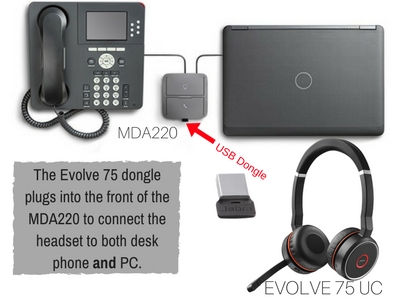 The Plantronics MDA220 USB (MSRP: $149.95) is an audio switcher that toggles between desk phone and PC and is great for those who are transitioning to Unified Communications and still need to use a traditional desk phone. It allows the user to utilize the same headset for both their desk phone and PC.
The Plantronics MDA220 USB (MSRP: $149.95) is an audio switcher that toggles between desk phone and PC and is great for those who are transitioning to Unified Communications and still need to use a traditional desk phone. It allows the user to utilize the same headset for both their desk phone and PC.
Avcomm has tested this solution and it’s one of our top recommendations for customers with this particular need.
The headset, or its USB dongle, connects into the USB port at the front of the MDA220 USB. EHS cables and handset lifters can be used with the MDA220 USB, to allow for remote answer/end from the headset. That would be an additional purchase, and would need to be compatible with the desk phone it's being connected to.
You can toggle between the desk phone and PC by simply pressing the corresponding icon on the MDA220,which then illuminates solid green to indicate connection.
 Another great option is the brand new Jabra Evolve 75e UC for those who prefer an ear bud wearing style. This headset also features Jabra’s excellent Active Noise Cancelling technology, an integrated busylight, and a protective travel case.
Another great option is the brand new Jabra Evolve 75e UC for those who prefer an ear bud wearing style. This headset also features Jabra’s excellent Active Noise Cancelling technology, an integrated busylight, and a protective travel case.
Other ANC headsets you may want to consider:
Sennheiser MB 660 UC
Plantronics Voyager Focus UC
Plantronics Voyager 8200 UC
Plantronics Blackwire C725
This video shows you how to connect the MDA220 USB and a headset to your desk phone and PC:
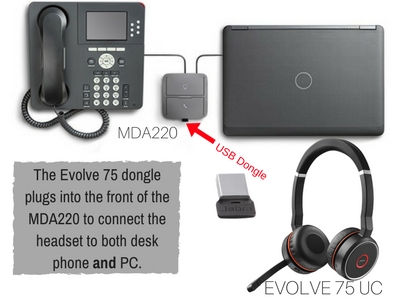 The Plantronics MDA220 USB (MSRP: $149.95) is an audio switcher that toggles between desk phone and PC and is great for those who are transitioning to Unified Communications and still need to use a traditional desk phone. It allows the user to utilize the same headset for both their desk phone and PC.
The Plantronics MDA220 USB (MSRP: $149.95) is an audio switcher that toggles between desk phone and PC and is great for those who are transitioning to Unified Communications and still need to use a traditional desk phone. It allows the user to utilize the same headset for both their desk phone and PC.Avcomm has tested this solution and it’s one of our top recommendations for customers with this particular need.
How to Set Up the MDA220 USB
Connect the MDA220 USB with the two cords at the back of the device: an RJ9 cable to plug into either the desk phone's headset or handset port, and a USB cable for connection to the PC.The headset, or its USB dongle, connects into the USB port at the front of the MDA220 USB. EHS cables and handset lifters can be used with the MDA220 USB, to allow for remote answer/end from the headset. That would be an additional purchase, and would need to be compatible with the desk phone it's being connected to.
You can toggle between the desk phone and PC by simply pressing the corresponding icon on the MDA220,which then illuminates solid green to indicate connection.
Recommended ANC Headset Options
The Jabra Evolve 75 UC has captivated us with Active Noise-Cancelling in the speakers, a noise-cancelling microphone, comfortable wearability for all-day use, and a hard-sided case for travel. In addition, this headset either comes with a charging stand, or without. This is what we use daily at Avcomm, and the set-up that we recommend to customers whose open office environments present a challenge when it comes to concentration and productivity. Another great option is the brand new Jabra Evolve 75e UC for those who prefer an ear bud wearing style. This headset also features Jabra’s excellent Active Noise Cancelling technology, an integrated busylight, and a protective travel case.
Another great option is the brand new Jabra Evolve 75e UC for those who prefer an ear bud wearing style. This headset also features Jabra’s excellent Active Noise Cancelling technology, an integrated busylight, and a protective travel case. Other ANC headsets you may want to consider:
Sennheiser MB 660 UC
Plantronics Voyager Focus UC
Plantronics Voyager 8200 UC
Plantronics Blackwire C725
Ready to embrace a 'cone of silence' with your desk phone? The MDA220 USB, along with an active noise-cancelling headset, will get you there.
This video shows you how to connect the MDA220 USB and a headset to your desk phone and PC:
Huddle Rooms: STOP! Collaborate & Listen
“Alright, stop! Collaborate and listen… " These wise words from Vanilla Ice circa 1989 still hold true today, especially in today's work climate. With employees working some or all of their week from home, and the Open Office design making private collaboration difficult to accomplish in the office, huddle rooms have seen an increase in popularity.
Huddle rooms, defined by AVI Systems, Inc., as "small conference areas that are equipped with audio, video and display system technology," support group collaboration at a small scale. These informal team collaboration spaces are a place to “huddle” together for impromptu and scheduled meetings, and to collaborate on projects. Typically, an average huddle room houses 5-7 people, and contains a table, TV, and some type of speakerphone and USB video camera arrangement. White boards are also prevalent (and even some smart boards) to complete the tools available.
 With the limited space comes requirements for equipment that not only allows for meetings and content sharing, yet doesn't cost a fortune. Organizations typically have more than one huddle room to equip.
With the limited space comes requirements for equipment that not only allows for meetings and content sharing, yet doesn't cost a fortune. Organizations typically have more than one huddle room to equip.
The wall-mounted Yamaha CS-700 (MSRP: $799) from Revolabs is a new all-in-one video and sound collaboration system that allows for simple USB connection to PC. The CS-700 is easy to use, but don't let the simplicity fool you: it's a powerful tool. A beam-forming microphone array, and four speakers provide clear, rich sound. The 120-degree ultra-wide angle camera captures all meeting participants in one field of view. Audio, video, and screen sharing are all accomplished with one USB cable!
According to Revolabs co-founder and former CEO, JP Carney: "What this means for IT teams is a simple to use, set-it-and-forget-it meeting room audio and video system. No longer will they get calls asking how to connect to meeting room equipment, how to use camera controls, or worry about control pads walking out the door." This means that "the remote monitoring and provisioning of this unique system simplifies installation and control, reducing the number of IT service tickets and enabling simple collaboration for their customer base,” said Carney.
Any video conferencing software may be used. Common applications include Microsoft Skype for Business, Vidyo, Zoom, BlueJeans, and many more. The CS-700 provides a SIP interface to the corporate call manager, replacing the need for a separate conference phone in the huddle room. USB and SIP communications can be easily bridged in the CS-700, expanding the communication opportunities even further. And Bluetooth allows for fast and easy audio connections, instantly turning a mobile or computer call into a conference call.
If you're unsure about how to set up a huddle room, contact us for recommendations. The CS-700 is just one of the many options we can put together to best fit your requirements. After all, Communication is Our Business.
Huddle rooms, defined by AVI Systems, Inc., as "small conference areas that are equipped with audio, video and display system technology," support group collaboration at a small scale. These informal team collaboration spaces are a place to “huddle” together for impromptu and scheduled meetings, and to collaborate on projects. Typically, an average huddle room houses 5-7 people, and contains a table, TV, and some type of speakerphone and USB video camera arrangement. White boards are also prevalent (and even some smart boards) to complete the tools available.
 With the limited space comes requirements for equipment that not only allows for meetings and content sharing, yet doesn't cost a fortune. Organizations typically have more than one huddle room to equip.
With the limited space comes requirements for equipment that not only allows for meetings and content sharing, yet doesn't cost a fortune. Organizations typically have more than one huddle room to equip.The wall-mounted Yamaha CS-700 (MSRP: $799) from Revolabs is a new all-in-one video and sound collaboration system that allows for simple USB connection to PC. The CS-700 is easy to use, but don't let the simplicity fool you: it's a powerful tool. A beam-forming microphone array, and four speakers provide clear, rich sound. The 120-degree ultra-wide angle camera captures all meeting participants in one field of view. Audio, video, and screen sharing are all accomplished with one USB cable!

According to Revolabs co-founder and former CEO, JP Carney: "What this means for IT teams is a simple to use, set-it-and-forget-it meeting room audio and video system. No longer will they get calls asking how to connect to meeting room equipment, how to use camera controls, or worry about control pads walking out the door." This means that "the remote monitoring and provisioning of this unique system simplifies installation and control, reducing the number of IT service tickets and enabling simple collaboration for their customer base,” said Carney.
Any video conferencing software may be used. Common applications include Microsoft Skype for Business, Vidyo, Zoom, BlueJeans, and many more. The CS-700 provides a SIP interface to the corporate call manager, replacing the need for a separate conference phone in the huddle room. USB and SIP communications can be easily bridged in the CS-700, expanding the communication opportunities even further. And Bluetooth allows for fast and easy audio connections, instantly turning a mobile or computer call into a conference call.
If you're unsure about how to set up a huddle room, contact us for recommendations. The CS-700 is just one of the many options we can put together to best fit your requirements. After all, Communication is Our Business.

