There were 197 posts tagged:
New Jabra Stealth UC Bluetooth Headset Enhanced by Free Apps
The Jabra Stealth UC headset weighs no more than a quarter, is shorter than a standard toothpick, yet delivers powerful technology. If you’re looking for a small, lightweight and discreet Bluetooth headset that fits directly into your ear, the Jabra Stealth UC fits the bill. As a Red Dot Design Award 2015 winner, the product’s design has been given the “cool” stamp of approval.
 The Stealth headset has been available for about a year; the addition of the USB dongle has made the headset feasible for the UC market. Those who work with their PC and smartphone will enjoy the ability to use either device with this headset. Available in both UC and Microsoft Lync-optimized versions, the Stealth UC is compatible with any major softphone on the market.
The Stealth headset has been available for about a year; the addition of the USB dongle has made the headset feasible for the UC market. Those who work with their PC and smartphone will enjoy the ability to use either device with this headset. Available in both UC and Microsoft Lync-optimized versions, the Stealth UC is compatible with any major softphone on the market.
 A microPOWER battery (typically found in hearing aids) makes this the lightest-weight Bluetooth headset on the market – a mere 0.28 ounce! The small design provides a comfortable in-ear fit for wearing in either the left or right ear. To customize the fit, two sets (3 red and 3 black) of comfort ear gels of various sizes are included (see image). Users who prefer an ear hook wearing style have 2 different sizes of ear hook to choose from, which are also included in the box. The Stealth will stay in the ear, so an ear hook is not necessary.
A microPOWER battery (typically found in hearing aids) makes this the lightest-weight Bluetooth headset on the market – a mere 0.28 ounce! The small design provides a comfortable in-ear fit for wearing in either the left or right ear. To customize the fit, two sets (3 red and 3 black) of comfort ear gels of various sizes are included (see image). Users who prefer an ear hook wearing style have 2 different sizes of ear hook to choose from, which are also included in the box. The Stealth will stay in the ear, so an ear hook is not necessary.
Wearers get talk time of up to 6 hours; to a fully charge the headset takes about two hours. A micro USB to USB charge cord and car charger are included in the box. A wall charger is available as an accessory purchase; however, most standard mini USB to USB charge cords will charge the headset (the exception is the iPhone 5 and 6 power cords). Talk time is stated each time you turn the headset on, so there are no surprises when you’re in the middle of a call, the battery dies, and your calls gets dropped!
Other features:
MSRP for the Jabra Stealth UC and Stealth MS is $150.00.
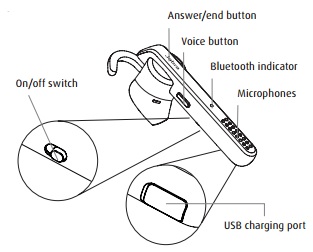 To enhance the Stealth UC experience, download the free Jabra app. More information about the apps can be found here: Jabra Apps.
To enhance the Stealth UC experience, download the free Jabra app. More information about the apps can be found here: Jabra Apps.
Jabra Assist helps you pair the headset with your device of choice without hassle, the battery meter warns you when you need to recharge your device, and when you need help using your headset and in-car speakerphone you can check the animated user guidelines in the app.
 The Stealth headset has been available for about a year; the addition of the USB dongle has made the headset feasible for the UC market. Those who work with their PC and smartphone will enjoy the ability to use either device with this headset. Available in both UC and Microsoft Lync-optimized versions, the Stealth UC is compatible with any major softphone on the market.
The Stealth headset has been available for about a year; the addition of the USB dongle has made the headset feasible for the UC market. Those who work with their PC and smartphone will enjoy the ability to use either device with this headset. Available in both UC and Microsoft Lync-optimized versions, the Stealth UC is compatible with any major softphone on the market. A microPOWER battery (typically found in hearing aids) makes this the lightest-weight Bluetooth headset on the market – a mere 0.28 ounce! The small design provides a comfortable in-ear fit for wearing in either the left or right ear. To customize the fit, two sets (3 red and 3 black) of comfort ear gels of various sizes are included (see image). Users who prefer an ear hook wearing style have 2 different sizes of ear hook to choose from, which are also included in the box. The Stealth will stay in the ear, so an ear hook is not necessary.
A microPOWER battery (typically found in hearing aids) makes this the lightest-weight Bluetooth headset on the market – a mere 0.28 ounce! The small design provides a comfortable in-ear fit for wearing in either the left or right ear. To customize the fit, two sets (3 red and 3 black) of comfort ear gels of various sizes are included (see image). Users who prefer an ear hook wearing style have 2 different sizes of ear hook to choose from, which are also included in the box. The Stealth will stay in the ear, so an ear hook is not necessary. Wearers get talk time of up to 6 hours; to a fully charge the headset takes about two hours. A micro USB to USB charge cord and car charger are included in the box. A wall charger is available as an accessory purchase; however, most standard mini USB to USB charge cords will charge the headset (the exception is the iPhone 5 and 6 power cords). Talk time is stated each time you turn the headset on, so there are no surprises when you’re in the middle of a call, the battery dies, and your calls gets dropped!
Other features:
- Dedicated voice control button to communicate with Siri or Google Now (device dependent).
- Noise Blackout technology with dual mics for noise-cancelling.
- HD Voice enhances sound quality.
- NFC connection (if available on your device)
- Intelligent volume control automatically adjusts the volume you hear in your speaker.
- Dedicated Apple hardware built-in enables the “Made for Apple iOS” certificate.
- Bluetooth indicator light flashes blue for Bluetooth pairing; green when turning “on” and red when turning “off.”
- Voice commands.
MSRP for the Jabra Stealth UC and Stealth MS is $150.00.
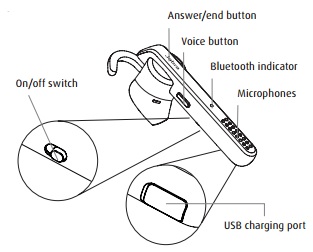 To enhance the Stealth UC experience, download the free Jabra app. More information about the apps can be found here: Jabra Apps.
To enhance the Stealth UC experience, download the free Jabra app. More information about the apps can be found here: Jabra Apps.Jabra Assist
Link to Jabra AssistJabra Assist helps you pair the headset with your device of choice without hassle, the battery meter warns you when you need to recharge your device, and when you need help using your headset and in-car speakerphone you can check the animated user guidelines in the app.
Konftel 55 Series Provides Flexibility for Your Meetings
Video or audio conference calls will sound great with the Konftel 55 series of conference phones, a nice mid-level offering from the Swedish company Konftel. The bright display, sleek modern design, and  multi-connection to PC, desk and mobile phone all recommend the Konftel 55 for small-to-medium sized conference rooms. The Konftel 55 is ideal for a room of up to 12 people, and can easily be moved from desk to conference room, as needed. The Konftel 55W allows expansion mics (sold separately) and therefore can accommodate up to 20 people.
multi-connection to PC, desk and mobile phone all recommend the Konftel 55 for small-to-medium sized conference rooms. The Konftel 55 is ideal for a room of up to 12 people, and can easily be moved from desk to conference room, as needed. The Konftel 55W allows expansion mics (sold separately) and therefore can accommodate up to 20 people.
In a company press release, Konftel Product Manager Tommy Edlund said that “the biggest difference between traditional conference phones and the Konftel 55 series is the ability to connect the Konftel 55 to a vast range of communication devices available today. As we become more mobile and flexible greater demands are being placed on remote meetings and professional tools that work together regardless of the technology platform.”
Out of the box, the Konftel 55 series connects to a PC via the included USB cable. Connection to a desk phone requires the purchase of the switchbox accessory. The Konftel 55W allows Bluetooth connection to a mobile phone, whereas the Konftel 55 requires an accessory cable (sold separately) for mobile connection.
via the included USB cable. Connection to a desk phone requires the purchase of the switchbox accessory. The Konftel 55W allows Bluetooth connection to a mobile phone, whereas the Konftel 55 requires an accessory cable (sold separately) for mobile connection.
The high definition screen with touch functionality is the centerpiece of the conference phone. The LCD color screen displays only the current connections, and allows you to easily combine and switch connections. The 55 automatically detects the connections and the corresponding icon appears on the easy-to-read display. Press the icon to activate the connection. Flexibility to bridge calls from web applications to analog calls is a key feature!
It is important to note that the Konftel 55 series allows call bridging between the computer and desk or computer and mobile phone; however, bridging between desk and mobile phone is not offered.
Another nice feature of the Konftel 55 series is the 3.5mm headset port, allowing you a more private conversation if/when required. The headset icon lights up on the 55’s display screen when the headset is in use.
UC Integration
Perfect for your unified communications systems, such as Microsoft Lync, Avaya One-X and Cisco Jabber, Konftel offers free downloadable software that enhances support for answering / ending calls and other functions.
OmniSound HD, Konftel’s patented sound technology
All of Konftel’s conference phones have OmniSound® HD, a sound technology that keeps conversations natural and crystal-clear. OmniSound HD can handle full duplex, echo cancellation and static reduction for both sides of the conversation, simultaneously.
Rechargeable battery
The rechargeable battery (included) provides up to nine hours of talk time. An AC Adapter is included; when the battery is inserted, the battery is powered via USB with a USB cable.
Use as a dictation machine
A unique feature of the Konftel 55 is its ability to record phone calls and dictations by inserting an SD card into the unit, and pressing the record button. You can move the memory card to your computer to save or share the audio files.
As an authorized reseller of the entire line of Konftel conference phones, we look forward to helping recommend the best conference unit for your environment. Contact Sara, Amber or Carey to learn more!
 multi-connection to PC, desk and mobile phone all recommend the Konftel 55 for small-to-medium sized conference rooms. The Konftel 55 is ideal for a room of up to 12 people, and can easily be moved from desk to conference room, as needed. The Konftel 55W allows expansion mics (sold separately) and therefore can accommodate up to 20 people.
multi-connection to PC, desk and mobile phone all recommend the Konftel 55 for small-to-medium sized conference rooms. The Konftel 55 is ideal for a room of up to 12 people, and can easily be moved from desk to conference room, as needed. The Konftel 55W allows expansion mics (sold separately) and therefore can accommodate up to 20 people. In a company press release, Konftel Product Manager Tommy Edlund said that “the biggest difference between traditional conference phones and the Konftel 55 series is the ability to connect the Konftel 55 to a vast range of communication devices available today. As we become more mobile and flexible greater demands are being placed on remote meetings and professional tools that work together regardless of the technology platform.”
Out of the box, the Konftel 55 series connects to a PC
 via the included USB cable. Connection to a desk phone requires the purchase of the switchbox accessory. The Konftel 55W allows Bluetooth connection to a mobile phone, whereas the Konftel 55 requires an accessory cable (sold separately) for mobile connection.
via the included USB cable. Connection to a desk phone requires the purchase of the switchbox accessory. The Konftel 55W allows Bluetooth connection to a mobile phone, whereas the Konftel 55 requires an accessory cable (sold separately) for mobile connection. The high definition screen with touch functionality is the centerpiece of the conference phone. The LCD color screen displays only the current connections, and allows you to easily combine and switch connections. The 55 automatically detects the connections and the corresponding icon appears on the easy-to-read display. Press the icon to activate the connection. Flexibility to bridge calls from web applications to analog calls is a key feature!
It is important to note that the Konftel 55 series allows call bridging between the computer and desk or computer and mobile phone; however, bridging between desk and mobile phone is not offered.
Another nice feature of the Konftel 55 series is the 3.5mm headset port, allowing you a more private conversation if/when required. The headset icon lights up on the 55’s display screen when the headset is in use.
UC Integration
Perfect for your unified communications systems, such as Microsoft Lync, Avaya One-X and Cisco Jabber, Konftel offers free downloadable software that enhances support for answering / ending calls and other functions.
OmniSound HD, Konftel’s patented sound technology
All of Konftel’s conference phones have OmniSound® HD, a sound technology that keeps conversations natural and crystal-clear. OmniSound HD can handle full duplex, echo cancellation and static reduction for both sides of the conversation, simultaneously.
Rechargeable battery
The rechargeable battery (included) provides up to nine hours of talk time. An AC Adapter is included; when the battery is inserted, the battery is powered via USB with a USB cable.
Use as a dictation machine
A unique feature of the Konftel 55 is its ability to record phone calls and dictations by inserting an SD card into the unit, and pressing the record button. You can move the memory card to your computer to save or share the audio files.
As an authorized reseller of the entire line of Konftel conference phones, we look forward to helping recommend the best conference unit for your environment. Contact Sara, Amber or Carey to learn more!
TAGS
Robotics Club Assists Young Engineers With Their Skills, Dreams
Here at Avcomm Solutions, we champion kids and support the youth in our community to help them reach their goals! In January, we hosted two youth robotics clubs, A’ROR’N Bots and TechKnow Difficulties, who were fortunate to meet and speak with entrepreneur  Marcus Rosenthal, CEO and co-founder of Revolve Robotics, the maker of KUBI.
Marcus Rosenthal, CEO and co-founder of Revolve Robotics, the maker of KUBI.
KUBI, a robotic tablet stand designed to use existing technology (your iPad or tablet), is far less expensive than a traditional video conferencing system. KUBI turns tablets into web controlled telepresence robots that pan and tilt, letting you look around and interact with people during video calls.
Teleporting to our offices in Aurora, NE, Rosenthal spoke with club members about his idea for KUBI, the production and creation process, and much more. The students were seated around the conference room table at Avcomm Solutions, and as they spoke, Rosenthal controlled the KUBI to turn toward each student speaking to him. The application of the KUBI became real for the students.
The students were seated around the conference room table at Avcomm Solutions, and as they spoke, Rosenthal controlled the KUBI to turn toward each student speaking to him. The application of the KUBI became real for the students.
That afternoon, Rosenthal was working at the KUBI manufacturing site. During our conversation, he teleported to the KUBI offices in San Francisco, which we viewed from the Live KUBI Demo site here
Speaking with a successful entrepreneur in the robotics field was a great experience for the clubs, which have been in existence for two years. The A’ROR’N Bots club for ages 9-14 is part of the FIRST Lego League (FLL), which introduces kids to STEM learning: Science, Technology, Engineering and Math. Using LEGO MINDSTORMS technology, they research challenges facing today’s scientists. Together, they design, build and program a robot.
“I am so proud of this team – they have really come together to complete the tasks before them,” says Tami Brandl, coach of the A’ROR’N Bots.
At the recent state competition, the A’ROR’N Bots earned 3rd place overall and received an invitation to represent Nebraska at the Open FLL Razorback International Invitational, along with 64 other teams. Avcomm Solutions is proud to sponsor them at their competition, and wish them the best of luck!
 Marcus Rosenthal, CEO and co-founder of Revolve Robotics, the maker of KUBI.
Marcus Rosenthal, CEO and co-founder of Revolve Robotics, the maker of KUBI.KUBI, a robotic tablet stand designed to use existing technology (your iPad or tablet), is far less expensive than a traditional video conferencing system. KUBI turns tablets into web controlled telepresence robots that pan and tilt, letting you look around and interact with people during video calls.
Teleporting to our offices in Aurora, NE, Rosenthal spoke with club members about his idea for KUBI, the production and creation process, and much more.
 The students were seated around the conference room table at Avcomm Solutions, and as they spoke, Rosenthal controlled the KUBI to turn toward each student speaking to him. The application of the KUBI became real for the students.
The students were seated around the conference room table at Avcomm Solutions, and as they spoke, Rosenthal controlled the KUBI to turn toward each student speaking to him. The application of the KUBI became real for the students. That afternoon, Rosenthal was working at the KUBI manufacturing site. During our conversation, he teleported to the KUBI offices in San Francisco, which we viewed from the Live KUBI Demo site here
Speaking with a successful entrepreneur in the robotics field was a great experience for the clubs, which have been in existence for two years. The A’ROR’N Bots club for ages 9-14 is part of the FIRST Lego League (FLL), which introduces kids to STEM learning: Science, Technology, Engineering and Math. Using LEGO MINDSTORMS technology, they research challenges facing today’s scientists. Together, they design, build and program a robot.
“I am so proud of this team – they have really come together to complete the tasks before them,” says Tami Brandl, coach of the A’ROR’N Bots.
At the recent state competition, the A’ROR’N Bots earned 3rd place overall and received an invitation to represent Nebraska at the Open FLL Razorback International Invitational, along with 64 other teams. Avcomm Solutions is proud to sponsor them at their competition, and wish them the best of luck!

The Benefits of Adding Exercise to Your Daily Routine
At the beginning of each year, resolutions are made, and then later broken – most commonly, those resolutions are exercise and diet plans. We make resolutions to exercise for the right reasons, but with the wrong goal in mind. Yes, exercise helps to control your weight, which is important. However, we are shortchanging ourselves if we think that’s the ONLY reason to incorporate exercise into our daily routines.
This blog post published by the Mayo Clinic lists multiple reasons why exercise is important. There are other incredible benefits to moving your body that we may discount, but that are equally important in order to have a healthy, well-balanced life. In addition to controlling weight, exercise also combats health conditions and diseases; gives you more energy; improves your mood; promotes better sleep, and more!
 A general recommendation is to exercise 30 minutes each day (this amounts to only 2% of your day!). People with specific weight loss or fitness goals will most likely need to exercise more.
A general recommendation is to exercise 30 minutes each day (this amounts to only 2% of your day!). People with specific weight loss or fitness goals will most likely need to exercise more.
Some tips to turn exercise into a daily routine:
Office workers are seated for 8 hours a day and at risk for heart disease, weight gain, diabetes, depression, and a whole slew of other health problems. Adding exercise to your daily routine can add life to your years, and years to your life!
This blog post published by the Mayo Clinic lists multiple reasons why exercise is important. There are other incredible benefits to moving your body that we may discount, but that are equally important in order to have a healthy, well-balanced life. In addition to controlling weight, exercise also combats health conditions and diseases; gives you more energy; improves your mood; promotes better sleep, and more!
 A general recommendation is to exercise 30 minutes each day (this amounts to only 2% of your day!). People with specific weight loss or fitness goals will most likely need to exercise more.
A general recommendation is to exercise 30 minutes each day (this amounts to only 2% of your day!). People with specific weight loss or fitness goals will most likely need to exercise more. Some tips to turn exercise into a daily routine:
- Find the right activity or program. This is probably the most important tip! If you don’t like what you’re doing, you probably won’t do it again! Costs can vary from the cost of a pair of good pair of shoes for walking and running, to purchasing a home weight system, or signing up for a monthly membership at a fitness center. You may be fortunate enough to work at an organization that offers gym memberships, or has an on-site gym. Take advantage of these benefits.
- Consistency is key – however, if you miss a day (or a week, or even a month) – don’t use that as the excuse to stop exercising altogether. Start where you’re at and enjoy the journey. Just don’t give up! You will have sore muscles, and at first, you may be more tired than you were before you started exercising. Sticking with exercise will pay big rewards in overall health and happiness.
- Have fun! If you’re not enjoying what you’re doing, what’s the point? There are plenty of things in life that we are duty-bound to complete; make exercise the time that you look forward to because you know how much fun you will have! Need some time with friends? Make a date to walk, go to the gym, or take a Jazzercise class together. It could very well be the best part of your day!
- Every once in a while, mix things up! Once you find the right exercise program or activity, it’s still a good idea to change things up every once in a while. Keeping things fresh keeps your mind engaged and your overall satisfaction with exercise. Some ideas: Try out a yoga class; sign up for a local 5K; gather your friends and create a volleyball team to compete at the local rec center. There are plenty of opportunities to exercise, once you start looking for them!
Office workers are seated for 8 hours a day and at risk for heart disease, weight gain, diabetes, depression, and a whole slew of other health problems. Adding exercise to your daily routine can add life to your years, and years to your life!

TAGS
Jabra Evolve 40 a USB and 3.5mm Headset Solution
Today’s work space has evolved from offices and cubicles to an open work environment. Doors, walls and thus sound barriers have been removed to create a “bullpen” atmosphere that theoretically facilitates open communication and easy sharing of ideas. According to this New Yorker piece, approximately 70 percent of work places have moved to an open office design. The open office design does have benefits; however, open office  environments can take a toll on workers. Jabra has found that 69 percent of knowledge workers say that a noisy open office environment negatively impacts their productivity.
environments can take a toll on workers. Jabra has found that 69 percent of knowledge workers say that a noisy open office environment negatively impacts their productivity.
Jabra’s solution is the new Evolve series of headsets, which create a concentration zone, thus minimizing distractions while improving productivity. In addition, headsets with multiple connectivity options give you maximum flexibility and make sense for a variety of users, most especially those who use several devices during a typical day.
The Jabra Evolve 40 is a plug and play headset that connects to your PC, tablet, and mobile phone. User comfort is fundamental: the adjustable headband and large leatherette ear cushions rest lightly on your head and ears, and the cushions rotate up and down to conform to your ears. The high quality headset has an MSRP at $95.00 for the mono version, $109.00 for the duo-eared headset, and is available in UC and Microsoft Lync optimized versions.
Use this headset for phone calls, video conferencing and listening to music while at your desk. The USB adapter allows you to answer and end calls, mute the microphone and adjust the speaker volume when using the headset with your computer. By pressing the inner circle of the controller, the busy light turns on (and off) and when lit, alerts co-workers of your busy status. Busy light indicators are located on both the headset (the speaker with the mic boom attached) and the center circle of the controller. The bottom of the controller has a foam grip and stays put on your desk. When you’re ready to leave for the day, simply unplug the 3.5mm jack stick from the in-line call controller and choose to take your headset with you for mobile calls or music.
Busy light indicators are located on both the headset (the speaker with the mic boom attached) and the center circle of the controller. The bottom of the controller has a foam grip and stays put on your desk. When you’re ready to leave for the day, simply unplug the 3.5mm jack stick from the in-line call controller and choose to take your headset with you for mobile calls or music.
The look of the headset, with its red cord connecting to the premium inline controller, and red detailing on the front and back of the black headband, contribute to the Evolve 40’s “cool factor.” This is the headset you’ll use at work and then on the subway as you listen to music on your ride home. In addition to its good looks, the audio quality of the entire Evolve series is incredible. The boom arm is magnetized so that it integrates into the magnetized groove in the headband when not in use. Although we’ve found that the boom arm pops up and does not stay in place as well as we’d like, it is out of the way when you are listening to music.
A noise-cancelling microphone blocks out background noise so that your caller hears you, and not your colleagues. The microphone boom arm is bendable for perfect mic placement and the sturdy plastic retains the mic position for ease of use. For easy portability, the ear cushions rotate and lay flat for placement in the soft neoprene carrying pouch, which is included with the headset.
The Evolve 40 stays up-to-date with firmware updates that are pushed through Jabra Direct, a free download from Jabra. With all of these features and a two-year warranty, the Evolve 40 is a great choice for those in open office environments that need a personal concentration zone.
 environments can take a toll on workers. Jabra has found that 69 percent of knowledge workers say that a noisy open office environment negatively impacts their productivity.
environments can take a toll on workers. Jabra has found that 69 percent of knowledge workers say that a noisy open office environment negatively impacts their productivity. Jabra’s solution is the new Evolve series of headsets, which create a concentration zone, thus minimizing distractions while improving productivity. In addition, headsets with multiple connectivity options give you maximum flexibility and make sense for a variety of users, most especially those who use several devices during a typical day.
The Jabra Evolve 40 is a plug and play headset that connects to your PC, tablet, and mobile phone. User comfort is fundamental: the adjustable headband and large leatherette ear cushions rest lightly on your head and ears, and the cushions rotate up and down to conform to your ears. The high quality headset has an MSRP at $95.00 for the mono version, $109.00 for the duo-eared headset, and is available in UC and Microsoft Lync optimized versions.
Use this headset for phone calls, video conferencing and listening to music while at your desk. The USB adapter allows you to answer and end calls, mute the microphone and adjust the speaker volume when using the headset with your computer. By pressing the inner circle of the controller, the busy light turns on (and off) and when lit, alerts co-workers of your busy status.
 Busy light indicators are located on both the headset (the speaker with the mic boom attached) and the center circle of the controller. The bottom of the controller has a foam grip and stays put on your desk. When you’re ready to leave for the day, simply unplug the 3.5mm jack stick from the in-line call controller and choose to take your headset with you for mobile calls or music.
Busy light indicators are located on both the headset (the speaker with the mic boom attached) and the center circle of the controller. The bottom of the controller has a foam grip and stays put on your desk. When you’re ready to leave for the day, simply unplug the 3.5mm jack stick from the in-line call controller and choose to take your headset with you for mobile calls or music.The look of the headset, with its red cord connecting to the premium inline controller, and red detailing on the front and back of the black headband, contribute to the Evolve 40’s “cool factor.” This is the headset you’ll use at work and then on the subway as you listen to music on your ride home. In addition to its good looks, the audio quality of the entire Evolve series is incredible. The boom arm is magnetized so that it integrates into the magnetized groove in the headband when not in use. Although we’ve found that the boom arm pops up and does not stay in place as well as we’d like, it is out of the way when you are listening to music.
A noise-cancelling microphone blocks out background noise so that your caller hears you, and not your colleagues. The microphone boom arm is bendable for perfect mic placement and the sturdy plastic retains the mic position for ease of use. For easy portability, the ear cushions rotate and lay flat for placement in the soft neoprene carrying pouch, which is included with the headset.

The Evolve 40 stays up-to-date with firmware updates that are pushed through Jabra Direct, a free download from Jabra. With all of these features and a two-year warranty, the Evolve 40 is a great choice for those in open office environments that need a personal concentration zone.

