There were 197 posts tagged:
Train for Success
While some professions require ongoing training for recertification and licensing, such as pharmacy technicians, medical professionals, and accountants, it is truly beneficial for all industries to consider staff training and development as part of their mission. Why? The benefits seem to outweigh the drawbacks, and lead to positive outcomes for both employer and employees.
Here are just a few of the benefits to providing ongoing training and development:
•Staff Retention. Employees see the investment that their organization makes when they provide training opportunities. The employees feel that they can contribute to the organization by attending the training and learning about the ideas presented to them. Hiring new staff, and training them, is a much bigger investment to an organization, compared with a day (or even a week) of sending current employees to a training opportunity.
•Increase skills and productivity. When employees know more, they do more. And, they do it better. For example, providing excellent customer care can get a boost from learning new ways to handle customers and situations. Computer and technical skills can be polished and enhanced with training in the newest technologies and processes available.
•Less supervision. Employees who are confident in their job duties can be trusted to handle those responsibilities independently. This frees supervisors to focus on other areas.
•Increase morale and motivation. Happy employees are successful employees. In a study by the University of Warwick in the United Kingdom, researchers found that happy employees are 12% more productive than those who are not. When employees see the investment a company makes in the employee's career, this makes them feel valued and appreciated.
•Break from day-to-day duties. Taking time away from the daily grind also gives employees the chance to look at situations at work with fresh eyes. Sometimes when sitting in the same spot day after day, year after year, it can be difficult to step back and see the big picture. A day or two away from the workplace can make a huge difference.
Training at the workplace for a few hours, or an entire day
One staff member trains another
An online course
A webinar
These are just a few of the many training possibilities available. Is staff training and development a priority for your organization? Let us know on the Comments tab, above.
Here are just a few of the benefits to providing ongoing training and development:
•Staff Retention. Employees see the investment that their organization makes when they provide training opportunities. The employees feel that they can contribute to the organization by attending the training and learning about the ideas presented to them. Hiring new staff, and training them, is a much bigger investment to an organization, compared with a day (or even a week) of sending current employees to a training opportunity.
•Increase skills and productivity. When employees know more, they do more. And, they do it better. For example, providing excellent customer care can get a boost from learning new ways to handle customers and situations. Computer and technical skills can be polished and enhanced with training in the newest technologies and processes available.
•Less supervision. Employees who are confident in their job duties can be trusted to handle those responsibilities independently. This frees supervisors to focus on other areas.
•Increase morale and motivation. Happy employees are successful employees. In a study by the University of Warwick in the United Kingdom, researchers found that happy employees are 12% more productive than those who are not. When employees see the investment a company makes in the employee's career, this makes them feel valued and appreciated.
•Break from day-to-day duties. Taking time away from the daily grind also gives employees the chance to look at situations at work with fresh eyes. Sometimes when sitting in the same spot day after day, year after year, it can be difficult to step back and see the big picture. A day or two away from the workplace can make a huge difference.
Staff development and training could include:
Attending training as an individual, or with a teamTraining at the workplace for a few hours, or an entire day
One staff member trains another
An online course
A webinar
These are just a few of the many training possibilities available. Is staff training and development a priority for your organization? Let us know on the Comments tab, above.
Effective Communication at Work
 The ability to communicate well is an important life skill. Dictionary.com defines communication this way: to give or interchange thoughts, feelings, information, or the like, by writing, speaking, etc. In a workplace, there are a variety of methods to communicate, and knowing when to use them increases chances for career success.
The ability to communicate well is an important life skill. Dictionary.com defines communication this way: to give or interchange thoughts, feelings, information, or the like, by writing, speaking, etc. In a workplace, there are a variety of methods to communicate, and knowing when to use them increases chances for career success.- Meetings. The best use of time should be considered when scheduling a meeting. A clear agenda should be sent to all attendees before the meeting so that everyone is prepared and ready to discuss the topics. This will also keep the meeting on task and keep the meeting length reasonable. Meetings lasting longer than necessary, with no clear agenda or goals, are quite simply a waste of time for all.
- Emails. The tone of the wording should be carefully proofread so that the message intent is there, without causing unnecessary drama or strife. Remember that emails are forever accessible; can be forwarded to others; and can be misconstrued, so plain language is the best practice for effective emails.
- Training. This is a critical piece of communication in every organization: when something new is introduced, training is essential for complete understanding and employee buy-in. It can be time-consuming; but not necessarily so. Train what you need to train for, and then move on, knowing that you can always go back and revisit if needed. Provide support channels until everyone is confident in the change.
- Phone Calls. When is a phone call better than sending an email? These 6 points listed in the blog post by HubSpot When Is a Phone Call Better Than an Email? make a lot of sense!
- Videoconferencing. We use Easymeeting to work with co-workers outside of our building. There are many options for unified office communications solutions, such as Microsoft Skype for Business, Cisco Jabber and many more. We have found that Vidyo is an effective way to speak "face to face," share information and ideas in a natural conversation, as well as share computer screens to further the conversation.
- One on One. Sometimes it makes sense to simply visit the person you need to speak with. This is especially important when sensitive topics are discussed, or bad news is shared. Body language plays a huge role in communicating, and it's best when these "bigger" conversations happen, that they take place face to face.
Do you have any suggestions on how to communicate well in the workplace? Share your ideas above on the Comments tab.

Lights, Camera, Action! Avcomm Solutions Now Has a YouTube Channel

We are excited to announce that we have our very own channel on YouTube: Avcomm Solutions YouTube Channel. We look forward to sharing our message with you on this platform, and will continue to keep our Avcomm Solutions blog updated, too.
The blog is a great way to share information about us, our products, and other notable topics of interest to business professionals. In that same vein, the YouTube channel is simply another avenue to share our content. Wouldn't you rather watch a video about a product, than read about it? In fact, research supports that four times as many customers prefer to watch a video! (Animoto, 2015) And, since YouTube has more than 1 billion users worldwide, the time seemed right for us to jump in.
So, what can you expect to see on our channel? First of all, you're going to get product reviews. Honest reviews of products and how they work is one of the main types of videos you'll find on the Avcomm Solutions Channel. We are fortunate to offer high quality headsets, speakerphones, USB videocameras and Busylights. We work directly with our manufacturers to bring in product samples that let us test out products in an office environment - much like yours.
Next, you'll see demos. According to research, 4 out of 5 consumers believe that demo videos are helpful. The support questions that we typically assist with involve the initial set-up of headsets, what cord is needed to connect a headset to a phone, and which headset is right for a work environment/connection type/wearing preference.
Everyone loves a good unboxing video, and you'll see some of those here too. We get our hands on the latest products, and it's always fun to be the first to open the box - almost like it's Christmas! We will share this excitement with you!
The ever popular How-To format will be featured as well. Here are some of our plans: how to change batteries in wireless headsets; how to connect a new headset to your phone; how to pair a Bluetooth headset to a smartphone or tablet; how to adjust the volume on a wireless headset; and much more.
Product comparisons give our viewers the tools they need to help choose the best products. When faced with two similar headsets, which features make the most sense for you and your work environment? What differentiates the products?
Q & A's will enable us to answer some of the most-asked questions that we receive. Many of our questions are repeated by a variety of customers ... leading us to believe this will be a great format for YouTube videos.
What would you like to see on our new YouTube channel? Please leave a Comment by clicking on the "Comments" tab, above. Head over to our YouTube channel before you leave, and be sure to "Subscribe" to the channel by clicking on the red Subscribe button. Thank you!
(Source: HubSpot Marketing Statistics)
Total Solar Eclipse is Monday, Aug. 21
We are fortunate to be in the direct path of the Total Solar Eclipse next Monday, and our solar viewing safety glasses are ready! For approximately 2 minutes and 32 seconds here in Aurora, NE, the sun will be completely blocked by the moon. The last time a total solar eclipse happened was in 1979! In order to celebrate and view the event, we are closing the office from 12:30 pm-1:30 pm Central Time on the 21st.
 Millions of people are expected to travel to the path of totality; however, if you are not fortunate enough to be in the path of this Total Solar Eclipse or cannot travel, don’t despair. NASA will be livestreaming the event on their web site, here: Nasa Live Stream Solar Eclipse. Another site to view the eclipse is the Exploratorium at Pier 15 website: Solar Eclipse 2017. And, a variety of Solar Eclipse apps are available in both the App Store (Apple) and Google Play (Android).
Millions of people are expected to travel to the path of totality; however, if you are not fortunate enough to be in the path of this Total Solar Eclipse or cannot travel, don’t despair. NASA will be livestreaming the event on their web site, here: Nasa Live Stream Solar Eclipse. Another site to view the eclipse is the Exploratorium at Pier 15 website: Solar Eclipse 2017. And, a variety of Solar Eclipse apps are available in both the App Store (Apple) and Google Play (Android).
Follow along on Twitter with the hashtag #Eclipse2017
During the Great American Eclipse (so named because it can only be seen in the United States), those not on the path of Total Eclipse will experience a Partial Eclipse.
We apologize for any delay you may experience should you try to reach us during the hour we are closed, and appreciate your understanding as we experience a once-in-a-lifetime opportunity! Please leave us a message and we will get back to you as quickly as possible.
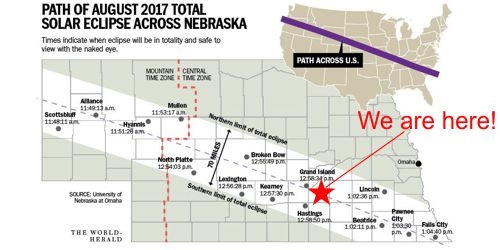
Solar Glass Image Source: Amazon ISO and CE Certified Lunt Solar Eclipse Glasses
 Millions of people are expected to travel to the path of totality; however, if you are not fortunate enough to be in the path of this Total Solar Eclipse or cannot travel, don’t despair. NASA will be livestreaming the event on their web site, here: Nasa Live Stream Solar Eclipse. Another site to view the eclipse is the Exploratorium at Pier 15 website: Solar Eclipse 2017. And, a variety of Solar Eclipse apps are available in both the App Store (Apple) and Google Play (Android).
Millions of people are expected to travel to the path of totality; however, if you are not fortunate enough to be in the path of this Total Solar Eclipse or cannot travel, don’t despair. NASA will be livestreaming the event on their web site, here: Nasa Live Stream Solar Eclipse. Another site to view the eclipse is the Exploratorium at Pier 15 website: Solar Eclipse 2017. And, a variety of Solar Eclipse apps are available in both the App Store (Apple) and Google Play (Android).
Follow along on Twitter with the hashtag #Eclipse2017
During the Great American Eclipse (so named because it can only be seen in the United States), those not on the path of Total Eclipse will experience a Partial Eclipse.
We apologize for any delay you may experience should you try to reach us during the hour we are closed, and appreciate your understanding as we experience a once-in-a-lifetime opportunity! Please leave us a message and we will get back to you as quickly as possible.
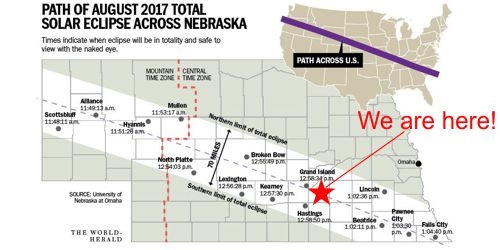
Solar Glass Image Source: Amazon ISO and CE Certified Lunt Solar Eclipse Glasses
How to Change the Battery in Your Plantronics CS540 Wireless Headset
 The Plantronics CS540 is a convertible wireless headset that offers 3 different, comfortable wearing styles. Wireless headsets are a convenient way to handle phone calls either at your desk or away from it. Typically, with every day use, wireless headsets can be used for 2-3 years with no problems; however, after that time, you may experience difficulties on your calls due to a degraded battery. Warning signs that your battery is low: If you are on a call and the headset battery is critically low, you will hear a repeated single low tone every 15 seconds indicating that the battery is low. You should recharge the headset immediately. If you are not on a call and press the call control button, you will hear three low tones if the
battery is critically low. You should recharge the headset immediately.
The Plantronics CS540 is a convertible wireless headset that offers 3 different, comfortable wearing styles. Wireless headsets are a convenient way to handle phone calls either at your desk or away from it. Typically, with every day use, wireless headsets can be used for 2-3 years with no problems; however, after that time, you may experience difficulties on your calls due to a degraded battery. Warning signs that your battery is low: If you are on a call and the headset battery is critically low, you will hear a repeated single low tone every 15 seconds indicating that the battery is low. You should recharge the headset immediately. If you are not on a call and press the call control button, you will hear three low tones if the
battery is critically low. You should recharge the headset immediately.
If after long use you notice that a fully charged battery is no longer lasting long enough, you can replace the battery, with no tools required! Simply purchase the spare battery for the CS540 headset here CS540 Replacement Battery and then follow these quick steps:

Step 1:
Slide the battery cover off and remove it from the headset.Step 2:
Pull the battery out of the attachment clips. There is one on each side of the battery, which holds ("clips") the battery securely into place.Step 3:
Grasp the battery connector (the tiny white square piece) and disconnect from the headset.Step 4:
Plug the new battery connector into the battery port of the headset.
Step 5:
Once connected, slide the battery into place.Step 6:
Slide the cover back on and push it into place.Coincidentally, we noticed that the earpiece pivots on the CS540 for a customized fit. When you hold the base of the headset, push it in and back toward your ear to allow the pivoting earpiece to bring the microphone close to your mouth. As the base of the headset moves backwards, you will feel soft clicks until the microphone rests close to your cheek.
Are you experiencing a loss of talk time, a degradation of call quality, or other issue with your wireless headset? You may just need a new battery! For a complete list of the wireless headsets we carry, and the corresponding replacement batteries, read our blog post here: Which Wireless Headsets Have Field-Replaceable Batteries?


