There were 197 posts tagged:
Headset Microphones: Positioning the Microphone Part 2 of 2
According to Plantronics, the single biggest real-world cause of poor transmit audio is not technical; rather, it is poor microphone placement by the user. As microphones offer higher degrees of noise cancelling, they demand greater proximity and consistency of microphone placement so that the talker does not become part of the very background that is being cancelled.
Proper microphone placement is particularly important in directional microphones with noise-cancelling properties. These microphones reject background noise and bring the user's voice to the foreground. The microphone boom should be adjusted so that it is 2 finger widths from your bottom lip.
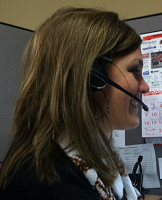 1. Flex boom models have flexible booms that are easy to bend and can be reshaped until they are near the user's mouth. Here, the Jabra PRO 9450 Mono Headset with Flex Boom is pictured.
1. Flex boom models have flexible booms that are easy to bend and can be reshaped until they are near the user's mouth. Here, the Jabra PRO 9450 Mono Headset with Flex Boom is pictured. 2. Fixed boom arm models rotate from the receiver, and should not be bent. The boom arm should point directly at the user's mouth. Pictured here is Sennheiser's SC 660 USB CTRL Century Series Ultra Noise Cancelling Duo USB Headset with In-Line Call Controls.
 Jabra reminds new headset users that they won't need to talk as loudly as when speaking into a handheld phone. When the microphone has been positioned correctly close to the mouth, your voice will be picked up clearly – even at a lower volume.
Jabra reminds new headset users that they won't need to talk as loudly as when speaking into a handheld phone. When the microphone has been positioned correctly close to the mouth, your voice will be picked up clearly – even at a lower volume.Headsets help you to communicate clearly and effectively. Research the right microphone for the work you do, and purchase a high quality commercial headset that meets your requirements. Take that extra step of assuring correct placement of that microphone with a simple adjustment and your caller will thank you!
For more information about the proper care of your headset, and correct microphone positioning, Jabra offers this handy one-page document.
Headset Microphones: Which One is Right for You? Part 1 of 2
 Office headsets, used for desk phones, computers and mobile phones, can keep your hands free, allowing you to talk while you work, type and even run errands! Choosing the right office headset can be an overwhelming task; by simplifying your choices and clarifying the options, we find the best solution for you. Part of the decision-making process is selecting a headset with a microphone that provides optimal communication.
Office headsets, used for desk phones, computers and mobile phones, can keep your hands free, allowing you to talk while you work, type and even run errands! Choosing the right office headset can be an overwhelming task; by simplifying your choices and clarifying the options, we find the best solution for you. Part of the decision-making process is selecting a headset with a microphone that provides optimal communication.There are three main types of microphones available on the market today. We've laid each style out for you below, according to their level of background noise-cancelling. This list begins with a minimum and progresses along the continuum to the most background noise-cancelling offered.
Voice Tube/Sound Tube/Omnidirectional
Each manufacturer uses different terminology for this type of microphone, which carries sound from your mouth to a microphone that's housed in the ear of the headset. This design allows for headsets to be manufactured at a reduced cost; the drawback is that the mic does not have any noise-cancelling technologies.
The microphone is equally sensitive to sound from all directions, so that background noises will be picked up and transmitted by this microphone; the headset user's voice may be difficult to hear because of this. Sound enters on one side of the diaphragm only. (All microphones have a diaphragm, so that when the diaphragm vibrates, it causes other components in the microphone to vibrate. These vibrations are converted into an electrical current which turns into the audio signal.)
The voice/sound tube or omnidirectional microphone style is ideal if you occupy your own private office with little to no background noise.


Plantronics EncorePro 510 Voice Tube and Sennheiser SH 200
Noise-Cancelling
The next step on the continuum is Noise-Cancelling. This microphone design eliminates the majority of background noise. Upgrading to a noise-cancelling microphone is well worth the minimal extra dollars, if your environment tends to have area noise. Digital Signal Processing (DSP) is one technology used to largely reduce background noise, enhancing understanding as well as efficiency of calls. Colleagues, wind and other ambient noises are filtered out and therefore not transmitted to your caller through the microphone.
Noisy contact centers, open concept office environments and mobile workers are great candidates for these noise-cancelling microphones.



Wireless Solutions: Jabra Engage 65 Convertible, Plantronics Savi W445 and Sennheiser SDW 5033



Corded Solutions: Jabra Biz 2300 USB Duo MS, Plantronics Blackwire 5220 and Sennheiser SC 260 MS II
Ultra Noise-Cancelling
Ultra Noise-Cancelling microphones offer absolutely the best noise cancelling technology on the market. The placement of the micron components have been moved away from the entrance to the diaphragm, so the openings on both sides of the diaphragm are symmetrical. The effect is a near-elimination of background noise.
Take note that these microphones do tend to be a bit sensitive in regard to microphone positioning. The microphone should always be positioned precisely near the mouth in order to avoid the headset cancelling out all sounds - including the user's voice!
These microphones are best for extremely noisy contact centers and offices.


Jabra Biz 2400 II and Sennheiser SC 638
For more information about the importance of Microphone Positioning, read Part 2 of our blog post series.
Telecommuting: A Common Workplace Benefit for Best U.S. Companies
Telecommuting, work at home, and work from home programs offer obvious benefits to employees (no commute, dress code, or office politics, among other matters); yet the organization can reap rewards, too.
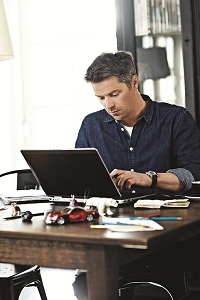 In a study reported by the Harvard Business Review, Ctrip, the Chinese travel web site, gave its call center employees the choice to work from home or stay in the office. Half of the staff chose to go home. The result? Those working from home completed 13.5% more calls than the staff working at the office!
In a study reported by the Harvard Business Review, Ctrip, the Chinese travel web site, gave its call center employees the choice to work from home or stay in the office. Half of the staff chose to go home. The result? Those working from home completed 13.5% more calls than the staff working at the office! Increased employee retention, schedule flexibility (in essence, the business is open longer hours to the public), lowered overhead and program stability are additional organizational benefits.
To make working at home a success, the right tools are essential. Unified Communications allows for collaboration with co-workers, customers, and more, and is delivered through programs such as MS Lync, Cisco Jabber, and others. UC integrates video, email, documents, fax, phone and computer to create a fully functional and collaborative workspace.
As insignificant as this may seem, one of the most important tools that ensures an optimal user experience is the actual audio hardware device being used for the voice communication. These audio devices can be in form of a headset or speakerphone. Investing in a high quality UC platform is a no-brainer. The audio device is just as important!
This is commonly referred to as "the last 3 feet" in the communications continuum, and can make or break the success of your telecommuting solution. We recommend taking the time to work with a headset expert to evaluate your company's UC environment and hardware needs. Testing the products for comfort and high quality voice transmission is key. A good, high quality audio device must be used in order to achieve the optimal experience for everyone involved. Companies are investing significant amounts of money in UC platforms and must spend ample time evaluating their audio device options as well.
Fortunately, Jabra, Sennheiser and Plantronics produce high quality headsets for every situation. Here at Avcomm, our training and expertise allows us to match the best solution for each environment. Each organization is unique and we are prepared to work on your behalf.
Taking a cue from those 100 best U.S. companies, small and medium sized businesses can offer the telecommuting option to their employees as a viable benefit that doesn't cost a lot.
To see the entire list of best companies, and the benefits they offer, go to the CNN website.
BACKGROUND on the 100 Best Companies study: Forbes magazine, in conjunction with the Great Place to Work Institute, chooses the companies based on these criteria:
1. Company must be at least 5 years old and have more than 1,000 U.S. employees
2. Employees are randomly surveyed and 2/3 of the company's score is based on the Trust Index survey, which asks questions related to attitudes about management credibility, job satisfaction and camaraderie.
3. Responses to the Culture Audit (including questions about pay, benefit, training, recognition, diversity efforts, methods of internal communication, etc.)
Information on the benefits of telecommuting came from the Research Advisors article here.
3 Smart Resolutions to Consider in 2014
Any of those sound familiar to you?
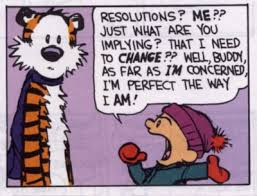 Each January we begin with great intentions, and the first few days we are careful to make the right choices. New gym memberships spike in January and the parking lots are crowded as the New Year's resolutions take hold. Then, for many of us, life gets in the way and we feel we are too busy or overwhelmed with daily demands to meet the challenges of these resolutions. We simply cannot fulfill the requirements and self-discipline needed to find success. And once again, our resolutions are tossed to the side, to be considered with regret at the next New Year's Eve party.
Each January we begin with great intentions, and the first few days we are careful to make the right choices. New gym memberships spike in January and the parking lots are crowded as the New Year's resolutions take hold. Then, for many of us, life gets in the way and we feel we are too busy or overwhelmed with daily demands to meet the challenges of these resolutions. We simply cannot fulfill the requirements and self-discipline needed to find success. And once again, our resolutions are tossed to the side, to be considered with regret at the next New Year's Eve party.
Make 2014 the year that you achieve a resolution! Keep yourself accountable by sharing your resolutions with friends or family, and then make a plan to achieve that goal in 2014. Break the resolution into small manageable goals, create a timeline and then make sure you stick to it! The best part of achieving those small goals is crossing them off your timeline; the progress is visible and satisfying.
In addition to the resolutions that most people make (according to usa.gov), here are three more to consider:
1. Keep learning! Identify one or two areas you would like to dig into deeper – could be work-related, or home-related, such as learn to cook a new type of food or how to do maintenance on your lawnmower. Read this article from Lifehack about how to cultivate the habit of lifelong learning.
2. Stay connected to family and friends across the country – make it a point to connect to a defined number of people each month – by phone, Skype, e-mail, or visit them! It is very easy for life to get consumed with the day-to-day minutiae but the connections that are maintained with a little bit of effort provide richness and satisfaction to life.
3. Take a break from technology. Yes, you read this right … put down your smartphones, laptops, video game controllers, and look away from your TVs. Go outside, talk to your neighbors, take your kid for a bike ride, clean your gutters! Take a step back from issues you can't control, and focus on those you can; your presence will be noticed, and without a doubt, great memories will be made.
Happy 2014 and here's to keeping those resolutions!
Want a Successful Business? Start a RIOTT
Want a successful business? Start a RIOTT! From the beginning of time, entrepreneurs starting up or taking over a business have wanted to know three important measures:
• Is my business doing the right thing?
• Are we the most efficient we can be?
• How do we become efficient if we are not?
From the time Henry Ford incorporated Ford Motor Company in 1903, until he launched the
 Model T in 1908, his quest to maximize production efficiency for this vehicle was balanced with making sure he was also doing the right things. Cost cutting and employee squeezing does not fit every product model. In fact, some companies have been more successful by paying higher salaries and spending lavishly on the work environment. So the question is, how do you know what is right for your business?
Model T in 1908, his quest to maximize production efficiency for this vehicle was balanced with making sure he was also doing the right things. Cost cutting and employee squeezing does not fit every product model. In fact, some companies have been more successful by paying higher salaries and spending lavishly on the work environment. So the question is, how do you know what is right for your business?Start a RIOTT. That's right. Start a RIOTT. As opposed to a violent disturbance of the peace, in business consulting, a RIOTT is a fantastic methodology to incorporate into your regular management operations. R-I-O-T-T stands for Review, Interview, Observe, Test, and Train.
Review- Someone independent of the daily grind needs to review all the documentation and processes that you have set up for your business. An independent look is necessary; otherwise flawed processes are overlooked for convenience rather than improving business.
Interview- After thorough review of all processes and documentation, interviews of random employees are conducted to gather an understanding of their knowledge and grasp of the process and compliance expectations. The findings are astonishing and usually reveal that this is the biggest gap in most companies, since usually the first budget cut is training.
Observe- No matter how the interviews go, an observation of the present work environment and actual processes being followed is essential. Companies must ask themselves if they are practicing what they preach, or simply cutting corners for convenience. Looking good only on paper doesn't translate into compliance, efficiency, and results.
Test- Demonstrating mastery on any subject generally concludes with a test, and business process mastery is no different. An important step in the RIOTT method is testing the processes you are investigating to ensure that what people were taught, and what they told you they understand, hold up to the test. Will they bend the rules, or completely break them, depending on what the customer, executive, or current need requires?
Train- This stage occurs on several levels. First, the executives must learn how their business is viewed from an independent perspective. From this, a plan can be made on changes and improvements that must happen in order to align what should be taking place, and what is actual practice. Second, all levels of employees need to be taught the importance and value for why things are set up the way they are.
 Until someone truly understands the impact of why they need to do things a certain way, they can't understand why they shouldn't do them a different way for convenience. After all, they believe they have helped the company but instead have only confused convenience with efficiency. Controls need to be put in place so numbers and reports can tell how things are progressing and true measurement is normal practice.
Until someone truly understands the impact of why they need to do things a certain way, they can't understand why they shouldn't do them a different way for convenience. After all, they believe they have helped the company but instead have only confused convenience with efficiency. Controls need to be put in place so numbers and reports can tell how things are progressing and true measurement is normal practice.The Independent Consulting Bootcamp defines "consulting methodology" as: "methods or approaches used by consultants in tackling a particular challenge, problem, or client engagement."
While there are many different ways to approach looking inside your business, the RIOTT method incorporates all facets needed for change. The goal of RIOTT is to provide companies with all of the information they need to gain a complete understanding of their current process and offer the tools to help audit those findings. The result of a RIOTT is a road map to develop an improvement plan.
Would you like to start a RIOTT in your company? Entero Solutions is a Business Management and IT Security compliance consulting firm based in Austin, Texas. Once engaged, you will have access to experienced business executives who have traveled the globe helping companies through any part of the business cycle: from launch to sale. Entero Solutions can provide you the necessary help you need to start a RIOTT in your company.
Josh Reeves is the CEO of Entero Solutions (a BPO consulting firm), and VP of Global Sales for TeleServices Direct. Contact Josh at 512-669-5ROI or josh.reeves@enterosolutions.com for an initial consultation. Find Josh on Twitter: @mendavis08.

