There were 197 posts tagged:
BIZ 1500 Headsets High Quality, Low Cost for All-Day Wear
The reality of contact center employees: they’re on the phone all day. When comfort is a priority, and cost is a concern, Jabra has addressed those 2 factors skillfully in its newest offering, the BIZ 1500 series. This new series replaces the BIZ 1900 headsets, a  faithful standby in the contact center headset scene; with this new series, Jabra has updated the technology, comfort and durability. Jabra combines premium features at an astonishing low price. Businesses looking to outfit an entire contact center on a small budget should consider the BIZ 1500 series – both QD and USB options are available, in mono and duo variants.
faithful standby in the contact center headset scene; with this new series, Jabra has updated the technology, comfort and durability. Jabra combines premium features at an astonishing low price. Businesses looking to outfit an entire contact center on a small budget should consider the BIZ 1500 series – both QD and USB options are available, in mono and duo variants.
The BIZ 1900 headsets will no longer be manufactured after June 30, 2016. If you’d like to stock up on the BIZ 1900 headsets before they are gone, we do have some limited stock available; you’ll find them in our Clearance section on the Avcomm web site: The BIZ 1900 headsets will no longer be manufactured after June 30, 2016.
If you’d like to stock up on the BIZ 1900 headsets before they are gone, we do have some limited stock available; you’ll find them in our Clearance section on the Avcomm web site: Clearance Products.


Of course, these headsets are useful in any office or work-at-home space, and are worth a second look. We can help you determine which BIZ 1500 variant would be best for you and your environment – give our headset experts a call today! 1-866-998-9991.
 faithful standby in the contact center headset scene; with this new series, Jabra has updated the technology, comfort and durability. Jabra combines premium features at an astonishing low price. Businesses looking to outfit an entire contact center on a small budget should consider the BIZ 1500 series – both QD and USB options are available, in mono and duo variants.
faithful standby in the contact center headset scene; with this new series, Jabra has updated the technology, comfort and durability. Jabra combines premium features at an astonishing low price. Businesses looking to outfit an entire contact center on a small budget should consider the BIZ 1500 series – both QD and USB options are available, in mono and duo variants.The BIZ 1900 headsets will no longer be manufactured after June 30, 2016. If you’d like to stock up on the BIZ 1900 headsets before they are gone, we do have some limited stock available; you’ll find them in our Clearance section on the Avcomm web site: The BIZ 1900 headsets will no longer be manufactured after June 30, 2016.
If you’d like to stock up on the BIZ 1900 headsets before they are gone, we do have some limited stock available; you’ll find them in our Clearance section on the Avcomm web site: Clearance Products.
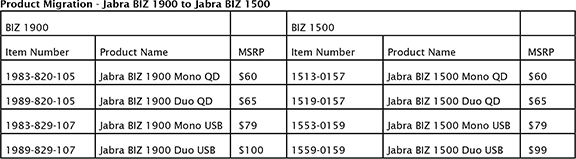
BIZ 1500 Features:
- Both Quick Disconnect and USB variants are offered. QD headsets require an additional QD cord to connect the headset to desk phone. Contact us to determine compatibility.
- USB headsets include an inline call controller for volume, answer/end and mute.
- Comfortable headband
- Lightweight
- Noise-cancelling microphone
- Flexible (bendable) microphone boom that rotates 270 degrees
- Download the free Jabra Direct software to enable features specific to supported softphones. (USB headsets only)
- 2 year Warranty


Of course, these headsets are useful in any office or work-at-home space, and are worth a second look. We can help you determine which BIZ 1500 variant would be best for you and your environment – give our headset experts a call today! 1-866-998-9991.
Deploying Wireless Headsets in a Contact Center Environment
Don’t get caught in the middle of a conversation and drop the call due to a dead battery in your wireless headset! Wireless headsets have enough talk time to complete your agent’s workday and this quick read shows you how to establish guidelines for prolonging battery life in wireless headsets. You’ll also learn how to recharge wireless headsets in a multiple shift environment.

With additional charge bases, a charging station can be set up in a convenient centralized location for all users. Once the agent has completed their shift, they can dock their headset in the charging station. The next agent can then pair their headset to the base at the work station and talk for up to 10 hours. After their shift, they then can dock their own wireless headset in the charge station.
Plantronics offers the hot swappable battery kit for Savi 740/745 and CS545XD models, which means that the battery can be changed during the call! An adaptive power system in the CS500XD (high density) models optimize for range and talk time by automatically downshifting to low power when the headset is close to the base which saves battery life.
Tips to Conserve Power and Extend Talk Time
- Narrowband vs. wideband mode (10 hours talk time in narrowband vs. 7 hours talk time for wideband!)
-
Lower the wireless range
- If connected to a desk phone, use EHS (electronic hookswitch) or RHL (remote handset lifter). Not only can you answer and end calls remotely with the use of these devices, when you’re not on a call, the RHL or EHS force the headset into standby mode. This is significant power savings when compared to the active audio mode.

Wireless Headsets in a Multiple Shift Environment
Purchase only the number of wireless headset systems that you need for each desk – not for each employee. Then, purchase additional headsets so that there is a 1:1 ratio of headset to employee.With additional charge bases, a charging station can be set up in a convenient centralized location for all users. Once the agent has completed their shift, they can dock their headset in the charging station. The next agent can then pair their headset to the base at the work station and talk for up to 10 hours. After their shift, they then can dock their own wireless headset in the charge station.
Plantronics offers the hot swappable battery kit for Savi 740/745 and CS545XD models, which means that the battery can be changed during the call! An adaptive power system in the CS500XD (high density) models optimize for range and talk time by automatically downshifting to low power when the headset is close to the base which saves battery life.
Benefits of Wireless Headsets in Contact Centers
- Hygienic
- Allows for multiple shift work environments
- Increased Productivity with wireless freedom – ability to “talk and walk” to a product table, supervisor, file room, copy machine, etc.
- Conference up to 4 headsets to the same wireless base for collaboration on calls – especially useful for managers, trainers, coaches, or supervisors.
Introducing the VXi brand to Avcomm Solutions' Product Portfolio
 To continue providing the best service and support to our customers, Avcomm Solutions has recently brought the VXi brand into our product offerings as yet another option for headsets. VXi Corporation, founded in 1989 in Rollinsford, NH, stated its mission as creating headsets for contact center environments that were tough, low cost, and easy to manage. Since that time, VXi has continued to make gains in the headset market and is a well-recognized headset manufacturer, found most commonly in contact centers and semitrucks throughout the U.S. and Canada.
To continue providing the best service and support to our customers, Avcomm Solutions has recently brought the VXi brand into our product offerings as yet another option for headsets. VXi Corporation, founded in 1989 in Rollinsford, NH, stated its mission as creating headsets for contact center environments that were tough, low cost, and easy to manage. Since that time, VXi has continued to make gains in the headset market and is a well-recognized headset manufacturer, found most commonly in contact centers and semitrucks throughout the U.S. and Canada.Here’s what sets VXi apart from other brands:
Cost
The low price of the VXi headsets and accessories cannot be understated. Inexpensive, yet durable, VXi headsets are a great option for budget-conscious organizations. VXi reports a 2 percent breakage rate, which is similar to its competitors.
Warranty
The Warranty period for VXi products is similar to its competitors in length; however, with VXi, an additional warranty time is allowed. For example, if call center and office headsets carrying a 2-year warranty fail within the first year of use, VXi replaces it with a unit carrying a FULL, 2-year warranty. If any call center and office headsets carrying a 2-year warranty fail at any time within the second year of use, VXi replaces it with a unit carrying a FULL, 1-year warranty.
Should a VXi wireless solution or accessory fail within its 1-year warranty period, VXi replaces it with a unit carrying a FULL, 1-year warranty. You’ve got peace of mind with VXi products.
Interchangeability
VXi is the only headset manufacturer to offer headsets and bottom cables that connect to not only VXi products, but also to two additional brands: GN Netcom/Jabra and Plantronics. These headsets and direct connect cords have pin configurations compatible with QD’s of those brands. When choosing the correct headset or cord, V, P or G will be the choices: VXi, Plantronics or GN Netcom/Jabra. Y-cords, USB adapters, and more are all compatible with these 3 brands.
Economized Packaging
When deploying hundreds – or even thousands – of headsets concurrently, the packaging left behind from the headset boxes can be a real nuisance and mess to dispose of. VXi offers their headsets packaged 2 ways: the traditional box, and alternately in plastic bags. The smaller footprint of the plastic bags means it costs less freight to ship the headsets, and there is less packaging to dispose of once the headsets have been unpacked and set up at individual work stations.
You will notice on our web site that VXi headsets are marked either “Bulk” or “Box.” It is the exact same headset; only the packaging varies.
Products unlike any other:
 Corded USB Headset for Contact Center with Built-In Presence Indicator
Corded USB Headset for Contact Center with Built-In Presence IndicatorIn 2013, VXi introduced the patented UC headset with a built-in presence indicator, the only headset on the market with this LED
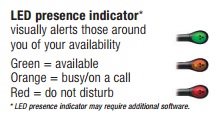 presence indicator. The indicator, built into the microphone boom, is the top-of-the-line UC ProSet LUX, a plug-and-play headset that gives you excellent sound quality— and a noise-cancelling microphone – across devices and media types. It visually notifies others if you’re available, on a call or not to be disturbed. In-line call controls are a handy way to answer/end calls, mute the call and adjust the volume.
presence indicator. The indicator, built into the microphone boom, is the top-of-the-line UC ProSet LUX, a plug-and-play headset that gives you excellent sound quality— and a noise-cancelling microphone – across devices and media types. It visually notifies others if you’re available, on a call or not to be disturbed. In-line call controls are a handy way to answer/end calls, mute the call and adjust the volume. Lowest Price Wireless Headset
VXi’s
 wireless headset, the V150, is the most economical wireless headset on the market today (MSRP $119.99). The V150 connects to desk phones and has a field-replaceable battery to extend the life of the headset for years. Three wearing styles included in the box – headband, behind-the-neck, and over-the-ear – allow the wearer comfort and personalization often found only in higher-end wireless headsets. We tested this product in our office and the sound quality,
wireless headset, the V150, is the most economical wireless headset on the market today (MSRP $119.99). The V150 connects to desk phones and has a field-replaceable battery to extend the life of the headset for years. Three wearing styles included in the box – headband, behind-the-neck, and over-the-ear – allow the wearer comfort and personalization often found only in higher-end wireless headsets. We tested this product in our office and the sound quality,  comfort, and range was really great! To answer and end calls away from your phone, (up to 300 feet away), purchase an EHS cable. The VXi EHS cable has an exclusive design that installs directly under the base of the V150 headset, so there is no cable clutter on your desk!
comfort, and range was really great! To answer and end calls away from your phone, (up to 300 feet away), purchase an EHS cable. The VXi EHS cable has an exclusive design that installs directly under the base of the V150 headset, so there is no cable clutter on your desk!The Trucking Industry Loves BlueParrott
VXi has found success in the trucking industry, with the rugged
 BlueParrott B250-XT, introduced in 2007. This headset, available at most major truck stops and travel centers in the U.S. and Canada, has made it the #1 choice and most popular Bluetooth headset among professional truck drivers. Designed especially for high noise environments, BlueParrott headsets are an ideal solution.
BlueParrott B250-XT, introduced in 2007. This headset, available at most major truck stops and travel centers in the U.S. and Canada, has made it the #1 choice and most popular Bluetooth headset among professional truck drivers. Designed especially for high noise environments, BlueParrott headsets are an ideal solution.The Parrott Button on the B350-XT can be set to your choice of mute, speed dial and more, with
 the free BlueParrott app for smartphones (both Android and iPhone compatible). The app also allows push-to-talk, similar to a walkie-talkie. You can also stream music or GPS directions to the headset; talk for 24 hours (!); and use with 2 cell phones, or a phone and PC at the same time.
the free BlueParrott app for smartphones (both Android and iPhone compatible). The app also allows push-to-talk, similar to a walkie-talkie. You can also stream music or GPS directions to the headset; talk for 24 hours (!); and use with 2 cell phones, or a phone and PC at the same time.We are excited to announce this new venture with VXi, and invite you to view the entire line of VXi on our web site here: VXi Products.
Transition to Softphones and USB Headsets
At Avcomm Solutions, one of the benefits of our jobs is speaking with our customers. Your questions, ideas, and challenges keep us on our toes, and ensure that we continue to find the best ways to serve you. In the past year or more, we have noticed an increased number of our customers are swapping out desk phones for softphone solutions – most especially in contact center environments. And we all know the cost of replacing telephony equipment/software, coupled with the cost of hardware, can be a huge expense. Regarding these environments, almost always the question we hear is: “Can we keep our existing QD headsets?”
Our answer: “absolutely!”
 All of our headset manufacturers (Jabra, Sennheiser, Plantronics and VXi) offer USB adapters that connect to PCs via USB; some of the brands additionally offer amplifiers. You can use your existing Quick Disconnect headsets when you purchase a USB adapter that simply plugs into a USB port in your PC, and then connects to the headset with the QD connection. The adapters and amplifiers provide additional noise technologies for clear calls.
All of our headset manufacturers (Jabra, Sennheiser, Plantronics and VXi) offer USB adapters that connect to PCs via USB; some of the brands additionally offer amplifiers. You can use your existing Quick Disconnect headsets when you purchase a USB adapter that simply plugs into a USB port in your PC, and then connects to the headset with the QD connection. The adapters and amplifiers provide additional noise technologies for clear calls.
Depending upon the features your company wants to provide for its staff, simple USB adapters (QD to USB) are fairly inexpensive and run anywhere from $30-$70.
You will pay more for features such as call answer/end, volume, and mute control, but this offers a more user-friendly experience for your customer representatives. Your staff would be able to use the touch buttons on the device, rather than using softkeys on their PCs.
Amplifiers that are USB compatible provide noise protections, better sound quality and, depending upon the manufacturer, premium features that include voice recording.
Software updates for the USB devices are offered free of charge from each manufacturer. These updates enable USB devices to have Remote Call Control over softphones (specific softphones supported are manufacturer dependent), bring features to personalize the device, and can also update status.
These USB adapters and amplifiers are great for hot desking and multiple shift environments; each representative can have their own headset, and connect to the PC at the desk they’re assigned to work at that day. At the end of their shift, they can detach the headset and walk away. The PC is ready for the next employee to use.
An advantage of using your existing quick disconnect headsets when transitioning to softphones is the ability to continue doing side by side training utilizing your training Y cables. When planning your softphone rollout, be sure to keep in mind how certain day to day tasks, such as side by side training, might be affected. Some companies choose to update their headsets at the time of a softphone rollout and go with all-in-one USB solutions, which leave no option of side by side training. In that case, a separate training setup must be purchased, which adds to your list of product you have to manage.
Once an overall plan has been determined, the transition to softphones can be easily accomplished. Do you have questions about how to transition your current headsets to a softphone environment? We will discuss the process with you (providing helpful, brand-specific advice along the way!) and provide options. If desired, we can provide a quote specifically tailored to your organization. Contact us today!
Our answer: “absolutely!”
 All of our headset manufacturers (Jabra, Sennheiser, Plantronics and VXi) offer USB adapters that connect to PCs via USB; some of the brands additionally offer amplifiers. You can use your existing Quick Disconnect headsets when you purchase a USB adapter that simply plugs into a USB port in your PC, and then connects to the headset with the QD connection. The adapters and amplifiers provide additional noise technologies for clear calls.
All of our headset manufacturers (Jabra, Sennheiser, Plantronics and VXi) offer USB adapters that connect to PCs via USB; some of the brands additionally offer amplifiers. You can use your existing Quick Disconnect headsets when you purchase a USB adapter that simply plugs into a USB port in your PC, and then connects to the headset with the QD connection. The adapters and amplifiers provide additional noise technologies for clear calls.Depending upon the features your company wants to provide for its staff, simple USB adapters (QD to USB) are fairly inexpensive and run anywhere from $30-$70.
You will pay more for features such as call answer/end, volume, and mute control, but this offers a more user-friendly experience for your customer representatives. Your staff would be able to use the touch buttons on the device, rather than using softkeys on their PCs.
Amplifiers that are USB compatible provide noise protections, better sound quality and, depending upon the manufacturer, premium features that include voice recording.
Software updates for the USB devices are offered free of charge from each manufacturer. These updates enable USB devices to have Remote Call Control over softphones (specific softphones supported are manufacturer dependent), bring features to personalize the device, and can also update status.
These USB adapters and amplifiers are great for hot desking and multiple shift environments; each representative can have their own headset, and connect to the PC at the desk they’re assigned to work at that day. At the end of their shift, they can detach the headset and walk away. The PC is ready for the next employee to use.
An advantage of using your existing quick disconnect headsets when transitioning to softphones is the ability to continue doing side by side training utilizing your training Y cables. When planning your softphone rollout, be sure to keep in mind how certain day to day tasks, such as side by side training, might be affected. Some companies choose to update their headsets at the time of a softphone rollout and go with all-in-one USB solutions, which leave no option of side by side training. In that case, a separate training setup must be purchased, which adds to your list of product you have to manage.
Once an overall plan has been determined, the transition to softphones can be easily accomplished. Do you have questions about how to transition your current headsets to a softphone environment? We will discuss the process with you (providing helpful, brand-specific advice along the way!) and provide options. If desired, we can provide a quote specifically tailored to your organization. Contact us today!
Kuando Busylight: an Easy-to-Use Solution for Presence Notification

The concept of presence notification is not new – Mitch Friend of Plenom reports that he has heard of workers using red and green flags or even red and green Solo cups to alert co-workers of their availability; however, with the Kuando Busylight, user presence is automatically updated and is always reliable.
The Kuando Busylight from Plenom provides 3 main functions:
- It rings and flashes on incoming calls, preventing missed calls.
- The free Busylight software provides hot key functions for call handling.
- It provides visible presence in the open office, preventing interruptions.

 Plenom offers two Kuando Busylight designs: the Alpha (MSRP $44.95) can be attached to a desktop monitor or laptop with the included double sided tape. A magnet, also included, can be used to attach the Alpha to the top of a metal cubicle wall.
Plenom offers two Kuando Busylight designs: the Alpha (MSRP $44.95) can be attached to a desktop monitor or laptop with the included double sided tape. A magnet, also included, can be used to attach the Alpha to the top of a metal cubicle wall.
The Omega (MSRP $44.95) is ideal for a cubicle arrangement, as it has a larger light. It attaches to the top of the cubicle with double-sided tape.
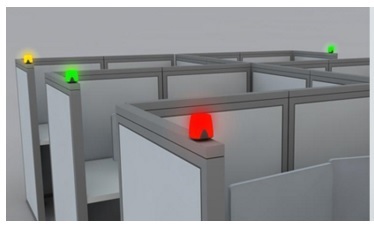
Download Plenom’s free software when you’re ready to set up the device: Plenom Software. This software is used with both Kuando Busylights, as well as the KuandoBOX.
Kuando Busylight supports the colors of Skype for Business/Lync:
Red: On a Call; Do Not Disturb
Pulsing Red: Busy in a call
Blue, Purple or Pink: Do Not Disturb
Green: Available
Yellow: Away/Inactive
There are 8 different ringtones to choose from, including traditional telephone sounds and a dreamy melody called “Fairy Tale.” These sounds are built into the Kuando Busylight so there is no conflict with the PC’s sound settings.
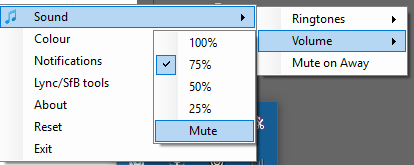
And, it is easy to quickly adjust the volume of the ringtone. Click on the Busylight icon on your desktop and the menu will pop up (see image to the left). Choose your preferred volume level, or choose Mute to silence the ringer altogether.
Kuando Busylights are currently compatible with Microsoft Lync/Skype for Business and will soon be compatible with Cisco Jabber (March release). System requirements for Kuando Busylight: Windows XP SP3, Windows Vista, Windows 7 or Windows 8; Microsoft Lync 2010/2013 or Skype for Business; .NET 3.5 framework. Kuando Busylight is not compatible with Mac.
The modern workplace can be a very social environment, a positive place for collaborating on projects and supporting comaraderie; however, studies show there is a loss of productivity in open offices that can result in employee frustration and stress. The chance for uninterrupted work time is greatly reduced when barriers such as walls and doors are removed. With the proliferation of Microsoft Lync/Skype for Business, as well as the pervasive open office environment, workers are exposed to interruption and missed calls. Plenom has provided the perfect solution with the Busylights: Alpha and Omega. A one-year warranty gives you peace of mind.
If your staff has complained that they can’t focus on their work; they don’t hear calls or IM notifications on Skype for Business/Lync, then Kuando Busylight is the right solution for you. Give us a call and we can choose the best Busylight for your office environment!

