The 10 variants of the Sennheiser Circle series have been upgraded with new features, and with its proven functionality, the Circle series is a superior option in the contact center and office workspace.  A Red Dot design award winner in 2012, the Circle series is even better with these premium features. Often relied upon as the standard contact center headset, the series is offered in both USB and QD versions for maximum compatibility with phone systems and softphones.
A Red Dot design award winner in 2012, the Circle series is even better with these premium features. Often relied upon as the standard contact center headset, the series is offered in both USB and QD versions for maximum compatibility with phone systems and softphones.
The Circle Flex dual hinge ear cups now come with soft leatherette ear pads covering acoustic foam. These ear cups ensure a closer ear fit, all-day wearing comfort and optimized sound quality. Sennheiser ActiveGard technology protects users against acoustic injury.
Another upgrade to the USB headsets in the series is the inline call controllers. The new sleek design makes them more ergonomic and easier to use. The controllers allow you to answer/end calls; adjust volume up and down; mute the mic; redial the last outgoing call and reject an incoming call. Check out the USB CTRL II headsets here: SC 230 USB MS II and SC 260 USB MS II.
in the series is the inline call controllers. The new sleek design makes them more ergonomic and easier to use. The controllers allow you to answer/end calls; adjust volume up and down; mute the mic; redial the last outgoing call and reject an incoming call. Check out the USB CTRL II headsets here: SC 230 USB MS II and SC 260 USB MS II.
Kudos to Sennheiser for including a nylon carrying pouch with each headset! This saves a few dollars, as well as wear and tear on your headset when it’s not in use. Transport the headset to another work location, or when you’re traveling, and you don’t have to worry about the headset cords, ear cushions, or microphone boom being destroyed in your laptop bag!
few dollars, as well as wear and tear on your headset when it’s not in use. Transport the headset to another work location, or when you’re traveling, and you don’t have to worry about the headset cords, ear cushions, or microphone boom being destroyed in your laptop bag!
The lightweight, metal-reinforced headbands allow you to adjust the headband for a personalized fit. Noise-cancelling microphones cancel the background noise so your caller hears you, and not the background surrounding you.
Customer input was relied upon in these latest upgrades, according to Lars Riis Rasmussen, Vice President of Sales and Marketing, EMEA, at Sennheiser Communications.
“Over the past few years, our Circle series headsets have become a popular and valued all-day working tool in many contact centers, office, and Unified Communications environments,” says Rasmussen. “We have used customer feedback to further improve the product range.”
For further information about the Sennheiser Circle series, contact our team of dedicated headset experts.
 A Red Dot design award winner in 2012, the Circle series is even better with these premium features. Often relied upon as the standard contact center headset, the series is offered in both USB and QD versions for maximum compatibility with phone systems and softphones.
A Red Dot design award winner in 2012, the Circle series is even better with these premium features. Often relied upon as the standard contact center headset, the series is offered in both USB and QD versions for maximum compatibility with phone systems and softphones.The Circle Flex dual hinge ear cups now come with soft leatherette ear pads covering acoustic foam. These ear cups ensure a closer ear fit, all-day wearing comfort and optimized sound quality. Sennheiser ActiveGard technology protects users against acoustic injury.
Another upgrade to the USB headsets
 in the series is the inline call controllers. The new sleek design makes them more ergonomic and easier to use. The controllers allow you to answer/end calls; adjust volume up and down; mute the mic; redial the last outgoing call and reject an incoming call. Check out the USB CTRL II headsets here: SC 230 USB MS II and SC 260 USB MS II.
in the series is the inline call controllers. The new sleek design makes them more ergonomic and easier to use. The controllers allow you to answer/end calls; adjust volume up and down; mute the mic; redial the last outgoing call and reject an incoming call. Check out the USB CTRL II headsets here: SC 230 USB MS II and SC 260 USB MS II.Kudos to Sennheiser for including a nylon carrying pouch with each headset! This saves a
 few dollars, as well as wear and tear on your headset when it’s not in use. Transport the headset to another work location, or when you’re traveling, and you don’t have to worry about the headset cords, ear cushions, or microphone boom being destroyed in your laptop bag!
few dollars, as well as wear and tear on your headset when it’s not in use. Transport the headset to another work location, or when you’re traveling, and you don’t have to worry about the headset cords, ear cushions, or microphone boom being destroyed in your laptop bag!The lightweight, metal-reinforced headbands allow you to adjust the headband for a personalized fit. Noise-cancelling microphones cancel the background noise so your caller hears you, and not the background surrounding you.
Customer input was relied upon in these latest upgrades, according to Lars Riis Rasmussen, Vice President of Sales and Marketing, EMEA, at Sennheiser Communications.
“Over the past few years, our Circle series headsets have become a popular and valued all-day working tool in many contact centers, office, and Unified Communications environments,” says Rasmussen. “We have used customer feedback to further improve the product range.”
For further information about the Sennheiser Circle series, contact our team of dedicated headset experts.
Videoconferencing continues to gain popularity; Ovum predicts that the global market for videoconferencing will hit nearly $3.6 billion in 2016. This is not merely a fad; last year, the world made 1.8 billion hours’ worth of Skype calls (according to Microsoft). The benefits of face-to-face interaction, compared with a phone-only conference call, cannot be understated. It has been proven that videoconferencing is a more productive medium and attendees feel more of a connection to each other; collaboration is thereby ramped up and time spent in a meeting more productive. Travel costs are also lowered, which is a big budget boost.
With all of the positives to videoconferencing, there are still glitches: quite possibly the biggest villain in the battle of effective collaboration is the human component. Being able to easily use the equipment can be one of the leading deterrents to ruling the world of videoconferencing.
The animated movie “Penguins of Madagascar” (2014, Dreamworks Animation) highlighted a very relatable and common videoconferencing scenario: there is picture, but no sound. In this case, Dave, the villainous octopus, hacks into the good guys’ Skype-like system … however, his threats lose their effect when he can’t use the technology correctly:
“Can you hear me? Can you see me?” he asks, after he figures out how to turn on the microphone volume. The rest of the call will make you laugh, as we’ve all experienced meetings that don’t go as planned:
 and hero for many organizations using USB connection to their videoconferencing system. The 3.5mm jack cable offers another option: with your smartphone or tablet too! With plug and play connectivity, the Speak 810 is a unit with crystal clear sound and ZoomTalk microphones for picking up the human voice.
and hero for many organizations using USB connection to their videoconferencing system. The 3.5mm jack cable offers another option: with your smartphone or tablet too! With plug and play connectivity, the Speak 810 is a unit with crystal clear sound and ZoomTalk microphones for picking up the human voice.
Designed for conference rooms of up to 15 people, echoes, background noise, and any distortions are filtered out with Digital Signal Processing. With Jabra Direct, firmware updates are automatically pushed out to your device as they are available, ensuring your Speak 810 is ready when you are. Easy-to-use touch buttons that light up, along the top of the Speak 810, take the guesswork out of collaboration. It’s all of the conference call capabilities you need, without the complexity. MSRP for the Speak 810 is well-priced at $599. For more information about the Speak 810, read our review here.
Other common videoconferencing villains:
Source: 13 Reasons Videoconferencing is a Popular Vision for the Future
With all of the positives to videoconferencing, there are still glitches: quite possibly the biggest villain in the battle of effective collaboration is the human component. Being able to easily use the equipment can be one of the leading deterrents to ruling the world of videoconferencing.
The animated movie “Penguins of Madagascar” (2014, Dreamworks Animation) highlighted a very relatable and common videoconferencing scenario: there is picture, but no sound. In this case, Dave, the villainous octopus, hacks into the good guys’ Skype-like system … however, his threats lose their effect when he can’t use the technology correctly:
“Can you hear me? Can you see me?” he asks, after he figures out how to turn on the microphone volume. The rest of the call will make you laugh, as we’ve all experienced meetings that don’t go as planned:
KAPOW! ZOWIE! BAM!
The best way to combat this villain is to provide conferencing equipment that is easy to install, use, update and maintain. A straightforward, simple to use speakerphone from Jabra, the new Speak 810, can be the perfect solution and hero for many organizations using USB connection to their videoconferencing system. The 3.5mm jack cable offers another option: with your smartphone or tablet too! With plug and play connectivity, the Speak 810 is a unit with crystal clear sound and ZoomTalk microphones for picking up the human voice.
and hero for many organizations using USB connection to their videoconferencing system. The 3.5mm jack cable offers another option: with your smartphone or tablet too! With plug and play connectivity, the Speak 810 is a unit with crystal clear sound and ZoomTalk microphones for picking up the human voice.Designed for conference rooms of up to 15 people, echoes, background noise, and any distortions are filtered out with Digital Signal Processing. With Jabra Direct, firmware updates are automatically pushed out to your device as they are available, ensuring your Speak 810 is ready when you are. Easy-to-use touch buttons that light up, along the top of the Speak 810, take the guesswork out of collaboration. It’s all of the conference call capabilities you need, without the complexity. MSRP for the Speak 810 is well-priced at $599. For more information about the Speak 810, read our review here.
Other common videoconferencing villains:
- Poor sound (echoes, distracting noises, unable to hear participants due to the wrong equipment being used)
- High set-up costs
- Video clarity (video conferencing uses more bandwidth; picture quality can be poor and buffering may occur.)
Source: 13 Reasons Videoconferencing is a Popular Vision for the Future
Jabra PC Suite has been the gold standard of device management software for the manufacturer. In April, Jabra made the best even better and upgraded to the new Jabra Direct. This FREE software enables you to personalize your Jabra device; firmware-update your device for the best possible performance; and to have Remote Call Control over your softphone(s). Jabra Direct supports all Jabra USB 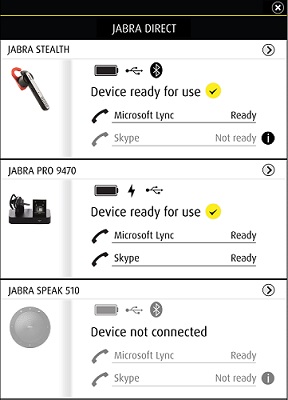 devices and offers softphone compatibility for most platforms including Avaya, Cisco, ShoreTel and Skype.
devices and offers softphone compatibility for most platforms including Avaya, Cisco, ShoreTel and Skype.
Jabra Direct features a new user interface with simple design, improved for touchscreen usage (for tablets and smart phones). Status and readiness information are available via the new Direct dashboard, displaying the headset and softphone are ready for your next call.
Jabra Direct will “remember” devices that you no longer have connected to PC. The devices are “grayed out,” yet available, should you once again connect the device.
Jabra Suite for Mac
Also available is Jabra Suite for Mac, free software that enables Jabra USB audio devices to have Remote Call Control over the latest generation of softphones for Mac*. Jabra Suite for Mac supports the following Mac OS versions: 10.9.x (Mavericks), 10.10.x (Yosemite) and 10.11.x (El Capitan).
Jabra Suite for Mac supports the following Mac OS versions: 10.9.x (Mavericks), 10.10.x (Yosemite) and 10.11.x (El Capitan).
The software allows the user to hear ring tones; answer and end calls; mute the microphone; place and resume call on hold; redial directly from the Jabra audio device; and manage Bluetooth connections. Jabra Suite for Mac also checks for available Jabra device firmware updates and then offers to easily upgrade the attached devices for optimal performance.
Jabra Suite for Mac can interface with a range of softphone standards via the embedded drivers. The program runs in the background and monitors your USB ports for the connected Jabra device(s) and installed softphone(s) – and enables the Jabra device(s) to have remote call control over the softphone(s).
If new software to improve your Jabra device (called “firmware”) is available, Jabra Suite for Mac’s Firmware Updater will offer you to easily update your connected Jabra device.
Jabra discontinued support for PC Suite this month, and recommends updating your Jabra software to the new Jabra Direct immediately. Please reach out to us with any questions you have about this update, and let us know if you need any assistance!
Click here for the Jabra Direct download.
Click here for the Jabra Suite for Mac download.
*Avaya one-X Communicator, version 2.0 or above; CounterPath Bria, version 4.2.0 or above; IBM Sametime, version 8.5.2; 9.0 or above and Embedded IBM Sametime installed in Lotus Notes 9.0; Skype, version 5.8.0.945 or above
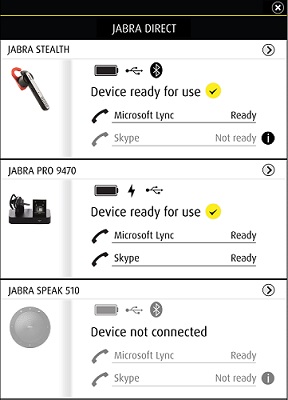 devices and offers softphone compatibility for most platforms including Avaya, Cisco, ShoreTel and Skype.
devices and offers softphone compatibility for most platforms including Avaya, Cisco, ShoreTel and Skype.Jabra Direct features a new user interface with simple design, improved for touchscreen usage (for tablets and smart phones). Status and readiness information are available via the new Direct dashboard, displaying the headset and softphone are ready for your next call.
Jabra Direct will “remember” devices that you no longer have connected to PC. The devices are “grayed out,” yet available, should you once again connect the device.
Jabra Suite for Mac
Also available is Jabra Suite for Mac, free software that enables Jabra USB audio devices to have Remote Call Control over the latest generation of softphones for Mac*.
 Jabra Suite for Mac supports the following Mac OS versions: 10.9.x (Mavericks), 10.10.x (Yosemite) and 10.11.x (El Capitan).
Jabra Suite for Mac supports the following Mac OS versions: 10.9.x (Mavericks), 10.10.x (Yosemite) and 10.11.x (El Capitan).The software allows the user to hear ring tones; answer and end calls; mute the microphone; place and resume call on hold; redial directly from the Jabra audio device; and manage Bluetooth connections. Jabra Suite for Mac also checks for available Jabra device firmware updates and then offers to easily upgrade the attached devices for optimal performance.
Jabra Suite for Mac can interface with a range of softphone standards via the embedded drivers. The program runs in the background and monitors your USB ports for the connected Jabra device(s) and installed softphone(s) – and enables the Jabra device(s) to have remote call control over the softphone(s).
If new software to improve your Jabra device (called “firmware”) is available, Jabra Suite for Mac’s Firmware Updater will offer you to easily update your connected Jabra device.
Jabra discontinued support for PC Suite this month, and recommends updating your Jabra software to the new Jabra Direct immediately. Please reach out to us with any questions you have about this update, and let us know if you need any assistance!
Click here for the Jabra Direct download.
Click here for the Jabra Suite for Mac download.
*Avaya one-X Communicator, version 2.0 or above; CounterPath Bria, version 4.2.0 or above; IBM Sametime, version 8.5.2; 9.0 or above and Embedded IBM Sametime installed in Lotus Notes 9.0; Skype, version 5.8.0.945 or above
Today’s Jabra announcement of the newest addition to its SPEAK series, the 810, brings a premium grade professional full-size conference room speakerphone to the family. The Speak 810 is a larger version of the 410s and 510s, and connects via USB, Bluetooth (NFC) and a 3.5mm jack cable. It works with PCs and any Bluetooth enabled device.
 Ideal for a hassle free simple conference call set up in seconds, you can collaborate with up to 15 attendees in the same meeting room for really great sound.
Ideal for a hassle free simple conference call set up in seconds, you can collaborate with up to 15 attendees in the same meeting room for really great sound.
The ZoomTalk™ microphones are intelligent directional microphones that focus on human voice – and not on ambient noise (such as people eating or keyboard tapping). Wideband audio and HD voice provide high quality audio for the best possible sound. Bluetooth A2DP ensures multimedia streaming is seamless.
Similar to the Speak 410 and Speak 510 units, the LED indicator lights around the outside of the device alert users to Bluetooth, battery, volume level, mute and call answer/end.
The Speak 810 works with all types of smart devices and integrates seamlessly with all communication platforms, eliminating the need for dial pad/phone line solutions. There is a Microsoft Skype for Business certified version of the Speak 810, too.
 This new addition to the Speak family also allows Class 1 Bluetooth connection (up to 330 feet wireless range) to a computer, but requires the purchase of a Link 360 USB Dongle accessory, as this is not included in the box.
This new addition to the Speak family also allows Class 1 Bluetooth connection (up to 330 feet wireless range) to a computer, but requires the purchase of a Link 360 USB Dongle accessory, as this is not included in the box.
Unlike the Speak 410/510’s, the Speak 810 does require an additional AC adapter for power. A USB charge-out port allows you to charges your tablet or smartphone while on a call. For security, a Kensington lock is available as an additional accessory purchase.
Interested in a Speak 810 for your conference room? Let us know how a Speak 810 would fit into your conferencing plans!
 Ideal for a hassle free simple conference call set up in seconds, you can collaborate with up to 15 attendees in the same meeting room for really great sound.
Ideal for a hassle free simple conference call set up in seconds, you can collaborate with up to 15 attendees in the same meeting room for really great sound.The ZoomTalk™ microphones are intelligent directional microphones that focus on human voice – and not on ambient noise (such as people eating or keyboard tapping). Wideband audio and HD voice provide high quality audio for the best possible sound. Bluetooth A2DP ensures multimedia streaming is seamless.
Similar to the Speak 410 and Speak 510 units, the LED indicator lights around the outside of the device alert users to Bluetooth, battery, volume level, mute and call answer/end.
The Speak 810 works with all types of smart devices and integrates seamlessly with all communication platforms, eliminating the need for dial pad/phone line solutions. There is a Microsoft Skype for Business certified version of the Speak 810, too.
 This new addition to the Speak family also allows Class 1 Bluetooth connection (up to 330 feet wireless range) to a computer, but requires the purchase of a Link 360 USB Dongle accessory, as this is not included in the box.
This new addition to the Speak family also allows Class 1 Bluetooth connection (up to 330 feet wireless range) to a computer, but requires the purchase of a Link 360 USB Dongle accessory, as this is not included in the box. Unlike the Speak 410/510’s, the Speak 810 does require an additional AC adapter for power. A USB charge-out port allows you to charges your tablet or smartphone while on a call. For security, a Kensington lock is available as an additional accessory purchase.
Interested in a Speak 810 for your conference room? Let us know how a Speak 810 would fit into your conferencing plans!
With the introduction of the premium DA80 USB audio processor this year, Plantronics has created a product that delivers high-quality audio and contextual intelligence to provide the best possible customer experience out there. It replaces the DA45.
The solid, high-quality DA80 (MSRP $99.00) has intuitive rocker-style buttons with controls for most-used call functions: Answer/End; Volume Up and Down; and Mute – along with indicator lights that alert incoming calls (flashing green); active calls (steady green); and mute (red).
Plantronics Spokes software solutions take the DA80 one step further by revealing insights on CSR and customer communication to contact center managers through the detection and delivery of multiple pieces of intelligence, such as headset disconnections and frequent use of mute control. Several major ACD and CRM systems vendors will be integrating these events into their systems to help manage call center performance.
Now more than ever, customer satisfaction is of utmost importance; concerns must be worked through quickly and effectively. According to research by Lee Resources, 91% of unhappy customers will not willingly do business with you again. With the prohibitive cost of bringing in new customers – 6 to 7 times more expensive to gain a new customer than to keep a current one (source: White House Office of Consumer Affairs) – it benefits a company to pay attention to its first line defense: the contact center.
Bill Loewenthal, vice president of enterprise solutions at Plantronics told TMCnet.com that “the DA80 is far more than a simple step forward in performance and usability for a USB connection device. It helps our customers provide smarter customer service and impact business outcomes.”
By building the Plantronics DA80 into their softphone strategy, our customers will be on a platform that will provide unprecedented insight into CSR and customer interactions, leading to real business results.”
More great features of the DA80:
Check out this video that features the compatibility of the DA80 with Customer Interaction Center from Interactive Intelligence:
The DA80 is covered by a two year warranty.
The solid, high-quality DA80 (MSRP $99.00) has intuitive rocker-style buttons with controls for most-used call functions: Answer/End; Volume Up and Down; and Mute – along with indicator lights that alert incoming calls (flashing green); active calls (steady green); and mute (red).
Plantronics Spokes software solutions take the DA80 one step further by revealing insights on CSR and customer communication to contact center managers through the detection and delivery of multiple pieces of intelligence, such as headset disconnections and frequent use of mute control. Several major ACD and CRM systems vendors will be integrating these events into their systems to help manage call center performance.

Now more than ever, customer satisfaction is of utmost importance; concerns must be worked through quickly and effectively. According to research by Lee Resources, 91% of unhappy customers will not willingly do business with you again. With the prohibitive cost of bringing in new customers – 6 to 7 times more expensive to gain a new customer than to keep a current one (source: White House Office of Consumer Affairs) – it benefits a company to pay attention to its first line defense: the contact center.
Bill Loewenthal, vice president of enterprise solutions at Plantronics told TMCnet.com that “the DA80 is far more than a simple step forward in performance and usability for a USB connection device. It helps our customers provide smarter customer service and impact business outcomes.”
By building the Plantronics DA80 into their softphone strategy, our customers will be on a platform that will provide unprecedented insight into CSR and customer interactions, leading to real business results.”
More great features of the DA80:
- •Superior digital audio helps meet OSHA and Noise at Work regulations
- •Plantronics technology that detects and reports on call events, revealing insights to make operations run more efficiently
- •Downloadable firmware updates and the ability to carry unique serial numbers creating consistent, managed service levels across your center
- •Open APIs add intelligence and inform work flows
- •Unique serial numbers for asset management
- •To train agents, or to include supervisors on calls, a Y-cord can be used with the DA80.
Check out this video that features the compatibility of the DA80 with Customer Interaction Center from Interactive Intelligence:
The DA80 is covered by a two year warranty.

