Dave needs to buy headsets for his office staff of 25, and chooses to look on the Internet to get the very best deal. After spending some time researching headsets on his own, he decides to buy them from an online retailer, under the impression he is getting a great deal.
First problem:
The time spent researching on his own. With staffing shortages and budget crunches, we are all doing more at work than we have in the past. The time allocated to learning a new industry (headsets) may be best spent on completing work tasks. Even after spending the time to research and learn about headsets, how can Dave be certain that he bought the correct headsets for his environment?
Second problem:
After placing the order, Dave realized that he had some questions and because he doesn’t have the contact information of a headset specialist at the company, he chooses to send a general inquiry email through the company’s website. Three days later, he still doesn’t have a response, and he really needs to have product in hand within a couple of days. To whom does he turn?
Third problem:
Dave was unaware of existing promotions that could have possibly saved his company thousands of dollars, a value for the customer that goes beyond the initial price tag of the product.
Resolution: Seek Expert Advice and Support from a Dedicated Headset Specialist.
High quality audio devices such as headsets, speakerphones, and USB video cameras are our specialty. As an authorized reseller, we know the wide variety of products available, we know how they work together, and we are here to support you every step of the way. Our trained team with their expertise does the research for you; no need to spend hours on the Internet trying to separate fact from fiction.
While most online retailers have an automated shopping cart and shipping system in place, eliminating the need for a live body, here at Avcomm we personally receive and review each order that comes in, before it goes out the door. This is in an effort to ensure that when our customer receives their order, they have everything they need to install it and begin using it immediately. Emails and phone calls are returned within hours – not days – of being received. All in-stock orders received by 3pm central are shipped out the very same day. Most of our customers’ jobs depend on high quality devices for communication and to go without, means money lost. We understand the importance of getting the right product in our customers’ hands from the start.
And, prompt assistance with warranty repair, set-up, and tech support, continues even years after the initial purchase.
A key benefit of working with an authorized reseller is being made aware of any possible discounts or promotions that either the reseller or manufacturer has available. Authorized resellers, like Avcomm Solutions, maintain close relationships with the manufacturers and make sure that our customers are well aware of all current promotions available.
Conclusion:
Dave could have saved himself and the company lots of time, stress, and ultimately, money, if he had purchased his headsets from an authorized reseller. While the DIY sentiment might be the buzzword at home, when you’re looking for headsets, a specialized expert in the field is the best option. We will guide you through the maze of choices and lead you to a solution that fits. Let us know how we can help!
First problem:
The time spent researching on his own. With staffing shortages and budget crunches, we are all doing more at work than we have in the past. The time allocated to learning a new industry (headsets) may be best spent on completing work tasks. Even after spending the time to research and learn about headsets, how can Dave be certain that he bought the correct headsets for his environment?
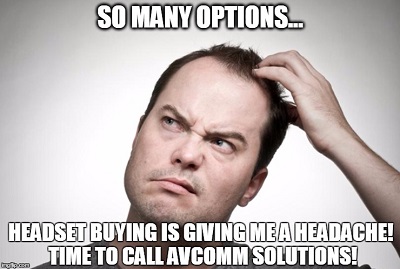
Second problem:
After placing the order, Dave realized that he had some questions and because he doesn’t have the contact information of a headset specialist at the company, he chooses to send a general inquiry email through the company’s website. Three days later, he still doesn’t have a response, and he really needs to have product in hand within a couple of days. To whom does he turn?
Third problem:
Dave was unaware of existing promotions that could have possibly saved his company thousands of dollars, a value for the customer that goes beyond the initial price tag of the product.
Resolution: Seek Expert Advice and Support from a Dedicated Headset Specialist.
High quality audio devices such as headsets, speakerphones, and USB video cameras are our specialty. As an authorized reseller, we know the wide variety of products available, we know how they work together, and we are here to support you every step of the way. Our trained team with their expertise does the research for you; no need to spend hours on the Internet trying to separate fact from fiction.
While most online retailers have an automated shopping cart and shipping system in place, eliminating the need for a live body, here at Avcomm we personally receive and review each order that comes in, before it goes out the door. This is in an effort to ensure that when our customer receives their order, they have everything they need to install it and begin using it immediately. Emails and phone calls are returned within hours – not days – of being received. All in-stock orders received by 3pm central are shipped out the very same day. Most of our customers’ jobs depend on high quality devices for communication and to go without, means money lost. We understand the importance of getting the right product in our customers’ hands from the start.
And, prompt assistance with warranty repair, set-up, and tech support, continues even years after the initial purchase.
A key benefit of working with an authorized reseller is being made aware of any possible discounts or promotions that either the reseller or manufacturer has available. Authorized resellers, like Avcomm Solutions, maintain close relationships with the manufacturers and make sure that our customers are well aware of all current promotions available.
Conclusion:
Dave could have saved himself and the company lots of time, stress, and ultimately, money, if he had purchased his headsets from an authorized reseller. While the DIY sentiment might be the buzzword at home, when you’re looking for headsets, a specialized expert in the field is the best option. We will guide you through the maze of choices and lead you to a solution that fits. Let us know how we can help!
Focus. Concentrate. Block interruptions. Eliminate distractions. The new Jabra Evolve series provides acoustic isolation for workers in noisy open office environments.
“The Jabra Evolve headsets create a complete personal concentration zone that boosts focus and work satisfaction for employees in increasingly open, loud and distracting workspaces,” said Holger Reisinger, Jabra senior vice president of marketing, products and alliances. “We have designed the Jabra Evolve series with both the employer and user in mind, delivering a vital solution to improve return on investment through increased workplace productivity and accelerated user adoption.”
The series of headsets include passive noise cancellation because of the specially designed speaker cushions. These ear cups are larger and are specially fitted to provide noise cancellation. The Evolve 80 has an around-the-ear design and a button to press for Active Noise Cancelling, which is fine-tuned for various noises found in office environments: air conditioners, PCs, and more. This type of active noise-cancelling is typically found in high-end music headphones and makes the Evolve 80 a market leader in office headsets.
Additionally, the headsets are fitted with noise-cancelling microphones so that your callers hear you, and not the background conversations of co-workers. In-line call controls for all of the models allow you to answer and end calls, adjust the volume or mute the microphone.
With the Evolve series, Jabra has several price points and features that should find mass appeal. Users who want to connect the headset to a smartphone or tablet can use the Evolve 40, Evolve 65 or Evolve 80. The basic model, Evolve 20, has foam ear cushions and USB connection and the Evolve 30 has leatherette cushions. The Evolve 40, 65 and 80 models have a busy light that can be pressed on the headset to signal to co-workers that you cannot be interrupted. The busy light also turns on and off automatically when you are on a call.
When you’re not on calls, listen to music. The Evolve 40, Evolve 65 and Evolve 80 headsets have a microphone boom arm that, when not in use, can be tucked away into the headband.
Still not sure which headset is best for you and your office? Contact us at 1-866-998-9991 and our experts will determine your perfect headset.
“The Jabra Evolve headsets create a complete personal concentration zone that boosts focus and work satisfaction for employees in increasingly open, loud and distracting workspaces,” said Holger Reisinger, Jabra senior vice president of marketing, products and alliances. “We have designed the Jabra Evolve series with both the employer and user in mind, delivering a vital solution to improve return on investment through increased workplace productivity and accelerated user adoption.”
The series of headsets include passive noise cancellation because of the specially designed speaker cushions. These ear cups are larger and are specially fitted to provide noise cancellation. The Evolve 80 has an around-the-ear design and a button to press for Active Noise Cancelling, which is fine-tuned for various noises found in office environments: air conditioners, PCs, and more. This type of active noise-cancelling is typically found in high-end music headphones and makes the Evolve 80 a market leader in office headsets.
Additionally, the headsets are fitted with noise-cancelling microphones so that your callers hear you, and not the background conversations of co-workers. In-line call controls for all of the models allow you to answer and end calls, adjust the volume or mute the microphone.
With the Evolve series, Jabra has several price points and features that should find mass appeal. Users who want to connect the headset to a smartphone or tablet can use the Evolve 40, Evolve 65 or Evolve 80. The basic model, Evolve 20, has foam ear cushions and USB connection and the Evolve 30 has leatherette cushions. The Evolve 40, 65 and 80 models have a busy light that can be pressed on the headset to signal to co-workers that you cannot be interrupted. The busy light also turns on and off automatically when you are on a call.
When you’re not on calls, listen to music. The Evolve 40, Evolve 65 and Evolve 80 headsets have a microphone boom arm that, when not in use, can be tucked away into the headband.
Still not sure which headset is best for you and your office? Contact us at 1-866-998-9991 and our experts will determine your perfect headset.
Your IT department will beg you to buy Jabra headsets once they know about Jabra Xpress, an industry-first, free web-based software package that quickly and accurately deploys and upgrades Jabra USB headsets and adapters, along with related utility software and Softphone drivers. Jabra estimates that in about 15 minutes, your headsets are deployed, configured to be aligned with corporate policies and ready for the end user! Jabra Xpress supports an unlimited number of users within your enterprise.
Before Jabra Xpress, the IT department could spend hours, and sometimes days (depending upon the number of headsets), to manually set up Jabra USB devices to each individual’s PC. Software and firmware upgrades then were either taken care of by the IT department after hours, or dependent upon the individual user’s manual intervention.
Using this online MSI configurator, software, firmware and settings are remotely deployed, thus ensuring each device has been updated, and correctly. MSI packages can be tailored for specific groups of users, to help them work most productively.
There are three tools that make up Jabra Xpress:
•Xpress online tool – create an MSI package for mass deployment using industry-standard enterprise management tools such as SCCM. Your Jabra device firmware, settings, and software can be custom configured for your organization’s needs.
•Jabra Device Updater – a windows application installed on an end user’s PC that governs Jabra device configurations (e.g. firmware version upgrade OR downgrade, device settings, etc).
•Jabra WMI provider – a WMI provider that collects detailed information of Jabra devices (e.g. model name, firmware version etc.).
The WMI provider can capture information from every Jabra device and every previously connected Jabra device, which is great for an organization’s asset management. Information such as serial number, when the device was last updated, and which version they’re using, is available.
Another benefit of Jabra Xpress is that it’s always up-to-date.
“Updates happen in real time, so you’re always getting the latest and greatest,” said Majikas.
Since Jabra Xpress is based on standard Microsoft technology (MSI/WMI), it’s compatible with leading deployment systems such as Microsoft System Center Configuration Manager (SCCM), and will seamlessly integrate into your existing IT management infrastructure.
If your organization doesn’t utilize SCCM, the MSI file can be saved to a shared network folder and accessed from there, or sent as an email attachment. Changes to the MSI file can be made by modifying a previously created configuration.
Once the MSI file has been executed and the updates have been successful, the MSI file can be deleted. There is no footprint on the user’s computer.
The intuitive, user-friendly program offers a 3-page FAQ document that is continually updated with questions from current users of Jabra Xpress, and a 22-page User Guide that clearly explains the software package.
“The long term value at the end of the day demonstrates that it costs your company less to support Jabra products than others,” said Majikas.
To get started with Jabra Xpress, go to the Jabra Xpress microsite, click on the yellow "Get access" button and request a free login. Within a day or so, you will receive a confirmation email with username and password. You can immediately use Jabra Xpress, and access all documentation and presentation material.
To learn more about Jabra Xpress, you can watch the Jabra Xpress YouTube video.
Feel free to contact us here at Avcomm Solutions: 1-866-998-9991 and we can set up a personalized demonstration for you.

Before Jabra Xpress, the IT department could spend hours, and sometimes days (depending upon the number of headsets), to manually set up Jabra USB devices to each individual’s PC. Software and firmware upgrades then were either taken care of by the IT department after hours, or dependent upon the individual user’s manual intervention.
Using this online MSI configurator, software, firmware and settings are remotely deployed, thus ensuring each device has been updated, and correctly. MSI packages can be tailored for specific groups of users, to help them work most productively.
There are three tools that make up Jabra Xpress:
•Xpress online tool – create an MSI package for mass deployment using industry-standard enterprise management tools such as SCCM. Your Jabra device firmware, settings, and software can be custom configured for your organization’s needs.
•Jabra Device Updater – a windows application installed on an end user’s PC that governs Jabra device configurations (e.g. firmware version upgrade OR downgrade, device settings, etc).
•Jabra WMI provider – a WMI provider that collects detailed information of Jabra devices (e.g. model name, firmware version etc.).
The WMI provider can capture information from every Jabra device and every previously connected Jabra device, which is great for an organization’s asset management. Information such as serial number, when the device was last updated, and which version they’re using, is available.
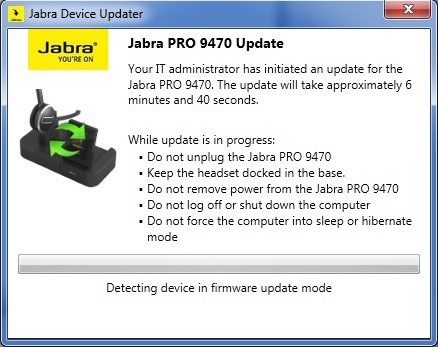
Another benefit of Jabra Xpress is that it’s always up-to-date.
“Updates happen in real time, so you’re always getting the latest and greatest,” said Majikas.
Since Jabra Xpress is based on standard Microsoft technology (MSI/WMI), it’s compatible with leading deployment systems such as Microsoft System Center Configuration Manager (SCCM), and will seamlessly integrate into your existing IT management infrastructure.
If your organization doesn’t utilize SCCM, the MSI file can be saved to a shared network folder and accessed from there, or sent as an email attachment. Changes to the MSI file can be made by modifying a previously created configuration.
Once the MSI file has been executed and the updates have been successful, the MSI file can be deleted. There is no footprint on the user’s computer.
The intuitive, user-friendly program offers a 3-page FAQ document that is continually updated with questions from current users of Jabra Xpress, and a 22-page User Guide that clearly explains the software package.
“The long term value at the end of the day demonstrates that it costs your company less to support Jabra products than others,” said Majikas.
To get started with Jabra Xpress, go to the Jabra Xpress microsite, click on the yellow "Get access" button and request a free login. Within a day or so, you will receive a confirmation email with username and password. You can immediately use Jabra Xpress, and access all documentation and presentation material.
To learn more about Jabra Xpress, you can watch the Jabra Xpress YouTube video.
Feel free to contact us here at Avcomm Solutions: 1-866-998-9991 and we can set up a personalized demonstration for you.
TAGS
It’s always an exciting time for our local High School’s Junior and Senior classes and Avcomm Solutions, Inc. had the privilege this week of showcasing our business at Career and College Day and providing an example of just one of the many professions available for these youngsters as they begin to explore life after high school.
More than 100 professionals from our local community set up information tables and were given the chance to share details about the education and skills needed to find success in their career. Avcomm Solutions, Inc., highlighted the fact that we staff a full time Social Media Specialist; a newly created position to support the ever-changing ways customers do business and bring added value to our customers at the same time.
100 professionals from our local community set up information tables and were given the chance to share details about the education and skills needed to find success in their career. Avcomm Solutions, Inc., highlighted the fact that we staff a full time Social Media Specialist; a newly created position to support the ever-changing ways customers do business and bring added value to our customers at the same time.
Not only does this daylong event highlight the various careers available, over 35 colleges and universities are represented as well. This allows the students to begin the process of planning for college and/or their career of choice.
Famous Nebraskan William Jennings Bryan once said: “Destiny is not a matter of chance; it is a matter of choice. It is not a thing to be waited for; it is a thing to be achieved.” Our local high school students are well on their way to accomplishing greatness in their futures.
More than
 100 professionals from our local community set up information tables and were given the chance to share details about the education and skills needed to find success in their career. Avcomm Solutions, Inc., highlighted the fact that we staff a full time Social Media Specialist; a newly created position to support the ever-changing ways customers do business and bring added value to our customers at the same time.
100 professionals from our local community set up information tables and were given the chance to share details about the education and skills needed to find success in their career. Avcomm Solutions, Inc., highlighted the fact that we staff a full time Social Media Specialist; a newly created position to support the ever-changing ways customers do business and bring added value to our customers at the same time.Not only does this daylong event highlight the various careers available, over 35 colleges and universities are represented as well. This allows the students to begin the process of planning for college and/or their career of choice.
Famous Nebraskan William Jennings Bryan once said: “Destiny is not a matter of chance; it is a matter of choice. It is not a thing to be waited for; it is a thing to be achieved.” Our local high school students are well on their way to accomplishing greatness in their futures.
The wireless headset is a great tool to increase productivity and worker satisfaction. The decrease in neck, back, and shoulder pain and strain has been proven in several studies. On its own, a wireless headset is a great thing. With the addition of a remote answer device you are able to achieve true wireless freedom by being able to answer and end calls up to 450 feet away from your desk!
Remote answer devices come in two different styles: Remote Handset Lifter and Electronic Hook Switch Cable.
 adhesive mounting strips. It will then connect to the headset base with an included cable.
adhesive mounting strips. It will then connect to the headset base with an included cable.
When the phone rings, the RHL sends a tone into your wireless headset to alert you of the incoming call. Simply press the answer/end button on the wireless headset and you’re connected to the caller. When you answer the call, the RHL lifts the handset up; when you end the call, the RHL lowers the handset into the cradle to disconnect the call.
RHLs are compatible with the majority of office telephones.
 that with an EHS cable in place, the phone’s handset does not physically move up or down.
There are a myriad of EHS cables, and the one that’s right for you depends upon your office phone’s make and model.
that with an EHS cable in place, the phone’s handset does not physically move up or down.
There are a myriad of EHS cables, and the one that’s right for you depends upon your office phone’s make and model.
The EHS cable passes predefined signaling to either answer or end the call.
Jabra Compatibility Guide
Plantronics Compatibility Guide
Sennheiser Compatibility Guide
VXi Compatibility Guide
If you’re curious about a wireless headset and the true freedom you can experience at work, give us a call at 1-866-998-9991. To read more about why we love wireless headsets, read our blog post here: Why Avcomm Loves Wireless Headsets (And You Should Too!).
Remote answer devices come in two different styles: Remote Handset Lifter and Electronic Hook Switch Cable.
What is a Remote Handset Lifter?
A remote handset lifter (RHL) attaches to the top of the phone, underneath the handset, with adhesive mounting strips. It will then connect to the headset base with an included cable.
adhesive mounting strips. It will then connect to the headset base with an included cable.When the phone rings, the RHL sends a tone into your wireless headset to alert you of the incoming call. Simply press the answer/end button on the wireless headset and you’re connected to the caller. When you answer the call, the RHL lifts the handset up; when you end the call, the RHL lowers the handset into the cradle to disconnect the call.
RHLs are compatible with the majority of office telephones.
What is an EHS cable?
An electronic hookswitch cable attaches to your phone and headset base, and electronically allows you to answers and ends calls away from the desk. It’s important to note that with an EHS cable in place, the phone’s handset does not physically move up or down.
There are a myriad of EHS cables, and the one that’s right for you depends upon your office phone’s make and model.
that with an EHS cable in place, the phone’s handset does not physically move up or down.
There are a myriad of EHS cables, and the one that’s right for you depends upon your office phone’s make and model.
How do remote answer devices work?
Typically, handset lifters respond to sounds within a certain frequency range. The Sennheiser HSL10 has a unique ring tone detection via a high quality microphone. Jabra’s GN1000 RHL (pictured) senses the magnetic field the speaker generates when your phone rings, which means it’s virtually foolproof.The EHS cable passes predefined signaling to either answer or end the call.
Phone Compatibility
Each of the manufacturers offers a Headset Compatibility Guide on their web site to help determine whether you will need an EHS cable or a remote handset lifter.Jabra Compatibility Guide
Plantronics Compatibility Guide
Sennheiser Compatibility Guide
VXi Compatibility Guide
If you’re curious about a wireless headset and the true freedom you can experience at work, give us a call at 1-866-998-9991. To read more about why we love wireless headsets, read our blog post here: Why Avcomm Loves Wireless Headsets (And You Should Too!).

