Did you know that headsets can provide hearing protection for the safety and well being of your employees?
Contact center agents, 911 dispatchers, and those who talk on the phone for the majority of their workday are at a higher risk of exposure to acoustic bursts. An acoustic burst is a sudden and unexpected variation in volume level. Noise hazards include white noise, spikes, shrill alarms, fax machine signals and more.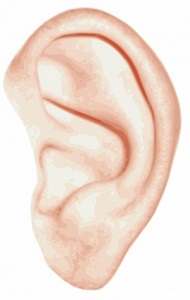 When these hazards occur, we cannot react fast enough to pull the receiver away from our ears. Over time, these acoustic bursts can lead to acoustic shock, which causes ear pain, headaches, tinnitus (ringing in the ears) and even permanent hearing loss.
When these hazards occur, we cannot react fast enough to pull the receiver away from our ears. Over time, these acoustic bursts can lead to acoustic shock, which causes ear pain, headaches, tinnitus (ringing in the ears) and even permanent hearing loss.
The United States and the European Union have issued guidelines to protect workers' hearing. The EU Noise at Work Directive defines two critical levels for noise exposure throughout a working day. For up to 80dB(A) the employer has no obligations. Between 80dB(A) and 85dB(A) the employer should offer hearing protection and education. For levels exceeding 85dB the employees must be provided with, and wear, hearing protective equipment. For leading U.S. recommendations, the upper maximum exposure limit is 85 dB(A) (time weighted average over a full working day).
Avcomm Solutions offers three major headset brands: Jabra, Sennheiser and Plantronics. The manufacturers build their headsets with the technologies needed to protect wearer's hearing.
Jabra contact center and office headsets have SafeTone hearing protection, which offers PeakStop and Intellitone technologies, to eliminate potentially harmful sound spikes. PeakStop actively protects the user by keeping the absolute sound level and the energy of the peak in the safe zone at all times, preventing potentially harmful sound from reaching the ear. Intellitone regulates the average sound level down to 85dB.
All Sennheiser contact center and office headsets are equipped with ActiveGard, a patented technology that actively guards your hearing from acoustic bursts or shocks. ActiveGard limits the sound pressure at a level of 103dB (EU and US regulations say maximum 118dB) and reduces and removes dangerous energy from an acoustic burst. It also eliminates the distortion from an excessive incoming signal.
Plantronics contact center and office headsets offer Sound Guard, SoundGuard Plus or SoundGuard Digital technologies, as well as Anti-Startle to protect the headset wearer from sudden loud sounds. AudioIQ and ClearLine technologies are additional hearing safeguard technologies found in Plantronics products. Multistage and limiting technologies ensure hearing is protected during each call.
Another tool in protecting agents' hearing is audio processors, or amplifiers. These offer additional hearing protection technology to enhance the protections found in the headset. Used together, clear conversations, hearing protection, and the best in functionality for corded headsets is possible.
offer additional hearing protection technology to enhance the protections found in the headset. Used together, clear conversations, hearing protection, and the best in functionality for corded headsets is possible.
The variety of headset and amplifier options available on the market today can be confusing to operations directors, contact center managers, and purchasing agents. Contact us at Avcomm Solutions for help in choosing the right set-ups for your organization, and most importantly, your agents. Their hearing safety depends on it!
For more information about hearing technologies, follow the links provided here:
Sennheiser
Jabra
Plantronics
Contact center agents, 911 dispatchers, and those who talk on the phone for the majority of their workday are at a higher risk of exposure to acoustic bursts. An acoustic burst is a sudden and unexpected variation in volume level. Noise hazards include white noise, spikes, shrill alarms, fax machine signals and more.
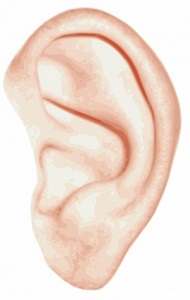 When these hazards occur, we cannot react fast enough to pull the receiver away from our ears. Over time, these acoustic bursts can lead to acoustic shock, which causes ear pain, headaches, tinnitus (ringing in the ears) and even permanent hearing loss.
When these hazards occur, we cannot react fast enough to pull the receiver away from our ears. Over time, these acoustic bursts can lead to acoustic shock, which causes ear pain, headaches, tinnitus (ringing in the ears) and even permanent hearing loss.The United States and the European Union have issued guidelines to protect workers' hearing. The EU Noise at Work Directive defines two critical levels for noise exposure throughout a working day. For up to 80dB(A) the employer has no obligations. Between 80dB(A) and 85dB(A) the employer should offer hearing protection and education. For levels exceeding 85dB the employees must be provided with, and wear, hearing protective equipment. For leading U.S. recommendations, the upper maximum exposure limit is 85 dB(A) (time weighted average over a full working day).
Avcomm Solutions offers three major headset brands: Jabra, Sennheiser and Plantronics. The manufacturers build their headsets with the technologies needed to protect wearer's hearing.
Jabra contact center and office headsets have SafeTone hearing protection, which offers PeakStop and Intellitone technologies, to eliminate potentially harmful sound spikes. PeakStop actively protects the user by keeping the absolute sound level and the energy of the peak in the safe zone at all times, preventing potentially harmful sound from reaching the ear. Intellitone regulates the average sound level down to 85dB.
All Sennheiser contact center and office headsets are equipped with ActiveGard, a patented technology that actively guards your hearing from acoustic bursts or shocks. ActiveGard limits the sound pressure at a level of 103dB (EU and US regulations say maximum 118dB) and reduces and removes dangerous energy from an acoustic burst. It also eliminates the distortion from an excessive incoming signal.
Plantronics contact center and office headsets offer Sound Guard, SoundGuard Plus or SoundGuard Digital technologies, as well as Anti-Startle to protect the headset wearer from sudden loud sounds. AudioIQ and ClearLine technologies are additional hearing safeguard technologies found in Plantronics products. Multistage and limiting technologies ensure hearing is protected during each call.
Another tool in protecting agents' hearing is audio processors, or amplifiers. These
 offer additional hearing protection technology to enhance the protections found in the headset. Used together, clear conversations, hearing protection, and the best in functionality for corded headsets is possible.
offer additional hearing protection technology to enhance the protections found in the headset. Used together, clear conversations, hearing protection, and the best in functionality for corded headsets is possible.The variety of headset and amplifier options available on the market today can be confusing to operations directors, contact center managers, and purchasing agents. Contact us at Avcomm Solutions for help in choosing the right set-ups for your organization, and most importantly, your agents. Their hearing safety depends on it!
For more information about hearing technologies, follow the links provided here:
Sennheiser
Jabra
Plantronics
Angela Garfinkel's recent blog post about the 3 types of employee motivation programs for call center agents provided guidelines for programs that work – in both the short- and long-term. How and when to offer these programs is critical in their overall success toward meeting goals and enhancing productivity in call centers. Another key factor is what to offer for incentives. We gathered a list of ideas for incentives that have had success in various organizations. We would also love to hear about programs that your organizations have implemented that were proven to be beneficial. Please share your successes in our Comments section.
These ideas are listed in order of least to more expensive:
Choice to work on projects they prefer. When an agent has met goals and earned the incentive, giving them a choice in the work that they do helps agent feel in control, and promotes buy-in and interest.
Certificates referring to goal met. Certificates can then be posted in the agent's work space, or a community area, such as break room.
Employee of the Month Parking Spot. This is a particularly valuable incentive if your organization has a large parking lot, and a parking space close to the building would be desirable.
Shift bids. This is an easy one: give agents the chance to bid on a preferred shift time before other employees can bid.
 Favorite candy or soda.
Favorite candy or soda.
Complimentary team lunch. This can be a catered lunch on site, or if possible, meet the team at a restaurant and spend an hour or two eating and getting to know each other.
Money. We found an anecdote on the Internet about a manager who spent his incentive budget on currency in denominations of $1, $5, $20, and $50 bills. Employees would reach in the bag to select their reward. People who selected the $50 got cheers, and the ones who got $5 knew that there were still $50 bills left in the bag!
Company gear. Items such as clothing, mugs, or office supplies can be nice incentives.
Goody bags of useful tools for desk or home. Tape, mini staplers, Post-It notes are a few ideas.
One extra 15-minute break time the day they meet goal. This can provide a nice change of pace for a day.
Small tokens/prizes. Koosh balls, small photo albums, crossword puzzle books or a decorative item for the agent's workspace can be a nice reminder of accomplishment while agents are on calls.
 Afternoon snack from a fully-equipped snack cart. How fun to have a cart roll past your desk at an appointed time and you get to choose any snack from the cart!
Afternoon snack from a fully-equipped snack cart. How fun to have a cart roll past your desk at an appointed time and you get to choose any snack from the cart!
Gift certificates for massages, manicures, pedicures, movie passes. This idea works if your agents would value these types of gift certificates.
Gift cards to favorite stores or restaurants. Amounts can range from $5 (meeting a daily goal) up to $50.
Fun team activity. Bowling, miniature golfing, volunteering together on a Habitat for Humanity build, attending a hockey game or other sporting event, are just some activities that could build team morale.
Flexible hours, paid time off. This incentive involves your workforce management team, and would be more difficult to implement. For some agents, time is their most valuable resource; giving them some flexibility in their schedule, or an extra day off, could be a powerful motivator to reach goals.
This is not a comprehensive list of incentives, and we are always interested in hearing from you! Have you tried any of these incentives? Do you have a tried and true incentive that works well for your agents? Click on the orange Comments tab at the top of this post and please share your thoughts!
These ideas are listed in order of least to more expensive:
Choice to work on projects they prefer. When an agent has met goals and earned the incentive, giving them a choice in the work that they do helps agent feel in control, and promotes buy-in and interest.
Certificates referring to goal met. Certificates can then be posted in the agent's work space, or a community area, such as break room.
Employee of the Month Parking Spot. This is a particularly valuable incentive if your organization has a large parking lot, and a parking space close to the building would be desirable.
Shift bids. This is an easy one: give agents the chance to bid on a preferred shift time before other employees can bid.
 Favorite candy or soda.
Favorite candy or soda.Complimentary team lunch. This can be a catered lunch on site, or if possible, meet the team at a restaurant and spend an hour or two eating and getting to know each other.
Money. We found an anecdote on the Internet about a manager who spent his incentive budget on currency in denominations of $1, $5, $20, and $50 bills. Employees would reach in the bag to select their reward. People who selected the $50 got cheers, and the ones who got $5 knew that there were still $50 bills left in the bag!
Company gear. Items such as clothing, mugs, or office supplies can be nice incentives.
Goody bags of useful tools for desk or home. Tape, mini staplers, Post-It notes are a few ideas.
One extra 15-minute break time the day they meet goal. This can provide a nice change of pace for a day.
Small tokens/prizes. Koosh balls, small photo albums, crossword puzzle books or a decorative item for the agent's workspace can be a nice reminder of accomplishment while agents are on calls.
 Afternoon snack from a fully-equipped snack cart. How fun to have a cart roll past your desk at an appointed time and you get to choose any snack from the cart!
Afternoon snack from a fully-equipped snack cart. How fun to have a cart roll past your desk at an appointed time and you get to choose any snack from the cart!Gift certificates for massages, manicures, pedicures, movie passes. This idea works if your agents would value these types of gift certificates.
Gift cards to favorite stores or restaurants. Amounts can range from $5 (meeting a daily goal) up to $50.
Fun team activity. Bowling, miniature golfing, volunteering together on a Habitat for Humanity build, attending a hockey game or other sporting event, are just some activities that could build team morale.
Flexible hours, paid time off. This incentive involves your workforce management team, and would be more difficult to implement. For some agents, time is their most valuable resource; giving them some flexibility in their schedule, or an extra day off, could be a powerful motivator to reach goals.
This is not a comprehensive list of incentives, and we are always interested in hearing from you! Have you tried any of these incentives? Do you have a tried and true incentive that works well for your agents? Click on the orange Comments tab at the top of this post and please share your thoughts!
Experts estimate the onboarding process of new call center agents can cost up to $10,000 per new hire. The recruiting process brings qualified call center agents to your organization; the training and mentoring processes integrate the agent into the organization's methods, procedures and beliefs; and strategic employee motivation programs can keep the agent feeling valued and appreciated. Call centers that overlook the human side of working will find the recruiting and training processes occurring more frequently than organizations that take the time to implement incentive programs. Great B2B Telemarketing employee motivation programs include 3 major components:
The author of this article, Angela Garfinkel, is the President and Founder of Quality Contact Solutions. Quality Contact Solutions offers B2B telemarketing solutions that achieve sales results.
-
1) Short-term: It is critical to provide specific, measurable and attainable goals to your B2B telemarketing call center agents on a daily basis. If the overall goal of the program is not attainable because a rep is newer or for reasons out of the call center rep's control, be sure to adjust your goals so that they are attainable by each person on the team. If you're afraid of the team shooting too low, set both a goal and a super goal. Super goal is usually about 25% higher than goal.
Be sure you are clear and specific about your expectations for accomplishment for that day and provide updates throughout the calling shift regarding actual performance and what level of performance is needed to finish at goal for the shift.
Periodically it works really well to provide a daily incentive to help boost performance over the top, particularly if you've had a couple of bad days in a row or have hit a plateau in performance. Be careful about overdoing daily incentives with your B2B telemarketing agents though because they will stop working if they are expected and not special.
2) Long-term: In a call center, I consider long-term to be a monthly incentive/recognition program. A month may not seem like a long time, but when you consider the real-time changes that the B2B telemarketing call center agents are dealing with, a month can be a considerable amount of time. I recommend that there be two levels of incentive/recognition on a monthly basis. One recommendation is setting a team goal and then rewarding the team for achieving their goal and also reward individuals for their individual contributions. Don't just give a top prize to the best seller each month though because it will end up demotivating the people who continuously end up as #2 or #3 and you need the entire team to feel like they are contributing and being rewarded appropriately.
3) Ad-hoc: What gets measured gets done. What gets rewarded and recognized gets done well. When you identify a specific area of opportunity with your B2B telemarketing agents (closing %, average order size, upsell %, etc.), a great way to get specific focus on improvement is through an ad-hoc incentive/recognition program focused on improvement in the focus area. I like the "Beat Your Best" contest where each B2B telemarketing rep is given an opportunity to earn recognition/incentives based on exceeding their best number(s) they have had within the past week, past month, etc. This gets people individually focused on improving and it will impact your team's performance overall.
The author of this article, Angela Garfinkel, is the President and Founder of Quality Contact Solutions. Quality Contact Solutions offers B2B telemarketing solutions that achieve sales results.
The Jabra LINK 265 is a brand new USB connection Y-training cable that boosts productivity and streamlines the equipment needed for training. This is a unique product in the market for training purposes. Not only does it allow two Jabra Quick Disconnect (QD) style headsets to connect to one PC, but it also provides inline volume and mute control, as well as customization of buttons based upon user preference. Call center agents, trainers, and supervisors alike will appreciate the ease of use of the LINK 265.
*Please note that the "X" and triangle buttons are programmable and can be set according to your preference through PC Suite. The functionality of these programmable options is dependent upon the softphone that is being used. The first time you plug in the LINK 265 to the USB port on your computer, the three round buttons light up green. The audio-link status button turns to red and the others turn off.
You'll also notice that each side of the Y cord is tagged with a different color: green and red. The green side allows for voice transmission at all times and has the option of being muted. The red side is designed for the supervisor/trainer to connect to and is muted by default (red light around audio-link status button indicates mute). Should the supervisor need to activate or unmute their microphone, simply press and hold the audio-link status button on the LINK 265 for 1-2 seconds, until the light turns green. The supervisor is now live and able to join the conversation. To mute the supervisor's side again, hold the same button for 1-2 seconds, and the light will turn red.
Mute both headset microphones at the same time by pressing the Mute button.
Two additional features worth mentioning:
Your agents' safety is a priority for Jabra. The LINK 265 has Jabra SafeTone™, including Jabra PeakStop and Jabra IntelliTone™, the enhanced hearing protection technology. These technologies prevent stress and hearing injuries. The LINK 265 delivers acoustic shock protection and is compliant with the Noise at Work legislation in the EU.
If your organization is looking for workplace flexibility – such as hot desking – the LINK 265 is an ideal connector. Free and downloadable Jabra Direct and Jabra Xpress software allow you to set up and personalize devices in a minimal amount of time.
Here's a quick view at the many options that the LINK 265 programmable buttons offer through Jabra Direct:
We tested the LINK 265 using Vidyo, our in-house videoconferencing solution. During the call, we transitioned from one headset live, to two, and then back to one. The process was seamless. The lighted buttons are the perfect size – not too big, nor too small. The conversation was clear and voices were easy to hear. The LINK 265 passed our test with flying colors!
This USB training Y-cord streamlines the equipment needed for your training needs; provides inline call controls with the ability to toggle the mute microphone function between both headsets; and utilizes the no-cost Jabra Direct and Jabra Xpress software. Jabra packed this training Y-cord with functionality and compatibility, making this an easy choice for training with your PC softphones. Contact us for more information about the LINK 265!

*Please note that the "X" and triangle buttons are programmable and can be set according to your preference through PC Suite. The functionality of these programmable options is dependent upon the softphone that is being used. The first time you plug in the LINK 265 to the USB port on your computer, the three round buttons light up green. The audio-link status button turns to red and the others turn off.
You'll also notice that each side of the Y cord is tagged with a different color: green and red. The green side allows for voice transmission at all times and has the option of being muted. The red side is designed for the supervisor/trainer to connect to and is muted by default (red light around audio-link status button indicates mute). Should the supervisor need to activate or unmute their microphone, simply press and hold the audio-link status button on the LINK 265 for 1-2 seconds, until the light turns green. The supervisor is now live and able to join the conversation. To mute the supervisor's side again, hold the same button for 1-2 seconds, and the light will turn red.
Mute both headset microphones at the same time by pressing the Mute button.
Two additional features worth mentioning:
- Digital Signal Processing (DSP) removes background noise and echo, as well as protects users against sudden high peaks in volume.
- HD Voice – Wideband Audio is high quality audio for crystal clear, intelligible conversations. Life-like, vibrant conversations help you to focus on the content of the conversation.
Your agents' safety is a priority for Jabra. The LINK 265 has Jabra SafeTone™, including Jabra PeakStop and Jabra IntelliTone™, the enhanced hearing protection technology. These technologies prevent stress and hearing injuries. The LINK 265 delivers acoustic shock protection and is compliant with the Noise at Work legislation in the EU.
If your organization is looking for workplace flexibility – such as hot desking – the LINK 265 is an ideal connector. Free and downloadable Jabra Direct and Jabra Xpress software allow you to set up and personalize devices in a minimal amount of time.
Here's a quick view at the many options that the LINK 265 programmable buttons offer through Jabra Direct:
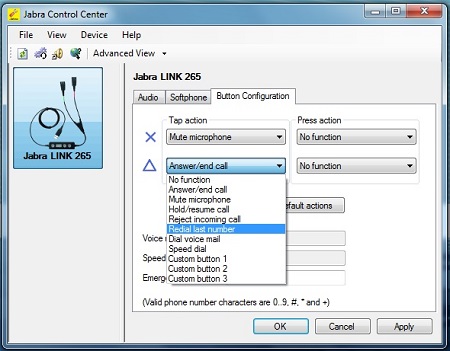
We tested the LINK 265 using Vidyo, our in-house videoconferencing solution. During the call, we transitioned from one headset live, to two, and then back to one. The process was seamless. The lighted buttons are the perfect size – not too big, nor too small. The conversation was clear and voices were easy to hear. The LINK 265 passed our test with flying colors!
This USB training Y-cord streamlines the equipment needed for your training needs; provides inline call controls with the ability to toggle the mute microphone function between both headsets; and utilizes the no-cost Jabra Direct and Jabra Xpress software. Jabra packed this training Y-cord with functionality and compatibility, making this an easy choice for training with your PC softphones. Contact us for more information about the LINK 265!
The Jabra warranty process has been brought together into one program called ServiceNet, an online service platform. From checking warranty, to following the status of the return order from beginning to end, this platform simplifies the warranty and return process. It is ideally suited for organizations with large quantities of Jabra products deployed, but is available to all Jabra product owners.
Set up a free ServiceNet account by clicking here. Simply provide your name, company name, address, phone number and e-mail address to set up your account. Within a few minutes, a ServiceNet login and password are created and e-mailed to you.
Once you log in, you can check warranty status with the Warranty Checker, request a replacement, and follow the status of the return order.
To check the warranty status of your Jabra product, simply enter the serial number within the Warranty Checker window. If you don't know where to find the serial number, the site has a click-through link: "How to Locate a Serial Number." Next, select from the choices of Headsets, Speakerphones, or Accessories. Scroll down the page to find your product. Once you select your product, a picture of where the serial number is located appears. Type in the serial number, click Next, and you will see if the product is under warranty.
If the product is still covered by warranty, you will see a screen similar to this:
Click Next, and the Basket window appears.
The Basket is automatically loaded with a new, replacement product at no charge. Click Next for your Address Book. You can add and save multiple addresses into this window:
In the successive two screens, you will Confirm the order, and then get a Receipt. After submission, you can follow up on your warranty request by logging in and selecting Manage Your Orders. Here, you'll find all of your warranty history. It's a handy way to keep your Jabra warranty information in one place.
If your product is no longer under warranty, you will get this message: "This product is not under warranty. Please remove the out of warranty item from this order, and proceed with either inside warranty items only, or check the return process for outside warranty items by clicking here."
For Jabra's Warranty and Service Information, please click here.
We hope you find Jabra's ServiceNet to be a useful tool and a great way to keep track of your warranty replacements!
Set up a free ServiceNet account by clicking here. Simply provide your name, company name, address, phone number and e-mail address to set up your account. Within a few minutes, a ServiceNet login and password are created and e-mailed to you.
Once you log in, you can check warranty status with the Warranty Checker, request a replacement, and follow the status of the return order.
To check the warranty status of your Jabra product, simply enter the serial number within the Warranty Checker window. If you don't know where to find the serial number, the site has a click-through link: "How to Locate a Serial Number." Next, select from the choices of Headsets, Speakerphones, or Accessories. Scroll down the page to find your product. Once you select your product, a picture of where the serial number is located appears. Type in the serial number, click Next, and you will see if the product is under warranty.
If the product is still covered by warranty, you will see a screen similar to this:
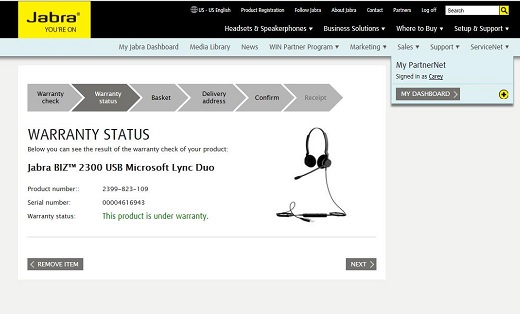
Click Next, and the Basket window appears.
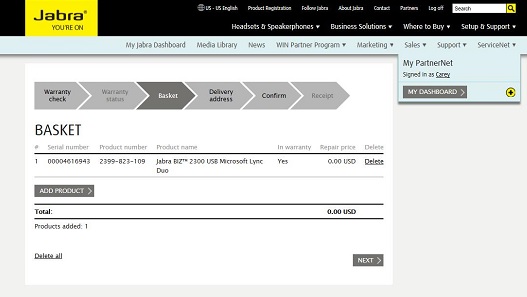
The Basket is automatically loaded with a new, replacement product at no charge. Click Next for your Address Book. You can add and save multiple addresses into this window:
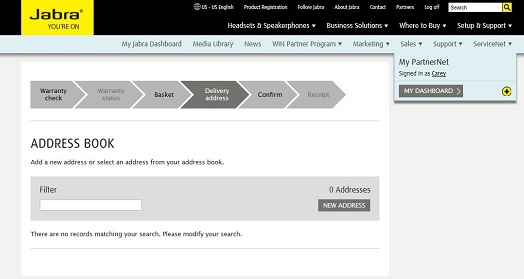
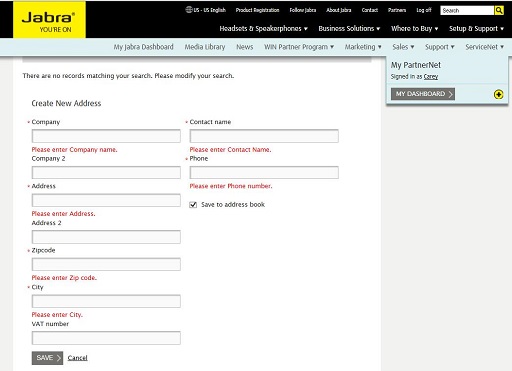
In the successive two screens, you will Confirm the order, and then get a Receipt. After submission, you can follow up on your warranty request by logging in and selecting Manage Your Orders. Here, you'll find all of your warranty history. It's a handy way to keep your Jabra warranty information in one place.
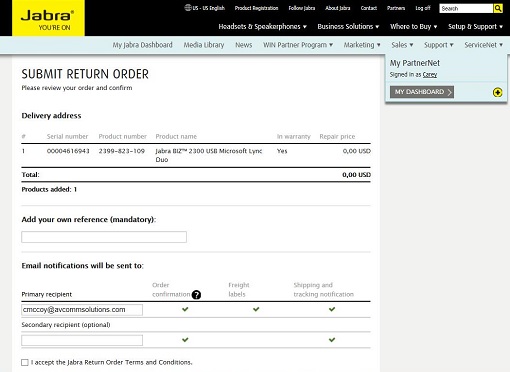
If your product is no longer under warranty, you will get this message: "This product is not under warranty. Please remove the out of warranty item from this order, and proceed with either inside warranty items only, or check the return process for outside warranty items by clicking here."
For Jabra's Warranty and Service Information, please click here.
We hope you find Jabra's ServiceNet to be a useful tool and a great way to keep track of your warranty replacements!

