The Speak family of speakerphones from Jabra is a range of easy to use conference call speakerphones with superior audio, for the most efficient and productive meetings wherever you are, whatever your needs. Improve personal and group collaboration among your team, no matter their location.
 For 1-4 people in the same room, the size of the Speak 410s and Speak 510s are perfect for instant conferencing and videoconferencing on a smaller scale. The personal – yet professional – speakerphones are portable and lightweight, and turn any room into a conference room to facilitate collaboration the simple way. The slim profile and included zippered neoprene travel pouch allow for easy and protected travel.
For 1-4 people in the same room, the size of the Speak 410s and Speak 510s are perfect for instant conferencing and videoconferencing on a smaller scale. The personal – yet professional – speakerphones are portable and lightweight, and turn any room into a conference room to facilitate collaboration the simple way. The slim profile and included zippered neoprene travel pouch allow for easy and protected travel.
All of the Speak series devices have user-friendly features such as the LED soft buttons at the top of the speakerphone, which allow you to answer, end, and mute calls at the tap of a button. You can also turn the speaker on and off; adjust the volume with the Volume + and Volume - buttons, and check the Battery Level. Tap the Battery Level button and all of the LEDs light up to show the charge level. Omni-directional microphones make this an ideal collaboration solution and with up to 15 hours battery life, for optimal performance.
The Speak series is optimized for Unified Communications with straightforward USB and/or Bluetooth connectivity for immediate conference call set up using your PC or smartphone/tablet. Skype for Business certified versions are available, too.
 connectivity options. Connect to your PC, smartphone, tablet, or Bluetooth headset. When you're not on a call, you can use the device as a music speaker. MSRP is $149.00.
connectivity options. Connect to your PC, smartphone, tablet, or Bluetooth headset. When you're not on a call, you can use the device as a music speaker. MSRP is $149.00.
 The USB dongle to the laptop means you can benefit from up to approximately 325 feet of wireless range to move the conference call to the best place. This device also has the 3.5mm jack port to connect your headset; turn a public conference room discussion into a private smartphone call in seconds.
The USB dongle to the laptop means you can benefit from up to approximately 325 feet of wireless range to move the conference call to the best place. This device also has the 3.5mm jack port to connect your headset; turn a public conference room discussion into a private smartphone call in seconds.
The included Jabra Link 370 BT USB dongle provides added wireless flexibility, for example:
 Speak 710 wirelessly — within seconds. Two Speak 710s linked together will easily cover a meeting room of 12 people and lets you enjoy even more powerful, stereo music.
Speak 710 wirelessly — within seconds. Two Speak 710s linked together will easily cover a meeting room of 12 people and lets you enjoy even more powerful, stereo music.
In addition, the Speak 710 brings new features to the Speak series. This includes a folding stand that is stored in the back of the unit, a storage spot for the included Link 370 dongle, and a one-touch Smart Button that makes interacting with a digital assistant (such as MS Cortana, Siri and Google Now) a breeze. MSRP for the Speak 710 is $314 and the Speak 710 is available in both UC and Microsoft certified versions.
 The Jabra Speak 750 offers full duplex audio which transmits both sides of the conversation at the same time, allowing your conversations to flow just as they do in person. The Speak 750 has the same buttons and functions as the Speak 710. New to the Speak 750: the Certified for Microsoft Teams certified variant has a dedicated Teams button and a supporting LED light located next it. The Microsoft Teams button lights up purple, and the supporting LED light flashes white for notifications. Tap the Microsoft Teams button to join meetings and see when you have an upcoming call, missed calls and voicemails.
MSRP is $329.
The Jabra Speak 750 offers full duplex audio which transmits both sides of the conversation at the same time, allowing your conversations to flow just as they do in person. The Speak 750 has the same buttons and functions as the Speak 710. New to the Speak 750: the Certified for Microsoft Teams certified variant has a dedicated Teams button and a supporting LED light located next it. The Microsoft Teams button lights up purple, and the supporting LED light flashes white for notifications. Tap the Microsoft Teams button to join meetings and see when you have an upcoming call, missed calls and voicemails.
MSRP is $329.
 jack cable for smartphone or tablet connection. The broadest range of connectivity in the Jabra Speak Series, the Speak 810 is ideal for hassle free, simple conference call set-up in seconds, for collaboration with up to 15 attendees in the same meeting room for perfect sound.
jack cable for smartphone or tablet connection. The broadest range of connectivity in the Jabra Speak Series, the Speak 810 is ideal for hassle free, simple conference call set-up in seconds, for collaboration with up to 15 attendees in the same meeting room for perfect sound.
Using ZoomTalk microphones for excellent audio quality, the mics uniquely detect the human voice and not the ambient room noises (such as people eating or keyboard tapping) making the Jabra Speak 810 the ideal choice for those empathetic to those working remotely and dialing in to the call. ZoomTalk makes it easy to hear, and easy to be heard, no matter where you are located.
With a USB charge out port for charging your tablet or smartphone the Jabra Speak 810 offers you the full flexibility to connect however you want to without the worry of battery life. A/C powered yet lightweight, the Jabra Speak 810 is portable from room to room as required. However the Kensington lock secure port means you can keep it securely locked to replace more traditional dial pad and fixed meeting room collaboration solutions.
An optional USB Bluetooth dongle can be purchased for approximately 325 feet of wireless range away from your PC or laptop.
MSRP for the Speak 810 is $599.00.
With the variety of choices available, the Speak series from Jabra is truly a professional and flexible solution for your conferencing and video conferencing needs. Contact us to learn more about the Speak family today!
 For 1-4 people in the same room, the size of the Speak 410s and Speak 510s are perfect for instant conferencing and videoconferencing on a smaller scale. The personal – yet professional – speakerphones are portable and lightweight, and turn any room into a conference room to facilitate collaboration the simple way. The slim profile and included zippered neoprene travel pouch allow for easy and protected travel.
For 1-4 people in the same room, the size of the Speak 410s and Speak 510s are perfect for instant conferencing and videoconferencing on a smaller scale. The personal – yet professional – speakerphones are portable and lightweight, and turn any room into a conference room to facilitate collaboration the simple way. The slim profile and included zippered neoprene travel pouch allow for easy and protected travel.All of the Speak series devices have user-friendly features such as the LED soft buttons at the top of the speakerphone, which allow you to answer, end, and mute calls at the tap of a button. You can also turn the speaker on and off; adjust the volume with the Volume + and Volume - buttons, and check the Battery Level. Tap the Battery Level button and all of the LEDs light up to show the charge level. Omni-directional microphones make this an ideal collaboration solution and with up to 15 hours battery life, for optimal performance.
The Speak series is optimized for Unified Communications with straightforward USB and/or Bluetooth connectivity for immediate conference call set up using your PC or smartphone/tablet. Skype for Business certified versions are available, too.
Speak 410
The Jabra Speak 410 is the most basic of the family and connects via USB only; the connection cord wraps around the device and is secured there. The connection cord cannot be removed, so you will always have it when you need it. To make the conference call private, the Speak 410 has a 3.5mm headset port to plug your Jabra headset into. MSRP for the Speak 410 is $129.00.Speak 510
The Jabra Speak 510 offers USB and Bluetooth connectivity options. Connect to your PC, smartphone, tablet, or Bluetooth headset. When you're not on a call, you can use the device as a music speaker. MSRP is $149.00.
connectivity options. Connect to your PC, smartphone, tablet, or Bluetooth headset. When you're not on a call, you can use the device as a music speaker. MSRP is $149.00.Speak 510+
The Jabra Speak 510+ offers USB and Bluetooth connectivity with extensive wireless range for more flexibility to collaborate with your contacts however you choose. The USB dongle to the laptop means you can benefit from up to approximately 325 feet of wireless range to move the conference call to the best place. This device also has the 3.5mm jack port to connect your headset; turn a public conference room discussion into a private smartphone call in seconds.
The USB dongle to the laptop means you can benefit from up to approximately 325 feet of wireless range to move the conference call to the best place. This device also has the 3.5mm jack port to connect your headset; turn a public conference room discussion into a private smartphone call in seconds.The included Jabra Link 370 BT USB dongle provides added wireless flexibility, for example:
- When a public meeting space needs to become private and you need to move the device into a private room.
- If the current conference space becomes too noisy and you need a ‘closed door’ for enhanced focus and collaboration. MSRP is $179.00.
Speak 710
The Jabra Speak 710 brings a new feature to the Speak family: it can be paired with another Jabra Speak 710 wirelessly — within seconds. Two Speak 710s linked together will easily cover a meeting room of 12 people and lets you enjoy even more powerful, stereo music.
Speak 710 wirelessly — within seconds. Two Speak 710s linked together will easily cover a meeting room of 12 people and lets you enjoy even more powerful, stereo music. In addition, the Speak 710 brings new features to the Speak series. This includes a folding stand that is stored in the back of the unit, a storage spot for the included Link 370 dongle, and a one-touch Smart Button that makes interacting with a digital assistant (such as MS Cortana, Siri and Google Now) a breeze. MSRP for the Speak 710 is $314 and the Speak 710 is available in both UC and Microsoft certified versions.
Speak 750
 The Jabra Speak 750 offers full duplex audio which transmits both sides of the conversation at the same time, allowing your conversations to flow just as they do in person. The Speak 750 has the same buttons and functions as the Speak 710. New to the Speak 750: the Certified for Microsoft Teams certified variant has a dedicated Teams button and a supporting LED light located next it. The Microsoft Teams button lights up purple, and the supporting LED light flashes white for notifications. Tap the Microsoft Teams button to join meetings and see when you have an upcoming call, missed calls and voicemails.
MSRP is $329.
The Jabra Speak 750 offers full duplex audio which transmits both sides of the conversation at the same time, allowing your conversations to flow just as they do in person. The Speak 750 has the same buttons and functions as the Speak 710. New to the Speak 750: the Certified for Microsoft Teams certified variant has a dedicated Teams button and a supporting LED light located next it. The Microsoft Teams button lights up purple, and the supporting LED light flashes white for notifications. Tap the Microsoft Teams button to join meetings and see when you have an upcoming call, missed calls and voicemails.
MSRP is $329.Speak 810
The Jabra Speak 810 is a premium grade speakerphone that connects via USB and Bluetooth (NFC/MFI) and 3.5mm jack cable for smartphone or tablet connection. The broadest range of connectivity in the Jabra Speak Series, the Speak 810 is ideal for hassle free, simple conference call set-up in seconds, for collaboration with up to 15 attendees in the same meeting room for perfect sound.
jack cable for smartphone or tablet connection. The broadest range of connectivity in the Jabra Speak Series, the Speak 810 is ideal for hassle free, simple conference call set-up in seconds, for collaboration with up to 15 attendees in the same meeting room for perfect sound.Using ZoomTalk microphones for excellent audio quality, the mics uniquely detect the human voice and not the ambient room noises (such as people eating or keyboard tapping) making the Jabra Speak 810 the ideal choice for those empathetic to those working remotely and dialing in to the call. ZoomTalk makes it easy to hear, and easy to be heard, no matter where you are located.
With a USB charge out port for charging your tablet or smartphone the Jabra Speak 810 offers you the full flexibility to connect however you want to without the worry of battery life. A/C powered yet lightweight, the Jabra Speak 810 is portable from room to room as required. However the Kensington lock secure port means you can keep it securely locked to replace more traditional dial pad and fixed meeting room collaboration solutions.
An optional USB Bluetooth dongle can be purchased for approximately 325 feet of wireless range away from your PC or laptop.
MSRP for the Speak 810 is $599.00.
With the variety of choices available, the Speak series from Jabra is truly a professional and flexible solution for your conferencing and video conferencing needs. Contact us to learn more about the Speak family today!
 The Blackwire headset series are all-in-one USB headsets from Poly, and have been a standard for office workers who need a high quality headset with great sound. The series continues to transform with the latest technology available, as well as premium design and connection features.
The Blackwire headset series are all-in-one USB headsets from Poly, and have been a standard for office workers who need a high quality headset with great sound. The series continues to transform with the latest technology available, as well as premium design and connection features.The new company name, Poly, is the result of Plantronics and Polycom joining together. Poly, which means “many,” leverages the legendary audio and video expertise of Plantronics and Polycom and its breadth of smart endpoints that connect across and between unified communications platforms to reduce the distractions, complexity, and distance in the modern workspace.
All of these Blackwire headsets offer a two-year warranty, connect via USB or USB-C (learn about the latest USB connection type, here); and most come with carrying cases for storage and protection during travel. The Certified for Microsoft Teams headsets seamlessly integrate with Teams and offer headset control functionality. They also meet the Microsoft Teams Open Office certification levels.
8225 Series

If you're working from home and need to block out the sound of family members moving around you, the technology in Blackwire 8225 headsets have you covered. The noise-canceling microphone with Acoustic Fence technology puts you in a quiet office, even if you are not. Hybrid Active Noise Canceling (ANC) makes it easy to escape the noise around you: there are three ANC settings (toggle between Off, Mid, and High levels on the side of the call controller), that help you create the best quiet zone.
This is a comfortable headset. The padded headband has soft leatherette ear cushions, with adjustable headband and 180-degree pivoting speakers to easily fit all users. We also like the status indicators (busylights) in the ear speakers that alert others when you are on a call. These two LED indicators keep you distraction free.
Blackwire 8225 USB-A
Blackwire 8225 USB-A Certified for Microsoft Teams
Blackwire 8225 USB-C
Blackwire 8225 USB-C Certified for Microsoft Teams
7225 Series

These headsets have a unique boomless mic design: the first of its kind in the corded headset market. As collaboration increasingly takes place via video, there was demand for a professional corded headset with a boomless mic. It is extremely important to wear the headset with the "R" ear speaker on your right ear, because the microphones are built into the front of the headset's speakers, creating a four-microphone array for best voice pick-up.
The 7225 headsets offer Active Noise Canceling that can be activated when needed. When you need to quickly listen in to your surroundings, push the red Open Mic button found on the bottom of the left ear speaker; and then press it again to return to your quiet headset. Another unique feature in the new Blackwire 7225 headsets: rather than an in-line call controller, all audio and media controls are on the ear speakers.
Blackwire 7225 USB White
Blackwire 7225 USB Black
Blackwire 7225 USB-C White
Blackwire 7225 USB-C Black
5200 Series

Blackwire 5210 USB and 3.5mm
Blackwire 5210 USB-C and 3.5mm
Blackwire 5220 USB and 3.5mm
Blackwire 5220 USB-C and 3.5mm
3200 Series

Blackwire 3210 USB
Blackwire 3210 USB-C
Blackwire 3220 USB
Blackwire 3220 USB-C
Blackwire 3215 USB and 3.5mm
Blackwire 3215 USB-C and 3.5mm
Blackwire 3225 USB and 3.5mm
Blackwire 3225 USB-C and 3.5mm
No matter which Blackwire headset you choose, we recommend that you download the free Plantronics Hub software. There are downloads for both Windows and Mac operating systems. Hub software allows you to customize settings and get visible status of your Plantronics audio device on your desktop. It also pushes out firmware updates to keep your headset always up-to-date.
If you're ready for a new Blackwire headset, contact us and we'll help you determine the best Blackwire headset for your unique needs.
The COVID-19 pandemic has fundamentally changed the work place: some were sent home to work and will stay there; others working in the office have new rules to follow.
To limit virus spread, the CDC recommends limited face-to-face contact. As people return to the office, the CDC-recommended social distancing, also called “physical distancing,” (keeping a safe space between yourself and other people who are not from your household) is in effect. To practice this distancing, workers must stay at least 6 feet (about 2 arms’ length) from others.
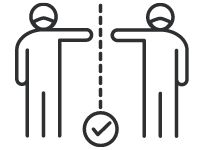 For call centric employees, side by side training is a necessity; yet, how can we accomplish this in the office, at a safe distance?
For call centric employees, side by side training is a necessity; yet, how can we accomplish this in the office, at a safe distance?
Fortunately, the technology in most DECT wireless headsets allows "call conferencing" between units. This is a great feature that allows employees to drop into calls for training or conference call purposes, with minimal contact.
1. Remove the primary/host headset from the base.
2. Drop the secondary/guest headset into the headset cradle. The host headset will hear a tone to accept the new headset. The host headset will click the "Answer/End" button.
3. Remove the guest headset from the host base. The headsets are now paired and ready to work together. This process can be repeated for an additional 2 headsets, for a total of 4 headsets on the same call.
4. The guest headset can be muted for listening purposes; simply unmute if necessary.
5. To end the conference/pairing feature, press the End button on the primary/host headset. It's that simple!
If you deploy corded headsets to your employees, you’ll want to explore options beyond traditional side by side training. Perhaps your current softphone solution offers listen-in type features that you can take advantage of for training purposes.
For questions about wireless headsets in the contact center environment, or suggestions for the best wireless headsets for your unique set-up, call our Headset Experts at 1-866-998-9991 or Chat us now!
To limit virus spread, the CDC recommends limited face-to-face contact. As people return to the office, the CDC-recommended social distancing, also called “physical distancing,” (keeping a safe space between yourself and other people who are not from your household) is in effect. To practice this distancing, workers must stay at least 6 feet (about 2 arms’ length) from others.
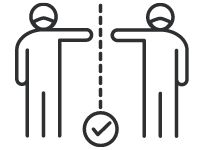 For call centric employees, side by side training is a necessity; yet, how can we accomplish this in the office, at a safe distance?
For call centric employees, side by side training is a necessity; yet, how can we accomplish this in the office, at a safe distance?Fortunately, the technology in most DECT wireless headsets allows "call conferencing" between units. This is a great feature that allows employees to drop into calls for training or conference call purposes, with minimal contact.
Call training is easy — and safe — when you use wireless headsets.
Here's how:1. Remove the primary/host headset from the base.
2. Drop the secondary/guest headset into the headset cradle. The host headset will hear a tone to accept the new headset. The host headset will click the "Answer/End" button.
3. Remove the guest headset from the host base. The headsets are now paired and ready to work together. This process can be repeated for an additional 2 headsets, for a total of 4 headsets on the same call.
4. The guest headset can be muted for listening purposes; simply unmute if necessary.
5. To end the conference/pairing feature, press the End button on the primary/host headset. It's that simple!
If you deploy corded headsets to your employees, you’ll want to explore options beyond traditional side by side training. Perhaps your current softphone solution offers listen-in type features that you can take advantage of for training purposes.
For questions about wireless headsets in the contact center environment, or suggestions for the best wireless headsets for your unique set-up, call our Headset Experts at 1-866-998-9991 or Chat us now!
This school year, remote learning is front and center as teachers are learning new strategies to effectively educate their students at a distance. Instant collaboration tools, including the Jabra PanaCast, are necessary in well-equipped classrooms.
Certified for Microsoft Teams and Zoom, Jabra PanaCast works with all UC platforms.
Be confident that teachers can connect, with whatever equipment they are using; it is plug-and-play by bringing your own laptop. You can add on a hub or dock that also connects speaker, TV, power and internet, for a simple one-cable user interface. It has an integrated mounting bracket and a standard 1/4"-20 thread that can be used on a tripod; a wall mount and table stand are available as additional purchases.

Teachers will appreciate the 180° Panoramic view. They can take full advantage of white boards, teaching aids, and the space in the classroom to move around and keep students engaged. The PanaCast is reasonably priced ($695 MSRP) and offers a 2-year warranty.
When you combine the Jabra PanaCast with a Jabra Speak 750 speakerphone, it's an optimal video and audio experience that's like a face-to-face class.
In this video below, Gina Spencer, a member of the Jabra Collaboration Team, provides a brief overview of just some of the many benefits the PanaCast can offer to your classroom.
Certified for Microsoft Teams and Zoom, Jabra PanaCast works with all UC platforms.
Be confident that teachers can connect, with whatever equipment they are using; it is plug-and-play by bringing your own laptop. You can add on a hub or dock that also connects speaker, TV, power and internet, for a simple one-cable user interface. It has an integrated mounting bracket and a standard 1/4"-20 thread that can be used on a tripod; a wall mount and table stand are available as additional purchases.

Teachers will appreciate the 180° Panoramic view. They can take full advantage of white boards, teaching aids, and the space in the classroom to move around and keep students engaged. The PanaCast is reasonably priced ($695 MSRP) and offers a 2-year warranty.
When you combine the Jabra PanaCast with a Jabra Speak 750 speakerphone, it's an optimal video and audio experience that's like a face-to-face class.
In this video below, Gina Spencer, a member of the Jabra Collaboration Team, provides a brief overview of just some of the many benefits the PanaCast can offer to your classroom.
To schedule a one-on-one demo of the Jabra PanaCast, contact our Customer Care Team at 1-866-998-9991.

A familiar name in the audio world is now in the professional office headset space.
Bose Professional has introduced the 700 UC wireless headsets in 2 color choices: silver and black. The audio quality that you've come to expect from Bose, along with 11 levels of active noise cancellation, combine to position Bose Professional as a serious contender in the office space.
Audiophiles are most likely familiar with the Bose 700 headphones; this is the same fit, feel and look, with one key difference: the included pre-paired Bose USB Link dongle. The Link dongle is plugged into your PC or Mac, and then connects to the 700 UC headset via Bluetooth to seamlessly integrate with your UC software platforms. The 700 UC are certified for use with Microsoft Teams, Google Meet and more.
 The boomless mic design has an adaptive four-microphone system, which isolates your voice from surrounding noise.
The boomless mic design has an adaptive four-microphone system, which isolates your voice from surrounding noise. With 20 hours of battery life, active equalization technology for premier audio, and Conversation Mode to quickly tune into your environment, the Bose 700 UC headset is a great choice for Bose devotees and others.
Included with the 700 UC headset is a Bose USB Link dongle, audio cable, a USB charging cable and a hard-sided zippered carrying case for storage and travel.
For more detailed information about the 700 UC models, read this Bose Professional 700 UC Technical Spec sheet.

